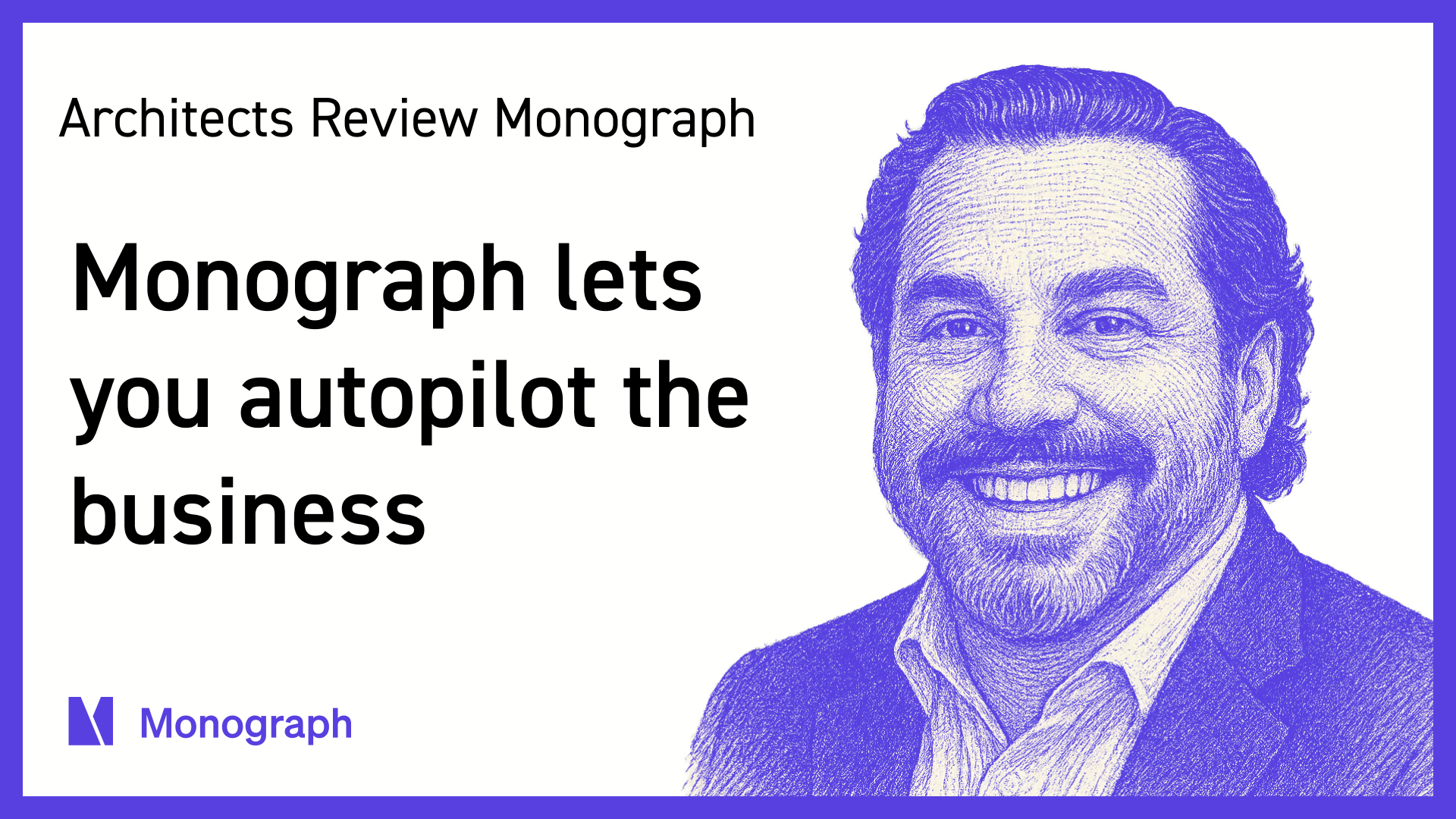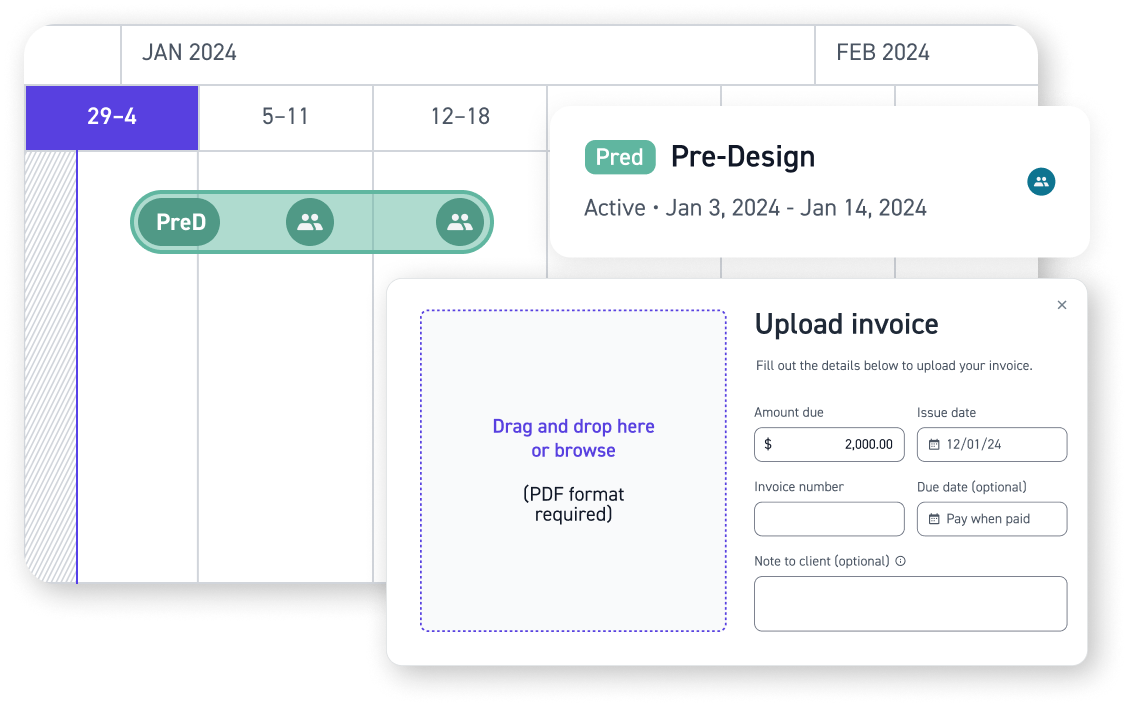Take control of money in your A&E firm
Simplify workflows for invoicing, expenses, bills, payments, profit reporting, and accounting with Monograph + Quickbooks Online.
+67%
business tasks
+2.3x
invoicing process
+44%
overage
How does it work?
How does it work?
Powerful, seamless, and secure workflows
Keep everything you need in one place
Stop the monthly chaos. Automate billing workflows with flexible client invoicing, faster payments, and easy-to-track expenses and consultant bills—boosting productivity and cash flow.

Track budget, profit, and cash flow instantly
No more confusion. Gain real-time visibility into project health, see profitability, and stay on top of unbilled work and overdue invoices to improve your finances.

Easily sync your data with Quickbooks
Eliminate double-entry. Sync your invoices, expenses, consultant bills, and clients between QuickBooks Online and Monograph, so that everyone gets what they need, including your accountant.

Keep everything you need in one place
Stop the monthly chaos. Automate billing workflows with flexible client invoicing, faster payments, and easy-to-track expenses and consultant bills—boosting productivity and cash flow.
Track budget, profit, and cash flow instantly
No more confusion. Gain real-time visibility into project health, see profitability, and stay on top of unbilled work and overdue invoices to improve your finances.
Easily sync your data with Quickbooks
Eliminate double-entry. Sync your invoices, expenses, consultant bills, and clients between QuickBooks Online and Monograph, so that everyone gets what they need, including your accountant.
Monograph is built for teams large and small
Keep everything you need in one place
Stop the monthly chaos. Automate billing workflows with flexible client invoicing, faster payments, and easy-to-track expenses and consultant bills—boosting productivity and cash flow.
Track budget, profit, and cash flow instantly
No more confusion. Gain real-time visibility into project health, see profitability, and stay on top of unbilled work and overdue invoices to improve your finances.
Easily sync your data with Quickbooks
Eliminate double-entry. Sync your invoices, expenses, consultant bills, and clients between QuickBooks Online and Monograph, so that everyone gets what they need, including your accountant.

Keep everything you need in one place
Stop the monthly chaos. Automate billing workflows with flexible client invoicing, faster payments, and easy-to-track expenses and consultant bills—boosting productivity and cash flow.


Track budget, profit, and cash flow instantly
No more confusion. Gain real-time visibility into project health, see profitability, and stay on top of unbilled work and overdue invoices to improve your finances.
Easily sync your data with Quickbooks
Eliminate double-entry. Sync your invoices, expenses, consultant bills, and clients between QuickBooks Online and Monograph, so that everyone gets what they need, including your accountant.

"Monograph allowed us to log time and show performance metrics like allocations, logged hours, invoiced hours, and budget status—all in one place. I could easily create invoices based on this data and make decisions about billing. And then I could seamlessly send it to QuickBooks Online with a click of a button. It's pretty awesome.”
See what Monograph customers achieve
Need to see it to believe it?