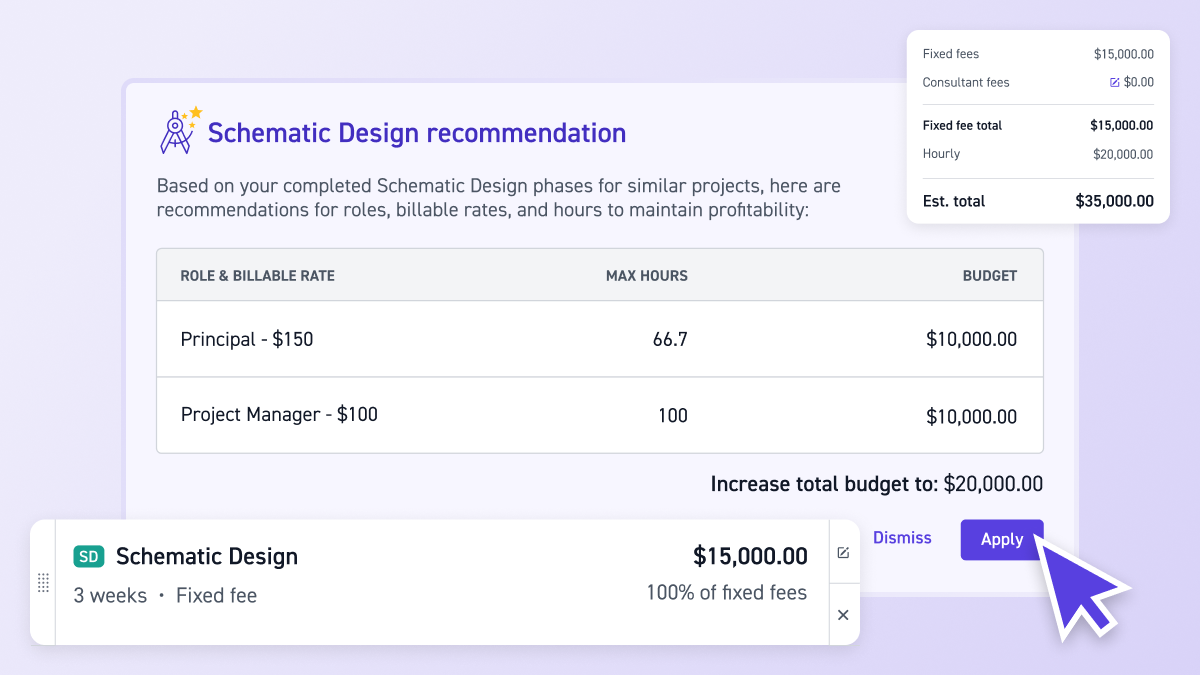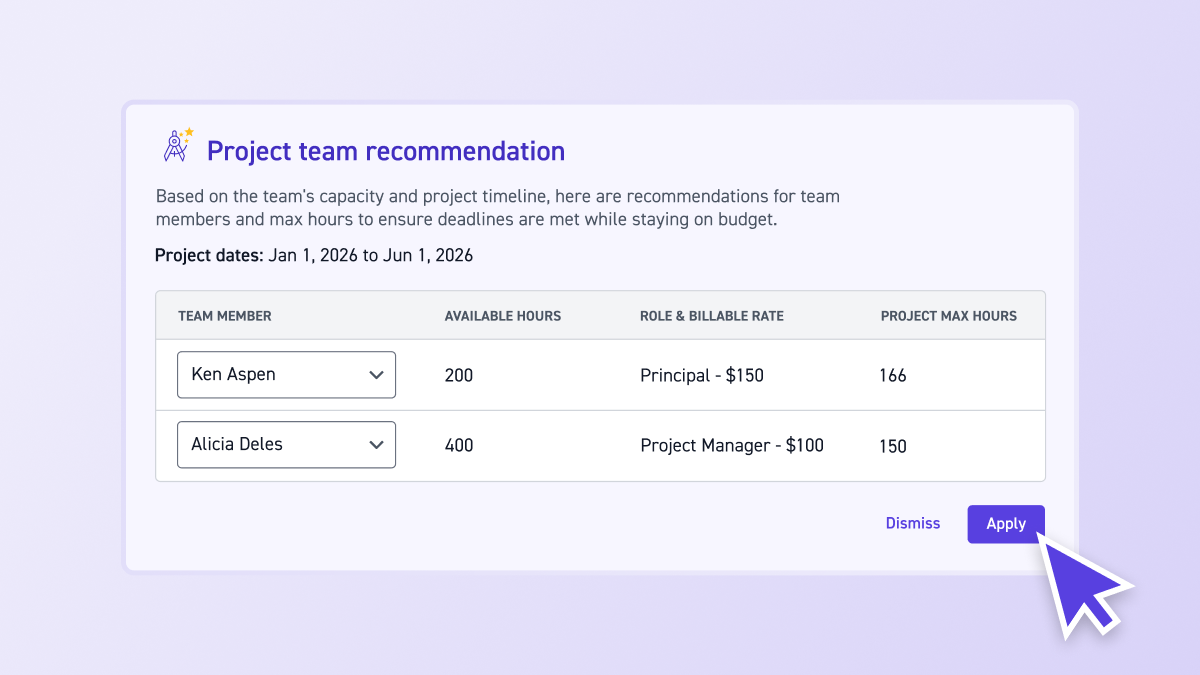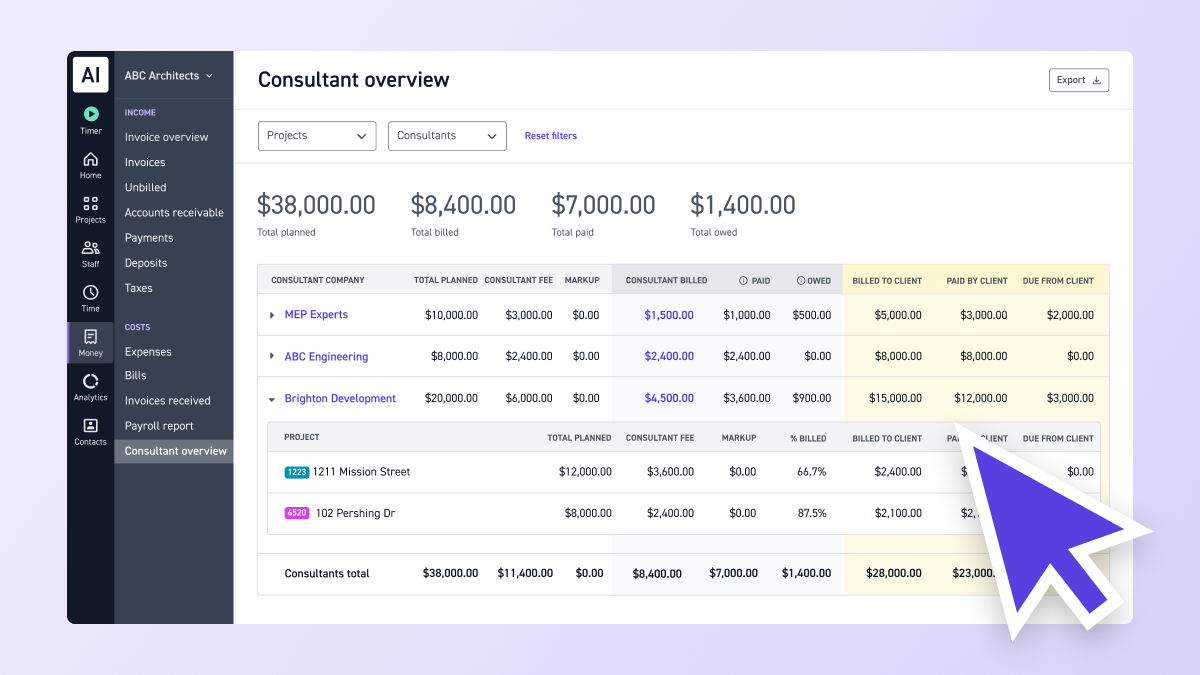Contents
A New Way to See Data
Today, we run on data.
Every hour you track, every schedule you plan, every dollar you make – it’s all driven by data. Data that drives your financial decision.
If you want to understand your financial data, nowadays you’ve only got 2 options - outdated excel spreadsheet or complicated accounting software.
Think about how much data are kept in the dark because you just can’t see them.
So what if, instead of needing a finance degree to understand your business… you could just see it visually on a dashboard?
What if you could see exactly what is driving your profits - from the Type of projects, Phases, Team members, and clients?
With all this in mind, we've been making some improvements in how you can visualize your profitability inside Monograph, and we're excited to share some major updates to the product today for all of you.
Here's a quick list of the updates we're launching today, with more details on each below:
- Visualize your Planned Profit
- Make data-driven decisions with Profit Drivers
- Keep track of team Compensation
- Add overhead multiplier and overhead cost for your firm
Visualize Your Planned Profit
One of our customers once said, "you don't need a finance degree to use Monograph."
And we can't agree more. When it comes to profitability, we want to make it as easy to understand as possible so you can plan forward in your firm with no friction.
Now, when you need to know how much profits you’re making down the line, you can open up the Planned Profit Report. It’ll give you insights into your profitability based on all of your projects across your firm in a month-by-month view. You can also filter it down to show profitability based on Status and Phase Fee Types.

With the new Planned Profit Report, you can:
- Visually see your planned profits from the past to the future
- Understand your firm's overall financial health
- Decide if you need to pursue more proposals to fill your pipeline or hire more people to utilize your increased profits
Dawn Zuber from Studio Z Architecture, who’s been reviewing the Planned Profit report with us, can attest:
“Planned Profit Report is so useful for us in our monthly meeting to look forward for the next 3 months. Being able to look at what’s coming down the pipeline and to see what we think we’re going to be making is extremely helpful.
- Dawn Zuber, FAIA, Principal, Studio Z Architecture
Learn more about Planned Profit Report in our knowledge base.
Make Data-Driven Decisions with Profit Drivers
Now that we’re taking your data to give you a visual profit report, we’re also introducing a new way that lets you make data-driven decisions based on your profitability.

How do you know...
- What types of projects should you pursue?
- Who is working efficiently in your team?
- Which client to build relationships with?
- What phase needs more fees?
Do you just blindly guess these answers and hope for the best?
With Profit Drivers, you can filter your profitability by Categories, People, Clients, and Phases, so you can see exactly what is driving you the most profits.

No more second-guessing - now you know which clients to send that basket to this coming holiday (Chocolate was always my favorite.)
As Adam Gayle. Director of Architecture from Level Design describes these updates:
"Profit Drivers become really useful at a glance. It takes time to pull all this information out and put it on an excel spreadsheet, so having it at your fingertips is super useful - especially for our quarterly review meetings."
- Adam Gayle, Director of Architecture, Level Design
Adam also added that with Profit Drivers, he can use the data from the People category to educate certain team members on how to improve their efficiency. Using data as an educational tool for your team to increase your profitability? That’s a win-win!
Learn more about Profit Drivers in our knowledge base.
Keep Track of Team Compensation
Before we can give you an accurate profit calculation, we’ll need 2 important pieces of information from you:
- Your team compensation
- Overhead multiplier and overhead cost for your firm
First, let’s talk about team compensation. We’re introducing a new section under your Team profile to document your team members’ historical compensation.

By doing so, you can:
- Easily refer to historical pay rates and titles
- Improve reporting and profit calculations across your projects
Without entering salary information, we are unable to calculate your project margins. So make sure you do that before checking out the new Planned Profit Report and Profit Drivers.
Learn more about Team Compensation in our knowledge base.
Add Overhead Multiplier and Overhead Cost for Your Firm
The last update we’re making allows you to add an overhead multiplier and monthly overhead cost to your firm under your Organizational Settings.
Overhead Multiplier is one of the key financial performance indicators for architecture firms to understand your direct and indirect expenses. Having these 2 numbers give us accurate data to calculate your Planned Profits and Profit Drivers.

If you need help calculating your overhead multiplier, you can use our architect hourly billing rate calculator to come up with your numbers.
Learn more about Organizational Overhead Cost in our knowledge base.
Ready to increase your profitability? Book a demo with Monograph -->