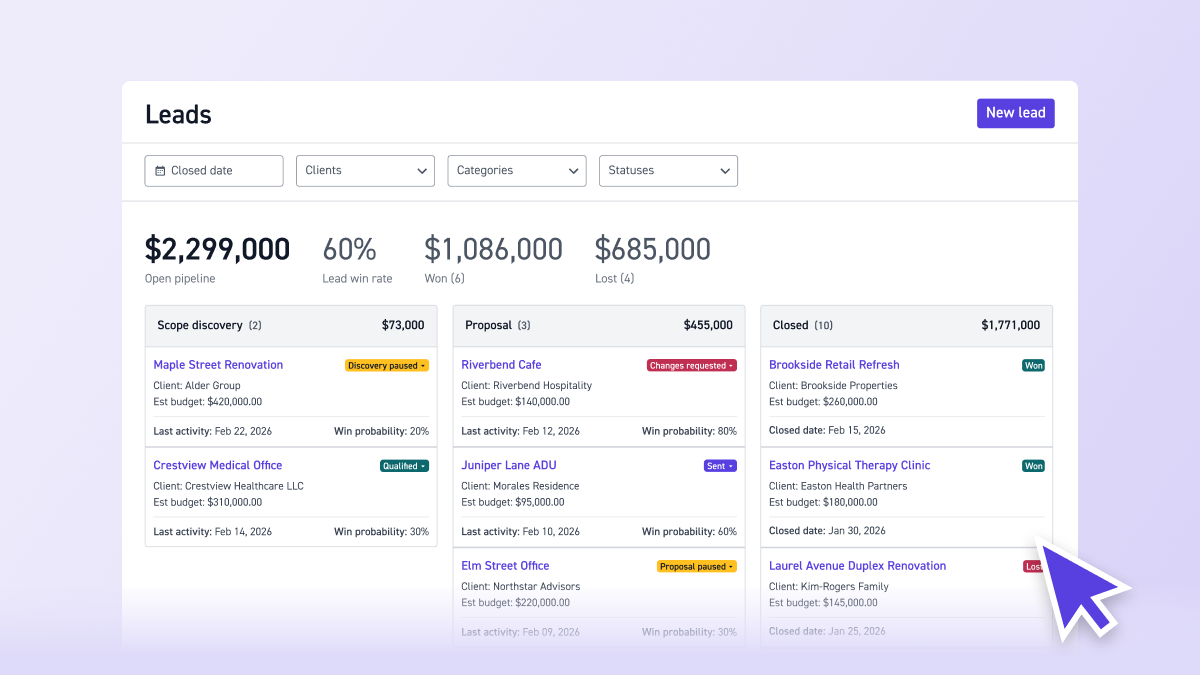Contents
How many times have you felt like you lost your grip on project timelines?
How often have you wished to be able to get more visibility into how your team's time was being allocated week to week?
Deadlines happen. Priorities change. Spreadsheets aren't cutting it.
Inspired by feedback we received from customers and our own experiences working at architecture firms, we built Resource to help you regain control of your week.
We know that projects can last a few years, with periods demanding more or less work from your teams. Customers asked us how they could adjust the schedule for their team when they knew they would need more support.
With Resource, you can build your team's schedule in a click and distribute allocations on a weekly basis while being able to see the real-time impact of that decision on a project budget.
Resource replaces all of the spreadsheets you were previously dealing with when preparing for your weekly staffing meetings, and it anticipates the upcoming task of tracking individual time by synching up with each user's Monograph account and pre-filling their timesheets for the coming week.
Ease into Monday Morning
Project teams are directly impacted by the amount of time it takes to review and plan for each week's schedule. Through our research and discussions with customers and industry professionals, we observed that the Monday morning meeting - in some occasions held on Fridays, as per a firm's preference - took an average of 1 hour per week.
Assuming an average hourly cost of $150 per person, this meeting would cost your 5-person firm $750 per week - up to $3,000 per week for a 20-person firm. On a yearly basis of 52 work weeks, this suggests that $39,000 (in the case of a 5-person firm) and $156,000 (in the case of a 20-person firm) of billable time is spent on staffing meetings.
Resource was designed to help you manage your most valuable resources: your team and your time. Monday morning meetings are an opportunity to sync with team members, discuss upcoming priorities and re-evaluate project schedule and deliverables.
With a streamlined solution like Resource, you spend less time manipulating schedules for individuals so you can discuss high level strategic alignments across team members, discuss key blockers and review inefficiencies from the previous week's work.
Beyond the matter of the meeting itself, Resource is connected to other Monograph features so you can have a clear understanding of how your weekly schedule decisions are impacting allocated budgets in real-time.
And finally, Resource is connected to your team's timesheets: as you are building the upcoming week's schedule, each team member's timesheet is pre-filled with their individual allocations, so that at the end of the week, all that's left to do is audit your time and adjust accordingly.
Meet Resource
On Resource, you can get ahead of the week by allocating your team's time as your projects need it. No more spreadsheets, no more tedious meetings - with Resource, we want to give you time back to make high-level, strategic decisions on organizing your staff and projects for the week.
Resource is a culmination of many Monograph workflow kits, so it will work best if your team is actively using features like timesheets, and the Project Planner.
.jpeg)
See Your Week Differently
You can build your schedule in a click three different ways, as well as toggle between a column-view or row-view to organize your calendar by team member or by project. In the first option under "Create Schedule," you are populating your week's schedule based on a previous week's scheduled allocations and assignments. This option requires that you have already used Resource for at least one week of planning.

The second option, "Past Timesheets," populates your schedule based on your team's timesheets from the previous week. Resource is connected with the timesheets feature so that once you start building out your weekly schedules on the Monograph app, your team's individual timesheets will also get pre-filled. All that's left to do is to audit your time at the end of the week and cross-reference any task that may have taken more or less time than originally assigned.
The third option, "Project Assignments," calculates your schedule based on role assignments, budget and time remaining, as outlined in your original project plan. In all three cases, once your schedule is automatically filled out, you can manually edit specific time allocations to ensure that each team member is working a reasonable number of hours and that each project is properly staffed to meet upcoming deadlines and budget milestones.
Make Informed Decisions
In Resource, budget impact is presented to you in real-time so you can anticipate the future. With each allocation, see how many hours you've consumed, and how many remain in each phase of a project, so you can decide what to dedicate to it this week.
Architects wanted to know how their weekly allocation process impacted their budgets, in order to have a better resource management system for their staff. We built Resource to provide a tactical teamwork tool for your firm, and to transform your Monday Mornings so that you can spend more time on your long-term strategy and business goals, with routine staffing made easier.