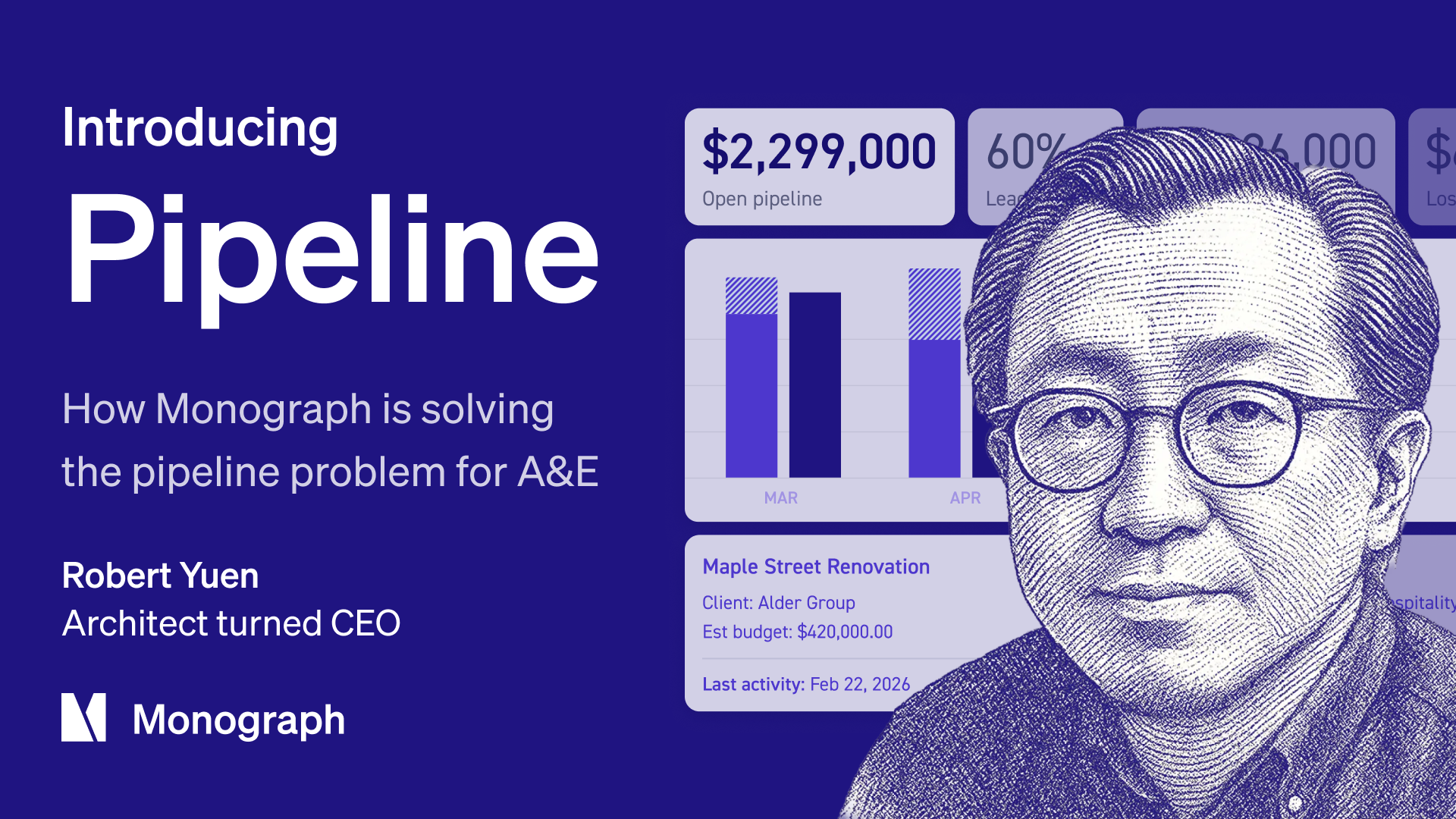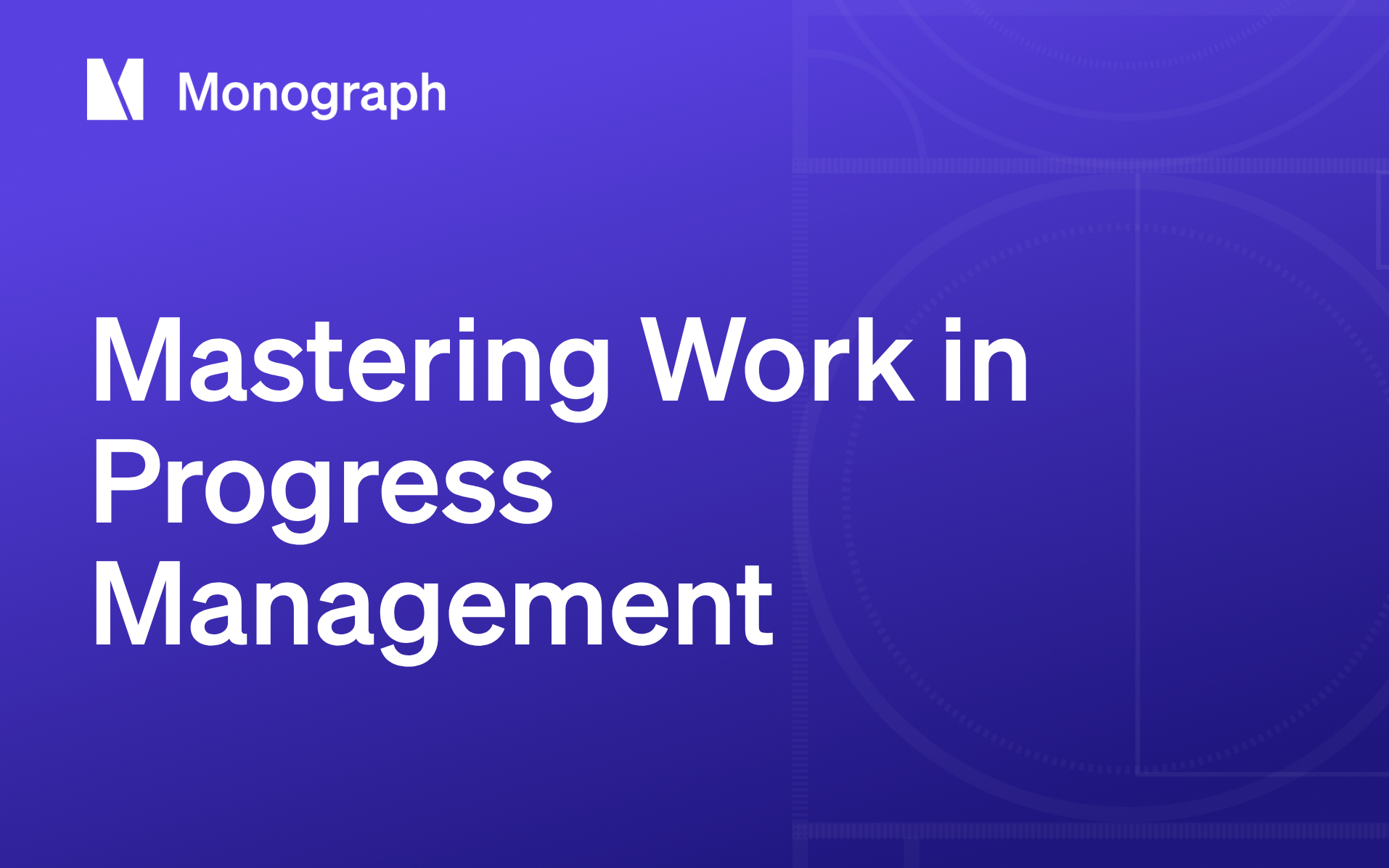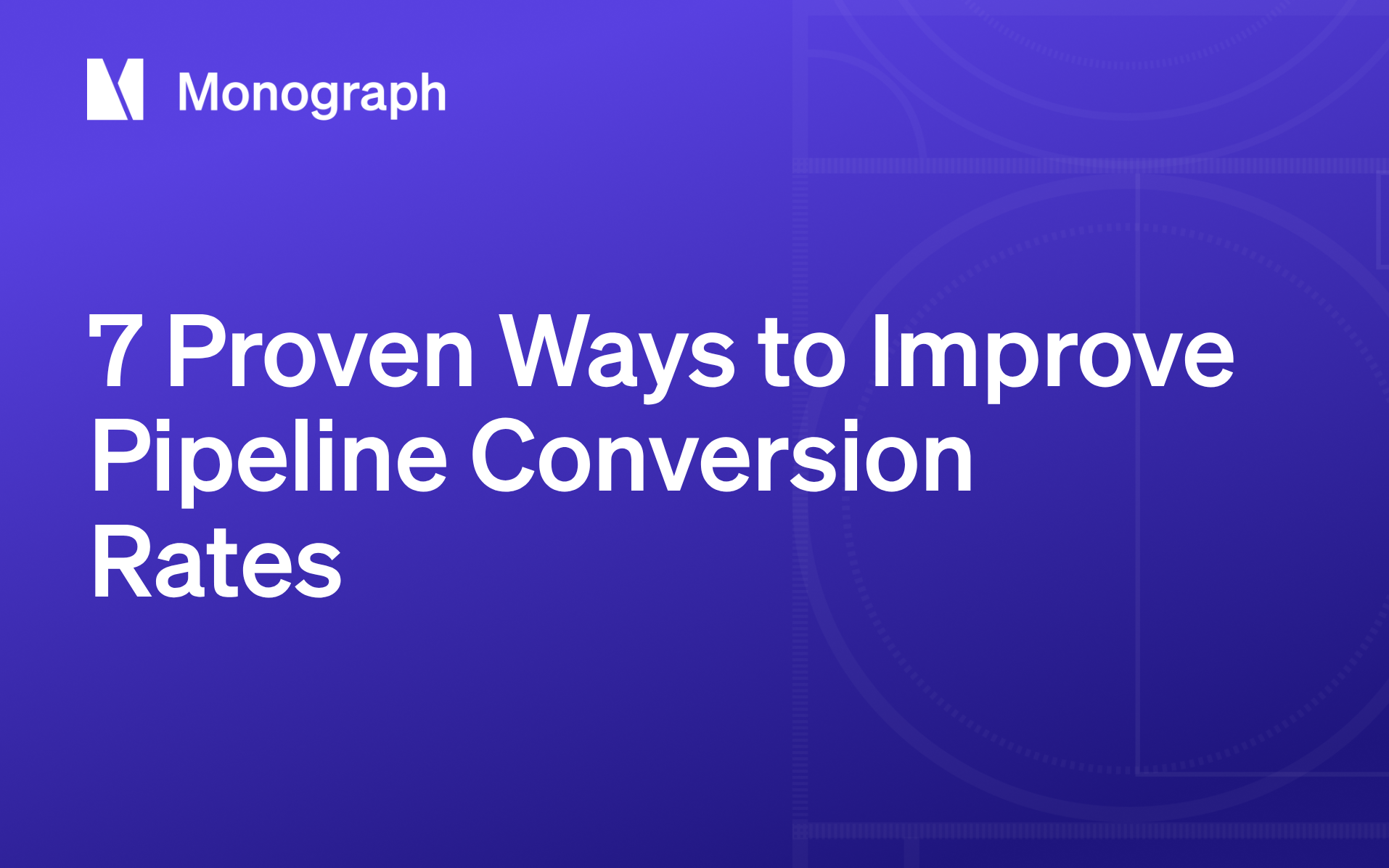Contents
The manual drafting cycle never ends. You red-line, re-draw and repeat. Manual drafting still swallows huge chunks of every project, but that grind doesn't have to be your reality anymore. Tools like DraftAid claim substantial time savings in delivering drawing sets, based on internal data and user testimonials, though independent studies are not yet available.
Firms adopting automation in their workflows often report significant productivity improvements, with some industry sources citing gains ranging widely depending on implementation. Practices using Monograph see strong results, including firms reporting 50% time saved on administrative tasks and 4× faster billing processes.
Faster drawings mean more profitable projects. The sections ahead break down what modern AI CAD automation actually does, how it connects with your existing tools, and the concrete business wins A&E leaders are seeing today. Draft less, design more, and keep the margin you've been leaving on the table.
What AI CAD Design Automation Means Today
Artificial intelligence transforms your drafting software into a smart partner that generates, annotates, and refines drawings with minimal input from you. If you've wrestled with AutoLISP routines or built clunky Excel macros, you know those tools just replay the same rigid scripts. Intelligent systems learn from every project, understand plain-English prompts, and actually propose design options you wouldn't think of yourself.
This transformation manifests in four ways that matter to your daily work. Generative design engines explore hundreds of viable concepts in minutes, surfacing shapes and layouts that push beyond your usual sketches while ranking them against your weight, cost, or code requirements. Automated drafting handles the grunt work, dimensioning, tagging, standards checking, while you focus on design intent. Natural-language interfaces in tools like AutoCAD 2025 let you ask for help or command suggestions, but you cannot yet generate a reflected ceiling plan at 1/8″ scale by simply typing that instruction in plain English. Machine-learning models study your firm's past work and tune their suggestions, making each project faster and more on-brand than the last.
DraftAid promises to "Create faster, more consistent, and highly accurate drawings with AI." When software handles repetitive drafting, you get hours back for coordination, client conversations, and the creative problem-solving that actually wins projects.
Behind the Algorithms
Generative design engines use evolutionary search algorithms that test thousands of parameter combinations, filtering out options that break your constraints. Computer vision reads 3D geometry or even hand sketches, converting them into clean, editable CAD features.
Large language models translate conversational prompts into precise CAD commands, bridging the gap between what you want and what you have to click. Supervised and reinforcement learning systems continuously retrain on your library of models, details, and markups. The more you use the tool, the better it mirrors how your firm actually draws and documents.
How AI CAD Design Systems Work
Picture opening a project: instead of hunting through ribbon commands, you drop in a 3D model or type, "Give me a reflected ceiling plan at 1:50." The intelligent system reads every vertex, recognizes spaces, and applies your firm's drawing template in seconds. Machine-learning models trained on past projects identify familiar patterns, while generative design algorithms explore layout options you might not have considered.
The system learns from each job, so its suggestions can improve over time, as seen in Siemens' general overview of AI-powered CAD learning. Once the geometry is parsed, automation handles the grunt work: Smart Blocks and Markup Assist streamline block management and markup incorporation, mirroring the efficiency features highlighted for AutoCAD 2025.
You review the sheet like a redline set, accepting, tweaking, or overriding choices just as you would a junior drafter. Changes propagate instantly across every related view, eliminating the error-prone back-and-forth that used to consume evenings.
These advanced tools arrive as plug-ins that sit inside Revit, AutoCAD, SolidWorks, or similar environments, talking to the host through open APIs. The integration delivers several critical capabilities:
- Native feel with your existing keyboard shortcuts and layer standards preserved
- Cloud off-loading for compute-intensive tasks like generative solves
- Real-time constraint checks that flag parameter violations before you hit save
- Data encryption in transit and at rest with local storage options when regulations demand it
The result is a system that protects both your design intent and your client IP, echoing the automated clash detection and rule enforcement described for MEP routing.
Working with intelligent drafting systems feels less like handing control to a black box and more like collaborating with a tireless colleague who remembers every project you've ever done and never misses a dimension string.
Business Benefits for Architecture & Engineering Leaders
Every hour your team spends nudging lines or chasing markups is an hour not spent solving design problems. Intelligent CAD technology changes this equation completely. Tools like DraftAid deliver a 3× drafting speed-up by turning repetitive commands into one-click actions and generating fully dimensioned sheets in minutes. When a system drafts three times faster than a junior designer, you see it directly in your delivery schedules and proposal win rates.
Speed is just the starting point. In MEP coordination, intelligent engines reroute ductwork and flag clashes instantly, cutting days from coordination cycles and reducing project timelines by 30%. Product teams see even bigger gains, automated generative studies and virtual tests can halve time-to-market for new parts.
This acceleration doesn't sacrifice accuracy. The following capabilities work together to improve drawing quality:
- Continuous rule checks enforce your firm's standards automatically at every step
- Automated compliance reviews catch code violations before they reach the plan checker
- Real-time clash detection flags conflicts instantly rather than during coordination meetings
- Parameter validation prevents dimensional errors before you hit save
These checks translate directly into fewer late-stage changes, fewer RFIs, and tighter project budgets, keeping clients happy and margins intact.
Cost follows speed and accuracy. Productivity gains of up to 40% have been reported in technical drafting due to automation, often translating into lower internal labor per sheet and higher fee retention on fixed-price work, though this figure should be considered an estimate rather than a universally verified standard. Architecture firms report meaningful improvements after implementing better practice management, with some achieving 50% time saved on admin tasks. At the same time, 88% of companies and 84% of employees report greater job satisfaction when automation handles mind-numbing tasks. You can redeploy those designers to billable concept work instead of redlines.
The financial impact is measurable. Firms that pair automated drafting with disciplined practice management can achieve notable efficiency and profitability gains in their first year, though there is no widely documented figure quantifying a specific revenue increase. Hours you once wrote off as overhead now move into the fee column.
Across building types, the pattern holds. A typical 100-sheet commercial set drops from four weeks of drafting to ten days. A mechanical sub-assembly that used to cycle through three prototype rounds reaches production after one virtual iteration. When you multiply those savings across a year's workload, intelligent CAD shifts from interesting technology to core profit driver, letting you win projects on both creativity and margin.
Fitting AI CAD Into Your Existing Workflow
Rolling out intelligent drafting technology isn't about scrapping the systems you already trust. Think of it like adding a powerful engine to a chassis you know inside out; you get speed and accuracy without disrupting the project flow that keeps work moving.
You'll see the best results when you treat adoption as a gradual upgrade, not a complete overhaul. Modern intelligent CAD tools install as plug-ins or connect through open APIs, so they integrate with AutoCAD, Revit, SolidWorks, or Rhino without forcing you to abandon familiar file formats or layer standards. That plug-and-play approach means you can move at your own pace while protecting client IP in on-prem or cloud environments backed by the same security controls your team already uses.
Smart implementation follows a focused approach:
- Pick one repeatable detail set, door schedules or MEP clash checks work well, and let the system handle it
- Narrow scope limits risk and gives you clean before-and-after data to measure time saved
- Tune templates to match your standards by feeding the system your title blocks, layer names, and dimension styles
- Connect to current CAD platforms using vendor APIs rather than custom middleware for faster maintenance
Machine-learning models improve on every project once they see how you annotate steel sections versus stair details.
Gather feedback from your drafters throughout the process. The people who live inside drawings all day will spot edge cases the project manager never sees. Their notes refine prompts and cut down on future overrides. Once the first pilot posts a win, scale to additional project types or whole drawing sets, confident the workflow holds under heavier loads.
As production accelerates, Monograph closes the loop on the business side. Faster sheets only matter if you track the hours you free up and redirect them to billable design. Monograph's MoneyGantt™ plots those gains against project budgets so you see the real financial impact, not just anecdotal time savings. With analysts projecting productivity gains up to 40% when firms automate drafting, you want every minute accounted for.
Change Management Tips
Rolling out new tech always bumps into habit. A clear plan keeps momentum moving forward through several key strategies:
- Secure an executive sponsor who can clear roadblocks and keep priorities straight
- Define KPIs, hours saved, error rates, or RFIs avoided, before the pilot starts
- Share quick wins widely so a screenshot of automatically generated elevations travels fast in Slack
- Train "super-users" who love testing new tools because their credibility pulls skeptics along
- Address job-security worries head-on since automation shifts work but doesn't erase expertise
Remind staff that 88% of employees trust automated tools because they reduce grunt work and surface higher-value tasks. Offer incentives, spot bonuses, public recognition, for teams that hit adoption milestones.
Treat change like any design iteration: sketch, test, refine. Run that loop a few times and intelligent CAD becomes just another tool, one that quietly drafts in the background while you focus on the parts of practice that still need a human touch.
AI CAD Design Costs, Licensing & ROI
Intelligent drafting tools look straightforward on the pricing page, until you see how the licenses actually work. Most platforms use one of three models. AutoCAD's new features come as per-seat subscriptions, billed annually like your current CAD licenses. Generative design engines charge by the credit, so every optimization run burns through metered capacity. Enterprise deals bundle multiple seats, APIs, and support into one invoice if you're rolling this out firm-wide.
The costs that don't show up in vendor demos hit your practice directly:
- Converting your standards into machine-readable templates takes time
- Training staff to trust automated suggestions instead of fighting them takes patience
- Wiring new plug-ins into Revit or SolidWorks consumes billable hours
- Initial productivity dips while the team adapts to new workflows
Budget these hidden costs up front so they don't blindside you mid-project.
Payback arrives fast once the drafting grind disappears. DraftAid claims a 3× productivity boost, ten hours of detailing reduced to three. Combined with data showing A&E firms achieving meaningful improvements through better practice management, the math works like structural steel, not balsa wood.
Calculate the real return by tracking hours saved per project type, reduction in RFIs or error-driven rework, and days cut from delivery schedules. Factor in better staff utilization when your best people spend time designing instead of dimensioning, plus the margin improvement on fixed-fee work once drafting hours collapse.
Run these numbers honestly. If the totals don't beat the license cost plus hidden expenses, wait. But most A&E firms see the curve bend in their favor before the first quarter ends.
The Future of AI CAD Design
The intelligent tools you're testing now are just the beginning. We're heading toward software that thinks more like a project manager than a drafting tool.
Real-time code compliance is the next big shift. Instead of catching egress violations during plan review, your software will flag them the moment you move a wall. Siemens NX offers automated and continuous compliance checks during the design process to enforce standards, and the system is adding more intelligent quality and compliance tools, though it does not yet automatically learn from past projects to enforce firm-specific standards.
Voice interfaces are getting practical fast. AutoCAD 2025's conversational assistant helps users by understanding plain English queries and offering command suggestions, but it does not directly convert plain English into geometry. Soon you'll sketch with sentences during client meetings: "Show me a 12-car garage that meets ADA with steel loads under 40 psf," referencing Americans with Disabilities Act compliance in plain English. The model updates while you talk through options.
The bigger change is cross-discipline coordination. Bentley's working on technology that merges architectural, structural, and civil data so conflicts resolve before they hit your inbox. Combine that with generative engines suggesting truss patterns or structural solutions, like what PTC Creo's generative design features for part optimization and structural solutions are fully released and available in Creo 12, and you get software that spots problems and proposes fixes simultaneously.
Prepare for this now by choosing tools with open APIs and keeping your templates organized. Feed these systems clean project data because that determines how well they learn your standards. Firms that move first will shift from "days to drawings" to "minutes to options," freeing teams for design work that actually pays.
Turn Drafting Speed Into Measurable Profit
Every CAD drawing you produce costs time and money, but most A&E firms can't see where those hours actually go. Your drafters spend days dimensioning, your project managers guess at capacity, and your bottom line suffers because nobody connects CAD productivity to project profitability.
Intelligent drafting technology delivers the speed, but only Monograph shows you what that speed is worth. Firms using Monograph's MoneyGantt™ finally see which projects drain resources and which ones pay. They track every hour from sketch to sheet, forecast capacity three months out, and catch budget overruns before they burn margin.
The best part? Monograph integrates with your existing tools. Your team keeps working in AutoCAD or Revit while Monograph quietly connects time tracking, budgets, and invoicing in one dashboard. No more hunting across five platforms to answer one simple question about project health.
See Where Every Drafting Hour Goes. Pick Monograph.
Frequently Asked Questions
What's the difference between AI CAD automation and traditional CAD macros?
Traditional CAD macros replay fixed sequences of commands. They execute the same steps every time, regardless of context. AI-powered drafting systems learn from your past projects, adapt to different design conditions, and suggest options based on project-specific constraints. Think of macros as scripts; think of AI as a drafting assistant that improves with experience.
How long does it take to train an AI drafting system on our firm's standards?
Most intelligent CAD platforms require 2-4 weeks of template configuration and training data input. You'll feed the system your title blocks, layer conventions, and typical detail libraries. The more past projects you provide, the faster the system learns your standards. After initial setup, the AI continues learning from each new project you complete.
Will AI drafting tools work with our existing Revit or AutoCAD license?
Yes. Modern intelligent CAD tools install as plug-ins that run alongside your current software licenses. They access your CAD environment through standard APIs, so your existing shortcuts, customizations, and file formats remain unchanged. You're adding capability, not replacing your core drafting platform.
What happens to our junior drafters when AI handles routine work?
Automation shifts roles rather than eliminating them. Junior staff move from repetitive dimensioning to higher-value tasks like design coordination, clash resolution, and client communication. Firms report that 88% of employees prefer working with automation because it removes tedious work and surfaces opportunities for skill development. The key is retraining staff proactively rather than waiting for them to resist change.
How do we measure ROI on AI drafting technology?
Track three metrics: hours saved per drawing set, reduction in RFI count, and days cut from project schedules. Compare your baseline, time to complete a typical 50-sheet set before automation, against your new throughput. Factor in license costs plus hidden implementation expenses. Most A&E firms see positive ROI within two quarters when they pair intelligent drafting with practice management software that tracks freed capacity against billable revenue.