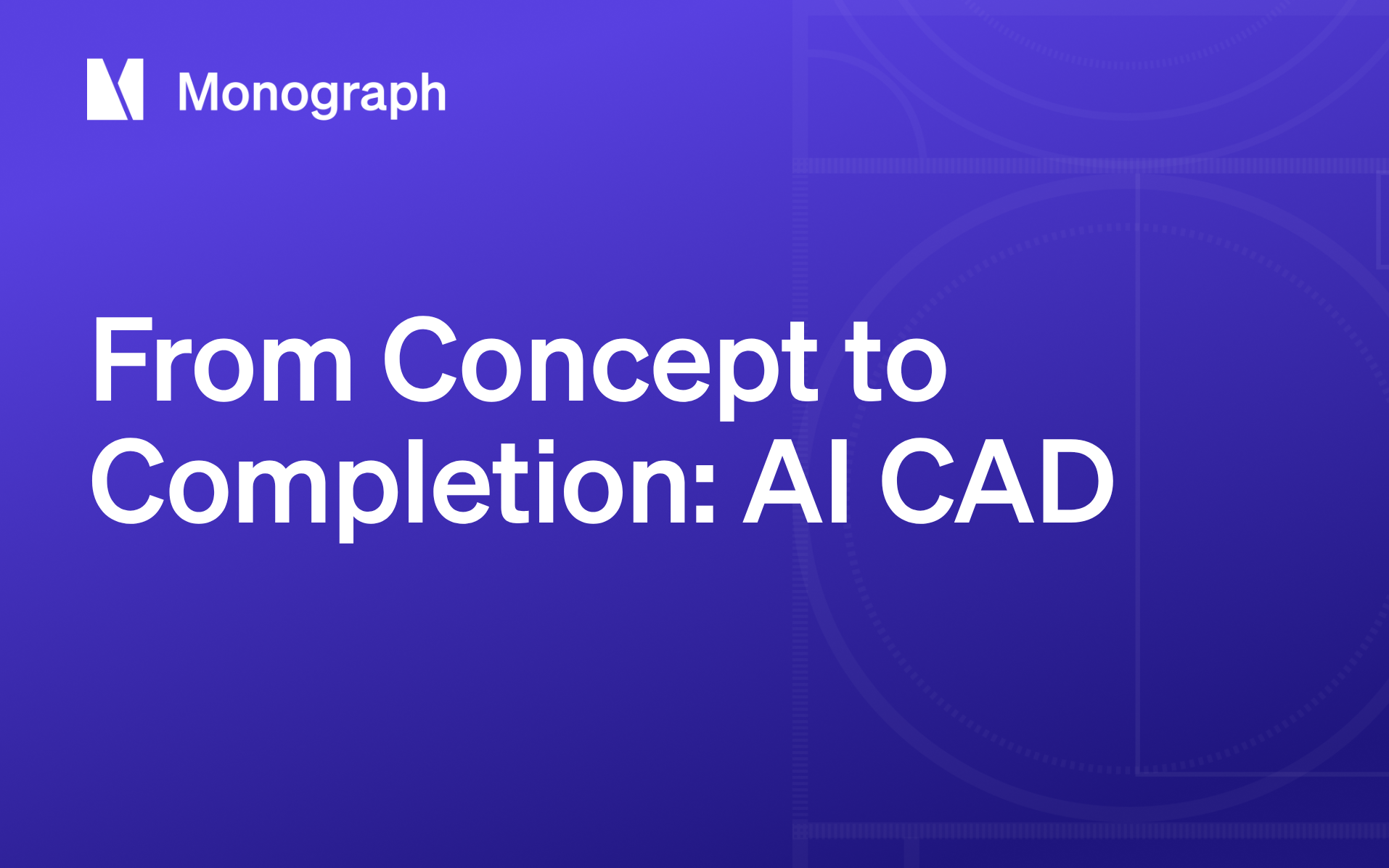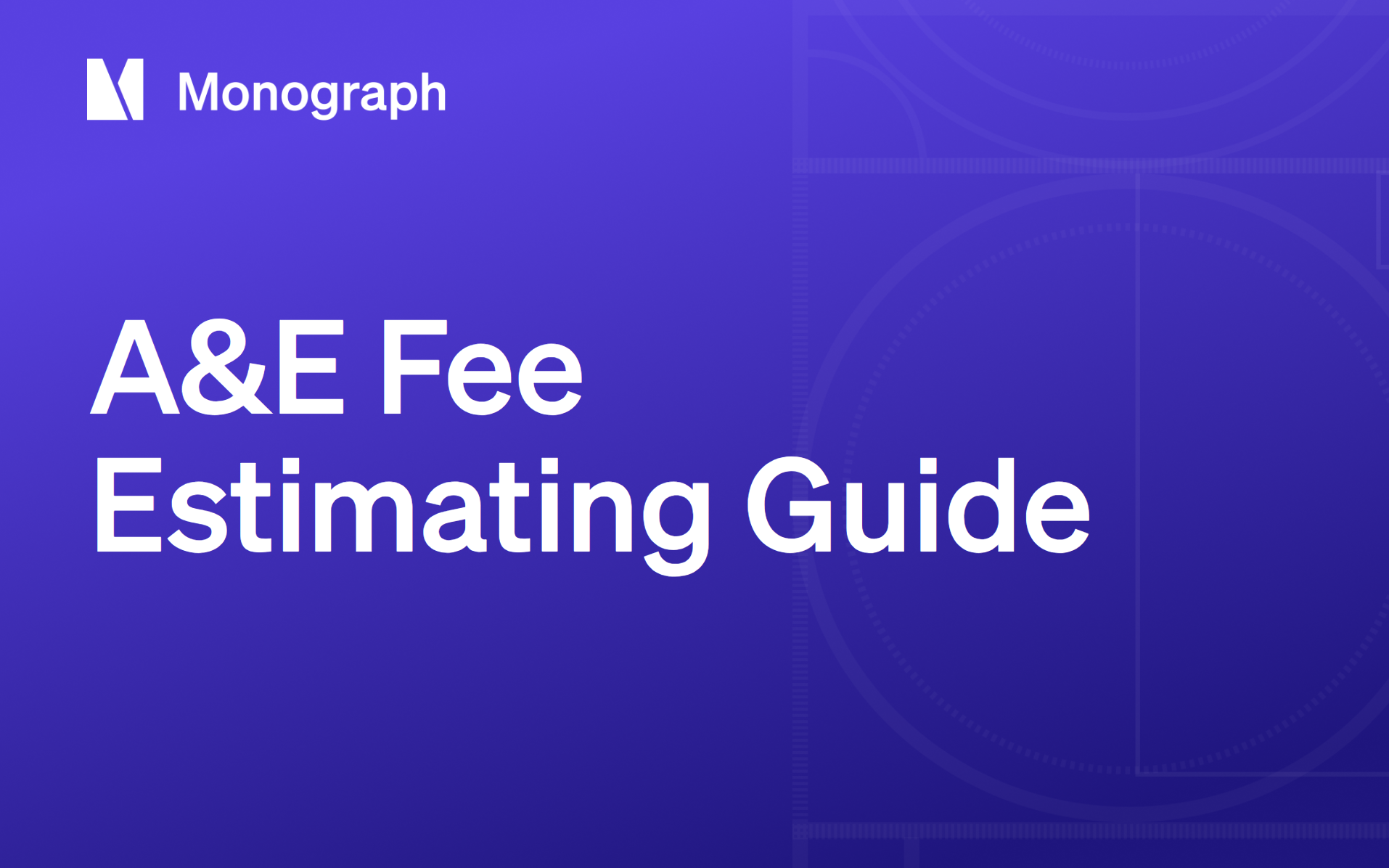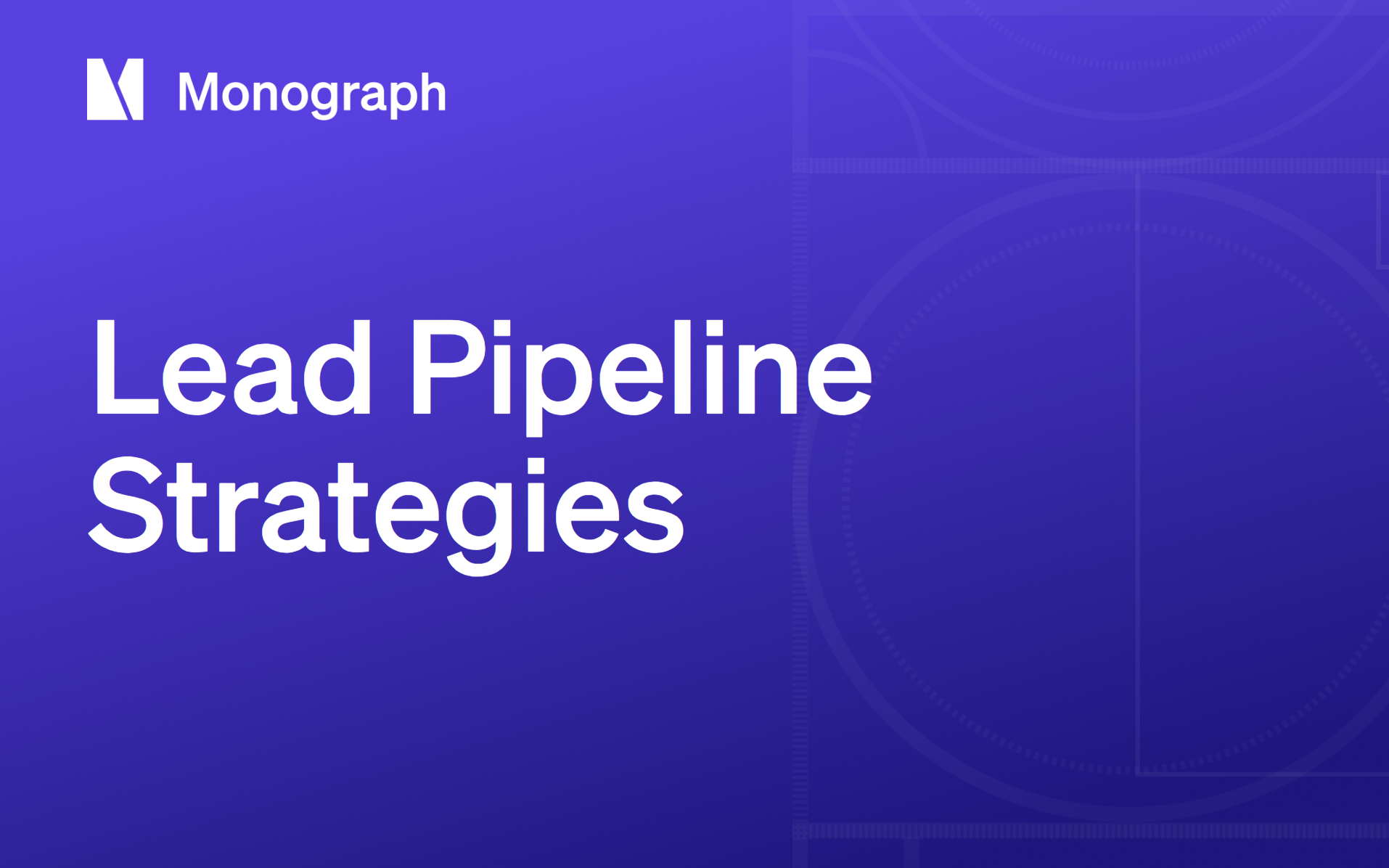Contents
Architecture and engineering firms face an inflection point that will define competitive positioning for the next decade. Many architecture and engineering firms now use AI in some capacity, but the gap between technology leaders and laggards is widening dramatically. Research shows that only 8% of firms currently integrate AI into practices, even though 78% want to learn more. This isn't about chasing the latest trends. It's about maintaining competitive viability in an industry where design efficiency directly impacts profitability.
The numbers tell a compelling story. According to PSMJ Resources, tech-forward A&E firms achieve a 15 percentage point advantage in reaching 20%+ profit margins and nearly double the win rates of their competitors. For a $2M revenue firm, moving from 15% to 20% profit margin generates $100,000 in additional annual profit. For a $5M firm, that improvement yields $250,000 in additional annual profit flowing to the bottom line.
But here's what makes this moment different: AI capabilities have moved from experimental tools to production-ready features embedded in the platforms your teams already use. The question isn't whether AI will transform A&E design workflows. It's whether your firm will lead or follow that transformation.
Production-Ready AI Capabilities Transform Design Workflows
The AI tools available to A&E firms today represent a fundamental shift from theoretical possibility to practical productivity enhancement. Major CAD and BIM platforms now integrate intelligent automation directly into familiar workflows, reducing the learning curve while delivering immediate efficiency gains.
Generative Design for Rapid Design Exploration
AutoCAD 2025 and Revit now include AI-powered generative design capabilities that fundamentally change how architects and engineers approach early design work. According to Autodesk documentation, real-world projects have achieved housing "at half the cost, time, and carbon footprint of typical Bay Area multifamily buildings" using AI-powered design optimization. The system allows firms to set parameters (budget constraints, material preferences, spatial requirements) while AI generates multiple design alternatives in minutes rather than weeks.
Beyond generative design, AutoCAD 2025 introduces machine learning-powered automation specifically for drafting workflows, including an Object Detection smart feature that scans drawings and suggests objects to be converted into blocks, with the BCONVERT command automating tasks that previously required manual identification.
This capability transforms the economics of design exploration. AI can now generate hundreds of design variations improved for different criteria, compared to the manual effort previously required to produce even a handful of conceptual approaches. This shift allows architects and engineers to focus on evaluation and refinement rather than manual iteration, with documented efficiency improvements ranging from 30-50% across design workflows.
Intelligent Automation Eliminates Drafting Busy Work
The latest AutoCAD release demonstrates how AI targets the administrative overhead that consumes too much of your team's time. Engineering.com reports that the new Object Detection feature uses machine learning to scan drawings and suggest objects for conversion into blocks, whereas the BCONVERT command automates block conversion after the user selects the geometry, without leveraging AI.
These seemingly small improvements compound into significant time savings. Consider how often your team creates similar details, standardizes drawing elements, or converts repeated geometry into reusable blocks. AI automation handles these repetitive tasks in seconds, freeing technical staff for higher-value design and engineering work.
AI-enhanced clash detection also represents a major advancement over traditional methods for firms coordinating complex multi-discipline projects. Rather than waiting for design conflicts to surface during construction, AI identifies coordination issues during the digital design phase.
AI-Powered Coordination Reduces Change Orders
Peer-reviewed research documents intelligent systems using Modified Extreme Gradient Boosting algorithms to improve clash detection between architectural, civil, mechanical, electrical, and plumbing disciplines. Early clash detection prevents change orders that erode fixed-fee project margins and damage client relationships.
The business impact extends beyond time savings to project profitability. While research suggests that BIM and AI integration can reduce change orders and project costs, specific reductions vary by study and project context. When your structural engineer coordinates with MEP consultants through AI-enhanced BIM workflows, problems get resolved while they're still lines on a screen rather than expensive field corrections.
Verified Efficiency Improvements Drive Bottom-Line Results
We've seen firms across the industry document measurable improvements in design speed, coordination efficiency, and error reduction. These gains provide competitive advantages for early adopters, though the specific magnitude varies by study and project context.
Design Speed and Quality Improvements
Research shows a 31% faster design completion when using BIM versus traditional CAD workflows. Additional studies show AI-BIM implementation reducing design revision cycles by 30%. These improvements compound throughout project lifecycles, enabling teams to deliver more projects with existing staff or increase quality and innovation within traditional schedules.
The revision reduction particularly benefits fixed-fee projects where excessive design iterations directly reduce profitability. When AI helps teams get closer to final design intent on earlier iterations, less time gets consumed by back-and-forth revisions that add cost without adding client value.
Project coordination represents one of the highest-impact areas for AI implementation. Academic research indicates that BIM workflows significantly reduce change orders and Requests for Information compared to traditional 2D approaches, though specific percentages and figures may vary across studies.
Coordination Efficiency and Error Reduction
These coordination improvements particularly benefit engineering firms managing multiple discipline coordination. When structural, mechanical, electrical, and plumbing systems coordinate digitally through AI-enhanced platforms, conflicts get resolved before they become expensive field problems. According to peer-reviewed research, AI-powered coordination systems can achieve a 50% reduction in RFIs (from an average of 6 to 3 per project) and reduce change orders significantly. The time previously spent in coordination meetings and RFI responses redirects toward productive design and engineering work.
Administrative Task Automation
Beyond design-specific improvements, AI addresses the administrative overhead that consumes surprising amounts of project time. PSMJ research identifies that 15-20% of project time spent on administrative tasks (email organization, meeting documentation, field reporting, document management) can be automated through intelligent systems.
This administrative automation becomes particularly valuable as projects grow in complexity and stakeholder coordination requirements. Rather than requiring senior staff to manage communication threads and document workflows manually, AI systems handle routine coordination while preserving human oversight for strategic decisions.
Strategic Implementation for Small-to-Mid-Sized Firms
Successfully implementing AI-enhanced design workflows requires more than technology deployment. It demands strategic thinking about where to start, how to measure success, and how to build organizational capability over time. The most successful firms approach AI adoption as a systematic business improvement initiative rather than a technology experiment.
We've worked with firms that discovered a compelling opportunity: while many firms have experimented with AI solutions for this challenge, only a small minority regularly use AI for specification writing. This highlights potential for AI implementation in a workflow that is currently seen as challenging and inefficient.
Specification writing automation offers several advantages as an initial AI application. Specification writing remains a significant challenge for architects, with many firms reporting inefficiencies and a need for better tools.
Start with High-Impact, Low-Risk Applications
When considering where to add AI capabilities to your processes, make sure your workflow is standardized enough for AI to add immediate value, the outputs are measurable, and the risk of errors affecting project delivery is manageable. Look for success in organizational confidence and demonstrate ROI before expanding AI to more complex design tasks.
This approach has proven successful for firms like Dynamic Engineering, a 10-staff Florida engineering firm that achieved 25% profit growth and 2x efficiency gains by systematically implementing technology solutions. Their experience demonstrates how smaller firms can successfully adopt AI-enhanced workflows without disrupting existing operations or requiring extensive training periods.
Firms we work with tell us that their architects both want to learn about AI and have concerns about it. This creates both challenge and opportunity for forward-thinking firms. By addressing concerns proactively while building capability strategically, leaders can position their firms ahead of competitors paralyzed by uncertainty.
Address Implementation Challenges Through Change Management
Effective change management starts with positioning AI as augmenting rather than replacing professional expertise. This is a key distinction. While AI can speed up detection and fixes, final model accuracy still depends on an experienced BIM coordinator. AI-powered tools are best considered as powerful allies to human expertise, rather than replacements.
PSMJ Resources identifies three critical pillars for successful AI implementation:
- The "Why" Pillar: Establish clear business rationale linking AI adoption to specific firm objectives like improved profitability, faster project delivery, or enhanced design quality
- The "How" Pillar: Develop implementation methodology that integrates with existing workflows rather than disrupting proven processes
- The "What" Pillar: Select AI tools aligned with firm-specific needs rather than adopting technology for technology's sake
Build Implementation Framework Around Three Pillars
This framework helps prevent common implementation failures where firms deploy impressive technology without clear success metrics or organizational readiness. There’s a clear trend toward platform-native AI integration rather than standalone point solutions. This suggests prioritizing AI capabilities from existing platform vendors rather than assembling multiple point solutions.
Leverage Platform Integration Over Point Solutions
Platform integration reduces training requirements, minimizes technical complexity, and leverages existing user competency. When your team already knows Revit, AI-enhanced Revit represents a capability expansion rather than a new system adoption. This approach gives you better time-to-value while reducing implementation risk.
Success requires parallel investment in workforce development and organizational change alongside technology deployment. This isn't just about training staff on new tools. It's about reimagining how design teams allocate time and attention as AI handles routine tasks.
Future-Proofing Design Workflows with Emerging Capabilities
The next two to three years will see AI capabilities mature from experimental tools integrated into early design phases to production-ready features embedded across the entire project lifecycle. Emerging capabilities will improve detailed design decisions through intelligent automation for drafting tasks, automate construction documentation via machine learning-powered clash detection and coordination, and enhance construction administration workflows. Understanding these trends enables strategic planning.
Workflow Automation and Intelligent Quality Control
Some emerging AI applications focus increasingly on workflow automation and quality control. AIA presentations highlight coming capabilities including code compliance automation, predictive design analysis, continuous BIM model quality monitoring, and intelligent coordination between disciplines. According to the research, these capabilities represent near-term opportunities as part of the profession's strategic AI adoption trajectory.
These developments can particularly benefit smaller firms that lack dedicated quality control specialists. When AI systems automatically check designs against building codes, monitor model health continuously, and predict performance issues before construction, smaller teams can achieve quality standards typically requiring larger staff investments.
Leverage AI-Enhanced Practice Management for Strategic Advantage
While AI transforms design and engineering workflows, the most successful A&E firms combine design automation with intelligent business operations. When your team reduces drafting time through AI-powered CAD features, those efficiency gains should translate into improved project profitability and better resource allocation.
Monograph's AI-enhanced practice management platform complements your AI CAD investments by automatically tracking the business impact of improved design efficiency. Upload project contracts and AI extracts key phases, budgets, and staffing requirements. Machine learning analyzes timesheet data to recommend best team assignments as design workflows accelerate. Real-time project profitability tracking ensures AI-driven design efficiency improvements flow to the bottom line.
The platform connects directly with your existing CAD and BIM workflows through QuickBooks Online integration, automated invoicing, and consultant coordination features. When AI helps your team complete design phases faster, Monograph automatically adjusts project forecasts, triggers billing workflows, and maintains visibility into profitability improvements.
Start seeing the business impact of your AI CAD investments. See Monograph in action.
Frequently Asked Questions
How long does it take to implement AI CAD tools in our existing workflows?
Implementation varies by platform and firm size, but most successful deployments take 4-8 weeks. Platform-native AI features like AutoCAD 2025's Object Detection integrate immediately with existing workflows, while comprehensive BIM coordination systems may require 2-3 months for full deployment. Start with specification automation or drafting assistance where training requirements are minimal and results are immediately measurable.
Are AI CAD tools cost-effective for small to mid-size engineering firms?
Yes, particularly when you focus on high-impact applications. Small firms often see faster ROI because administrative overhead consumes a higher percentage of total project time. One 10-person engineering firm achieved 25% profit growth by combining AI-enhanced design tools with intelligent project management. The key is starting with workflows where AI provides immediate value (like specification writing or clash detection) rather than comprehensive system overhauls.
Will AI CAD integration disrupt our established design processes?
Not if you choose platform-native solutions. AutoCAD 2025, Revit, and other major platforms embed AI capabilities within familiar interfaces, so your team expands existing skills rather than learning new systems. The most successful implementations focus on augmenting current workflows rather than replacing proven processes. AI handles repetitive tasks while preserving design judgment and creative control.
How do we train our team on AI CAD tools without disrupting active projects?
Start with pilot projects and low-risk applications like specification writing or block creation automation. These workflows are standardized enough for quick learning but isolated enough to avoid project disruption. Most teams become proficient with AI drafting assistance within 2-3 weeks. Schedule training during slower periods and begin with one project type where you have consistent data and established workflows.
Is AI CAD adoption necessary to remain competitive in the A&E industry?
Yes. Research shows tech-forward A&E firms achieve a 15 percentage point advantage in reaching 20%+ profit margins and nearly double the win rates of technology-static competitors. With only 8% of firms currently integrating AI while 78% want to learn more, early adoption provides strategic advantage. The gap between leaders and laggards is widening rapidly as AI capabilities mature from experimental to production-ready.