Contents
Picture opening your project budget and realizing most of the time allotted has been sunk into hunting for scattered numbers. Drawings live in Building Information Modeling (BIM) software, hours live in timesheets, invoices hide in QuickBooks, and none of it talks to each other.
Your team is expected to learn every new tool while still meeting billable targets, and project managers juggle anywhere from five to fifteen platforms just to answer basic questions about schedule or cash flow. The result? Missed deadlines, eroding margins, and frustrated teams spending evenings reconciling versions instead of refining design details.
You don't need more spreadsheets, you need everything connected. AI-driven, A&E-specific platforms stitch those data silos together in real time, flagging cost overruns before they happen, balancing workloads to prevent burnout, and adjusting schedules the moment field conditions change.
Let’s talk through a practical roadmap that any firm can start implementing immediately to move from chaos to clarity, protect deadlines and margins, and give your team the breathing room to do their best work.
Why AI Matters Now
If you've ever lost a morning hunting through three different spreadsheets just to tell a client where their project budget stands, you understand why A&E firms are embracing artificial intelligence at an unprecedented rate. Most teams patch together schedules in one system, track time in another, and handle invoicing somewhere else entirely. Nothing talks to anything else, so simple questions become archaeological expeditions.
The data problem runs deeper than inconvenience. Project information lives everywhere except where you need it. Fewer than one in four firms connect their planning and resource data effectively, even though 85% want to be more data-informed. According to Unanet's digital maturity research, the result shows up in project outcomes where only about two-thirds finish on time or on budget.
Meanwhile, the capacity crunch intensifies. You're expected to master new software while maintaining billable hours, mentoring staff, and managing client relationships. Training happens on weekends because there's no other time, so new systems never get properly adopted. Meanwhile, useful project data sits locked in whatever system someone set up three years ago.
The tool carnival multiplies these challenges exponentially. Each handoff creates opportunities for mistakes, and every system switch breaks your focus when you should be thinking about design or engineering problems. Projects slip, margins shrink, and good people start looking elsewhere.
These issues compound each other:
- Disconnected data creates busywork
- Limited training time slows fixes
- Tool sprawl multiplies both problems
The fix isn't adding another tool to the pile. It's connecting what you already use, whether that's your BIM software, accounting system, or project files, into something that actually makes sense. When artificial intelligence handles the coordination between systems, you get real-time visibility instead of weekend detective work. Early alerts replace crisis management.
About 20% of firms already work this way, and that number is growing fast as they report smoother projects and healthier profits. This shift is accelerating as more practices discover the competitive advantage of connected project data.
Core AI Use Cases That Protect Deadlines & Margins
Ask any project manager why jobs slip and you'll hear the same refrain: the schedule kept moving while the data stood still. Artificial intelligence flips that dynamic. Instead of you chasing updates across three different systems, the platform watches every variable, including consultant deliverables, permit timelines, and design revisions, and flags trouble before your client asks why schematic design is still pending.
Predictive Scheduling
Predictive scheduling transforms historical project data into a living model of what can go wrong and when. Think of it like structural analysis for your timeline. The system compares today's progress against thousands of past projects to surface early-warning signals. Maybe a consultant's always two weeks late with MEP coordination, or permit review consistently takes longer during certain months. When a risk materializes, the platform reshuffles dependencies in real time, the way you'd adjust a load path when structural conditions change. Firms using this dynamic re-sequencing consistently recover days that would otherwise become scope creep, keeping both operations managers and principals focused on design work instead of damage control.
Resource Optimization
Resource optimization picks up where scheduling leaves off. Machine learning looks across every active project, matches open tasks to people with the right skills, and auto-rebalances when someone's plate overflows or a specialist finishes ahead of schedule. You see the result as a clear capacity dashboard instead of hunting through spreadsheets to figure out who can take on that sudden Request for Information (RFI) response. Firms that route staffing through this kind of intelligence consistently improve utilization. Monograph users add 21% more revenue in year one because the right people spend more hours on billable design work, not administrative coordination. The platform also spots over-allocated staff before burnout sets in, so you can shift work without the late-night scramble to find coverage.
Risk Forecasting
Risk forecasting closes the loop by watching the money. Machine-learning models sift through live project data, including time tracking, budget burn rates, and consultant invoices, to predict overruns weeks in advance. The moment a phase veers off its expected trajectory, you get an alert with the root cause already identified. Maybe a design revision is cascading through multiple disciplines, or a consultant's scope crept beyond their original fee. That gives you runway to adjust cash-flow projections while project teams still have time to course-correct, protecting margins without compromising design quality.
Individually, each use case tackles a chronic pain point. Together, they create the feedback loop every A&E firm needs: schedule forecasts guide staffing decisions, staffing updates inform cost projections, and cost signals refine the next round of schedule predictions. The result is a practice where you spend less time firefighting and more time doing the work that won you the project in the first place.
Measuring Success
Running numbers on a structural design is second nature. Tracking whether your new intelligent system delivers results should be just as systematic. Skip the guesswork, connect live dashboards to your project data and watch five key metrics over the first quarter.
Track these baseline numbers and expect realistic improvements:
- Schedule variance measures how far planned dates drift from reality. Cutting the gap is possible when your dashboard pulls dates straight from the model and flags slippage immediately, improving schedule management.
- Team utilization rate divides billable hours by total hours for every person. Expect a 10-15% lift when intelligent systems assign work based on skill rather than availability. Firms report happier teams because workload gets balanced instead of dumped on the same few people.
- Cost-to-complete accuracy compares forecasted finish cost to final numbers. Live cost feeds are recognized as improving accuracy, though the precise impact in percentage terms is not established in industry literature.
- Invoice cycle time tracks days from project completion to invoice approval. Drop from 21 days to 10 and free cash for staffing and materials.
- Margin per project divides net profit by gross revenue. Proactive systems that help surface overruns early are recognized as improving profitability, though specific margin improvement figures are not universally documented.
Connect timesheets, budgets, and accounting so every metric updates automatically. No more Friday night number-crunching. Build a single dashboard your whole team can read like a coordinated drawing set.
Apply a simple "Measure, Learn, Iterate" cycle each quarter. Review KPIs monthly, but save the deep pattern analysis for quarterly reviews. Pull the project team into a 30-minute debrief to identify what drove improvements and where forecasts missed. With live data, you can pinpoint exactly when things went sideways. Turn those insights into small experiments: adjust staffing rules, tweak budget buffers, or refine risk triggers. Test the changes and measure results in the next quarter.
Share results firm-wide. Transparency turns metrics into motivation and shows clients you deliver on time and on budget. That visibility compounds over time, leading to better decisions, stronger margins, and a reputation that wins the next project before the current one wraps.
Replace Spreadsheet Chaos With Real-Time Project Intelligence
You can't run a profitable A&E practice when project data lives scattered across five different systems. Every hour your team spends piecing together budgets from Excel, schedules from emails, and hours from separate timesheets is another hour lost to administrative chaos instead of billable work.
The roadmap you just walked through works because it starts small and builds momentum. Audit your data, choose the right platform, pilot one project, roll it firm-wide, then iterate. Firms that follow this sequence report measurably improved margins and faster project delivery within the first quarter because their teams spend less time hunting for numbers and more time making decisions.
AI-driven platforms don't just consolidate data. They predict problems before they become crises, balance workloads to prevent burnout, and give you the runway to adjust course while there's still time to protect your margins.
Stop chasing spreadsheets. Start managing projects. Switch to Monograph.
Frequently Asked Questions
What's the typical ROI timeline for AI-driven project management?
Most firms see measurable improvements within the first quarter. Initial gains typically show up in reduced administrative time and faster invoicing cycles. Full ROI, including improved utilization rates and margin protection, typically materializes within 6-12 months as teams adapt workflows and accumulated data enables more accurate forecasting.
Can AI project management integrate with our existing BIM and accounting software?
Modern A&E-specific platforms offer native integrations with popular tools like QuickBooks, Revit, and various BIM systems. The key is selecting a platform built specifically for architecture and engineering workflows rather than generic project management tools. Look for two-way sync capabilities that eliminate double-entry and keep all systems updated automatically.
How much training does our team need to adopt AI-powered systems?
Implementation timelines vary by platform complexity. Purpose-built solutions typically require 2-4 weeks for full deployment. The most successful rollouts focus on role-specific training in short, focused sessions rather than lengthy general overviews. Teams adopt fastest when they see immediate benefits in their daily workflows, such as automated timesheet population or one-click invoice generation.

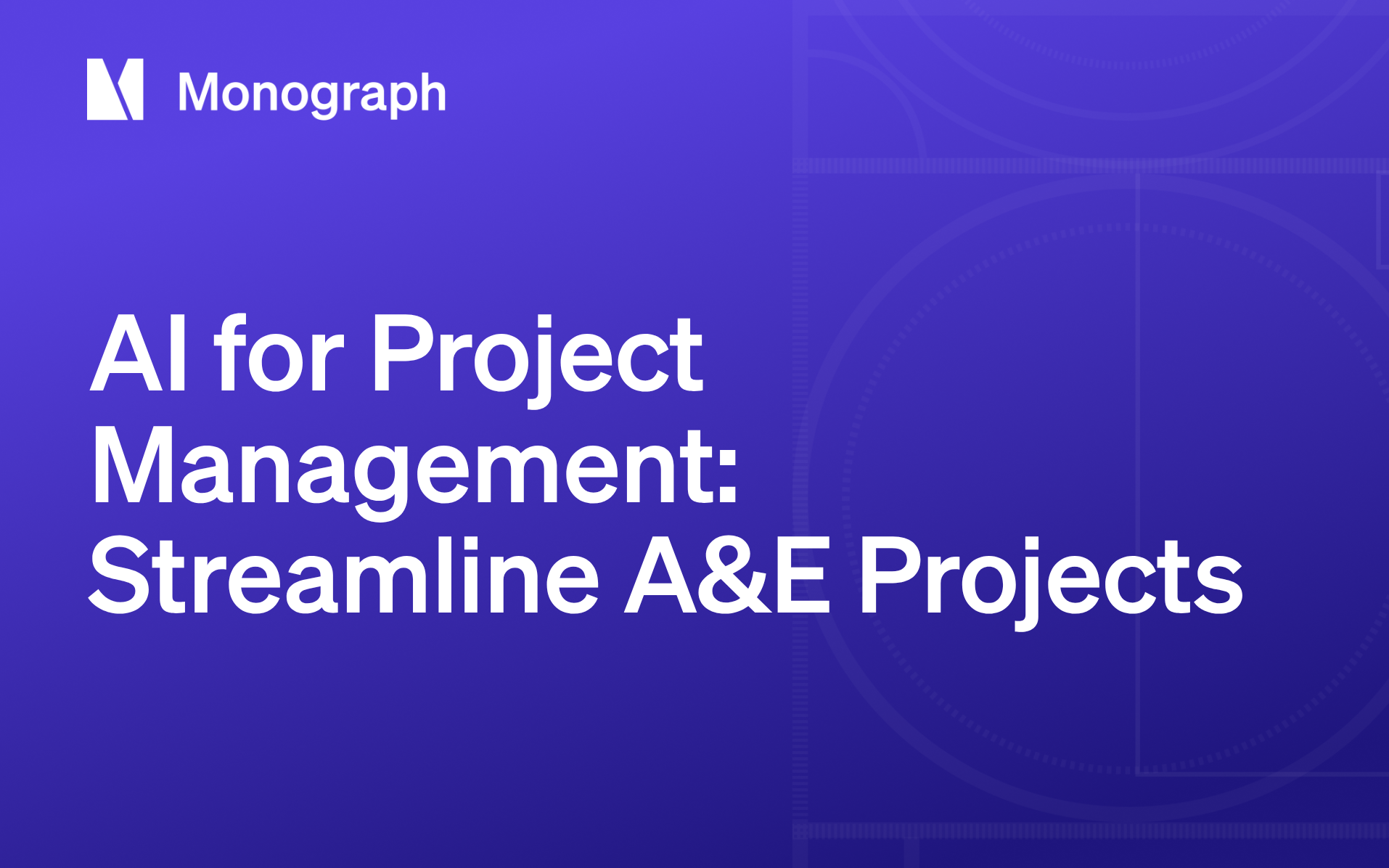

.webp)

