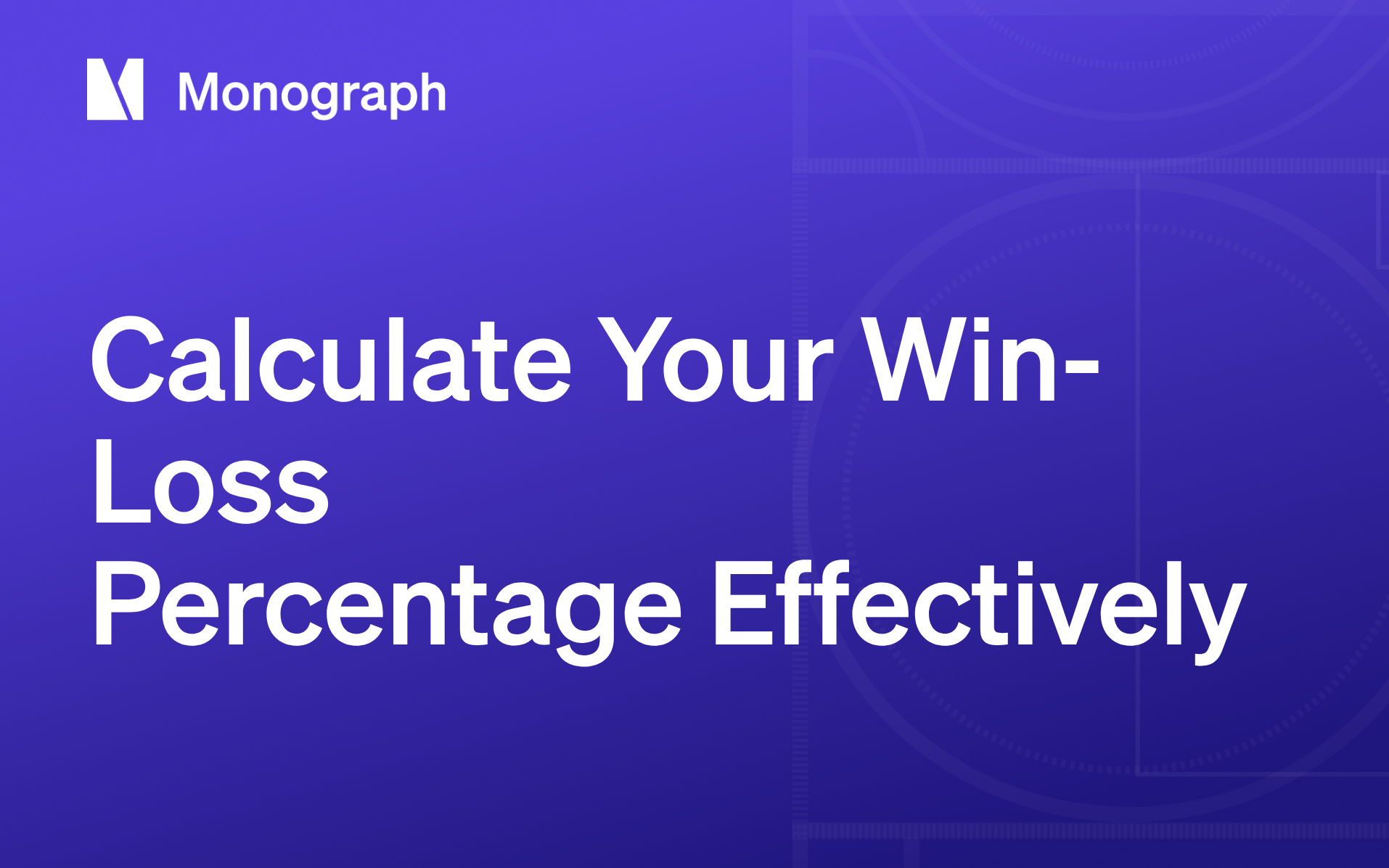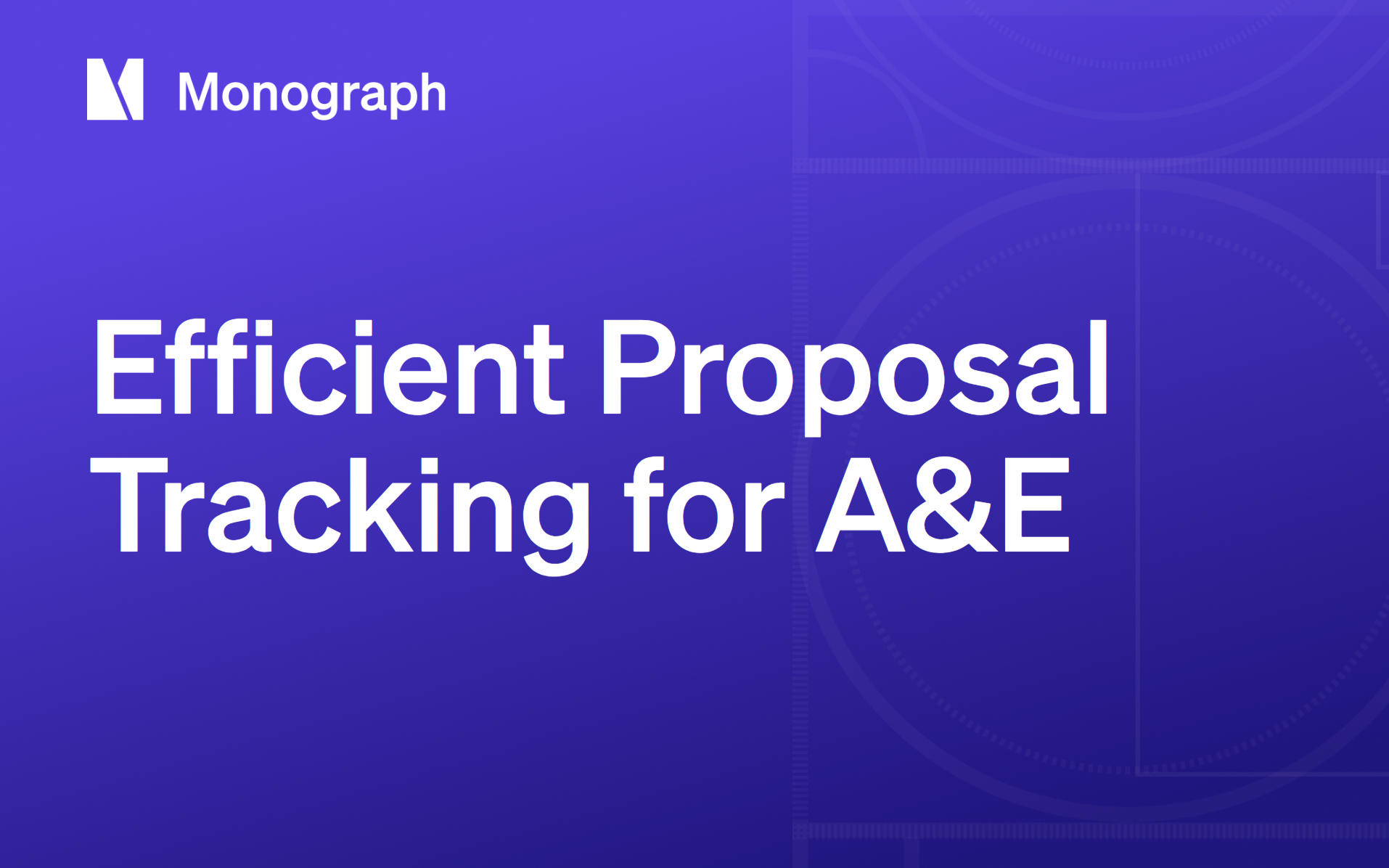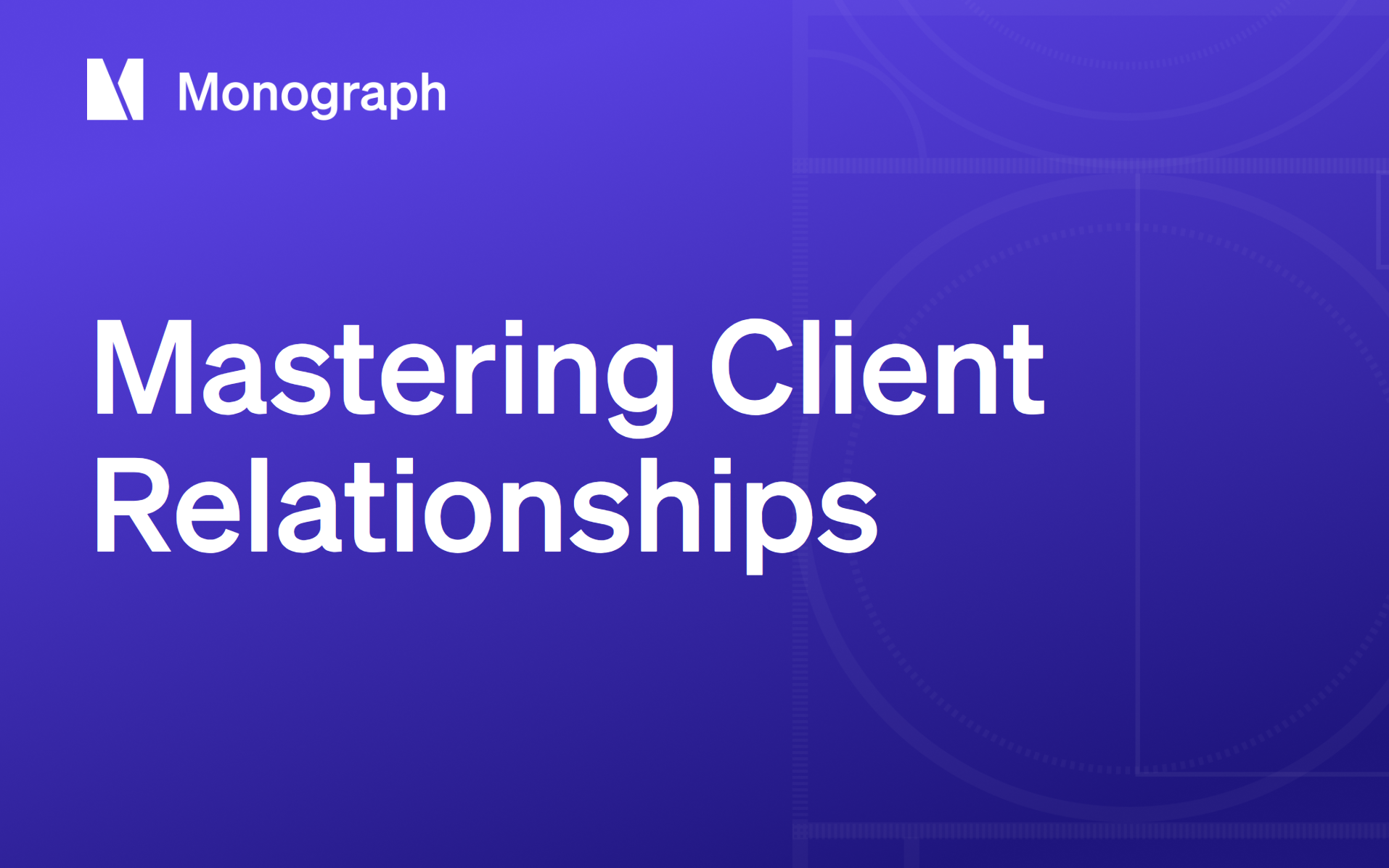Contents
If you've ever juggled three spreadsheets, two email threads, and a last-minute client revision before lunch, you already understand why architecture firms are turning to artificial intelligence to help. Around 61% of large U.S. architecture firms now use AI in day-to-day work, and firms implementing these tools report revenue growth and productivity gains. Still, only 23% of architecture practices use specialized resource-management software, leaving most teams guessing at capacity and cash flow instead of tracking them.
Firms that get it are moving quickly. Sixty percent plan to increase investment in project-management technology this year. The firms connecting design data, staffing forecasts, and budgets with AI are turning back-office chaos into margin-protecting insights. Those stuck in manual workflows watch small errors become blown schedules and unpaid change orders.
We'll walk through exactly where AI fits into daily practice, from generative design that cuts weeks off concept studies to resource forecasts that catch staffing conflicts before they burn overtime budgets. You'll see practical, budget-friendly steps to tighten workflows and improve profits without sacrificing the design work that brought you into architecture.
What AI in Architecture Means Today
Think of AI as software that learns from your drawings, schedules, and invoices, then turns that knowledge into draft options, budget alerts, or staffing suggestions while you focus on design. Bouncing between Revit, Excel, email, and QuickBooks just to answer "Are we over budget?" forces reactive decisions and eats into margins.
Properly applied AI tooling flips this by turning scattered data into real-time warnings, catching scope creep before it burns through your fee or rebalancing workloads before someone works another weekend.
The best firms now measure their project management by how connected and predictive their systems are. High-performing practices are investing heavily in technology that delivers these capabilities because predictive schedules and automated budget tracking are becoming standard for profitable work.
Most important, AI isn't replacing architects, it's protecting your design time. By handling the administrative work, it preserves the mental space you need for the creative thinking no algorithm can do.
How AI in Architecture Saves Time in Project Workflows
If your week disappears into redlines, rescheduling, and endless email threads about consultant coordination, you're not alone. Most A&E teams still juggle disconnected systems, which means even principals waste hours on tasks a smart tool could handle in minutes. AI delivers measurable time savings across three critical areas:
- Design and documentation: Generative tools like Autodesk Forma turn site constraints into dozens of massing options with automatic carbon and daylight studies. Patriarche cut their urban planning volume studies from two days to 90 minutes, saving 16 staff-hours on one task. AI clash detection catches coordination issues in the Building Information Modeling (BIM) instead of fixing them in the field at three times the cost.
- Scheduling and staffing: AI scheduling tools automatically reassign tasks based on who has bandwidth and the right skills. The system watches utilization data continuously, flagging overloaded weeks before your project manager burns out. Manual schedules no longer break when a client moves the deadline.
- Collaboration and knowledge management: AI assistants work inside your email, Building Information Modeling (BIM) software, and project chats, summarizing meetings, drafting Requests for Information (RFIs), and finding that detail you saw three weeks ago. Natural-language search delivers the right specification in seconds. These tools reduce coordination errors while giving instant answers without leaving your current task.
Here's the math that matters: If 10 people on your team each save 30 minutes daily through better tools, that's 25 hours per week. At $150 billable rate, that's $3,750 in recovered capacity every week without hiring anyone. Whether you use that time for better design work or direct profit, those hours add up fast.
Turning Efficiency into Profitability
When AI handles the repetitive work, you see the impact in three areas: fewer design iterations, earlier budget alerts, and faster invoicing. Less rework means your team completes more projects annually; proactive budget monitoring protects margins; quicker billing improves cash flow so you're not financing client delays.
The calculation is straightforward. Your return equals hours saved × average billable rate, minus annual tool cost. When an AI platform cuts eight hours from every feasibility study, as TestFit documented, reducing typical design time from 8 hours to under 30 minutes per solution, those time savings multiply quickly across your project pipeline. Apply this across design development, specifications, and meeting documentation, and the benefits compound.
Machine learning also addresses staffing challenges. Intelligent forecasting weighs workloads, deadlines, and skills continuously, eliminating idle hours and preventing burnout among key project architects. A modest utilization improvement generates more reliable revenue than pursuing additional fees.
The result: tighter schedules, controlled budgets, and improved cash cycles enable more projects without expanding staff. This transforms efficiency into profit and explains why firms implementing these technologies are gaining competitive advantage.
AI in Architecture Tool Landscape & How to Pick the Right Stack
Picking your technology stack comes down to one thing: clean hand-offs. You want tools that speak the same data language so budgets, schedules, and drawings stay in sync without endless exporting and re-formatting.
Practice-Management AI
Start with the system that connects money to time. Monograph's MoneyGantt™ makes project management easier by putting scope, schedule, and fee on a single timeline so you can see whether today's RFIs are pushing the project off-course before your next team meeting. Draft invoices with one click, push them to Stripe or QuickBooks, and actually know if you're making money on each phase. Firms using the complete system report catching problems earlier and streamlining their processes. Wrike and Asana offer broader integrations but require more setup to handle phases, consultants, and retainers the way A&E firms actually work.
Design-Focused AI
Nothing burns through fee faster than iterating massing studies by hand. Autodesk Forma generates compliant options, including carbon and daylight metrics, in minutes, freeing you to focus on the design story instead of red-lining elevations hours before a client presentation. Spacemaker helped Patriarche cut a two-day urban volume study down to ninety minutes. Hypar goes deeper with rule-based parametric logic, while Rhino and Grasshopper plugins let you add machine learning to workflows you already know. These platforms need clean site data and clear constraints, without them you'll drown in options that look good but ignore the zoning quirk you spotted years ago.
Productivity Assistants
These work like digital interns who never call in sick. Microsoft Copilot summarizes Teams meetings, drafts follow-up emails, and pulls that exact zoning clause you half-remember from last month's project. ClickUp responds to questions like "Where are we burning hours on Project Maple?" in plain English. Deltek's Ask Dela fetches section-08900 specs without opening a binder. They're cheap to test, but their value depends on connecting to your source of truth, whether that's budget tracking or BIM models.
The right stack isn't about the most features. It's about tools that actually talk to each other. Build around a practice-management core designed for A&E work, then add design and assistant tools that plug directly into it. Do that, and you'll spend more evenings sketching ideas instead of chasing spreadsheets.
Roadmap to Successful Adoption
Most A&E firms still juggle spreadsheets and email chains that automation can handle in minutes instead of hours. The jump doesn't have to be risky. Start with a low-stakes pilot that delivers quick wins:
- Timesheet-to-invoice automation eliminates double-entry and speeds up billing cycles
- Feasibility-study generators compress week-long analyses into hours
- AI clash detection catches coordination problems before they reach the field
These pilots work perfectly because they're contained, measurable, and easy to roll back if they miss the mark. A single TestFit-style feasibility tool can cut study time from ten hours to two, translating to more than $50k in annual savings for a mid-sized studio.
Train a small "champion" group next. Use vendor webinars and user communities so you're not reinventing the wheel. Teams with internal advocates adopt new technology more quickly. While your champions test features, draft data-governance rules that spell out who owns models, how client files get stored, and when a human must review automated output. This step prevents the security headaches that derail implementations.
After 90 days, compare your baseline metrics to pilot results: hours spent, change orders, proposal win rate. If the numbers show improvement, expand to scheduling, cost estimation, or clash detection. Resistance fades once people see real gains. SaaS pricing means you can scale month by month instead of overhauling your entire tech stack at once.
Myths & Objections You'll Hear
You're not alone if the mere mention of machine learning sparks pushback in the studio. The objections usually fall into four familiar buckets, but each one misses the bigger picture:
- "AI will replace architects." This fear misses the point entirely. Smart tools take over code checks, clash detection, and invoice prep, the stuff that keeps you at the office until 9 PM instead of designing. The technology augments professional judgment without touching creative control. You're still the architect.
- "Only big firms can afford it." Actually, the fastest experimentation happens in studios with fewer than 50 people who can pivot quickly. Cloud-based tools bill monthly, scale with seats, and don't need an IT department. The data shows larger firms are leading AI adoption, likely due to greater resources and capacity for integration.
- "AI data can't be trusted." Garbage in, garbage out, true for any system, including the spreadsheets you're using now. Keep a human in the loop to review outputs and build solid data-governance habits. Done right, automation becomes a reliability upgrade rather than a risk.
- "The learning curve is too steep." New software always feels awkward initially. Most vendors now bundle quick-start libraries, webinars, and chat support. Here's what matters: firms mastering these systems shaved weeks off documentation time. The temporary discomfort pays dividends.
The firms waiting for "perfect" AI miss the competitive advantage that early adopters are building right now.
Stop Guessing. Start Managing Projects With AI.
Artificial intelligence isn't optional anymore, it's how firms finish projects faster and turn efficiency into profit. Practices already using generative design, predictive scheduling, and real-time risk alerts are winning work while their spreadsheet-reliant peers struggle to keep up.
This isn't about replacing your design judgment. Tools that check clashes, draft specs, or flag budget overruns clear the administrative noise so you can focus on the creative work clients actually pay for.
Start small: identify one time-waster, maybe invoicing or staffing forecasts, and pilot a smart tool in the next 30 days. Track the hours you save back; that data becomes your case for the next implementation. Early adopters aren't just working faster, they're winning better fees and keeping better talent.
See how AI-powered practice management protects your margins. Book a demo.
Frequently Asked Questions
Will AI replace architects and designers?
No. AI handles repetitive administrative tasks like clash detection, code checking, and invoice preparation, the work that keeps you late at the office. This frees up your time for the creative design work and client relationships that require human judgment and expertise. The technology augments your capabilities rather than replacing them.
How much does AI software cost for small architecture firms?
Most AI tools for architecture use subscription pricing that scales with team size. Practice management platforms like Monograph start at affordable monthly rates per user, while design-focused tools like Autodesk Forma offer tiered pricing. Cloud-based SaaS models mean you avoid large upfront investments and can scale month by month as you see results.
How long does it take to implement AI tools and see ROI?
Purpose-built solutions like Monograph typically take 2-4 weeks to implement fully. Start with a 90-day pilot on one workflow, such as timesheet-to-invoice automation or feasibility studies. Most firms see measurable time savings within the first month and full ROI within the first quarter.
What's the difference between AI and traditional project management software?
Traditional project management software requires manual data entry and reactive monitoring. AI-powered tools learn from your project history, automatically flag potential problems, predict resource conflicts, and suggest optimizations before issues become expensive. The shift is from recording what happened to preventing problems before they occur.