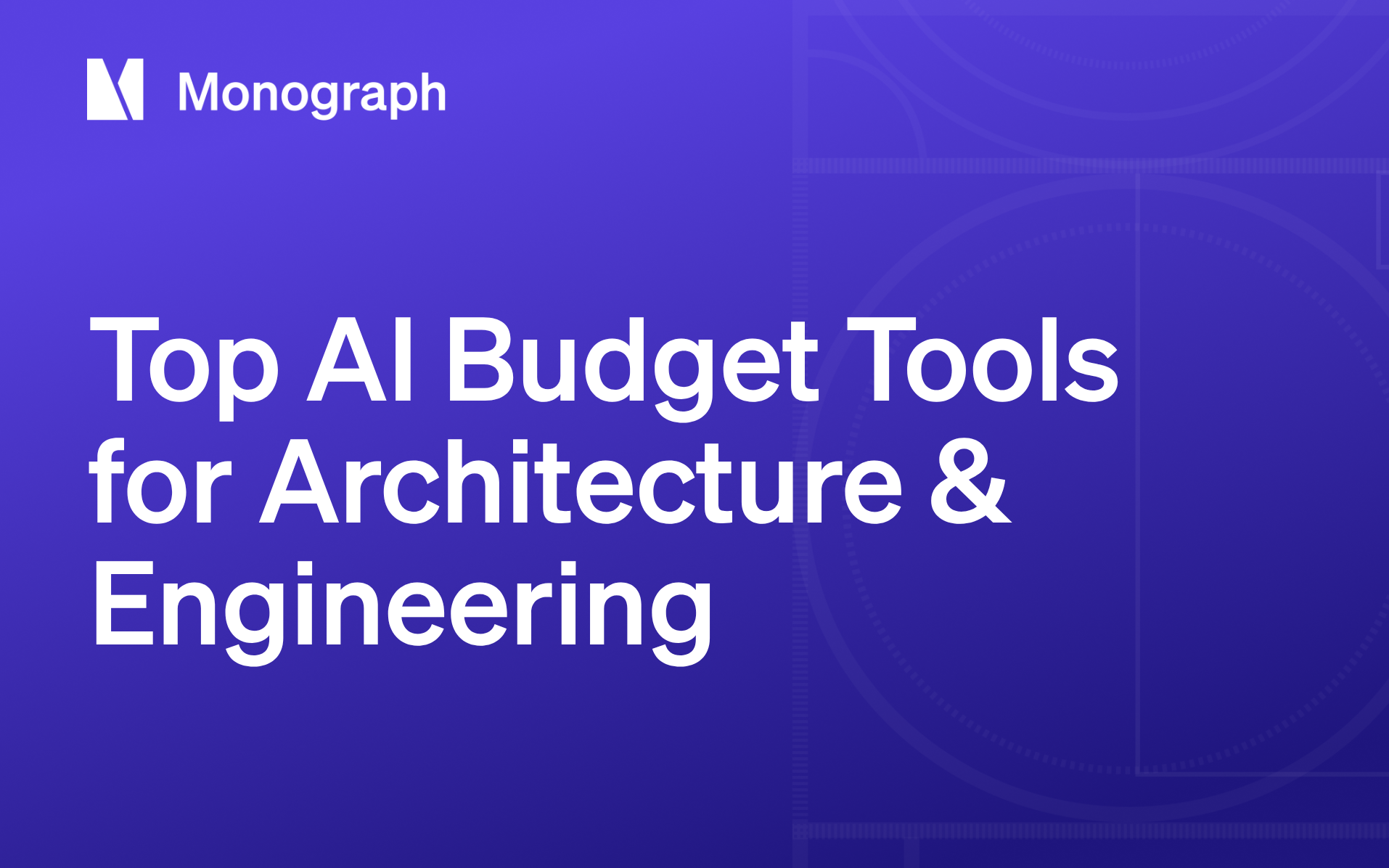Contents
Margins in A&E firms have never felt thinner. Rising construction costs squeeze fixed fees, while clients still expect full-service design at bargain rates. Billings have trended downward for most of the past three years, a reality underscored by the sluggish Architecture Billings Index. Fee negotiations drag on, and payment cycles often stretch 60-90 days, leaving you patching cash-flow gaps instead of detailing the next set. Scope creep quietly eats away at profits one "quick revision" at a time.
Yet practices adopting integrated, AI-driven budgeting tools often report significant boosts in efficiency and financial outcomes, as busywork gives way to data-driven decisions powered by live project numbers. Every firm running dedicated project-management software sees a clear efficiency boost in their day-to-day operations, as shown in the latest industry benchmark from Total Synergy.
The AI budget platforms making that difference in 2025 range from comprehensive financial management systems to specialized design automation tools. Each addresses specific pain points, from spreadsheet chaos to visualization bottlenecks, with measurable results. The key is matching the right solution to where your firm bleeds the most profit.
Buyer Priorities: What Matters in an AI Budget Tool
If you're the principal or finance lead still reconciling five spreadsheets after midnight, you already feel the squeeze. Architecture and engineering firms walk a tightrope between creative excellence and business reality, facing three critical pressures that determine whether projects turn profitable.
Fragmented data scatters project costs across multiple systems. That daily shuffle between QuickBooks, project files, and billing software hides true profitability and drains momentum. When project data lives in five different places, you're always guessing at the real numbers.
Time lost to administrative work steals hours that should be billable. The 2025 benchmark shows managers bouncing between invoicing apps, Building Information Modeling (BIM) models, and email threads instead of focusing on project delivery. Every minute spent hunting for budget information is a minute not spent on design or engineering work.
Unpredictable profitability makes planning nearly impossible. When 25–30% of projects sit on hold at any moment, revenue forecasts swing wildly and hiring plans wobble. You can't build a stable practice when you don't know which projects will actually pay.
An AI budget tool only matters if it fixes those three problems. Here's how to evaluate fit before signing a contract:
- Alignment with your workflow: A&E work isn't generic consulting. Look for platforms built around phases, consultants, and retainers rather than generic "tasks."
- Industry-specific capabilities: Does the tool read a contract and spin out a fee schedule? Can it translate a Revit model's quantities into cost forecasts? Purpose-built beats one-size-fits-all every time.
- Functional depth: AI-driven estimation, resource optimization, and scenario modeling should feel as intuitive as a section cut, no data science degree required.
- Data security: You're handing over client budgets and staff rates. Make sure the vendor's security, permissions, and audit trails meet your standards.
- Human adoption: The slickest algorithm fails if your project managers ignore it. Favor clear dashboards, drag-and-drop scheduling, and vendor training that respects busy teams.
Every tool profiled below earned its spot because it is designed to deliver three key outcomes: surface real-time cost visibility so you're never blindsided, forecast profitability early enough to act rather than react, and help reclaim billable hours that currently evaporate into admin tasks.
Best Overall Integrated Budget & Profitability Platform: Monograph
If you've ever juggled three spreadsheets just to find out whether a project is making money, you know the drain it puts on design time. Monograph replaces that spreadsheet chaos with one live workspace that rolls budgeting, time tracking, invoicing, and payments into a single view. Small firms using Monograph report tangible efficiency gains and faster billing processes, numbers hard to ignore when margins already feel razor-thin.
The process starts when you upload a contract. Monograph's AI reads the fee schedule, builds a phase-by-phase budget, and suggests staffing mixes based on historical performance, eliminating guesswork about how many junior hours you can afford on schematic design. Proposal recommendations surface alongside those budgets, so you can adjust scope before it turns into costly rework.
Monograph's signature MoneyGantt™ chart puts schedule bars on the same line as cash flow, turning what used to be end-of-month surprises into real-time signals. You see burn rate, billed-to-date, and remaining fee in one glance, making it easier to course-correct long before a client meeting. That visibility matters most when projects stall. Industry reports show that up to 20% of projects may face delays or pauses at any given time, potentially impacting revenue forecasts. MoneyGantt™ shows exactly how a pause affects firm-wide cash so you can reshuffle teams instead of eating unplanned downtime.
Automated invoicing closes the loop. Hours logged flow straight into draft invoices, which sync to QuickBooks Online and push payment links via Stripe. By cutting the manual steps that stretch receivables past 60 days, you keep cash moving and eliminate the Sunday-night dread of chasing checks.
Pros
- Purpose-built for A&E workflows, not a retrofitted general PM tool
- Integrated payments and accounting sync drive faster cash collection
- Real firms report measurable efficiency gains and faster processes
Cons
- Niche focus: if you need marketing automation or BIM coordination, look elsewhere
- Pricing isn't public; you'll need to talk to sales for a quote
For small to mid-size A&E firms that need end-to-end financial clarity without hiring a full-time analyst, Monograph feels less like another app and more like the structural system holding the business together.
Best AI Visualization Efficiency Booster: Veras
If you've ever watched a "quick render" chew through your afternoon, you know how fast visualization hours can blow a fee. Veras plugs directly into Revit, SketchUp, and Rhino, turning that slog into a coffee-break task. Drop a model, nudge a few sliders, and photoreal images appear in minutes instead of days, no exporting, no round-tripping, no lost texture maps. Our 2025 roundup of leading AI tools highlights Veras for its speed and direct CAD/BIM integration.
Every minute Veras saves in the visualization loop is a minute you can bill to design work or not bill at all, protecting fixed-fee margins. Fast renders also cut down on needless client revisions. When you can show three lighting options or façade materials by the next meeting, decisions happen earlier and scope creep stays in check.
Pros
- Generates polished renders in minutes, keeping design hours on budget
- Lightweight plug-ins install inside the tools you already use
Cons
- Focuses solely on visualization, no built-in budget tracking
- Pricing is contact-only, so you'll need to request a quote
Veras works best for studios that live in the early "look-and-feel" trenches: retail roll-outs, hospitality concepts, any project where clients sign off with their eyes. If visualization rounds are eating your profits, this is the fastest way to reclaim that time and the budget that goes with it.
Best BIM-Embedded Visualization Tool: Archicad AI Visualizer
A client asks for "one more" render, and suddenly you're exporting models, tidying layers, and waiting on an external artist. Hours that never make it onto the invoice. Those hand-offs feed the scope-creep spiral that wipes out profit on far too many jobs.
Graphisoft's Archicad AI Visualizer short-circuits that leak by keeping visualization inside your BIM workspace. Drop a massing study into Archicad, tweak materials, and the add-on generates concept-ready renders in minutes, no exports, no file gymnastics. The workflow feels less like outsourcing and more like sketching directly on trace paper, only faster and with photoreal feedback.
Pros
- Stays inside Archicad, so you never break BIM data integrity
- Zero export/import friction means faster client feedback loops
- Renders are generated quickly based on updated geometry and prompts, helping protect billable hours
Cons
- Locked to Archicad users; Revit or Rhino teams need another solution
- Pricing is bundled with Archicad, expect a "call us" conversation
If your studio already lives in Graphisoft's ecosystem, this add-on is a lay-up. By eliminating the hop between design and rendering, you cut the time that usually goes missing in "small changes," guard your fee, and move on to the next milestone before your competition even gets out of rendering purgatory.
Best Rapid Concept-to-3D Modeling Tool: Kaedim
Clients want a slick 3D massing tomorrow morning, your team is still finessing pencil sketches, and the fixed fee is already tight. Kaedim changes that math. The tool ingests a flat line drawing and quickly generates a 3D mesh, significantly reducing manual modeling steps, though some further refinement in tools like Blender or Rhino may still be needed.
Trimming hours from schematic design isn't just convenient; it's a margin safeguard. Early-phase overruns usually can't be billed, so every minute Kaedim saves is a minute you keep inside the fee. Instead of burning half a day rebuilding the same form in 3D, you can iterate, present, and secure client sign-off before the scope balloons.
Pros
- Fast 2D-to-3D conversion accelerates approvals
- Cloud workspace means junior staff can model from any machine
Cons
- No built-in budget tracking or fee forecasting
- Tiered pricing lives behind a "contact sales" wall, making ROI harder to vet up front
Kaedim fits firms that churn through high volumes of concept studies with lean modeling benches. Think student-housing or retail rollouts where speed crushes everything else. Bring it in to reclaim those early-phase hours, keep the fixed fee intact, and move on to the parts of the project that actually earn a profit.
Best Real-Time Feasibility & Cost Optimizer: TestFit
You know the sinking feeling of spending a week on site studies only to discover the numbers don't work. TestFit eliminates that pain by running parcel boundaries, parking ratios, and financial targets in seconds. It generates dozens of massing schemes with unit counts, construction costs, and live pro-formas before you commit to any design direction.
The impact hits your bottom line directly. When you're trying to figure out which project types and clients actually make money, TestFit's instant feedback loop helps you chase profitable sites and walk away from budget killers, often during the first client meeting. This works especially well for multifamily developers and design-build teams facing tight timelines. Instead of burning hours on gut-feel decisions, you get hard data that keeps early-phase work grounded in reality.
Pros
- Live pro-forma tied to each massing option
- Lightning-fast site and yield studies mean fewer sunk design hours
- Direct export to BIM/CAD keeps you from redrawing approved schemes
Cons
- You still need to import external cost databases for local pricing nuance
- Pricing remains "contact sales," making budgeting for the software itself opaque
Use it when the clock is ticking and every schematic hour counts. One rapid go/no-go decision now saves you weeks and your profit margin later.
Best Project-Management Enhancer: ClickUp
Tracking schedules, budgets, and consultant coordination across multiple systems creates gaps where details fall through. ClickUp's AI assistant helps transform meeting notes into actionable tasks and supports project management. With customizable views and reporting, teams can keep track of hours, fees, and deliverables, though some manual setup may still be required.
ClickUp's strength is integration breadth. Native connections to Slack, Google Drive, and hundreds of specialized apps take minutes to set up, so implementation doesn't stall production. Small teams can start with the generous free tier, while larger studios add portfolio-level reporting through scalable paid tiers.
The downside is that it's built for general project management, not A&E workflows. You won't find QuickBooks sync or progress billing features that dedicated platforms offer, which means extra steps for invoicing. If your studio handles interiors, branding, or digital fabrication and needs a lightweight project overlay rather than comprehensive financial management, ClickUp delivers fast, AI-driven project management (PM) control.
Pros
- Broad integrations out of the box
- Quick setup with robust free tier
Cons
- No built-in QuickBooks or progress-billing features
- Generic feature set requires customization for A&E workflows
Match the Right AI Budget Tool to Your Firm
Every firm wrestles with different budget pain points, so the "best" tool is the one that fixes the hole in your own financial foundation. If you need end-to-end visibility, start with a platform built for A&E work. If design iterations or early-phase feasibility are where dollars disappear, a focused plug-in may deliver faster wins.
- Monograph: full-stack financial clarity
- Veras / Archicad AI Visualizer: trim visualization billable hours
- Kaedim / TestFit: de-risk early-phase spends
- ClickUp: low-cost project management (PM) overlay
Pick one high-impact tool and run a focused pilot this quarter. Firms implementing AI-powered platforms report measurable improvements, and recent benchmarks show teams using dedicated project software see clear efficiency gains across the board. Even reclaiming a few hours each week or adding a modest margin boost can compound into meaningful cash flow by year-end.
Industry headwinds aren't disappearing, but you don't have to face them armed with spreadsheets alone. Audit your current process, identify the single bottleneck that hurts profits most, and match it to the tool built to solve that problem. The sooner you put AI to work on the numbers, the sooner you can get back to designing and engineering great projects.
Take Control of Your Project Budgets With Monograph
If you're drowning in spreadsheets, chasing timesheets, or struggling to keep project budgets on track, you're not alone. But the firms that are pulling ahead aren't working harder. They're using tools built specifically for architecture and engineering workflows.
Monograph was designed to solve the budget chaos that plagues small to mid-size A&E firms. Real-time visibility into project finances, automated invoicing that speeds up cash collection, and integrated time tracking that makes profitability forecasting actually possible.
Ready to stop guessing at your project margins? Book a demo with Monograph.
Frequently Asked Questions
What is the best AI budget tool for small architecture firms?
Monograph is purpose-built for small to mid-size A&E firms needing end-to-end financial management. It combines budgeting, time tracking, invoicing, and payments in one platform, with real firms reporting measurable efficiency gains. For firms focused specifically on visualization efficiency, Veras or Archicad AI Visualizer can deliver fast ROI by cutting rendering time.
How much do AI budget tools typically cost?
Pricing varies widely. ClickUp offers a free tier suitable for small teams, while enterprise platforms like Monograph use custom pricing based on firm size and needs. Most tools require you to contact sales for quotes, making it essential to define your budget parameters and ROI expectations before reaching out.
Can AI budget tools integrate with QuickBooks?
Yes, but not all tools offer this capability. Monograph provides native QuickBooks Online integration with real-time synchronization of invoices, payments, and client data. Generic project management tools like ClickUp typically require third-party connectors or manual data transfer for accounting integration.
How long does it take to implement an AI budget tool?
Implementation timelines depend on the tool's complexity and your firm's current systems. Visualization tools like Veras or Archicad AI Visualizer can be operational within days. Full-featured platforms like Monograph typically require 2-4 weeks for setup, data migration, and team training. Most vendors offer onboarding support to accelerate adoption.
Will AI budget tools work with my existing project management software?
Integration capabilities vary by platform. ClickUp connects with hundreds of apps through native integrations. Purpose-built tools like Monograph are designed as complete replacements for fragmented systems rather than add-ons. Before committing, verify that your chosen tool either integrates with or replaces your current workflow without creating additional data silos.