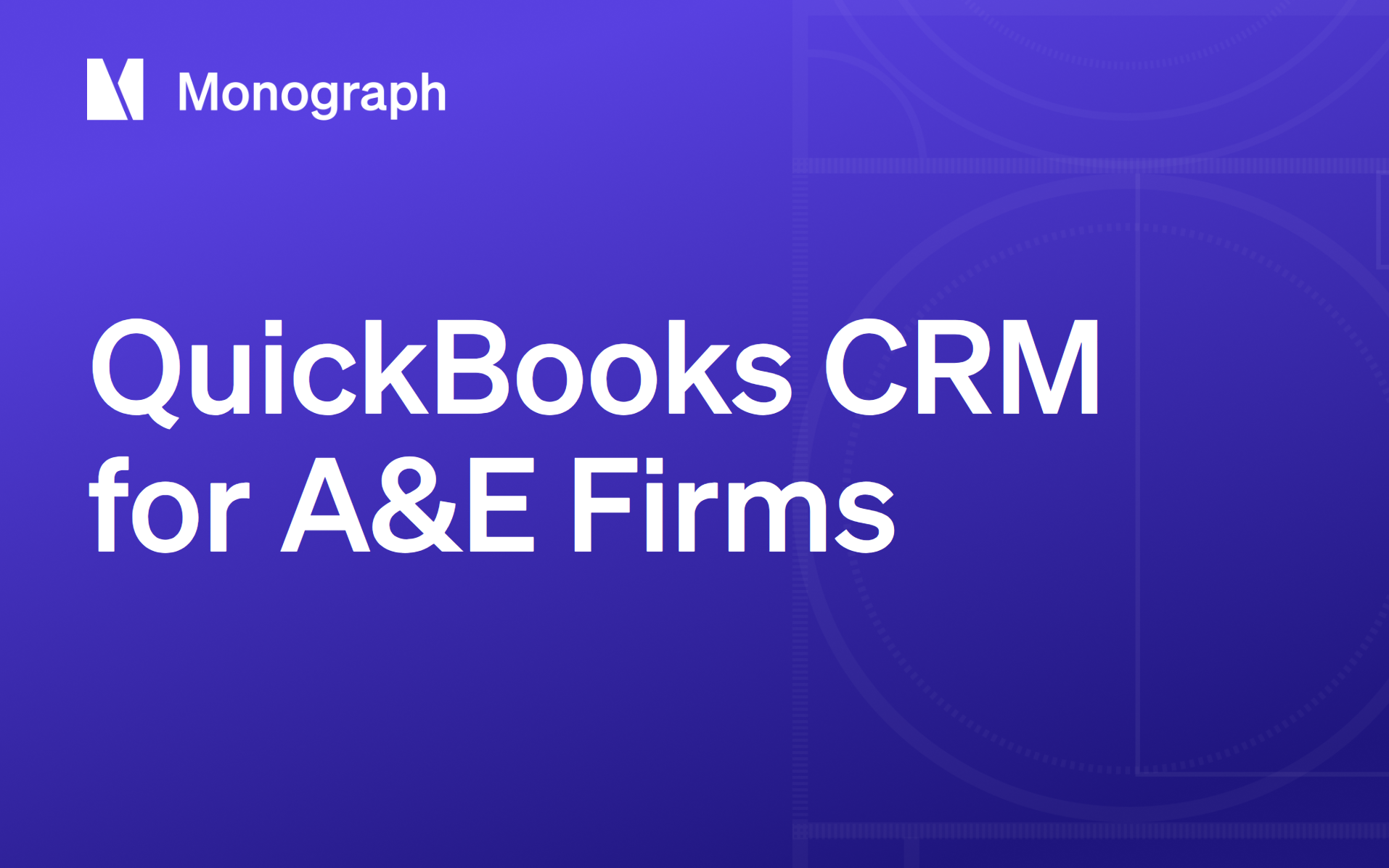Contents
Many A&E firms have yet to adopt dedicated CRM systems, even though these platforms are built to capture repeat business and keep proposals from dying in someone's inbox. Meanwhile, 39% of firms say fee pressure is their biggest hurdle to winning work, and word of mouth, still the top lead source, rarely gets tracked in any formal way. The result? Revenue left on the table and no clear view of why some pursuits succeed while others stall.
When you treat relationship data with the same rigor you give a load calculation or a code review, win rates climb, margins improve, and clients come back instead of shopping for the lowest bid. Relationship-focused firms weather fee squeezes and market swings because they know which conversations, not just which drawings, move a project forward.
That's the thinking behind this Quick-Start Playbook: practical steps you can implement this week to turn client relationships into predictable, profitable pipelines.
The A&E Client Lifecycle: From Lead to Won Project
Long sales cycles in A&E, often measured in quarters, not weeks, mean you can't afford fuzzy tracking. A disciplined lifecycle gives you the same clarity a set of construction documents gives a contractor: everyone knows where things stand and what comes next.
First comes the Lead. You've identified an organization with a potential need, maybe you met them at a conference or spotted their RFP on a public notice board. There's curiosity but no defined project. Once you confirm a real project need, a budget ballpark, and a decision-maker willing to talk, the Lead graduates.
That moves you to Prospect. Here you're shaping the brief, confirming funding sources, and mapping stakeholders. Touch the Prospect at least once a month. Think quick check-ins or sharing a relevant case study to stay top-of-mind during their internal planning. When scope and budget start to solidify and you're invited to submit qualifications, the Prospect becomes an Opportunity.
An Opportunity means active pursuit: you've issued, or are drafting, a formal proposal detailing scope, fee, and timeline. Consider implementing these proven touchpoint strategies:
- Bi-weekly contact keeps momentum. Use one call to confirm evolving requirements, another to iron out contract language
- Monthly relationship reviews to share project progress, invoice status, and upcoming opportunities
- Quarterly strategic check-ins to explore new service areas and capacity needs
Bid-to-win ratios sit around one in five for design and construction work, meaning most pursuits still miss the mark. When the contract is signed, you mark the deal Won. The lifecycle doesn't end, it loops.
By enforcing clear exit criteria and steady touchpoints, you swap guesswork for structure. You'll see fewer stalled proposals, smoother hand-offs, and a pipeline that feeds itself instead of draining your BD team's energy.
Selecting the Right CRM Tool
If you're still juggling leads in Excel and hunting through email threads for proposal history, you're not alone. That gap leaves real money on the table, but it also gives you a clear competitive edge once you commit to the right system. The trick is finding a tool built for project-centric work, not product sales.
Your platform needs to speak A&E language from day one. Custom fields for project phases and service types matter because you need to tag a hospital schematic design differently from an industrial retrofit. Off-the-shelf CRMs rarely offer that flexibility. Role-based permissions keep sensitive numbers contained. Principals should see pipeline fees; interns shouldn't, while letting the whole team log relationship intel.
Proposal tracking becomes your competitive weapon when it includes templates and analytics. Your hit rate lives or dies on consistent, trackable proposals. Marketing campaign logging helps you know whether that municipal RFP came from a lunch-and-learn or the last webinar blast. Business development dashboards provide clear, visual pipelines that help you spot bottlenecks before they derail your fee forecast.
Integration capability determines whether your system becomes a productivity tool or another data silo. Without a direct connection to your scheduling or billing software, you're doomed to re-key data and introduce errors. Consider these evaluation criteria:
- Industry-specific platforms arrive with A&E language already built in: projects, phases, consultants, submittals
- Horizontal solutions demand heavy customization through new objects, custom fields, and third-party plug-ins
- Purpose-built route wins when your team has more design talent than admin bandwidth
Getting the system live is a project in itself, so treat it like one. Import only the last 12–18 months of clean client data; leave the dusty Rolodex in storage. Build standardized proposal and invoice templates before you invite the rest of the team. Pilot the platform on a single active project for 30 days to expose workflow gaps. Define data hygiene rules on day one: who owns updates, how often, and what "complete" looks like.
Monograph changes this conversation entirely. Client records, budgets, and invoicing sit in one project-centric database, so you see scope, fee, and cash flow in a single view. QuickBooks sync is native, not bolted on, and Monograph's MoneyGantt™ converts every won proposal into phase budgets the moment you click "closed." No duplicative entry, no spreadsheet limbo. You get the clarity you need to run profitable projects while staying focused on good work.
Systematizing Relationship Touchpoints with Cadences & Automation
Most A&E firms wing their follow-ups. Both fee pressure and relationship management challenges stem from the same root: too much time spent on manual pursuit coordination and not enough building genuine value with clients.
Smart automation changes everything. When each stage of the client relationship automatically triggers the next task or message, you stop playing catch-up and start staying ahead. No more wondering if you followed up on that proposal or forgetting to check in after project completion.
Here's an effective cadence system to implement:
- The moment a new lead hits the database, the system fires off a brief "good to meet you" email and creates a call task for whoever owns business development.
- When you send a proposal, day seven triggers an auto-reminder to check in, and day fourteen pings again with suggested talking points so your follow-up never sounds robotic.
- Project completion kicks off a 30-60-90-day sequence: quick satisfaction survey, then a relevant article based on the project type, followed by a call to discuss what's next.
- Twelve months after ribbon-cutting, clients get a personalized update on new services or team members who might help their next project.
- When invoices get paid in Monograph, the system notifies the PM instantly. Perfect timing for a thank-you call or handwritten note.
Automation protects the personal touch, it doesn't replace it. While software handles the scheduling and reminders, you focus on what actually matters: listening for what clients aren't saying, spotting opportunities before they ask, and offering insights that solve problems they didn't know they had. Those consistent, well-timed touchpoints turn one-off projects into ongoing partnerships. That's where repeat work starts compounding.
Leveraging Data for Strategic Decisions: Metrics & KPIs
Data alone doesn't solve problems. Clear, actionable metrics do. When you translate every pursuit and project into numbers you can trust, you finally see where the practice is winning work, bleeding time, or leaving money on the table.
Start with five core KPIs your system should surface automatically:
- Win rate (Opportunities Won ÷ Total Opportunities) shows how convincing your proposals really are
- Average sales-cycle length reveals how long cash is tied up in pursuit mode
- Client lifetime value helps you prioritize partnerships that grow over one-off jobs
- Proposal-to-project conversion tells you which scopes consistently land work
- Utilization by client type turns timesheet data into a profitability heat map
A quick filter by project type or sector in the dashboard exposes weak spots you can address next quarter. Long cycles are common in A&E, but outliers usually signal stalled decision-makers you can nudge forward.
Building the reports is straightforward: open the report builder, select the relevant object, filter by date range, group by the dimension you care about (sector, project size, or client), and save the view. Most platforms let you schedule delivery. Set each report to hit your inbox a day before the monthly "pipeline + performance" meeting so the team enters the room already primed for action. If your platform supports drill-through charts, add conditional formatting so red instantly flags slipping pursuits.
Monograph connects relationship data, budgets, and timesheets in the same database. The platform links a client's last conversation to the precise fee burn visible in Monograph's MoneyGantt™. You spot scope creep early, adjust, and keep both the client and the books happy. No exports, no VLOOKUPs.
One example: after three months of tracking these KPIs, a 25-person studio saw its public-sector win rate lag private work by 18 points. The data prompted a shift toward higher-margin commercial interiors, boosting quarterly revenue without adding headcount. Use the same approach, and the numbers will guide your next business decision long before gut instinct can.
Integrating CRM with Project Delivery for Seamless Handoffs
You win the project, celebrate for a minute, then face the scramble: exporting proposal details from your relationship management system, pasting numbers into a scheduling spreadsheet, and hoping the project team reads your email thread. This friction between winning work and starting work kills momentum when you need it most.
The fix comes from connecting your relationship data directly to your project workspace. When your client management platform talks to your project management system, the chaos disappears. The agreed scope, fee structure, phase milestones, key client contacts, every promise captured in prior emails, and any deal breakers that surfaced during pursuit all auto-populate the moment you mark an opportunity as Won. No duplicate entry, no version control drama, just clean handoffs from business development to delivery.
Tools built for A&E show how client records, budgets, and task lists flow straight into the delivery workspace. Everyone from principal to intern sees the same information.
Monograph's signature MoneyGantt™ takes the handoff one step further by converting won fees into phase budgets the instant the contract is signed. The project manager opens the schedule and already sees dollars mapped to milestones. No mental math, no chasing accounting. Kickoff meetings shift from "What's the budget again?" to "Here's how we'll hit it."
The payoff is immediate and measurable. Fewer miscommunications mean fewer scope arguments and change orders. Because invoices pull live data from the same record that drives your schedule, you bill faster and cash flow improves. Teams deliver on time more often because everyone can see both task progress and budget burn in real time.
Clients feel the difference too. They experience a cohesive journey from first call to ribbon cutting, not a series of disconnected handoffs. On complex, multi-stakeholder projects where one missed detail can snowball into weeks of delay, that level of coordination isn't a luxury. It's the structural system keeping the whole building standing.
Training, Governance and Continuous Improvement
If you want your client management system to work, assign someone to own it. Most practices still scramble through scattered spreadsheets and email threads when they need client information. A System Champion stops that chaos by maintaining fields, updating templates, and keeping data clean so your team works from reliable information. Think of this person as your project coordinator for client relationships. When they do their job well, everything flows smoothly.
Quarterly data reviews keep your system trustworthy. The Champion cleans up duplicates, removes stale contacts, and closes abandoned opportunities before bad data multiplies. This regular maintenance preserves confidence in your numbers when you're deciding whether to pursue that million-dollar project.
New hires need to learn your process immediately. Day one training should cover where and how to log every client interaction. No exceptions. Firms that skip this step watch their teams revert to the scattered habits that made them need a structured system in the first place.
Once a year, review your key metrics: win rate, average sales cycle, proposal-to-project conversion, and client lifetime value. When numbers drop, fix the workflow or add automation. Regular process improvement means updating your approach based on real results.
Security protects sensitive information without blocking access to relationship history. Consider these governance essentials:
- Permission levels that let principals see fee negotiations while keeping confidential numbers from junior staff
- Performance expectations that include relationship management in annual reviews and bonus calculations
- Regular training so new hires learn where and how to log every client interaction on day one
When relationship management becomes part of professional practice rather than paperwork, teams naturally maintain better data quality. Monograph's project-focused design reduces the learning curve, so your team spends time building client relationships instead of fighting software.
Stop Guessing. Start Managing Client Relationships Like a Pro
When you treat client data like you treat drawings (precise, up-to-date, and easy to find), project pursuit accelerates dramatically. Logging every touchpoint in a dedicated system can significantly reduce lengthy A&E sales cycles, increase proposal win rates, and deliver real-time visibility into your pipeline. The majority of firms have made this shift, though there is still potential for deeper usage and optimization.
The tool handles data organization. Your competitive advantage comes from systematic follow-ups, post-project check-ins, and proactive problem-solving that converts single projects into long-term client partnerships. Platforms like Monograph connect relationship insights directly to budgets, staffing decisions, and through MoneyGantt™, live fee burn tracking, so you can adjust course before problems surface.
Pick a platform built for architects and engineers. Pick Monograph.
Frequently Asked Questions
What are the most important CRM features for A&E firms to prioritize?
The essential CRM features for A&E firms fall into three categories: relationship tracking, project integration, and pipeline management. Look for platforms that handle phase-based project structures, multi-rate billing complexity, and consultant coordination. Integration with your existing QuickBooks setup is non-negotiable.
Start with proposal tracking and win rate analytics. These two features alone will reveal 80% of your business development issues.
How long does it take to implement CRM software and start seeing results?
Implementation timelines vary significantly by platform. Purpose-built solutions like Monograph typically take 2-4 weeks to get fully operational. The key is choosing software that integrates with your existing workflows rather than forcing you to rebuild everything.
Most firms see improved proposal organization within the first month and measurable win rate improvements by month three.
Will CRM software integrate with our existing QuickBooks setup?
Most modern CRM platforms offer QuickBooks integration, but the depth varies considerably. Look for two-way sync that eliminates double-entry. Your client data should flow automatically into invoices, and payments should sync back to update relationship records in real-time.
Monograph's native QuickBooks integration goes beyond basic sync to connect client relationships directly with project budgets and cash flow tracking.

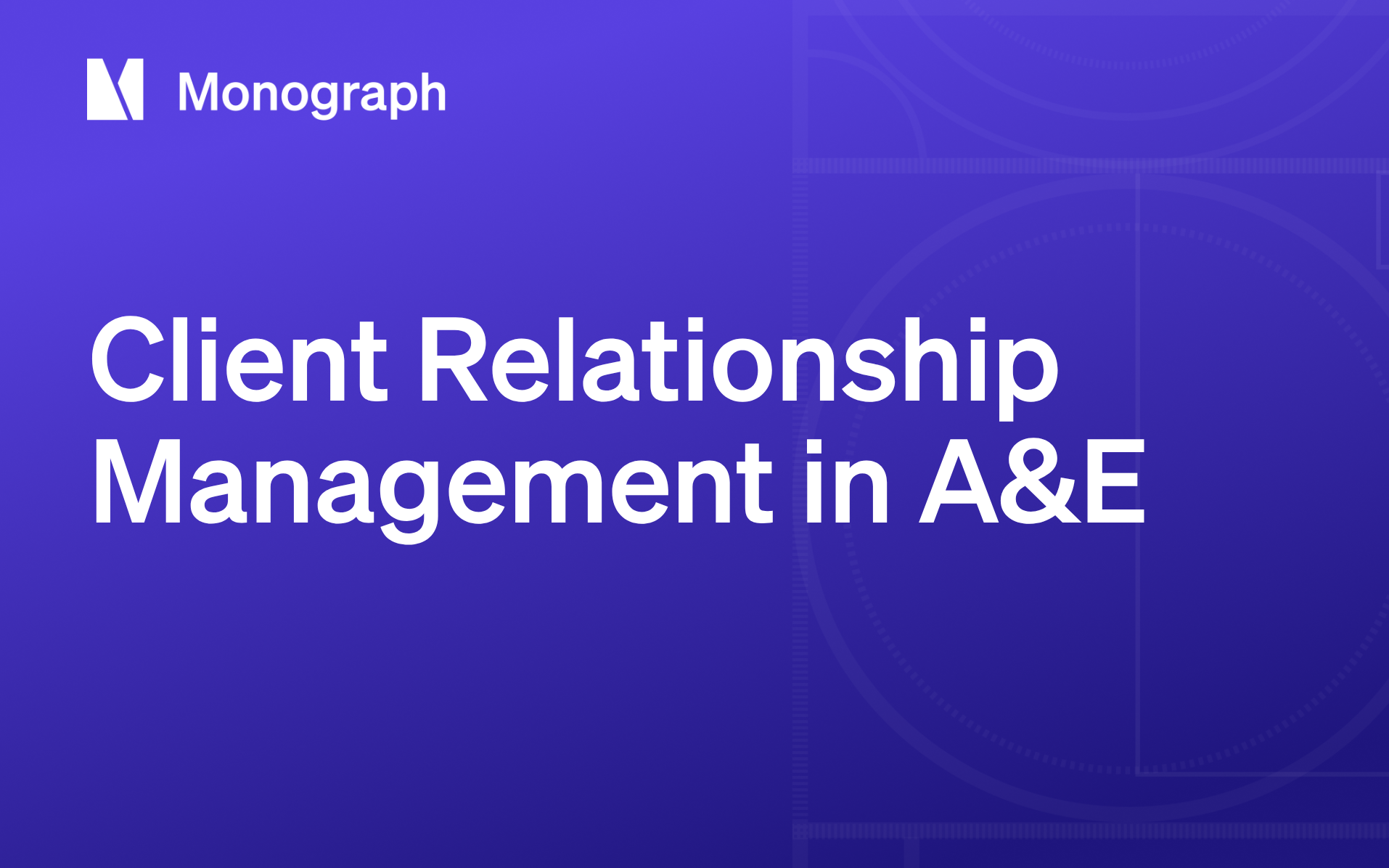

.png)