Contents
If you're like most architects I know, you spend too much time chasing numbers instead of shaping spaces. Budget updates live in one spreadsheet, hours in another, while drawings, RFIs, and consultant notes scatter across email threads and half a dozen apps. The result? Data silos that hide the real state of your projects until it's too late to steer them back on course.
Those blind spots cost real money. Firms that stick with fragmented systems report constant duplication, rework, and missed red flags that erode already-thin margins. Practices that switch to unified platforms like Monograph see profit growth of up to 25 percent and a 44 percent drop in projects running over budget. When billing moves 2.3× faster and payments land sooner, cash flow stops being a guessing game.
Visibility isn't a management buzzword: it's the foundation of sustainable practice. Over 13,000 architects and engineers across 1,800+ firms have proven that centralizing project data transforms chaotic information into clear, actionable insight. What follows is a six-step workflow that starts with a single, firm-wide dashboard. You can apply it immediately to see problems earlier, act faster, and keep more of the fees you earn.
Quick Start: Centralize Your Project Data in One Dashboard
If you're juggling budgets in Excel, schedules in Google Sheets, and timesheets in a separate app, you're not alone, but you are flying blind. Every extra tool creates a new silo, and silos hide problems until they're expensive. A unified practice management platform brings all of that data into one live dashboard so you can see the whole project the moment you open your laptop.
Here's how it works:
- Budgets, schedules, and time tracking feed the same database
- When your team logs an hour, the budget updates instantly
- When a consultant invoice lands, your cash-flow forecast shifts in real time
The result is a single source of truth that replaces the patchwork of folders, emails, and spreadsheets that most A&E teams wrestle with today.
Monograph's signature MoneyGantt™ takes this idea further, overlaying a traditional Gantt chart with a real-time cash bar that shows exactly when fee hits the bank against when work gets delivered. You don't have to run a report or guess at burn rate: the visual tells you in seconds whether you're on track or bleeding.
One mid-sized practice cut billing prep from days to hours within a single month and redirected that reclaimed time to design reviews instead of admin scramble. Think of this dashboard as the foundation slab for your visibility strategy. Map your data, automate the flows, set your KPIs; none of that sticks unless all the information lands in one place first.
Step 1: Map Every Source of Project Information
If you've ever spent an afternoon bouncing between Revit, a dusty Excel file, and three email threads just to confirm a fee balance, you've felt the cost of invisible data. Before you can fix it, you need to see exactly where every piece of project information lives.
Start by tracking down every place project data hides. Open a fresh spreadsheet and create four columns: where the data lives, how often it gets updated, who owns it, and how accurate it actually is. The key sources to capture include:
- Spreadsheets buried on shared drives
- BIM models and CAD files
- Time-tracking apps and timesheet records
- QuickBooks entries and consultant invoices
- Slack channels and email threads
Don't clean up as you go; the goal is to expose the mess.
As you fill the sheet, you'll see how scattered tools create the very silos that bury critical information and slow decisions. Simply seeing these silos laid out can be a wake-up call for the whole studio. Add a fifth column: impact on daily work, and score each source from 1 to 5. A weekly budget spreadsheet that drives billing deserves a 5; that photo folder you never touch gets a 1. Rank everything by impact, and you've built your fix-first list.
Bring the team into this early. Ask project managers to walk through their personal information hunt. Include junior staff: they're often the first to feel the pain of outdated files. Their input reveals hidden spots like consultant Dropbox links, personal notebooks, even text messages that senior staff miss.
By the time you finish, you'll have a clear picture of exactly where your firm's blind spots live. This foundation sets you up to connect these scattered pieces into live data feeds that actually talk to each other.
Step 2: Connect and Automate Data Flows
You've mapped every spreadsheet, CAD folder, and inbox thread that feeds your projects. Now it's time to bring those data points to life. Think of this like replacing a bundle of extension cords with a single, grounded conduit: everything still powers on, but the risk of tripping over loose cables disappears.
Start with your financial backbone. A direct sync between your practice-management platform and QuickBooks Online keeps budgets, invoices, and payments talking to each other in real time. When timesheets flow straight into invoices, and invoices flow straight into your accounting ledger, billing becomes significantly more efficient and payments are typically received sooner.
Next, connect time tracking. Automated timers that post hours against phases as your team works eliminate the Friday-afternoon scramble to remember what happened on Monday. The moment a designer logs time, your fee burn-down and utilization numbers update on the dashboard. You get a live cost performance index instead of last week's snapshot.
Consultant coordination follows the same logic. When structural or MEP invoices flow into the same system that tracks your own hours, you see one complete financial view rather than waiting for someone to forward a PDF. Firms using unified communication channels report fewer blind spots and faster decision-making because everyone looks at the same data, not five different versions of it.
Avoid the temptation to connect everything at once. Start with the data that affects cash most: usually accounting, time, and consultant costs. Prove the value, then add secondary tools like BIM issue trackers or CRM data. Each connection should respect role-based permissions and leave an audit trail, so junior staff can't rewrite fee targets and principals can trace every change back to its source.
With your data streams connected, you're ready to define which numbers actually matter for architecture practice profitability.
Step 3: Define Visibility KPIs That Matter to Architects
Once you've connected your data streams, you need a dashboard that actually tells you something useful. Most A&E firms drown in metrics that don't matter while missing the ones that do. After working with 1,300+ architecture firms, seven KPIs consistently separate profitable projects from the ones that drain your bank account.
These essential metrics form the backbone of project intelligence:
Planned vs. Logged Fees tracks exactly how much fee you've burned against what you promised the client. The formula is simple: Logged Fees ÷ Planned Fees. Anything over 1.0 means you're working for free. Monograph's MoneyGantt™ turns this into visual intelligence where every project bar shows this ratio at a glance.
Schedule Variance measures days ahead or behind schedule by subtracting your planned completion date from today's forecast. Negative numbers mean you're ahead; positive numbers signal trouble. When variance hits five days, it's time for a project review, not at month-end when it's too late to fix.
Utilization Rate calculates Billable Hours ÷ Total Hours. Industry median sits at 61% for architects. Drop below that threshold and you're paying people to wait for work assignments.
Realization Rate catches scope creep before it kills profit by dividing Invoiced Hours by Logged Hours. When this drops below 90%, you're designing for free: time to write a change order.
Work in Progress (WIP) tracks earned revenue that hasn't hit an invoice yet. When WIP grows faster than cash collected, you're essentially floating the client's project costs. Most firms discover they're sitting on months of unbilled work.
Project Delivery Time uses simple math: Actual Finish Date – Planned Finish Date. Most firms only measure this at project close-out when it's ancient history. Track it at every phase gate so overruns surface months earlier, when you can still correct course.
Budget Adherence (CPI) takes Budgeted Cost of Work Performed ÷ Actual Cost of Work Performed. A CPI under 1.0 means you're overspending. Combine this with Monograph's MoneyGantt™ to see exactly which phases are bleeding money.
These KPIs work like a building's structural system: invisible but essential for everything else to function. Set up threshold alerts: yellow warnings at 80% of budget, red alerts at 95%. Email the project manager when utilization drops below 55%. Flag the principal when CPI slides under 1.0. With numbers this clear, you'll spot problems in days instead of discovering them months later during post-mortem reviews.
Step 4: Build Real-Time Dashboards and Alerts
Your KPIs need the right stage. A real-time dashboard turns those numbers into daily intelligence as accessible as reviewing a drawing set. Copying figures from QuickBooks to Excel creates dangerous blind spots: disconnected spreadsheets hide risk until projects are already over budget.
Build three essential views that serve different decision-making needs:
- Project dashboards show overall job health for principals and partners
- Phase views track schematic design separately from construction documents, preventing overruns from hiding in averages
- Individual dashboards let each team member monitor their utilization and deadlines
This multi-lens approach cuts decision time because context is always visible.
Monograph's MoneyGantt™ provides the budget clarity A&E firms need most, combining schedule and cash flow by plotting planned fees against real-time billing so you spot drift instantly. The visual simplicity means junior staff can identify looming overruns without decoding complex cost reports.
Color-coded status indicators tell the story faster than spreadsheets. Green means on track, yellow signals at risk, and red indicates over budget or behind schedule. Pair this traffic-light system with familiar graphics: Gantt charts for sequencing, burndown charts for velocity. The goal isn't more charts; it's the right information when you need it.
Dashboards become powerful when they actively communicate. Set threshold triggers for Friday team digests and instant notifications when utilization drops or cost performance slips below 1.0. Automated alerts replace Monday-morning surprises with same-day course corrections.
With your dashboard displaying real-time intelligence, the next challenge is getting everyone, including consultants, to work from the same data source.
Step 5: Align the Team and Consultants Around Shared Data
You already spend enough time coordinating structural loads, HVAC clearances, and client emails. The last thing you need is another hunt through inboxes to find the lighting consultant's revised fee. Real project visibility only happens when every discipline (architects, engineers, cost consultants, and contractors) works from the same live data.
Start by giving each outside consultant a free seat in your practice management dashboard. When the civil engineer logs time or uploads a change order, you see it instantly and so does the rest of the team. The coordination improvements include:
- No more blind-copy email threads or version-control chaos
- Direct visibility into consultant progress and billing
- Real-time updates that keep everyone synchronized
- Centralized communication that eliminates scattered conversations
Replace marathon coordination meetings with a 15-minute weekly stand-up. Open the call with the dashboard: fee burn on the left, schedule variance on the right. Everyone looks at current numbers, so the conversation stays focused on decisions, not detective work.
Between meetings, embed direct links to the dashboard in agendas and follow-up notes. Automated reminders handle nudges for overdue mark-ups or missing invoices, so you're freed from chasing updates. You'll notice the volume of "just checking in" emails drops fast, a benefit mirrored by teams that move from fragmented tools to unified systems.
Encourage cross-disciplinary reviews. Let the acoustician skim structural clashes, or the interiors lead flag MEP impacts. Broad visibility sparks the kind of holistic problem-solving that full-service and design-build firms cite as a core advantage over traditional silos.
When consultants share the same data you do, surprises shrink, decisions speed up, and you reclaim time to focus on the work that matters: great architecture. This unified approach sets the foundation for turning all this visibility into measurable profit improvements.
Step 6: Turn Visibility Into Profitability
Once every project dollar is visible in real time, you stop guessing and start steering. Your firm's financial health responds to the adjustments you make: hour by hour, not months after the fact.
Real-time utilization data delivers the quickest wins. When your dashboard shows one project running at 110% utilization while another hovers at 40%, you can reassign hours the same day. Balance workloads before overtime starts eating your budget. Firms using this approach report improved budget adherence after making timely mid-project adjustments.
The same visibility catches scope creep before it snowballs. When a client adds "just one more revision," Monograph instantly shows the fee line nudging past your contract value. Issue that change order while memories, and goodwill, are still fresh.
Cash flow improves immediately. Connect timesheets to invoicing and cut the distance between "work done" and "invoice sent." Integrated billing allows invoices and payments to process more quickly than spreadsheet-driven workflows, though exact speed improvements vary across organizations. Faster cash means fewer frantic calls to the bank and more steady investment in design talent.
Staff planning gets sharper. Instead of hiring because "everyone feels busy," read capacity charts that project three months ahead. If next quarter's pipeline shows a temporary spike, fill the gap with contract help. If it shows sustained demand, make the full-time hire with confidence.
Firms that replace scattered tools with unified platforms see substantial improvements in productivity and project management efficiency.
To maintain momentum, run a monthly variance review. Compare planned vs. actual fees, utilization, and profit margin for every project. When a metric drifts, ask "what changed?" and adjust immediately: rates, staffing, scope, or even which project types you pursue.
Measuring ROI stays straightforward: track net revenue per employee and operating margin before and after visibility improvements. When those numbers climb without adding overhead, you know the system is working, and you have the data to prove it the next time someone questions the investment.
Your Competitors Are Already Moving
While you're manually updating project budgets and chasing down timesheet data, firms across the street are using unified platforms to automate project setup, predict budget overruns, and streamline workflows.
They're winning bids with faster turnarounds and growing profit margins through intelligent project visibility.
Get ahead of the curve. Book a demo with Monograph.
Frequently Asked Questions
How long does it take to implement unified project visibility?
Most architecture firms see meaningful visibility improvements within 30-60 days of implementing a unified platform like Monograph. The initial setup involves importing historical timesheet data and connecting your QuickBooks integration. Once your data flows into a single dashboard, you'll immediately spot patterns that were invisible when scattered across multiple systems.
What if my team resists changing from our current spreadsheet workflows?
Start with one project type where you have consistent historical data. When your team sees how Monograph's MoneyGantt™ eliminates the Friday afternoon scramble to reconstruct project status, adoption accelerates naturally. Most firms report that junior staff become the strongest advocates because they feel the pain of manual data hunting most acutely.
Can project visibility tools work with specialized architecture software like Revit?
Yes, modern practice management platforms integrate with your existing design workflows. While Monograph focuses on the business intelligence side (budgets, schedules, and cash flow), it connects with accounting systems like QuickBooks that already sync with your design tools. You don't need to change how you create drawings; you change how you track the business around those drawings.
How do I measure the ROI of investing in project visibility tools?
Track three key metrics before and after implementation: net revenue per employee, operating profit margin, and billing cycle time. Most firms using unified platforms see measurable improvements in all three within the first quarter. The exact percentages vary, but the pattern is consistent: when you can see problems early, you solve them before they become expensive.

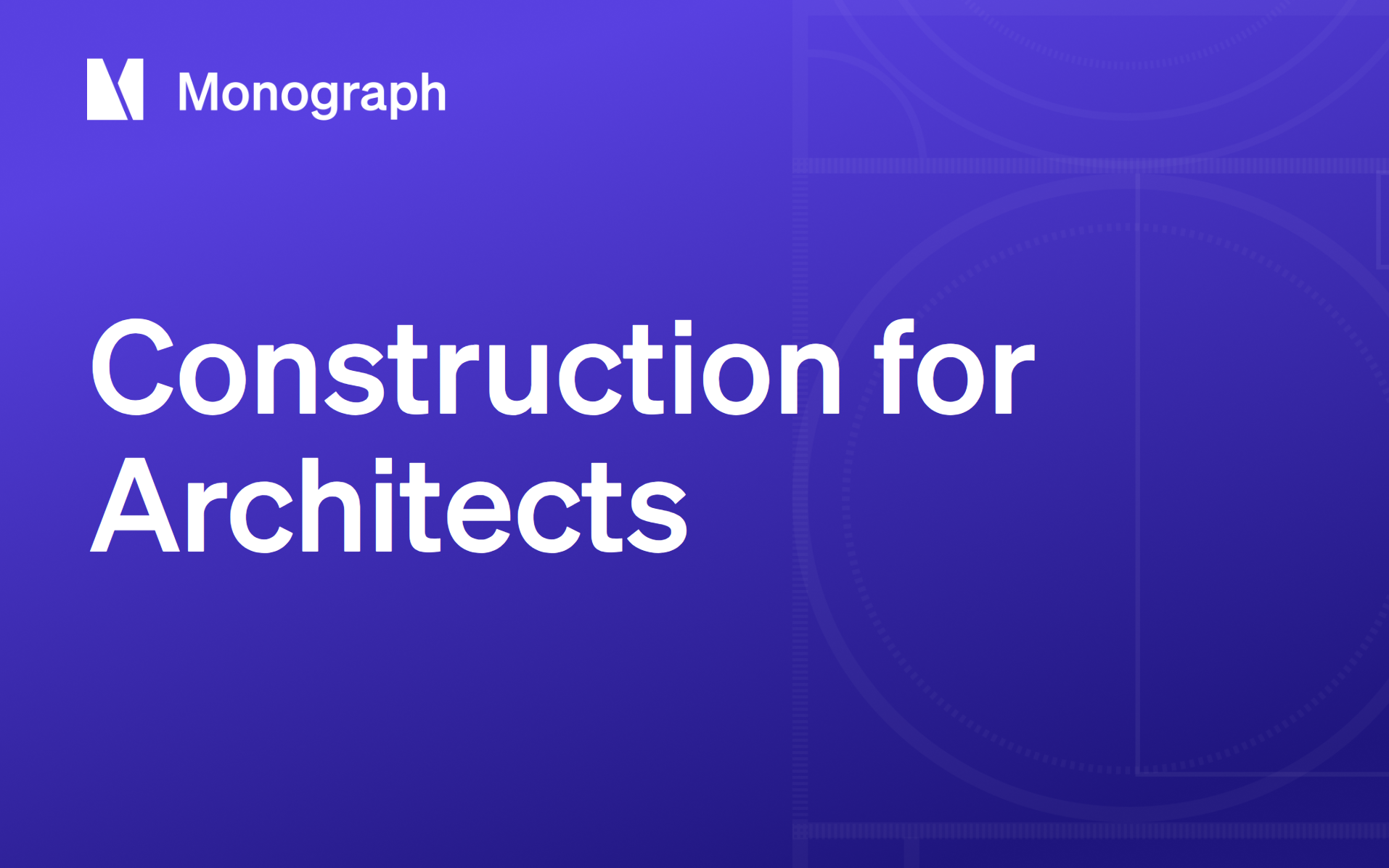

.webp)

