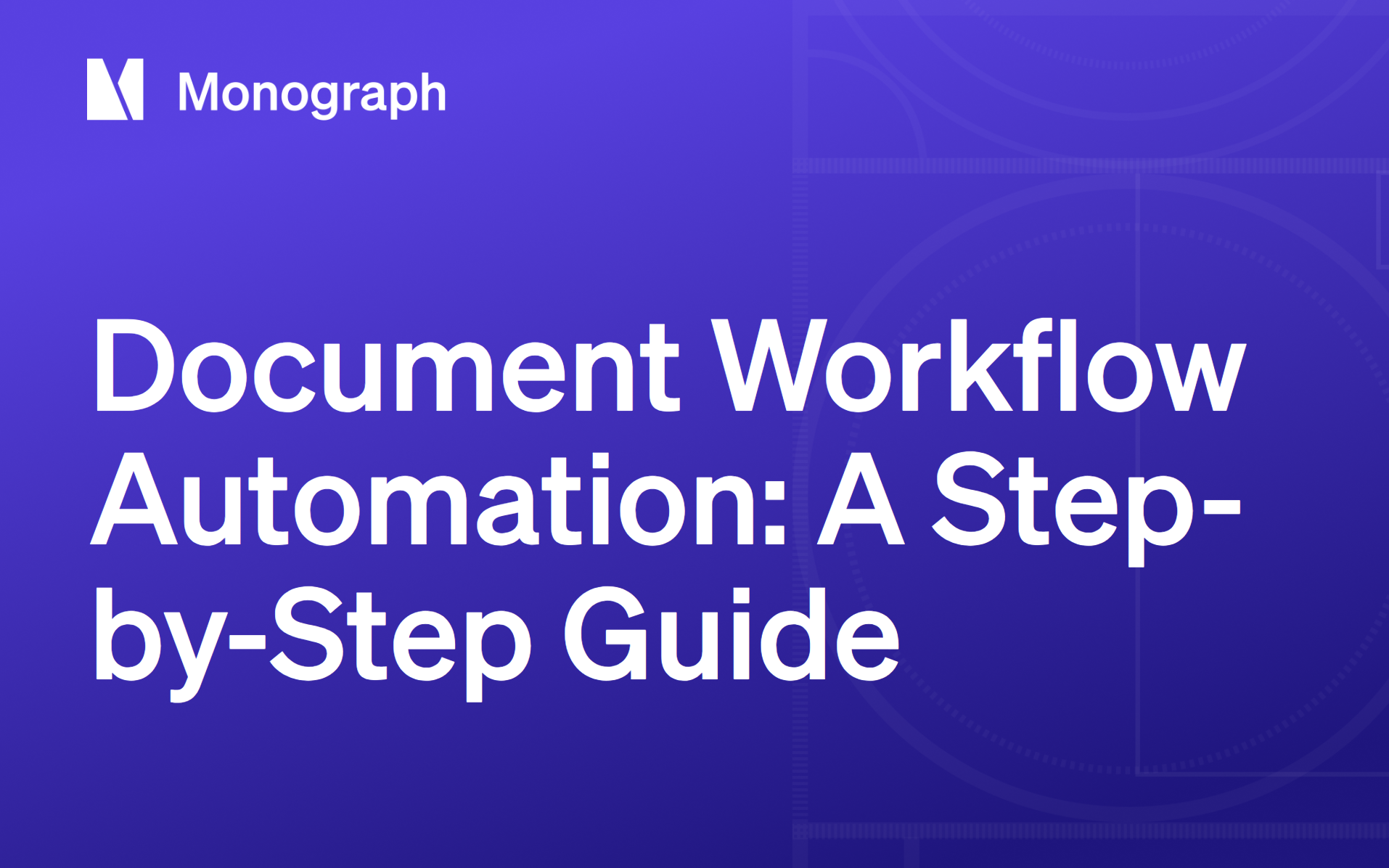Contents
Seventy-seven percent of A&E firms blow past deadlines because project information is scattered across inboxes, shared drives, and half-finished spreadsheets, none of which talk to each other. If you've lost an afternoon hunting for the "final-final" drawing set or chasing a missing approval email, you know the reality. Disconnected tools create chaos, document folders become black holes, compliance becomes a gamble, and collaboration turns into endless email chains.
We’ve watched talented designers and engineers burn billable hours on version control instead of solving design problems. Workflow automation fixes this by creating one system that handles every document. Files route automatically to the right reviewer, approvals happen with timestamped signatures, and the latest spec is available whether you're in the field or the studio. Errors drop, decisions happen faster, and nobody wastes time on email archaeology.
You'll start with a quick win, automating one approval in minutes, then work through a six-step framework: Audit, Map, Select Tools, Build, Test & Train, and Optimize.
Each step addresses the real complexities of A&E practice. The results are measurable, with faster project delivery, cleaner compliance records, smoother consultant coordination, and teams that spend time on technical work instead of paper pushing.
Quick Win: Automate a Single Approval Today
You don't need a six-month implementation plan to feel the impact of process automation. Start with a single approval, say, routing a sub-consultant invoice, and you'll see why teams lose as much as 60% of their time hunting through scattered files instead of designing and engineering.
Picture this: the invoice lands in your inbox; three clicks later it's approved, logged, and archived without a single "Just bumping this to the top" email. A no-code tool like Zapier or Make can handle the coordination while you focus on real project work.
The basic setup is straightforward:
- Create a simple web form with fields for consultant name, project number, amount, and PDF upload
- The moment someone hits "Submit," the automation fires
- The tool checks the project number, pings the right approver in Slack or Teams, and embeds key details so decisions happen in seconds
- Once approved, the invoice PDF and metadata drop into your "Approved Invoices" folder, version-locked and searchable for later audits
The payoff is immediate: fewer emails, zero copy-paste errors, and a clear record that finance can trust. Considering 77% of firms miss deadlines because of poor information management, shaving even a day off every approval cycle compounds into real schedule protection. Delays rarely stem from design talent; they stem from document chaos.
Treat this as your proof-of-concept. Once the invoice flow runs smoothly, replicate it for RFIs, change orders, or contract reviews. One small win proves to skeptics that automation isn't a distant ideal, it's a Tuesday afternoon fix.
Your Document Workflow Automation Blueprint
Most automation guides gloss over the messy reality of A&E work: drawing sets the size of phone books, RFIs flying between inboxes, and compliance rules that change from county to county. When information remains scattered across disconnected systems, you need a systematic approach that actually works for architects and engineers.
Here's the six-step process that transforms chaotic document handling into streamlined operations:
- Audit: Find every bottleneck so you can see where time and money disappear
- Map: Rank processes by volume and pain to decide what to fix first
- Select Tools: Pick technology that works with Revit files, PDFs, and your accounting system
- Build: Create automations that route, tag, and timestamp approvals without extra clicks
- Test & Train: Give your team a sandbox, gather feedback, and fix problems before going firm-wide
- Optimize: Track cycle times and cash-flow impact, then use what you learn for the next round
This cycle replaces constant crisis management with a system that keeps projects moving and cash flowing.
Step 1: Audit Your Current Document Workflows
If you've ever opened four different drives to track down a single markup, you know the chaos a blind document ecosystem creates. An audit turns that chaos into a floor plan you can actually build on. Start by mapping what I call the "Document Ecosystem": every document type, drawings, contracts, RFIs, invoices, who owns it, and every hand-off or approval point it touches. The goal is to surface the hidden drags on delivery so you can fix them instead of firefight them.
Capture baseline metrics. Time how long an average approval sits in limbo, count the back-and-forth emails on a single consultant invoice, and log hours spent just filing or searching. These numbers matter because project delays happen because project information is scattered across disconnected tools, not because the work itself is late. That confusion translates directly into money; 6.5% of costs evaporate through rework caused by document problems alone.
Don't overcomplicate the tooling. A shared spreadsheet or a quick export from Monograph is enough to track cycle times, error counts, and administrative hours. What matters is visibility, not fancy dashboards.
Use this focused checklist to keep your audit efficient and comprehensive:
- Inventory every document type and where it lives
- List owners, reviewers, and final approvers for each
- Chart each hand-off with timestamps to reveal idle gaps
- Record rework incidents and why they happened
- Rank pain points by impact on cash flow and client deadlines
Once you have this data, patterns jump out. Maybe RFIs stall at legal, or invoices languish because project codes aren't filled in. With hard numbers in hand, you can prioritize fixes and show skeptics why, because the alternative is missed deadlines, wasted fees, and late-night hunts through email threads.
Step 2: Map and Prioritize Processes
With your audit complete, you need to transform scattered insights into a clear roadmap. Start by sketching a swim-lane diagram that follows a single document from creation to archive. Five lanes capture the complete lifecycle:
- Creation
- Review & Revision
- Approval
- Distribution
- Storage & Retention
Seeing the entire flow on one page reveals where work actually happens versus where it gets stuck. For most A&E firms, high-volume documents create the biggest bottlenecks: consultant invoices, RFIs, and submittals. They move frequently, affect cash flow directly, and consistently cause missed deadlines. Project delays stem from poor information management, not design complexity or weather delays.
Once you've mapped the lanes, rank each process using two simple criteria: volume and impact. A consultant invoice that processes hundreds of times yearly and ties directly to billing takes priority over a one-off marketing brochure, regardless of how painful that brochure's approval process feels. This matrix forces honest conversations about where to invest your limited time and resources.
Next, identify the specific bottlenecks that slow everything down. Look for duplicate approvals where the same document bounces between multiple desks, manual data entry from PDFs into accounting systems, and extra review steps that someone added "just in case" years ago but never removed. These small inefficiencies compound quickly. Document-related rework alone accounts for significant project costs. Eliminating even a portion of that waste can fund your entire automation effort.
Finally, establish firm-wide standards that make improvements sustainable. Create consistent naming conventions and version-control protocols so everyone speaks the same language about documents and projects. This isn't just about tidy file organization, it's the foundation that makes reliable automation possible and prevents the "wrong drawing" disasters that 37% of firms deal with daily.
By the end of this step, you'll have a prioritized list of processes ready for automation and a shared understanding that keeps architects, engineers, and project managers aligned on where you're headed.
Step 3: Select Document Workflow Automation Tools
You wouldn't draw a detail without checking that the fasteners match the material. Choosing automation software deserves the same rigor. With project information living in too many places, the right tool has to do more than push files around.
Stress-test each option against five non-negotiables:
- Integration with your CAD/BIM (Building Information Modeling) stack
- Native support for DWG, Revit, and high-resolution PDFs
- Built-in review and approval processes, not bolt-on macros
- Bank-level security with granular permissions and full audit trails
- Real-time collaboration for teams spread across studios and job sites
If a platform can't clear all five, move on.
Decide whether you need a generalist or a specialist. Generic no-code tools like Zapier, Make, or Microsoft Power Automate work well when you want to connect two or three cloud apps quickly. They're perfect for proof-of-concept routing, say, pushing a consultant invoice from an email attachment into an approval channel. But once file sizes grow and drawings pile up, their workarounds become structural cracks.
A&E-focused systems, Autodesk Docs, Bluebeam, or Monograph, store drawing sets alongside RFIs, track mark-ups, and keep version history without you babysitting folder structures. Firms that moved to integrated platforms report improved project visibility and efficiency. The trade-off is a deeper implementation, so budget time for onboarding and training.
Build a simple feature matrix to make the decision clear. List must-haves down the left column, tools across the top, and score each cell. Seeing that Bluebeam handles real-time PDF mark-ups while a generic tool doesn't clarifies priorities instantly.
Check the vendor as thoroughly as the software. Look for an A&E track record, responsive support, and a product roadmap that addresses emerging trends like AI-driven classification. Tools will evolve; your project deadlines can't wait. Choosing the right foundation now prevents costly retrofits later.
Step 4: Build Your Document Workflow Automations
You've surfaced every hand-off and bottleneck. Now it's time to pour the concrete. A solid automation follows the same logic as a well-detailed drawing set: clear entry points, unambiguous rules, and a single source of truth.
I use a four-part blueprint that keeps automations maintainable:
- Central intake: A standard door for every document
- Data processing and enhancement: Extract, tag, and enrich each file
- Business rules with human oversight: Route based on conditions and add approvals when judgment matters
- Clean data delivery: Push the final record to the right system and archive it properly
Why the structure? Because firms struggle with delivery timelines when information lives in scattered inboxes, not structured flows. Project costs disappear to rework for the same reason. A disciplined blueprint reduces that waste.
Setting up triggers, actions, and data fields feels a lot like specifying parameters in Revit. Pick a trigger: document upload, email drop, or a form submission. Define actions: conditional routing if the contract value tops $50k, auto-populate project codes, and stamp the revision date. Modern no-code platforms let you model these rules in minutes. Once the logic is built, it runs the same way every time.
Compliance is non-negotiable. Role-based permissions, immutable audit trails, and digital signatures protect you when auditors call. Tools that log every view and edit simplify external audits and save the frantic document scramble many firms endure today.
Integration keeps the automation from becoming another silo. Sync approvals back to your project management dashboard so budgets update automatically. Feed final invoices to accounting so cash-flow projections stay accurate. Connected systems prevent the administrative drain that pulls focus from design work.
A quick example: a consultant submits an invoice through a web form. The upload triggers your automation, which tags the file with the project number, routes it to the PM (project manager) if it's under $10k, or to the principal if it's over, and, once approved, pushes the PDF to your accounting folder while emailing the bookkeeper. The entire cycle takes minutes instead of days, freeing you to get back to the work you actually enjoy.
Step 5: Test, Train, and Roll Out
Think of this phase like a site mock-up before the concrete pour. You want to catch surprises while they're still cheap to fix. Pick one motivated project team and one document type, say consultant invoices. Build the automation, then run a two-week pilot.
During the pilot, track the metrics that reveal whether your automation actually works:
- Approval turnaround times from submission to final sign-off
- Document revision cycles before approval
- Rejection rates and the reasons behind them
Teams that measure baseline metrics see faster gains. Document performance improvements become visible when you're monitoring the right data points.
Keep training lightweight so you don't pull designers away from billable work. A short Loom recording showing the new process, an annotated SOP in your central library, and a three-question feedback survey work well. Clear documentation prevents the tribal knowledge trap that plagues many A&E practices.
Roll out incrementally, not all at once. Consider incrementally adding new document types, such as starting with RFIs and later introducing submittals, based on project needs and workflow priorities. Celebrate every win with a quick team update when the first touchless approval lands. This keeps momentum high and skepticism low. Structured change models help bring skeptics on board without endless meetings.
Build in continuous improvement from day one. Revisit your pilot metrics after each rollout, refine the process, and update the SOP. You'll keep gaining speed while freeing up design and engineering hours that used to disappear into administrative work.
Step 6: Monitor, Measure, and Optimize
Automation isn't a "set-and-forget" fixture; it's more like a structural system that needs regular load tests to prove it can carry the weight of real projects. Once your first processes are live, you need hard numbers to show whether they're actually pulling their weight.
Start with the metrics that matter most to A&E cash flow. I track four every Friday:
- Cycle time for document approvals: The moment a drawing leaves my desk to the moment it's stamped "approved"
- Exception rate: How often a submittal bounces back because of missing information
- Billing velocity: The days between an approved invoice and money in the bank
- Administrative hours: The time my team spends shepherding files instead of designing
When those numbers move, firm health moves with them. Cutting approval cycle time even 10 percent translates directly to faster billing close; you'll feel that in your bank balance long before quarter-end. And every exception you eliminate chips away at the construction cost typically lost to document-related rework.
Tie each metric to a firm-level goal so the data isn't floating in a vacuum. Faster approvals feed "finish work, bill sooner." Lower exception rates support "fewer write-offs." Sharper billing velocity drives "stronger cash reserves." When everyone sees the connection, the numbers stop feeling like surveillance and start feeling like a shared scoreboard.
Schedule a quarterly process review, no different from a punch-list walk-through. Pull the metrics, map any lingering bottlenecks, and invite the project teams to call out friction you might have missed. Firms that keep this cadence see compounding gains; practices using integrated tools consistently report smoother operations.
Expand automation deliberately, one new document type per quarter is plenty. By the time you loop back to Q1, you'll have fresh data proving exactly where to reinforce, redesign, or celebrate.
Advanced Tactics: AI and Predictive Insights
Exploring AI's potential in document automation can unlock remarkable efficiencies in architecture and engineering firms. With "agentic AI" capabilities, you can transform how documents flow through your practice.
Modern AI systems enable several breakthrough capabilities:
- Auto-classification: Incoming documents get tagged and routed based on content analysis
- Data extraction: Key information pulls automatically from contracts, invoices, and specifications
- Smart routing: Systems recommend appropriate approvers based on document content and historical patterns
- Predictive flagging: AI identifies RFIs likely to stall based on historical data
- Contract analysis: Invoice processing happens predictively by analyzing contract terms
By automating document routing through content analysis, AI reduces manual interventions and accelerates processes.
Ensuring the success of AI implementation hinges on maintaining data hygiene and using diverse training datasets. Committing to a thorough data preparation process will maximize AI's effectiveness and reliability.
In the realm of A&E, AI applications are rapidly evolving. Drawing and specification analysis, compliance checking, and automated document generation are just a few areas where AI is making an impact. Incorporating AI-powered tools like those offered by Monograph could amplify your operations, providing enhanced capabilities alongside existing systems, particularly in streamlining administrative and financial workflows.
Your journey toward harnessing AI in document automation is not just about embracing technology, it's about refining processes to deliver smarter, faster, and more reliable project outcomes.
Streamline Your Document Workflows With Monograph
You've moved from scattered files, endless email chains, and constant document searches to a system where every drawing, invoice, and RFI lives in one searchable place. The results are immediate: fewer late nights on admin work, fewer budget surprises, and no more version control confusion. When project information is scattered across tools, centralizing documents alone transforms your delivery timeline.
Automated processes eliminate the project cost that typically disappears to document-related rework. You reduce administrative drag, accelerate approvals, strengthen compliance, and retain institutional knowledge, advantages that directly impact client satisfaction and staff retention.
Successful firms prove these systems work. One Pennsylvania practice cut admin time by 50% and sped up their billing process 4x after implementing integrated project management. Another firm reduced budget overages by 25% simply by having real-time visibility into project finances.
Firms that implement these systems win work faster and keep it profitable. Start with that three-click invoice approval we outlined earlier. Then let Monograph handle the momentum across every other document in your practice.
Ready to automate your document workflows? Book a demo with Monograph.
Frequently Asked Questions
What's the first document workflow I should automate?
Start with consultant invoice approvals. They're high-volume, time-sensitive, directly tied to cash flow, and simple enough to automate in an afternoon. Once you prove the concept works, expand to RFIs, change orders, and contract reviews. This incremental approach builds team confidence while delivering immediate ROI.
How long does it take to see results from document workflow automation?
Most firms see measurable improvements within 2-4 weeks. Simple automations like invoice routing show results in days. More complex workflows involving multiple approval stages and system integrations typically take 4-6 weeks to fully optimize. The key is starting small and expanding deliberately rather than trying to automate everything at once.
Will workflow automation work with our existing software stack?
Modern automation tools are designed to integrate with common A&E platforms. Look for solutions that offer native connections to your CAD/BIM software, accounting system, and project management tools. Monograph, for example, integrates directly with QuickBooks Online and supports standard file formats like DWG, Revit, and PDF without requiring file conversions.
How much does document workflow automation cost?
Costs vary widely based on your firm size and complexity. No-code tools like Zapier start around $20-30/month for basic workflows. A&E-specific platforms typically range from $50-150 per user per month but include deeper integrations and compliance features. Most firms recover their investment within 3-6 months through reduced administrative time and faster billing cycles.
What if my team resists the change to automated workflows?
Resistance typically stems from fear of complexity or loss of control. Combat this by starting with a voluntary pilot team, keeping training simple, and celebrating early wins publicly. Show concrete time savings, "You just got back 5 hours per week" rather than abstract benefits. Most importantly, involve skeptics in the design process so they feel ownership over the solution.