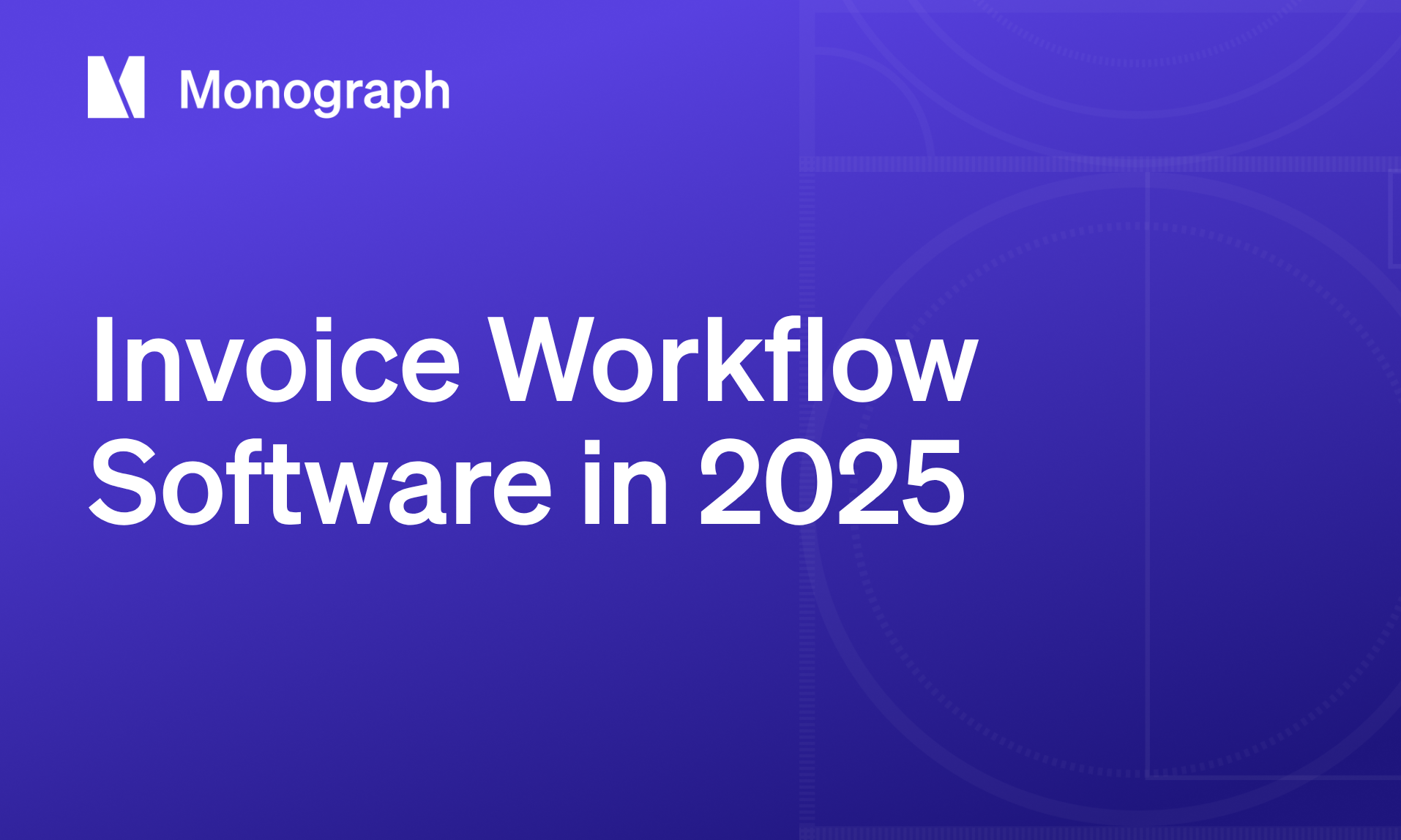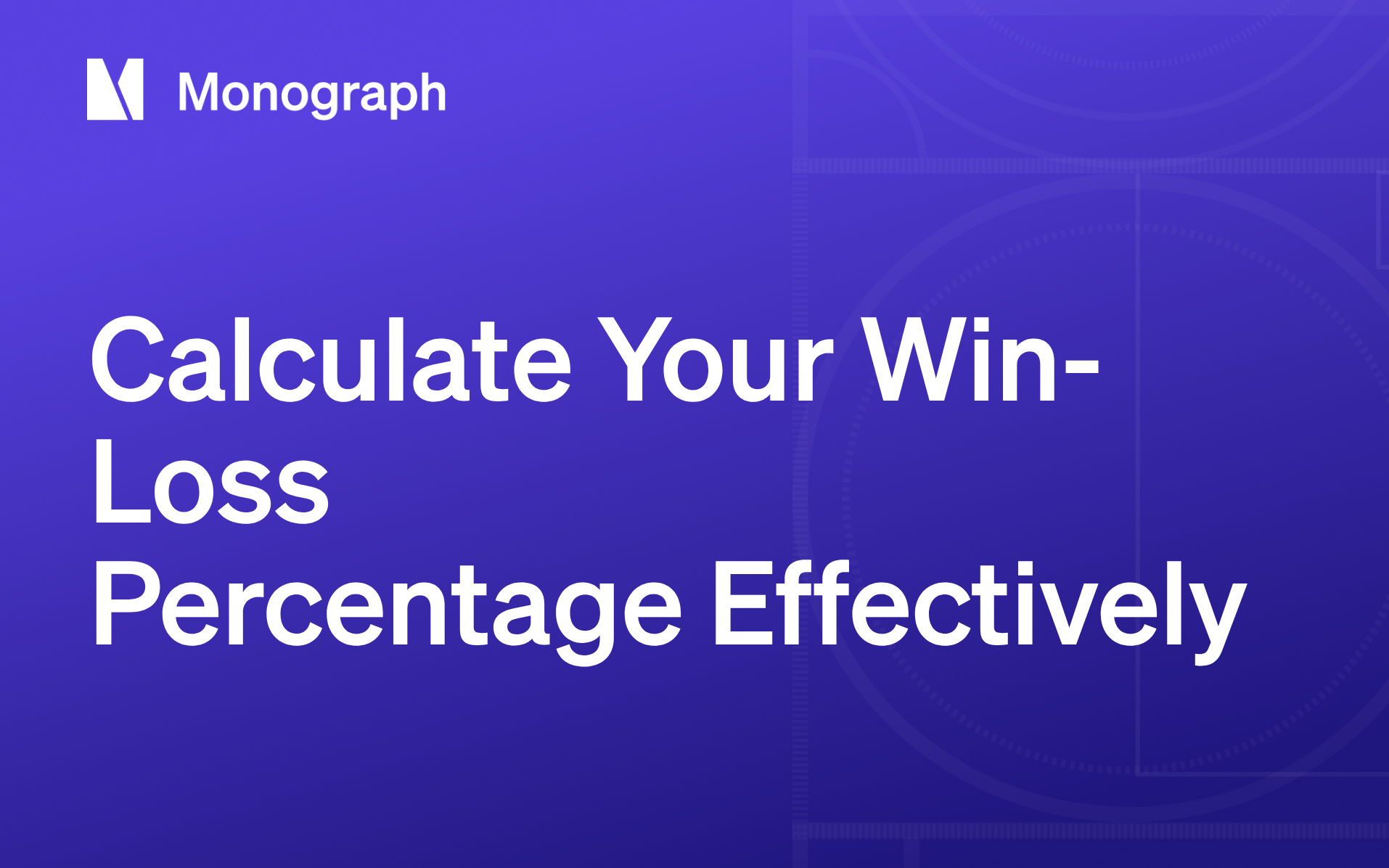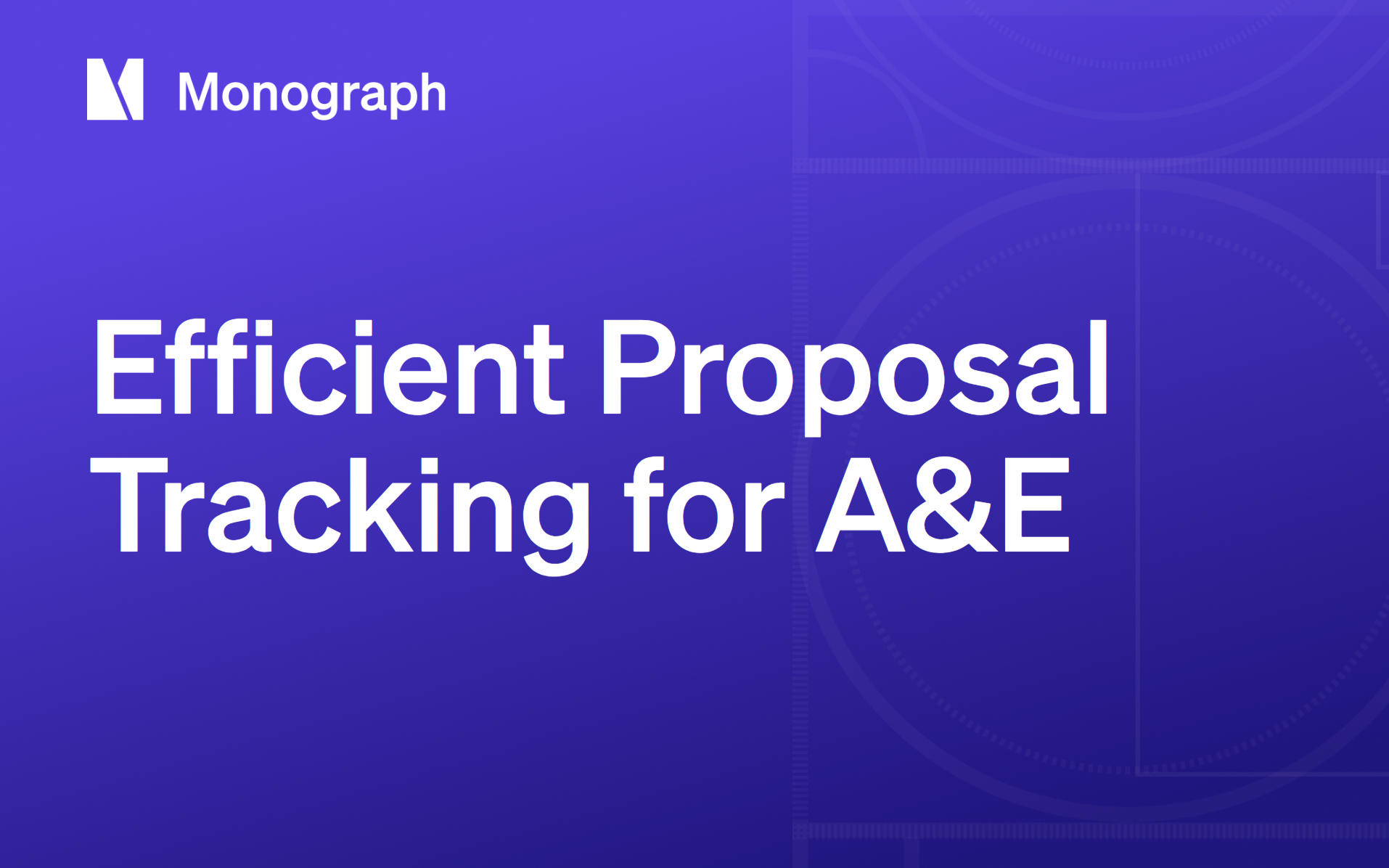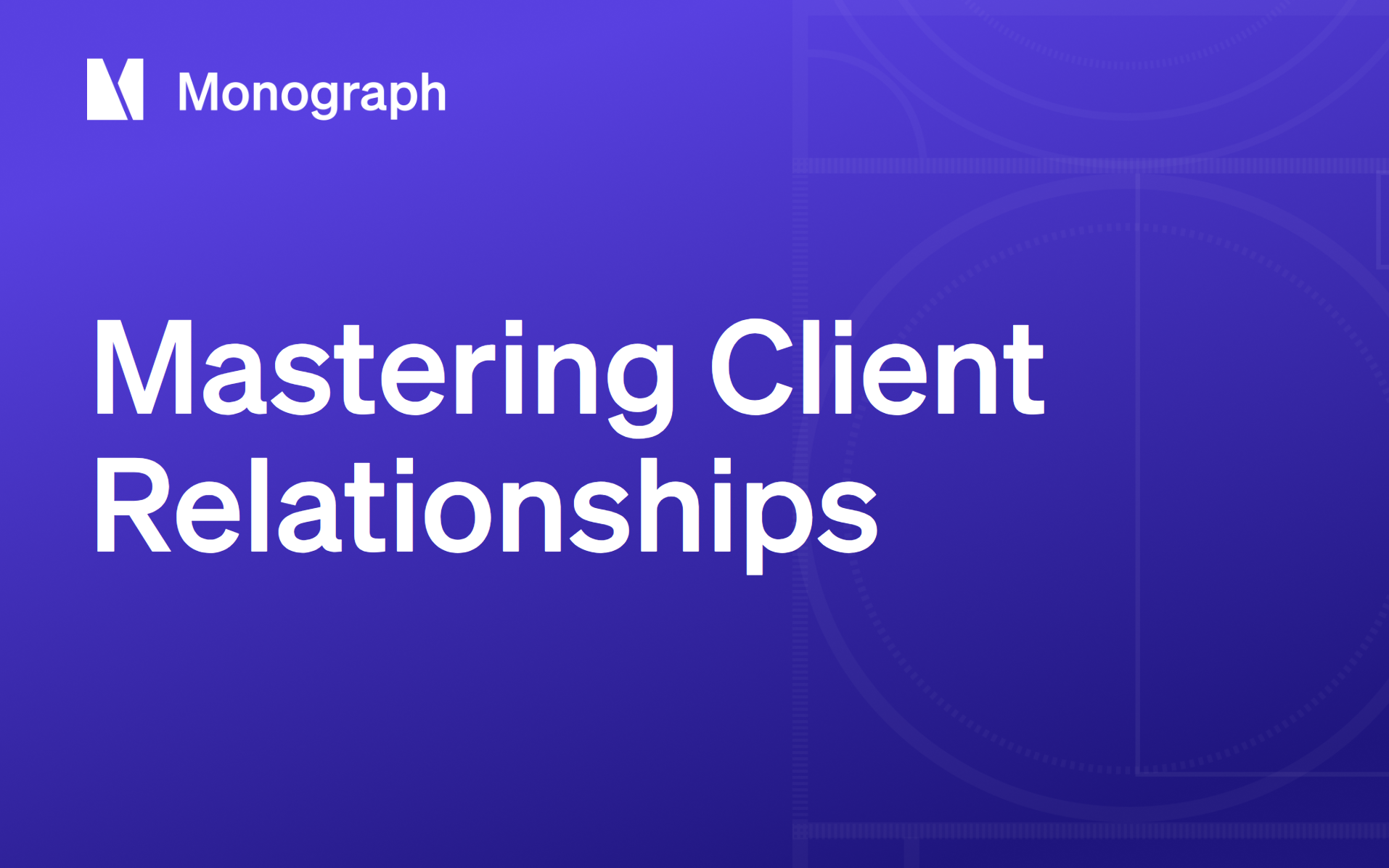Contents
If you're still closing the month with color-coded spreadsheets, you're leaving serious money on the table. A&E firms wait an average of 57 days for an invoice to convert into cash, a delay that strangles working capital and forces you to finance projects out of pocket. The firms that ditch manual workflows for integrated billing tools consistently report greater efficiency, faster invoicing, and improvements in cash flow. Some firms save 50% of their time on administrative tasks and cut their billing cycle by 4x. AI-driven forecasting is already cutting cash-flow error rates in half.
The pressure only grows in 2025. Clients demand real-time transparency, regulators tighten data-privacy rules, and projects span more consultants than ever. Keeping pace means treating your invoice workflow like a structural system. Everything else rests on its integrity.
This guide walks you through a practical transformation sequence that works for both design and technical practices. We'll explore what "future-ready" billing capabilities you'll need next year, establish clear success metrics that align your entire team, and evaluate software options with A&E-specific requirements in mind.
What Future-Ready Invoice Workflow Software Looks Like in 2025
Picture yourself a year from now. A client signs off on a change order at 10 a.m., and by lunch the revised scope, hours, and reimbursables are already reflected in the invoice draft. That level of immediacy defines where A&E billing is headed, and firms that don't adapt will spend 2025 chasing cash instead of chasing projects.
Artificial intelligence drives the biggest shift. AI forecasting tools reduce cash prediction errors by up to 50%, which can mean the difference between hiring that structural engineer you need and maxing out your credit line. For A&E firms, these models analyze the following patterns to flag cash crunches weeks before they hit:
- Timesheet trends and contract terms that indicate project acceleration or delays
- Client payment histories that reveal who pays early and who always runs 15 days late
- Sudden spikes in RFIs (Requests for Information) or drops in consultant utilization that signal scope creep
The algorithms spot patterns humans miss, giving you time to adjust staffing or renegotiate terms.
Speed means nothing without context though. The systems that work maintain real-time connections between project progress and billing. Every line item traces back to an approved task in your schedule. Tools like Monograph's MoneyGantt™ show that connection in a single timeline, while Deltek Ajera and Xero feed project and billing data into accounting ledgers, but may not provide the same unified visibility on a single screen. Open a project dashboard and see percentage complete, budget consumed, and cash collected on the same screen. No spreadsheet detective work required.
Seamless integration becomes non-negotiable. When a Stripe payment clears, it should post automatically to both your general ledger and your project profitability report. No CSV exports, no double entry, no wondering if that client payment actually hit the right project. If your current system can't pass data automatically, you'll spend 2025 hunting through files instead of designing buildings.
Automation spreads everywhere it makes sense. Predictive alerts warn project managers before scope drift turns into write-offs. Mobile receipt capture lets field staff photograph a soil test invoice and send it straight to accounting. Enhanced encryption and role-based permissions satisfy the stricter data requirements already showing up in public-sector contracts.
The firms that adopt AI forecasting, real-time project integration, and automatic data flow now will walk into 2025 with cash flow clarity and the financial confidence to take on the complex, profitable work that makes A&E practice rewarding in the first place.
Map Your Current Invoice Workflow
Before you introduce new software, you need a clear picture of how work and money actually move through your firm. Think of this exercise like documenting an existing building before a renovation. You can't fix what you can't see.
Start by gathering the people who touch billing at any point: project managers, finance staff, even that intern logging site-visit hours. Open a blank canvas in Lucidchart, Miro, or just tape butcher paper to a conference-room wall. Give every task a sticky note and, as you place each one, tag it "manual" or "automated." Color-coding makes pain points jump off the page.
Work through the flow chronologically, following these key stages:
- Staff log time
- Timesheets get approved
- Budget data is pulled
- Invoices are drafted, reviewed, and sent
- Payments arrive and get recorded
At each step, stop and ask: How many days pass from timesheet approval to invoice creation? How many manual touchpoints slow this step down? Where do errors or rework pop up most often?
A&E firms lose significant time searching for budget data, hours that could have gone to design work instead. Seeing those delays on paper turns frustration into a clear target for improvement.
To keep everyone on the same page, sketch a simple swim-lane diagram using this template:
Staff Project Manager Finance Client
| log time | | |
|---------->| | |
approve time | |
|--------------->| |
pull budget |
|--------------->| review
draft invoice |
|--------------->| pay online
record payment <-------------|<----------------|Once the map is finished, circle every manual tag in red. That visual alone usually convinces principals that automation isn't a luxury, it's the only way to reclaim billable hours. With a shared understanding of the current state, you're ready to decide which tools, and which habits, need to change first.
Set Success Metrics & Align Stakeholders
If you want billing to feel less like a fire drill and more like structural steel, strong, predictable, and measurable, you need numbers everyone can rally around first. Recent industry data indicates that A&E firms wait an average of 34 to 82 days to get paid, highlighting cash flow challenges that emphasize the importance of establishing a clear baseline.
Start by tracking a core set of metrics that speak to both project teams and the finance desk. Your Days Sales Outstanding (DSO), the average number of days it takes to collect payment after an invoice is sent, should benchmark against the industry norm, with a goal to shave a full two weeks within the first quarter. Monitor your invoice cycle time, how many days from "work complete" to "invoice sent," alongside your write-off percentage and realization rate, which quietly erodes profit if left unchecked. Track the hours your team spends chasing timesheets today so you can show the drop later.
With the scorecard defined, map the people who have the power to move each line:
- Your finance manager owns the process and crunches the numbers
- Project managers supply real-time data and approve time and expenses
- Principals or owners protect the timeline when design fires flare up
- IT or admin staff connect the tech: QuickBooks, Stripe, whatever tools you run
Bring everyone together for a kickoff that feels like a project charrette, not another meeting that dies in someone's inbox. Structure your agenda around four key areas:
Goals & objectives require just five minutes on why faster billing matters to every paycheck at the table. Timeline & milestones need concrete dates: 30-day pilot, 60-day expansion, 90-day review. Dates on the wall, not "soon." Pilot scope should focus on one live project, one invoice cycle, full end-to-end data. Communication plan works best as a 15-minute stand-up every Friday with no slides, just numbers and blockers.
Book the calendar invites before the room empties. By giving each stakeholder a metric they can influence and a cadence they can trust, you turn vague enthusiasm into concrete accountability, and the next invoice run becomes proof, not promise.
Evaluate Invoice Workflow Software
Think of software selection as a schematic design set for your billing system: the choices you make now shape every draw request, consultant payment, and project close-out through 2025. As you compare tools, run each candidate through five essential tests:
A&E-specific workflows determine whether the platform understands phase-based projects, multi-rate roles, and consultant passthroughs, or will force-fit building sections into a house-plan template. Depth of automation ensures time entries flow straight to invoices, and payments post back to project budgets without copy-paste gymnastics. Integration muscle requires native connections to QuickBooks, Stripe, and open APIs to keep you out of double-entry hell. Reporting that matters delivers real-time project profitability, utilization, and cash forecasts instead of static month-end PDFs. Room to grow means cloud tools that support mobile field work and quick human support let you scale without bolting on more software.
The leading options stack up differently for A&E firms:
To keep the comparison objective, score each tool 1–5 on the five criteria above, then total the points. A perfect fit scores high across the board, a stop-gap will show its cracks in the numbers.
Pilot Your Invoice Workflow Software in 30 Days
Think of the next month as a tightly-drawn Gantt bar: four equal segments, each with a clear deliverable. By the end you'll have real invoices flowing through your new system, cash in your bank, and a team that knows exactly how the workflow fits together.
Week 1: Setup (6-8 hours)
Import your chart of accounts, spin up one live project, and connect QuickBooks with Monograph's direct connector. The sync works like authorizing any app, you map income and expense accounts without wrestling with spreadsheet exports.
While you're there, activate Stripe so every invoice includes a payment link. Clients can pay by card or ACH directly from the invoice. Monograph handles the rest, automatically posting payments to the right ledger in QuickBooks.
Week 2: Training (3 hours)
Block one hour for the whole team: architects, engineers, project coordinators. Record the session so anyone who misses it can catch up later. Keep it hands-on: create a timesheet, approve it, watch it become a draft invoice. You want everyone comfortable with the basics, not memorizing every feature.
Week 3: Execution (4-6 hours spread across the week)
Issue your first invoices and watch clients pay online. Real projects reveal the gaps:
- Mismatched account codes that need remapping
- Duplicate client names requiring cleanup
- Payment processing fees needing their own expense category
If something looks wrong, test with a $1 invoice first, fix the mapping, then move forward. Tools like Synder's reconciliation engine help when payouts and fees don't line up perfectly.
Week 4: Review (2 hours)
Pull your baseline numbers: Days Sales Outstanding, invoice cycle time, write-offs. Compare them to last month. Even small improvements, two days faster on DSO, prove the system works. Collect feedback from the team, adjust invoice templates, and plan the full rollout.
Common snags include QuickBooks sync throwing "duplicate name" errors. Add "_2024" to legacy records and clean them up later. Stripe deposits not matching your bank usually means the wrong account is selected in the connector settings. Most problems come down to account mapping, not software bugs.
Change management works when someone owns it. Pick an internal champion, hold 15-minute Friday check-ins, and celebrate when the first invoice gets paid through the new system. Once momentum builds, it carries itself.
Optimize Your Invoice Workflow Over Time
The first month with new billing software handles the basics. Month two is when you start seeing the real power. You've got clean invoices going out on time, now build the systems that keep cash flowing and problems visible before they bite you.
Start with budget alerts that actually work. Set up notifications when a project phase hits 75% of budget or when a consultant invoice pushes you over the line. Monograph's MoneyGantt™ shows these warnings in the same view you already trust for project progress. No hunting through reports to understand what's happening.
Next, bring your consultants into the system. Give structural, MEP, and landscape teams a simple portal to upload their own invoices and receipts. You review, add markup, and everything flows straight to the client invoice. No more Friday night email hunts for missing PDFs. Add mobile receipt capture so your team snaps photos of site expenses the moment they happen, every dollar lands in the right project phase automatically.
Cash flow forecasting becomes simple when your project data is clean. Generate 13-week liquidity projections based on actual contract values and phase schedules. Set up Monday morning reports that show utilization rates, project profitability, and upcoming payment dates. Run quarterly reviews to catch patterns before they become problems.
Keep adding features as your firm grows. Each capability should solve a real problem you're facing today, not tomorrow:
- Project pause management for those inevitable delays
- Multi-rate billing when you add senior staff
- Better consultant tracking as your projects get more complex
The firms that thrive add these tools systematically, building efficiency one layer at a time. The approach transforms scattered processes into integrated systems that scale with your practice.
Streamline Your Invoice Workflow With Monograph
You didn't start your A&E firm to become a collections agency. Yet the moment you streamline billing workflows, everything changes. When firms move from scattered spreadsheets to integrated project-to-payment systems, cash flow improves from weeks to days. This approach adds 21% more revenue in the first year while cutting collection time well below the industry average. Fewer write-offs, clearer project health, and the bandwidth to focus on design work instead of payment detective work.
The roadmap is clear. Start with your 5-minute upgrade: sync time and budgets, activate automated reminders, enable online payments. Then work through the remaining steps to map your process, align stakeholders, pilot your solution, and build automation over time. Your practice deserves fast cash flow and zero financial surprises.
Looking for project management software to support your billing goals? Switch to Monograph.
Frequently Asked Questions
What is invoice workflow software for A&E firms?
Invoice workflow software automates the entire billing cycle, from time tracking and expense capture through invoice generation, delivery, and payment collection. For architecture and engineering firms, it connects directly to project management and accounting systems to ensure every billable hour makes it onto an invoice and every payment lands in the right ledger.
How much time can invoice automation save my firm?
Firms report saving 50% of their time on administrative tasks when switching from manual spreadsheets to integrated billing platforms. What used to take a full day or weekend now fits into a few hours, freeing your team to focus on billable work and client relationships.
What's the difference between invoice software and project management software?
Invoice software handles the financial side: generating bills, tracking payments, and managing cash flow. Project management software tracks tasks, schedules, and budgets. The best tools for A&E firms, like Monograph, integrate both, automatically pulling hours and expenses from projects into invoices without manual data entry.
Can invoice workflow software integrate with QuickBooks?
Yes. Most modern platforms offer direct QuickBooks integration that syncs clients, projects, invoices, and payments automatically. Monograph's native QuickBooks connector requires no third-party apps, and the sync runs in real-time to keep your books current without manual CSV imports.
How do online payments improve cash flow for A&E firms?
Online payment links let clients pay invoices instantly with credit card or ACH transfer. This cuts the typical 57-day payment cycle down to days or even hours, dramatically improving working capital and reducing the need to finance projects out of pocket while waiting for checks to arrive.