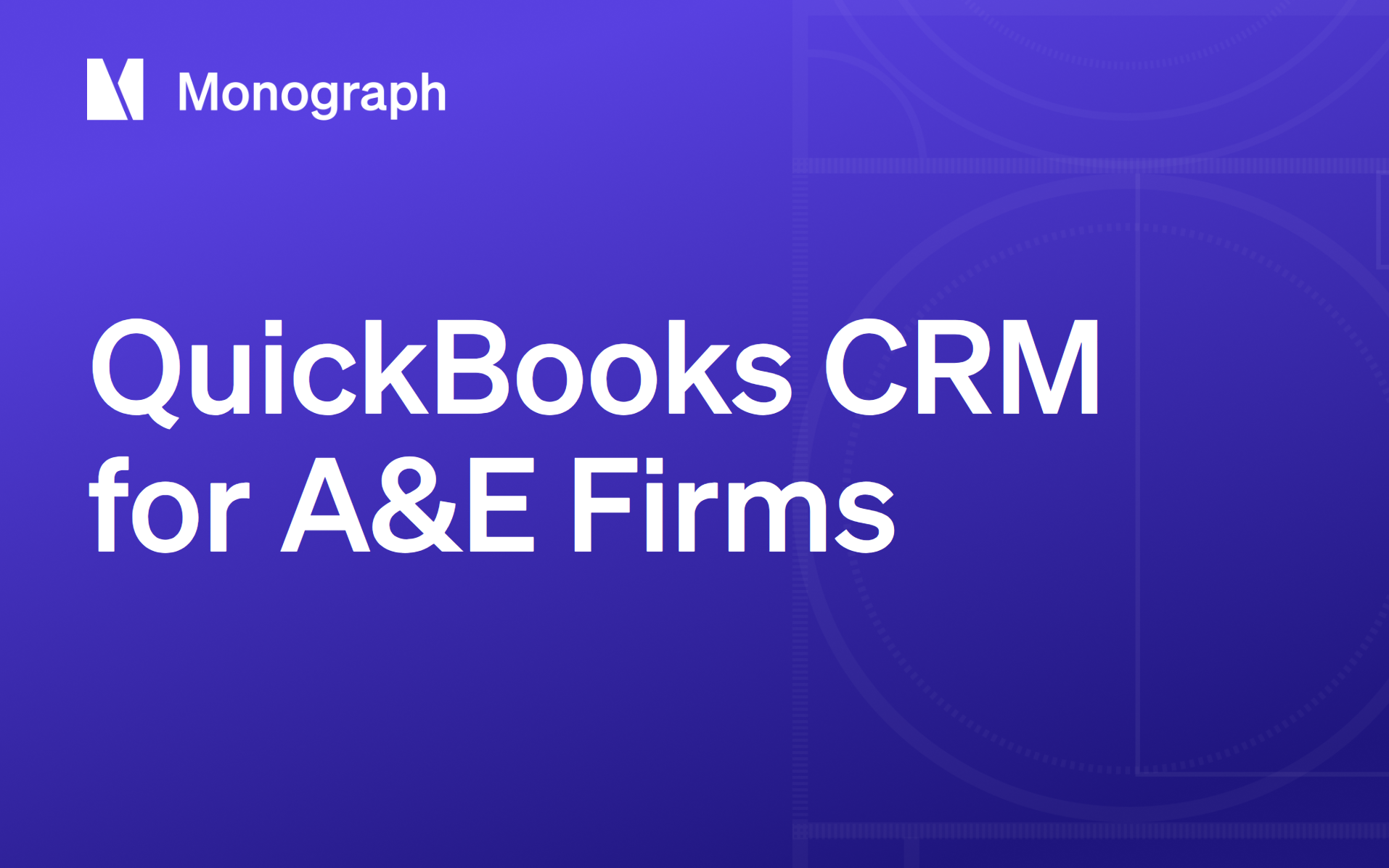Contents
You know that sinking feeling when a client asks about budget status and you need twenty minutes to piece together an answer from three different spreadsheets. You're not alone: 69% of firms lack real-time budget visibility, essentially flying blind until overages show up in the books. It's frustrating when technically sound projects fail because the business side falls apart.
The difference comes down to applying the same rigor to project management that you bring to structural analysis or design coordination. Firms that tighten their planning and tracking processes see 44% fewer budget overruns within just a few project cycles. That translates to fewer uncomfortable client conversations and more time for actual design and engineering work.
After managing complex infrastructure projects where missed deadlines meant real consequences, I learned that good project management isn't about perfect predictions: it's about having the right information when you need it. Think of project tracking like a building's structural system; invisible when it's working, but essential for everything else to function.
This framework breaks down into five practical steps that work whether you're coordinating MEP systems or managing a multi-phase development. Each step addresses the real challenges you face daily: scope creep, resource bottlenecks, consultant coordination, and late deliverables. The following sections detail how to implement each step with the precision you'd expect from a good set of construction documents.
- Define scope & objectives
- Choose the right methodology
- Build a realistic schedule & budget
- Coordinate people & resources
- Monitor, adapt, and close out
With disciplined execution across these five areas, teams consistently deliver on time and under budget while maintaining the technical excellence that wins repeat clients.
Quick-Start Workflow: The 5-Step Blueprint
Managing an engineering project feels a lot like coordinating a multi-discipline drawing set: you need every line to land in the right place at the right time. After years of watching projects derail, I've developed a simple five-step approach that keeps everything aligned.
The framework starts with defining scope and objectives clearly. Too many projects fail because nobody locked down what we're actually building. From there, you select the right methodology; Waterfall's linear approach works for a highway interchange, while Agile's short sprints suit R&D prototypes. Once direction is set, you build realistic schedules that show both timeline and cost burn at a glance. This is where Monograph's MoneyGantt™ view becomes essential: it displays budget progression alongside schedule without requiring spreadsheet acrobatics.
The fourth step tackles the weekly reality check: coordinating people and resources. Do you have the right team members, equipment, and information where you need them? A Strategic Resource Planning dashboard answers this before crunch time hits. The final step focuses on monitoring and adaptation; tracking Schedule Performance Index, Cost Performance Index, and team utilization like live sensor readings. When numbers drift, you adapt immediately and document lessons for the next project.
Each step addresses what happens when workflow, people, and time fail to line up in the field, creating the core failure points in technical projects: scope creep, technical complexity, resource bottlenecks, and late delivery.
This blueprint serves as the structural framework for everything that follows. The next sections walk through each step with the checklists and tools that transform project chaos into predictable delivery.
Step 1 – Define Scope & Objectives
Think of scope as the structural grid of a building: if it's off by even a few inches, every dimension downstream goes sideways. Incomplete scoping is the fastest route to budget blow-outs, and the data backs it up; uncontrolled scope changes rank among the top drivers of cost overruns and missed deadlines in engineering projects.
You avoid that chaos by having the hard conversations upfront and turning fuzzy wish lists into concrete deliverables. Every new project needs four documents before anyone opens CAD:
- Project Charter – one page that nails the "why," the high-level deliverables, and the authority structure. Without it, every stakeholder feels entitled to rewrite the brief mid-stream.
- Work Breakdown Structure (WBS) – break the job into manageable work packages you can price, schedule, and assign. A solid WBS turns "design HVAC system" into "size ducts, calculate loads, draft schematic, peer review," each with its own hours and budget line.
- Decision Matrix – list who approves what. Scope creep usually isn't malice: it's miscommunication. Getting sign-off on day one costs an hour; rescuing a misaligned project costs months.
- Definition of Done – define what complete looks like. A bridge that meets load ratings but fails aesthetic goals is still a miss. Tie every outcome to something measurable: strength, tolerance, commissioning date, or client satisfaction score.
Drafting these four pieces in Monograph's Project Planner gives you real-time fee and schedule feedback while you scope, so you spot unrealistic assumptions before they hit the contract. Teams using integrated scoping and budget tools have reported cutting overruns by nearly half once they could see the financial impact of every change in real time.
Even with strong scoping, requests will surface mid-project. The safeguard is a simple change process: document the request, price it, assess schedule impact, and secure written approval before work begins. Modern PM platforms make that process painless; old-school email threads do not. Every undocumented "quick tweak" is a hidden line item waiting to explode your contingency.
Locking in scope isn't about stifling creativity; it's about putting the boundaries in place so creative and technical teams can experiment without destroying the budget. Once you've anchored the objectives, the next question is how you'll deliver them.
Step 2 – Choose the Right Methodology
Picking the wrong approach is the fastest way to watch a well-scoped job unravel. Misaligned methods drive schedule slips and resource bottlenecks, especially on dependency-heavy builds like bridges or data centers. Before you open Monograph's MoneyGantt™ or build a single schedule line, decide how work will flow.
Here are the proven approaches you'll reach for most often:
- Waterfall follows the classic straight-line sequence: requirements, design, build, test, deliver. Every phase locks before the next begins, which shines on projects where change is expensive or illegal. Think highway interchanges, wastewater treatment plants, or any job buried in compliance paperwork. The predictability keeps city agencies and regulators comfortable. The trade-off is flexibility: if the geotech report lands late, your entire timeline shifts.
- Lean strips out anything that doesn't add value. Borrowed from the Toyota Production System and adapted for engineering, it uses tools like value-stream mapping and Kaizen to expose idle time and excess inventory. Lean suits process-intensive environments; manufacturing lines, prefab component shops, or modular construction yards where shaving minutes off each cycle compounds into real money. It demands cultural buy-in though; half-hearted Lean is just another poster on the job-site trailer.
- Agile breaks big goals into bite-size sprints, delivering incremental results you can test and refine. Product engineers rely on it to prototype circuit boards, firmware, or IoT devices where client feedback arrives weekly, not at 90% CDs. Agile thrives on collaboration and rapid change, but it can frustrate inspectors who expect a full set of stamped drawings before work begins. Pair it with strong documentation habits if you're operating under strict codes.
- Critical Path Method (CPM) calculates the sequence of tasks that controls project duration. On megaprojects with hundreds of interlocking activities: airport expansions, high-rise cores, CPM helps you see which delay will domino through the schedule. The math is unforgiving, so you'll want a tool built for heavy scheduling like Microsoft Project or Epicflow's multi-project engine once tasks climb into the thousands.
- Six Sigma attacks defects with data. DMAIC cycles (Define–Measure–Analyze–Improve–Control) are common in regulated sectors such as medical-device manufacturing, where a 0.1 mm tolerance can sink an FDA submission. Six Sigma's statistical rigor pairs well with Lean's waste reduction, but be ready for black-belt training and thick control charts.
In practice you'll mix and match. A civil team might lay out entitlement and permitting in Waterfall, then switch to Lean pull-planning for precast fabrication. The key is clarity: everyone should know which rules apply to today's work.
When you commit to an approach, align your software stack. Monograph keeps Waterfall teams honest with baseline vs. actual snapshots, while Agile squads can tag sprints and story points right inside MoneyGantt™. Epicflow's scenario modeling tests multiple CPM sequences before you lock a start date. Even a stalwart like Microsoft Project earns its keep by exporting critical-path data straight into your resource dashboard.
Choose the approach that mirrors how the job will really unfold, not how you wish it would. With the methodology locked, we can translate scope into a schedule and budget that holds up under field conditions.
Step 3 – Build a Realistic Schedule & Budget
Scope is only a promise until you stamp dates and dollars on it. I learned this the hard way on a hospital expansion that looked airtight, until the MEP drawings slid six weeks behind and the budget followed. A realistic schedule and budget give you the early-warning system you need to keep that kind of spiral from happening.
Start by translating your Work Breakdown Structure into a visual timeline. I open every new project in Monograph's MoneyGantt™ because it shows time and fee on the same bar, so you can see where the cash actually lands instead of guessing from a flat Gantt view. If you prefer traditional tooling, a Gantt in Microsoft Project or a schedule module will get you 80% of the way there, but you'll still need a separate worksheet to track fee burn.
Next, run a quick Critical Path analysis. Even seasoned engineers skip this step when deadlines feel generous, then act surprised when a single hydrology report holds up three downstream tasks. Mark the critical path in red, protect it with float where you can, and flag any task owned by an outside consultant. That red line is your structural beam; if it bows, the whole schedule sags.
Budgets ride shotgun with timelines. Assign labor rates and external costs to every task, then add a contingency buffer: 5% for known unknowns, up to 15% for jobs with heavy regulatory risk. Projects ignoring risk buffers are most likely to overshoot both schedule and budget. Linking contingency directly to tasks keeps it visible instead of buried in a management reserve no one remembers until it's gone.
The secret sauce is cadence. I block 30 minutes every Friday to compare planned versus actual hours. Anything trending five percent over triggers a mid-week huddle. Small course corrections made weekly are painless; wait a month and you're slashing scope or pleading for a change order.
Tool-wise, pair Monograph's MoneyGantt™ for day-to-day clarity with a heavyweight scheduler like Microsoft Project or Primavera when the client demands it. If you're juggling dozens of parallel workstreams, resource-aware timeline tools can surface bottlenecks you'd miss in a static Gantt.
With dates, dollars, and buffers now in black and white, you're ready for the next challenge: making sure the right people are free to do the work.
Step 4 – Coordinate People & Resources
You can't hit deadlines if the right people aren't on the right tasks at the right time. Resource planning is where most technical projects fall apart. Overallocation, skill mismatches, and shifting priorities cause missed milestones and burnout, all symptoms of manual planning and disconnected data.
Stop the weekly resource scramble by mapping every engineer and consultant against upcoming phases the same way you'd draft a load path. Input their available hours, primary skills, and planned vacations. A simple skills matrix exposes gaps early: no licensed structural reviewer for the hospital job that kicks off in six weeks? Better to know now than when steel is on site.
Watch real-time utilization like you'd monitor structural loads. Monograph's Strategic Resource Planning dashboard shows each person's planned hours versus capacity in a single view. When the dashboard shifts from green to orange, you can rebalance before overtime becomes inevitable. I've watched a project manager drag a task from an overloaded mechanical engineer to an under-utilized junior; the dashboard flipped back to green in seconds. One five-minute adjustment prevented forty hours of burnout and a week-long delay.
Epicflow offers similar live load charts with predictive alerts, useful when you're juggling dozens of concurrent initiatives. Where Monograph shines for A&E firms that bill time-and-materials, Epicflow works better for matrix organizations that float specialists across portfolios. Many teams pair either tool with Slack or MS Teams for daily coordination and BIM 360 for drawing control. The key is one authoritative source for who's doing what, then lightweight channels for the conversation around it.
Don't forget external dependencies. Add long-lead equipment and consultant deliverables to the same plan so you see, at a glance, whether a delayed geotech report is about to starve the civil team. Color-coding non-human resources in your dashboard makes those risks impossible to ignore.
Schedule a ten-minute "resource check" each Friday. Review the dashboard, confirm next week's allocations, and lock them in before people log off. When Monday morning arrives, your team starts building instead of negotiating. Small habit, big payoff; and you're ready for the final step: keeping the whole machine on track once work is underway.
Step 5 – Monitor, Adapt, Close Out
You've scoped, planned, and staffed the project; don't let it drift in the final stretch. Most A&E professionals avoid looking at the numbers until invoice time, but that's like checking structural loads after the building's already up.
Four metrics tell you everything: Cost Performance Index, Schedule Performance Index, team utilization, and fee consumed. CPI and SPI show whether you're burning money or days faster than you earn them. Values below 1.0 mean trouble; you need immediate course-correction on spend or sequencing. High team utilization rates (above 85%) indicate increased burnout risk. Fee consumed gives you the hard truth about how much budget you've already spent.
Cadence matters as much as the numbers. Weekly stand-ups surface early warnings before they become crises. Monthly reviews let you run scenarios without derailing daily work. The key is catching problems when you can still fix them, not when the client's already asking why the project went over budget.
Cash flow closes the loop. If you're tracking hours and fees but still scrambling to get invoices out, you're missing the point. Automated invoicing that connects directly to the time and budget data you're already capturing lets firms invoice 2.2× faster and collect payments 50% sooner. You can't adapt if cash is stuck in drafts or sitting in someone's inbox.
When the work wraps up, resist the urge to immediately move to the next project. Run a proper close-out:
- Lessons-learned log that captures process fixes, not blame
- Turnover of drawings, models, and submittals with clear revision history
- Final budget vs. actual report mapped to performance trends
- Short retrospective with every discipline to confirm what stays, what changes
This wrap-up turns experience into institutional knowledge instead of letting insights disappear with the project team.
With disciplined monitoring and quick adaptation, you'll catch problems early, bill faster, and walk away with data instead of guesses. Teams following this approach consistently improve their performance on every subsequent project.
Move from Spreadsheet Chaos to Real-Time Control
Managing technical projects gets easier when you run the same disciplined play every time. The five-step blueprint: scope, methodology, schedule & budget, resources, and constant monitoring turns chaos into a repeatable process you can trust. Pair those habits with software built for A&E work and results follow quickly: firms using real-time project dashboards have cut budget overruns by 44%, sliced invoicing time in half, and sped up payment collection by as much as 2.6×. When cash flow improves that dramatically, you spend time on design and engineering instead of chasing project data through spreadsheets.
If you're tired of managing projects through scattered systems and want to see real-time budget visibility, utilization tracking, and automated workflows in action, try Monograph for free. Book a demo and see how thousands of A&E professionals track projects, coordinate teams, and bill clients without the spreadsheet gymnastics.
Frequently Asked Questions
What's the biggest mistake engineering firms make with project management?
The biggest mistake is treating project management as separate from the technical work. Successful firms apply the same systematic thinking they use for structural analysis or MEP coordination to their business processes. When you treat budgets, schedules, and resource planning with the same rigor as load calculations, project delivery becomes predictable.
How can small engineering firms compete with larger firms on complex projects?
Small firms win through better execution, not bigger resources. Use integrated project management tools that give you real-time visibility into budgets, schedules, and team utilization. This lets you respond faster to changes, provide better client communication, and deliver consistently on time and under budget. Many firms report 25-50% efficiency gains within their first year of systematic project management.
What's the difference between traditional Gantt charts and Monograph's MoneyGantt™?
Traditional Gantt charts only show time and dependencies. Monograph's MoneyGantt™ displays budget progression alongside the schedule, showing you where money flows throughout the project timeline. This visual intelligence helps you spot budget risks before they become overruns and understand the financial impact of every schedule change without switching between different tools or spreadsheets.

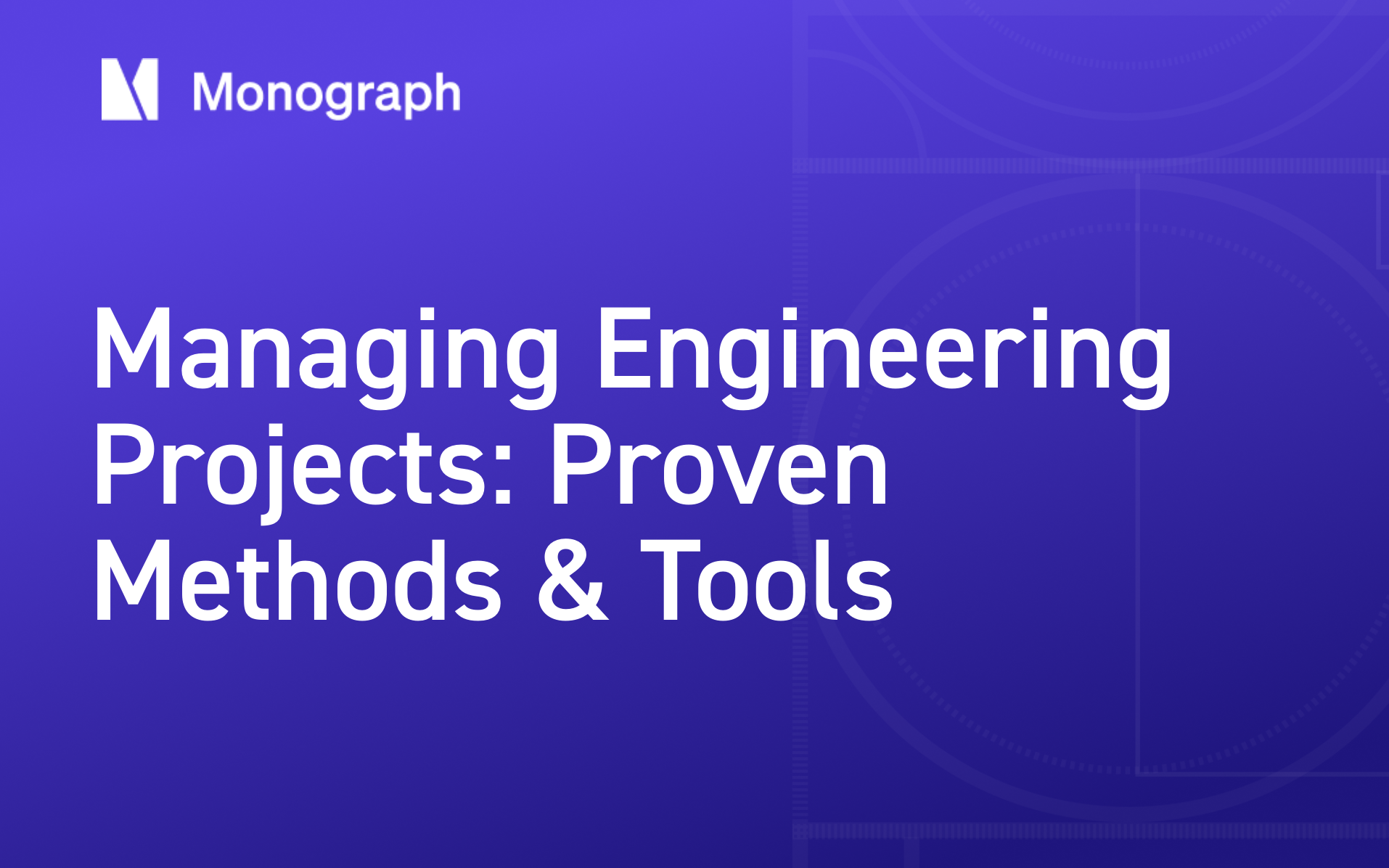

.png)