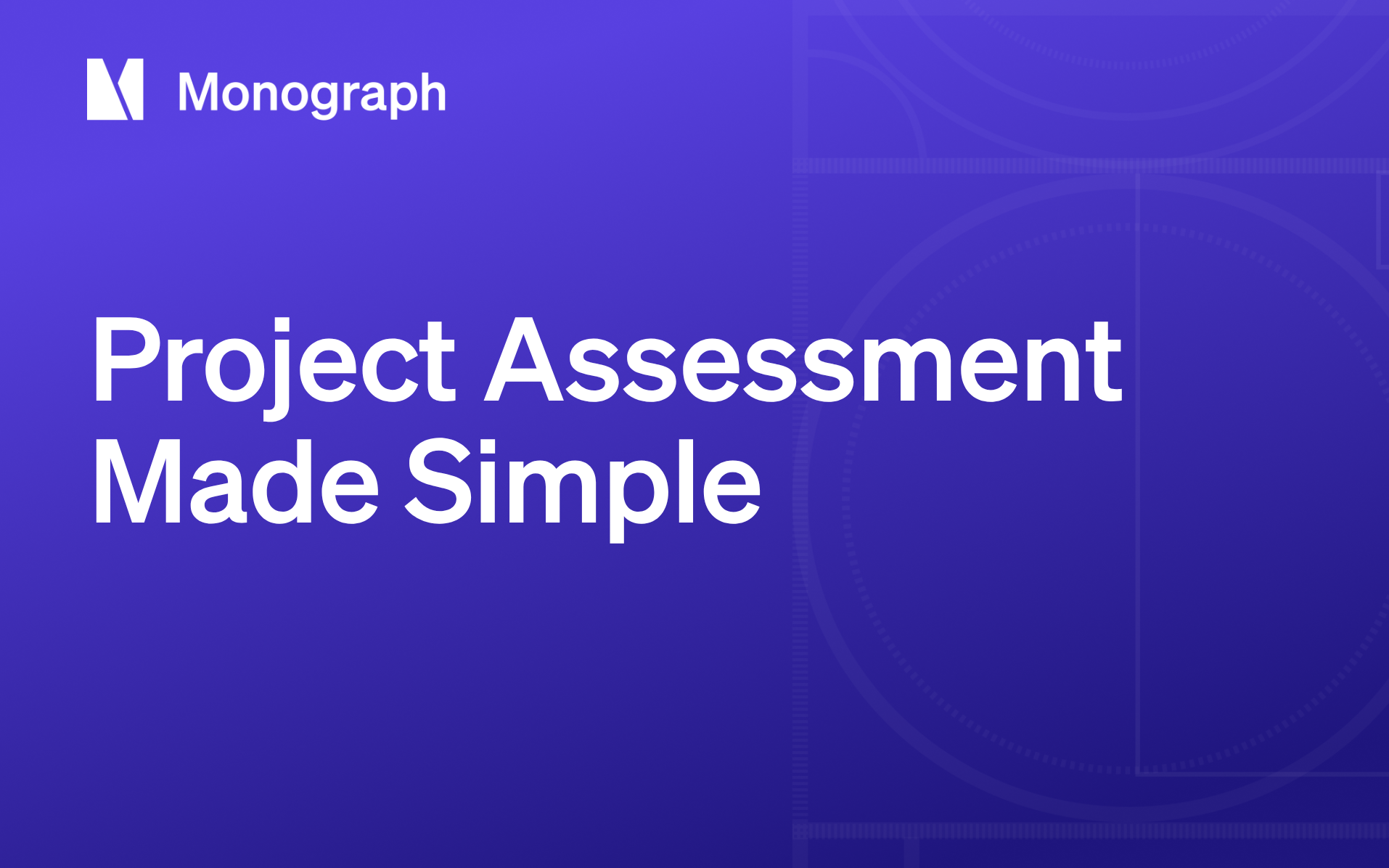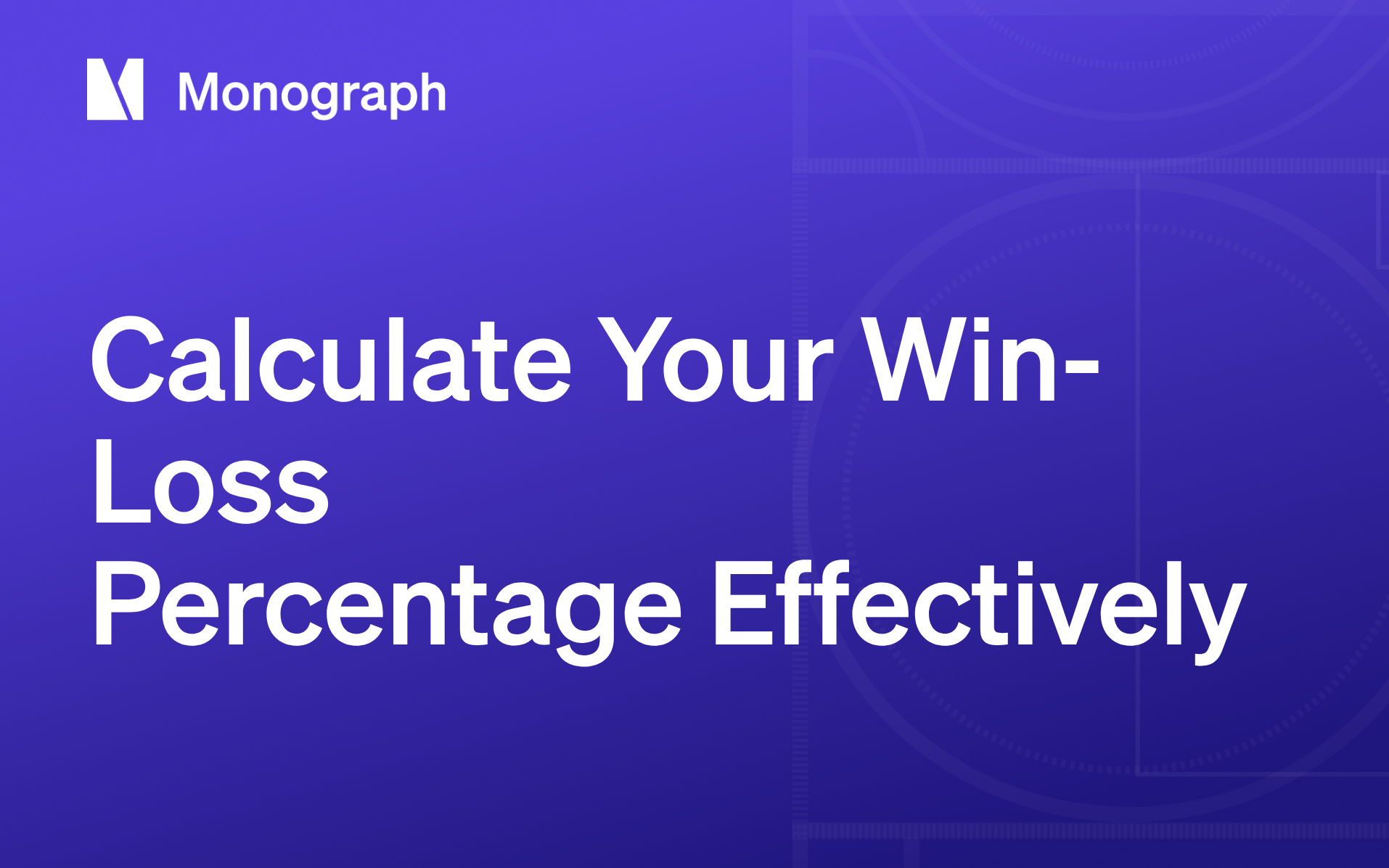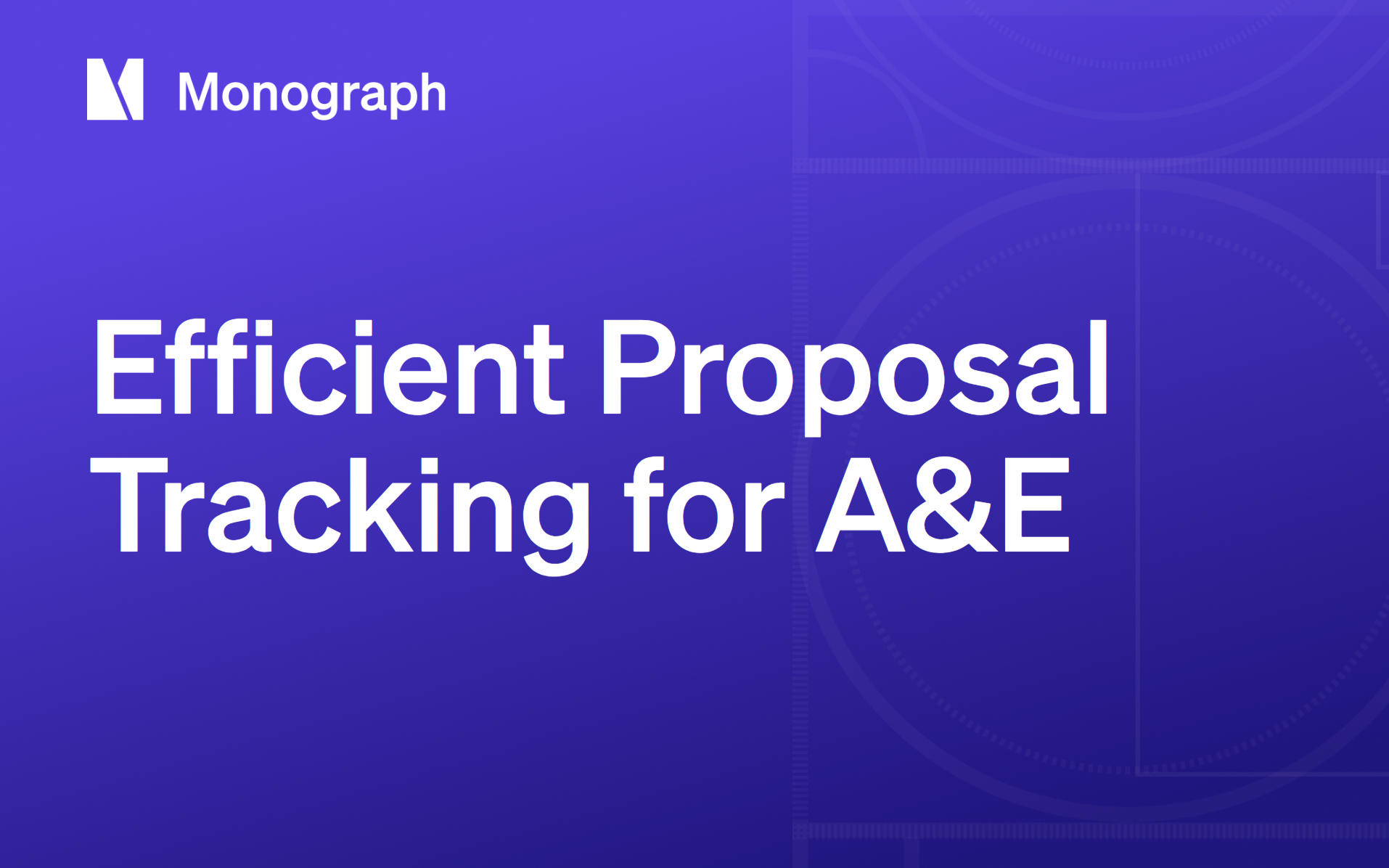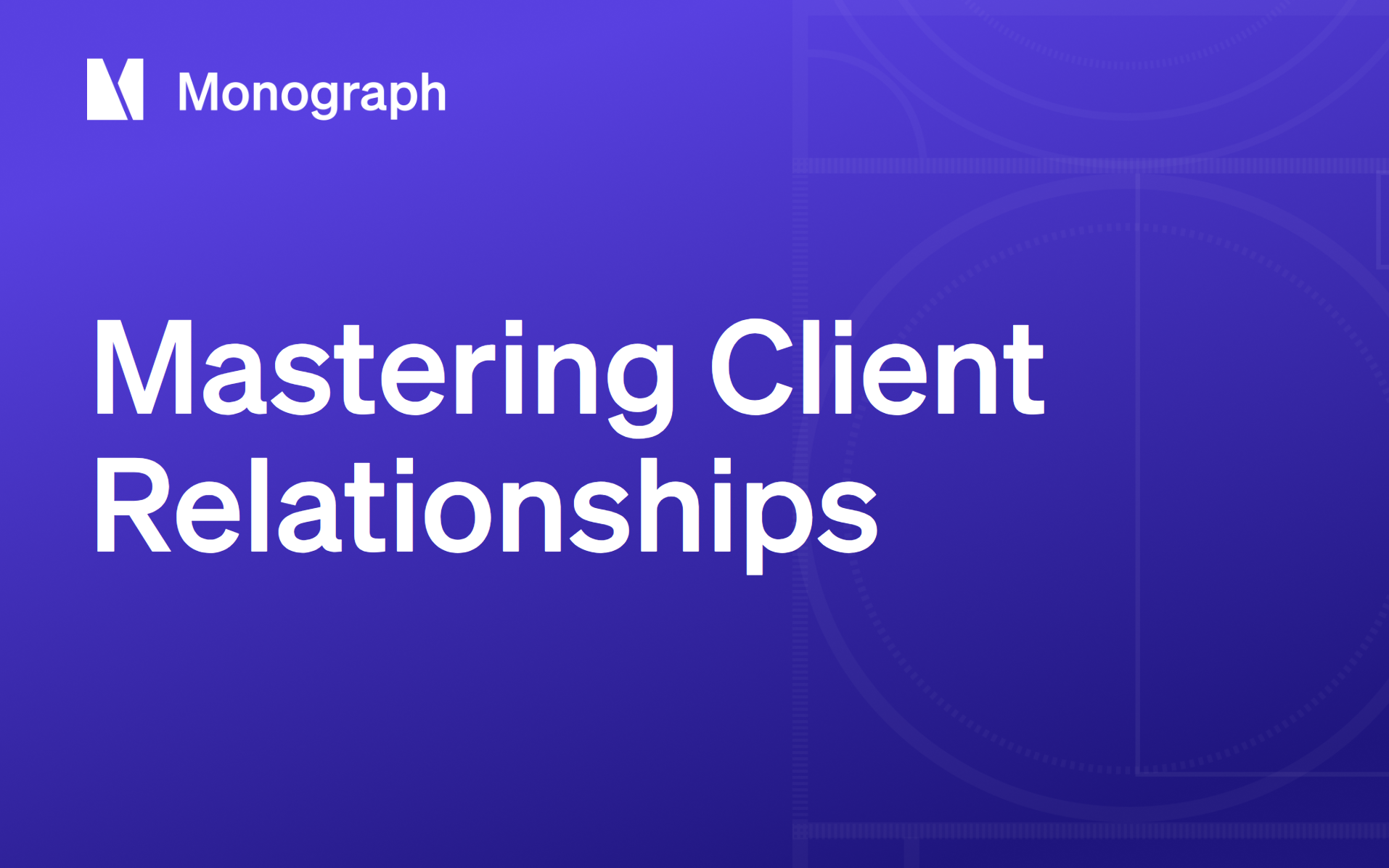Contents
Spreadsheets for budgets, separate files for schedules, email chains for consultant coordination. Dozens of documents just to do a single project assessment.
This fragmented approach doesn't just eat up time, it creates design flaws and kills client satisfaction. Without real-time financial visibility, projects drift toward cost overruns long before you catch the warning signs.
You don't need to accept this chaos as the cost of doing good work. Instead, embrace a four-step framework that replaces spreadsheet scrambling with systematic project control. This approach begins with defining clear goals and success metrics, then moves to collecting the right data using purpose-built templates. Next, analyze performance against meaningful benchmarks, and finally, report findings and take action before small problems grow into expensive disasters.
Each step attacks the root causes behind A&E's biggest operational headaches: fragmented communication, weak planning, shaky financial oversight, and zero real-time visibility. You'll see which templates to build, understand the metrics that matter, and get practical examples you can implement this week. Firms using integrated management tools cut rework by up to 40%. The same systematic approach protects both your margins and your reputation.
This framework works whether you're managing your projects with spreadsheets or using Monograph's centralized dashboards and MoneyGantt™ visualizations. We built Monograph because we lived these problems as practicing architects and engineers, so throughout this article, I'll show you exactly how the platform automates the heavy lifting, leaving you more time for the work you actually want to do.
The 4-Step Project Assessment Framework
If your projects still live in scattered spreadsheets, you've felt the pain of chasing updates, missing budget hits, and explaining surprise overruns to clients. Most A&E firms run this chaotic loop because no one taught them a better way.
Here's the framework that breaks the cycle:
- Define Goals & Metrics: Lock in what success looks like before the first hour is billed
- Collect the Right Data: Pull timesheets, budget logs, change orders, and QA notes into one workspace
- Analyze Against Benchmarks: Stack real numbers next to target KPIs to spot trouble early
- Report & Act: Share a one-page digest with clear owners and deadlines, then adjust course
It's a continuous circuit: you define goals, collect data, analyze against benchmarks, then report and loop back to refine your approach.
This guide walks through each step with template recommendations and A&E-specific KPIs you can implement today. The heavy lifting happens automatically when your time, budget, and communication data flows through one system instead of five different spreadsheets. This means you spend your energy on design work instead of detective work.
Step 1: Define Assessment Goals & Success Metrics
Before you chase hours or juggle invoices, nail down what success even means. Weak planning is the fastest route to cost overruns and design deviations. Exactly what researchers found when fragmented A&E teams stumbled through poorly defined objectives, blowing budgets and schedules in the process. A clear "Assessment Goal Statement" keeps everyone, from junior drafter to principal, moving in the same direction. Strip it to one sentence tied to the contract:
"Complete design development by May 15 within 5% of planned labor cost while maintaining client satisfaction at 8/10 or higher."
Once that anchor is set, track progress with five core A&E metrics that actually matter:
- Cost Performance Index measures
CPI = Earned Value / Actual Cost. A CPI above 1.0 means you're spending less than the value you've earned; below 1.0, you're burning cash. - Planned-to-Actual Hours Ratio compares budgeted hours to what the team actually logs. Early drift here signals looming overruns before they hit your margins.
- Consultant Cost Variance measures the difference between budgeted and billed consultant fees so surprises don't torpedo your bottom line.
- Utilization Rate shows the percentage of billable hours to total hours. It tells you whether talent is producing revenue or gathering dust.
- Realization Rate shows fees collected versus billable value, because booked time isn't money until it hits the bank.
Each metric checks every SMART box: specific with clearly defined formulas, measurable through numeric targets, achievable based on past performance, relevant to fee health and client value, and time-bound through weekly reviews or phase gate checkpoints.
Competitors love handing you generic templates that gather digital dust. What they miss is the through-line from goal to metric to action. Build your own Metrics Cheat Sheet and Goal Statement template to lock that connection in place. When your team sees numbers that matter, rather than a sea of spreadsheet noise, scope creep and budget shocks lose their power.
Step 2: Collect the Right Data with Purpose-Built Templates & Tools
You can't fix what you can't see, and in most firms the critical numbers sit in a tangle of spreadsheets, email threads, and half-updated PDFs. Before you dive into analysis, you need a single source of truth that captures every moving part of the project: financial, operational, and qualitative.
Start with the non-negotiables:
- Timesheets that break labor down by phase
- Up-to-date budget logs
- Approved and pending change orders
- Consultant invoices
- QA/QC notes
- Client satisfaction scores
When these documents live in different silos, project teams burn huge chunks of the week chasing answers. The cost isn't just administrative. Fragmented communication has a direct line to design flaws and unmet client objectives. On the financial side, delays in getting real-time numbers force mid-project budget resets that erode profit and trust.
That's why I lean on three simple, purpose-built templates before every kickoff. The Project Monitoring & KPI Log serves as a living table that lists each success metric, the person accountable, and the target value. Because it's updated continuously, you spot a slipping Cost Performance Index long before invoices go out. The Incident Matrix works as a triage board for issues, ranked by impact and urgency. It keeps noise from drowning out the risks that can actually tank a phase. The Project Team Evaluation Survey captures morale, workload stress, and collaboration friction at key milestones through a short, repeatable questionnaire.
Filled out consistently, these templates plug the data gaps that create blind spots. These are the core tools every project manager should keep ready in their toolkit, but if you're using Monograph the lift gets even lighter. Timesheets, consultant fees, and change orders flow straight into the KPI Log; Monograph's MoneyGantt™ overlays planned versus actual spend; and every action item in the Incident Matrix ties back to a real person and due date. One centralized workspace means fewer status-chasing emails and more time refining the design itself.
Step 3: Analyze Performance Against Benchmarks
Raw numbers don't tell you much until you compare them to a target. By stacking your Cost Performance Index, hours, and utilization against both internal history and industry standards, you spot problems weeks before they destroy your budget. Clear benchmarks turn data into decisions.
Translate your metrics into a simple red-amber-green table. Keep these thresholds visible on every project:
- CPI < 0.9 = Red, immediate course correction needed
- CPI 0.9–1.0 = Amber, watch closely, prepare backup plans
- CPI > 1.0 = Green, on track or better
Apply similar guardrails to labor and staffing. Planned-to-Actual Hours Ratio above 1.15 goes red. Utilization Rate below 70% flashes amber. One glance tells you whether to dig deeper or move on.
This approach pays off mid-project. During schematic design on a recent hospital project, hours ran 18% over plan while CPI dropped to 0.82. Those red flags appeared four weeks before the next client meeting, giving the team time to renegotiate scope instead of absorbing overruns.
Compare your numbers against both internal history and external references. Functional benchmarking studies document typical staffing efficiency ranges across project types. When your metrics fall outside both your own patterns and industry norms, you're looking at a process issue that affects multiple projects.
Monograph's MoneyGantt™ makes this comparison visual. Budget versus actual fees appear on the same timeline, colored by your RAG thresholds. Role-based dashboards mean each project manager sees only their work, eliminating the "I didn't know" excuse. You catch problems before they hit the client's inbox, exactly what benchmarking should do.
Step 4: Report & Act on Findings
You've gathered the data and compared it to benchmarks. Now the real work starts. A clear, repeatable communication rhythm keeps everyone aligned and turns numbers into action.
Weekly I open the live dashboard with my project team to spot red flags before they balloon. Every month I share a concise principal-level summary, and at each phase gate we hold a retrospective to lock in lessons learned. This cadence tackles the lack of frequent updates that erodes trust and fuels scope disputes.
When it's time to package findings, I lean on a one-page report structure inspired by field-tested site-visit templates used across the industry. The outline is simple:
- Start with a two-sentence executive summary covering cost, schedule, and risk
- Follow that with a key metrics table showing CPI, Planned-to-Actual Hours, and Utilization with RAG status
- Include insights that explain patterns or root causes behind the numbers
- Close with action items that assign owners, deadlines, and follow-up dates for each task
Actions flow directly from what the data tells you. If hours spike in construction administration, rebalance staff to earlier phases. If consultant invoices outrun the fee, renegotiate scope. Slipping CPI? Update the fee forecast and talk to the client before it becomes a surprise. Persistent document errors? Bake a new QA checklist into the next project phase. Prioritized, accountable actions are the difference between a report that gathers dust and one that changes outcomes.
Standardized reporting reduces the miscommunication that site-based assessments flag as a recurring problem. Because every stakeholder sees the same format every time, questions focus on decisions, not deciphering the document.
Monograph makes this process painless. The platform exports branded PDFs straight from live project data, and streamlines automated reminders for billing and consultant collaboration.
Essential Metrics Cheat Sheet for A&E Projects
Success in architecture and engineering projects hinges on measuring performance against well-defined metrics. Here's your quick reference guide to key performance indicators tailored for A&E projects, including formulas and target ranges:
Understanding when and how to apply these metrics is essential. Leading indicators, such as the Planned-to-Actual Hours Ratio, can highlight potential issues before they escalate. Lagging indicators, such as Accounts Receivable Days, measure past performance and outcomes.
For operational relevance, connect each KPI to broader business strategies and profitability goals. Frequent reviews, monthly for most financials, more often for project-specific measures, ensure continuous alignment with evolving project demands.
Print and pin this cheat sheet next to your workstation to keep your assessments consistent with firm-wide objectives and profitability benchmarks, motivating your team towards achieving business success.
Build Your Project Assessment Template Library
The best project managers maintain a library of ready-to-use templates that they can pull out whenever a situation demands it. Instead of rebuilding tracking mechanisms from scratch every time, keep these core worksheets in your toolkit. Whether you build them in Google Sheets, Excel, or adapt them within Monograph, having these resources ready means you can respond to project challenges immediately:
- Project Evaluation Plan: One-page brief that defines project objectives, scope, and success metrics. Keep this template ready for kickoffs so everyone agrees on what "good" looks like from day one.
- Project Monitoring & KPI Log: Living register for CPI, Planned-to-Actual Hours, consultant spend, and client satisfaction. Build it once with conditional formatting that flags red, amber, or green as numbers shift.
- Project Performance Evaluation Report: Presentation-ready summary format that pulls key metrics into a client-facing document. When you need to communicate project health quickly, this template saves the day.
- Incident Matrix: Risk board structure for listing issues, rating impact versus likelihood, and assigning owners. Having this ready means problems get logged and addressed instead of falling through the cracks.
- Team Evaluation Survey: Short questionnaire focused on team communication, workload, and morale. Pull this out at project milestones to catch team friction before it impacts delivery.
- Pilot Project Evaluation Sheet: Comparative analysis format for testing new workflows or technology on a single project. Use it when you need to prove ROI before rolling changes firm-wide.
- Presentation-Ready Findings Deck: Slide deck structure with chart placeholders for common project metrics. When principals need an executive summary, this template gets you there fast.
When you build these templates, customize them to match your firm's language and thresholds, but resist the urge to over-engineer them. The goal is to have proven tools ready when you need them, turning reactive firefighting into proactive management.
Stop Flying Blind on Your Projects
When you work the four-step cycle, define clear goals, collect reliable data, analyze against honest benchmarks, then report and act, you replace hunches with hard numbers. The payoff shows immediately: fewer surprise overruns, tighter schedules, and a team that knows exactly where each project stands.
Fragmented communication and sloppy cost tracking still derail too many A&E projects, eroding profit and trust alike. Think of consistent assessments like structural monitoring, they catch problems before the foundation cracks. You get the confidence to make fast adjustments before budgets implode or deadlines slip.
Your competitors are already using integrated systems to track budgets in real-time, predict overruns, and make data-driven decisions. They're landing clients with tighter proposals and protecting margins through proactive management. The gap is widening.
Pick a platform built for architects and engineers. Pick Monograph.
Frequently Asked Questions
What's the minimum team size needed to benefit from systematic project assessment?
Even solo practitioners benefit from structured assessment. The framework scales from one-person studios to hundred-person firms. The key difference is automation. Smaller firms need lightweight templates and simple dashboards, while larger teams require integrated platforms that handle multiple concurrent projects without manual reconciliation.
How often should we run formal project assessments?
Run lightweight checks weekly with your project team, monthly summaries for principals, and comprehensive phase-gate reviews at major milestones. Weekly reviews catch issues before they compound, monthly summaries keep leadership aligned, and phase reviews lock in lessons learned for future projects.
Can we implement this framework without specialized software?
Yes. Start with the downloadable templates and manual processes. You'll see immediate improvement in visibility and accountability. However, firms using purpose-built platforms like Monograph typically see 2-3x faster results because automation eliminates data hunting and reconciliation time. Manual processes work, but they don't scale efficiently as your project load grows.
What's the biggest mistake firms make when implementing project assessment?
Tracking too many metrics without taking action. Start with three core KPIs: Cost Performance Index, Planned-to-Actual Hours Ratio, and Utilization Rate. Master those before adding complexity. The goal is actionable insight, not comprehensive data collection.