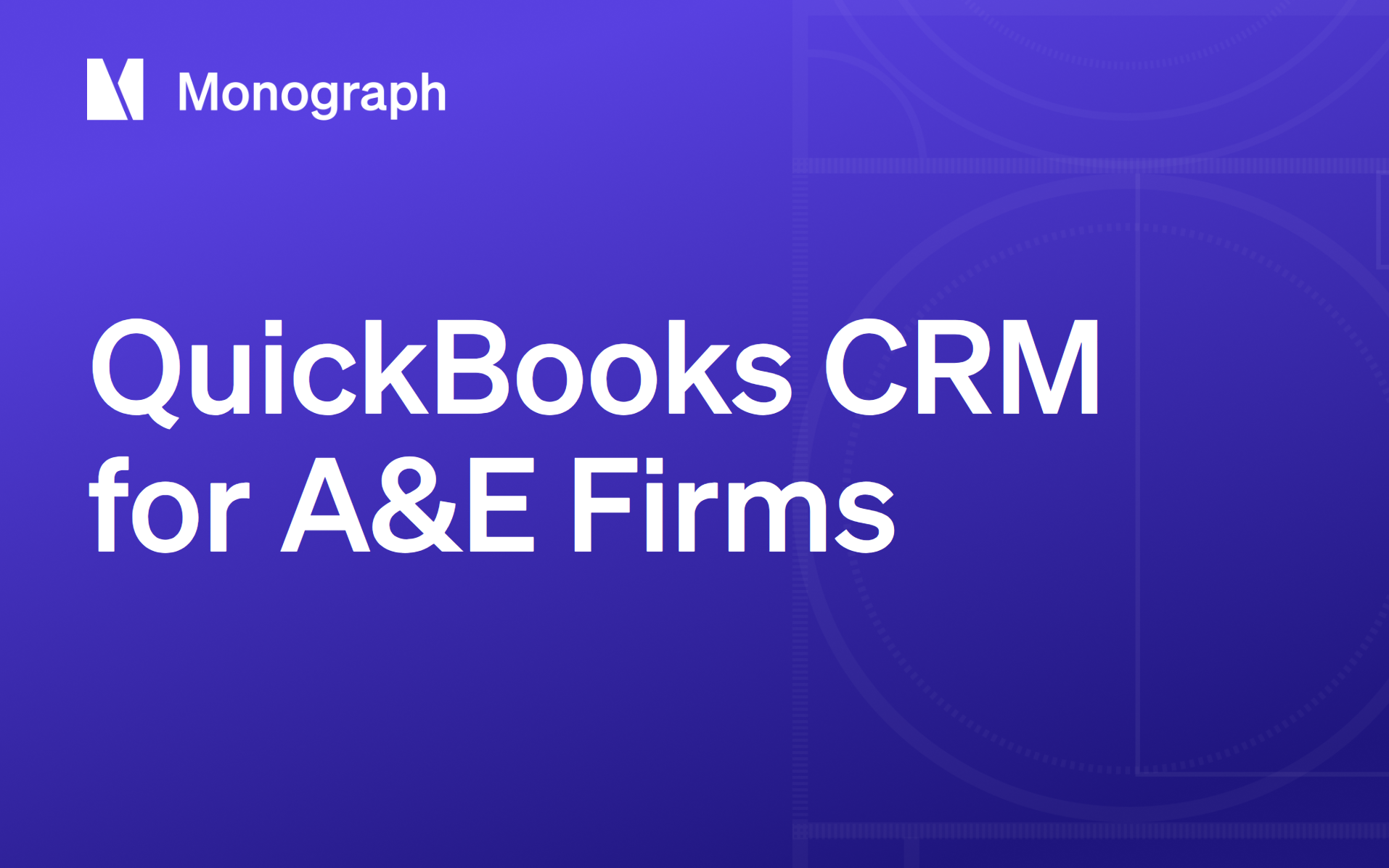Contents
If you can't see a project's budget in real time, you're steering by guesswork. Most A&E firms still stitch together spreadsheets and siloed systems, leaving project managers to learn about overruns weeks, sometimes months, after they happen. 69% of A&E firms lack real-time budget visibility, discovering cost overruns only after they've already impacted profitability, turning tight fees into lost profits and straining already thin cash flow.
This framework gives you seven practical steps: Structure, Budgeting, Capture, Cost Tracking, Revenue Recognition, Reporting, and Improvement, that take you from basic project setup to a profit-focused operation. Each step handles real-world conditions: tight schedules, overlapping phases, and the constant balance between design excellence and financial reality.
Key Takeaways
- Live dashboards replace after-the-fact spreadsheets
- Revenue gets recognized accurately, no matter the contract type
- Profits improve because you spot issues before they derail projects
We've structured this like any good project: strong foundations first, then layer in the systems that keep everything working. Follow these steps and you'll trade reactive scrambling for confident, data-backed decisions on every project.
Quick-Start: Set Up Project-Based Accounting in 15 Minutes
Grab a fresh cup of coffee, your software login, and a project you know inside-out. With just your accounting or ERP login, current project list with client names and phase breakdowns, and your fee schedule, you can create a real-time project record that shows where the money actually is.
Here's your focused fifteen-minute setup:
- Create the project with a clean, short ID. Something like 23-045_Smith_Residence that tomorrow's reports will thank you for.
- Assign phase codes using the standard SD, DD, CD, CA sequence for easy budget slicing later.
- Import staff bill rates and map every person's rate to the project so labor costs land in the right bucket.
- Enter one timesheet line with five minutes of real work to prove the plumbing works.
- Generate a draft invoice to see revenue flow from that single timesheet entry.
If you're on QuickBooks, enable job-costing before step 4---the platform then allows you to assign each labor or expense line to a job, helping you turn your general ledger into a project ledger with proper setup and consistent tagging.
The moment you hit "Save," you've built a real-time snapshot: budget vs. actual labor, logged expenses, and a draft invoice ready to send. If you’re using Monograph, from here MoneyGantt™ connects planned fees, logged hours, and invoiced amounts on a single timeline. One glance tells you if design hours are burning faster than the fee, eliminating the spreadsheet guesswork that haunts too many studios.
The 7-Step Roadmap at a Glance
Each step targets a daily pain point, from scattered spreadsheets to late-night revenue guesses, while building toward real-time project visibility:
- Structure: Create consistent project IDs and a chart of accounts so every dollar lands in the right place.
- Budgeting: Translate proposals into phase-based fee plans and locked budgets before the first hour is logged.
- Capture: Record time and expenses daily, giving you live cost data instead of month-end surprises.
- Cost Tracking: Compare budget vs. actual in real time to spot overruns long before they erode fees.
- Revenue Recognition: Apply the method that matches project risk and length, keeping earnings compliant and clean.
- Reporting: Surface KPIs (profit margin, WIP, utilization) on dashboards everyone can understand at a glance.
- Improvement: Use forecasting to shift resources and pricing, turning insights into higher profits and stronger cash flow.
Each step feeds the next, creating a continuous improvement loop. You don't have to tackle everything on day one. Even adopting a single step delivers measurable gains that compound over time.
Step 1. Establish Project Structure & Chart of Accounts
You can't control what you can't name. When project IDs, phase codes, and cost accounts follow different rules in every studio, your data splinters just like drawings that live in ten revisions of the same file. 61% of A&E firms struggle with time tracking inefficiencies and disconnected systems that create administrative overhead while failing to provide actionable insights for firms of every size.
Start by giving every project a unique, human-readable ID: think "24018-MainStreet-SD" instead of "MS-24." Pair that with the standard AIA phase codes you already use in your deliverables: SD (Schematic Design), DD (Design Development), CD (Construction Documents), and CA (Construction Administration). Keeping financial and technical language identical means your PMs, accountants, and consultants all speak the same dialect.
Next comes the chart of accounts. Split direct labor, consultant invoices, and pass-through expenses into separate accounts so you can see where money really goes. Mixing labor and consultant costs creates misstated margins and unclear profitability insights. Map each cost bucket once, then lock it down across every project. Over-detailed codes like a unique expense account for "mid-project 3D printing test" only create noise.
Monograph’s MoneyGantt™ rewards this discipline. Because phases align one-to-one with your chart of accounts, the moment a designer logs two hours in SD you see the burn hit the SD budget line and the project timeline simultaneously. No translation table needed.
To implement this today, pick a naming convention that includes project number, client, and current phase, then create or verify three core expense accounts: Direct Labor, External Consultants, and Reimbursables. Sync those accounts with your QuickBooks job-costing list so transactions flow without manual recoding, then test the flow by posting one sample timesheet and one consultant invoice to confirm they land in the right buckets.
Step 2. Build Budgets & Phase-Based Fee Plans
Turning a signed proposal into a working budget is like turning a sketch into construction drawings---you translate broad intent into line-item precision. Start by laying out three cost buckets for every project: labor, consultants, and reimbursables. Each one needs its own subtotal so you know exactly where the money goes before you log the first hour.
For labor, use this starter split that works on most building projects:
- Schematic Design: 15%
- Design Development: 20%
- Construction Documents: 40%
- Construction Administration: 25%
Adjust these percentages to fit your scope, but keep the math visible. The moment you hide numbers inside a lump-sum fee, you lose the ability to manage them.
Once the big numbers are in place, break them down to the task level. Map staff bill rates to phase budgets, add consultant quotes, and plug in reimbursables with your standard markup. Before anyone starts logging hours, lock the budget: close the column in your project management software so scope creep has nowhere to hide. When the budget needs to change, reopen it only after a documented change order. That single discipline prevents budget erosion, the silent killer of margins in A&E firms.
Watch for three profit-killing pitfalls: zero or tiny contingency (plan at least 5%), mismatched bill versus cost rates, and missing consultant markups. Don't forget overhead and indirect costs either; most A&E firms carry overhead rates of 150-200% of direct labor. If you leave overhead out, a project that looks profitable on paper bleeds cash in real life.
Give the team a live view of budget versus actual through tools that feed real-time data back into dashboards. Firms that make weekly adjustments to resource allocation often see improved margins that can be the difference between healthy profit and a write-off.
Step 3. Capture Time & Expenses Accurately
Nothing derails a project faster than mystery hours and orphaned receipts. When time and expenses surface weeks late, you make decisions on stale data and wonder why the profit faded. The fix starts with disciplined, daily capture that feeds straight into your project ledger: no detours, no duplicates.
Ask your team to log hours the same day they work them. Mobile timesheets and browser timers remove friction, but automatic phase assignment changes everything. When a designer chooses "Facade Study," the software instantly tags the entry to SD or DD based on your chart of accounts. Monograph handles this automatically: once a staff member is assigned to a phase, every hour they log lands in the right budget line---no manual coding, no Friday night cleanup.
Treat receipts like design sketches---capture them while they're fresh. Train everyone to photograph receipts the moment they leave a site visit or pick up an overnight plot. Direct feeds from corporate cards help, but a quick phone snapshot closes the loop for cash purchases. Proper categorization matters: travel, reimbursables, and sub-consultant invoices should flow to separate cost buckets so you can see true burn on each line item.
Clear common roadblocks with simple systems that keep data flowing consistently:
- Set daily reminders and lock timesheets after 48 hours
- Auto-email summaries at 5 p.m. showing unlogged hours
- Rely on system-driven phase defaults instead of memory
- Enter consultant invoices the day they arrive, tagged to exact phases
- Split bulk invoices proportionally across multiple phases when needed
These automated processes ensure MoneyGantt™ can warn you when any single phase creeps past 80% burn.
Accurate daily capture shrinks the gap between work performed and work billed, easing cash-flow pressure while giving finance and project managers common ground to solve problems together.
Step 4. Real-Time Cost Tracking & Job Costing
Actual Cost typically includes labor, consultant fees, expenses, and additional cost categories such as indirect costs and overhead. The execution gets messy when data lives in half-a-dozen spreadsheets that only get updated after month-end. The fix is real-time cost tracking that surfaces issues while you can still dial them back.
Live dashboards replace yesterday's numbers with today's truth. When you see labor burn climb in real time, you can reassign a drafter today instead of writing off hours next quarter. Real-time data only helps if it's clean though. The biggest traps are double-counted consultant invoices, week-old receipts that never make it into the system, and retainers coded as revenue instead of liability.
Build a short checklist into your Friday wrap-up: match consultant bills to purchase orders, scan outstanding expense reports, and reconcile retainers before they contaminate next week's numbers. A weekly cadence keeps surprises small; a monthly cadence hands you an autopsy.
Monograph’s MoneyGantt™ adds an early-warning siren: when any phase hits 80% of its budget, the bar turns red. That simple visual cue beats digging through a WIP schedule and lets project managers act without calling the accounting team for a status update.
Under the hood, you're creating job costing where every hour and expense is tagged to a unique project-phase code, turning the project into a mini P&L you can inspect at will. On a multi-phase hospital addition, for example, schematic design labor rolls into one phase, structural peer reviews into another, and construction administration expenses into a third. The result is clarity: you see where profit builds and where it erodes, phase by phase.
When cost data flows in real time, decisions get faster. You can pull back hours, negotiate a change order, or shift resources before the project, or your margin, cracks.
Step 5. Choose & Apply Revenue Recognition Methods
You can do brilliant design work and still torpedo your firm's finances if revenue hits the books at the wrong time. Because A&E firms must follow accrual accounting, the moment you "earn" a fee---not when cash arrives---matters for every forecast, draw request, and board report you prepare.
These GAAP-approved approaches work for most A&E teams, each suited to different project profiles:
- Completed Contract: Holds revenue until final deliverable sign-off. Perfect for short jobs with low carrying costs, but kills cash flow on multi-year projects.
- Cost Recovery: Recognizes revenue only after costs are fully recovered. Useful when collections risk runs high.
- Percentage-of-Completion: Earns revenue in step with progress. The go-to method for long-duration design and construction contracts.
- Sales Basis: Records revenue when you deliver a discrete good or service. Handy for one-off studies.
- Installment: Spreads revenue recognition over scheduled client payments. Simple to administer, but can understate earnings on front-loaded projects.
Match your method to project characteristics like an engineer selecting a beam size.
For percentage-of-completion projects, keep this quick-math reality check within reach: Earned Revenue = Total Contract Fee × % Complete. Update that figure every time your team logs hours or consultants submit invoices.
ASC 606 comes down to this: revenue should be recognized as performance obligations are satisfied. Document for every project how you'll measure progress and why that measure faithfully depicts the transfer of value.
Match your method to project characteristics like an engineer selecting a beam size. For low-risk, short duration work, use Sales Basis or Completed Contract. Long-term, predictable scope projects fit Percentage-of-Completion well. High collection risk situations call for Cost Recovery or Installment methods.
Consistent revenue recognition only happens when everyone plays by the same rules. Document the chosen method in your master service agreement, mirror it in your accounting software, and train project managers to flag scope changes early.
Step 6. Reporting & Performance Dashboards
Once the budget is in motion, numbers start flying faster than RFIs on a deadline. Dashboards solve this by translating raw transactions into signals you can act on before margins evaporate. Your baseline starts with a tight set of Key Performance Indicators that support a weekly "Friday snapshot" and deeper monthly review:
- Project Profitability: The actual margin on each job after direct and indirect costs. Most A&E firms target 15-25% gross margins.
- Earned vs. Planned Value: Shows whether your team is delivering work faster or slower than fees are being recognized.
- Work-in-Progress: Dollar value of unbilled, completed work that prevents month-end cash-flow whiplash.
- Effective Billing Rate: Reveals under-scoped phases by dividing revenue by billable hours.
- Budget Burn Rate: Actual cost divided by budget, updated daily. Spots overruns at 80% burn, not 110%.
- Unbilled Time & Expenses: Flags labor or receipts stuck in limbo so you invoice every dollar earned.
- Forecast Accuracy: Compares predicted finish costs to actuals. Anything worse than ±10% means your estimating model needs work.
Modern project accounting platforms pipe timesheets, consultant invoices, and change orders straight into these live dashboards. Monograph's MoneyGantt™ overlays planned, logged, and invoiced amounts on one visual timeline so you see the budget-to-cash story unfold without extra clicks.
Keep the cadence sacred: five-minute scan every Friday, one-hour deep dive after month-end close. During the scan, look for anything red or climbing too fast. In the deep dive, drill into root causes: late timesheets, scope creep, or overhead allocation issues.
Resist padding dashboards with vanity metrics. If the number doesn't tie back to fee, schedule, or risk, scrap it. A lean set of KPIs, updated in real time, creates accountability across the studio without requiring a meeting to understand project health.
Step 7. Improvement & Forecasting for Higher Profits
Rolling forecasts keep your business stable; without them, you're guessing at load paths. A simple 90-day view of fees, costs, and staffing lets you see stress points long before they crack the budget. Start by modeling three versions of the next quarter and asking the right questions:
- Baseline scenario: Current project pipeline with expected timelines
- Conservative scenario: What if a client delays or budget gets cut?
- Stretch scenario: What if that big RFP lands next month?
Then ask the same questions you would during a value-engineering session to stress-test your assumptions.
With integrated resource data, you can shift people between projects, balancing capacity against deadlines without over-engineering the schedule. Firms that proactively reallocate resources often recover thousands monthly in lost billable time.
Use the same mindset to hunt for profit leaks by cross-referencing utilization, net multiplier, and overhead rate. If overhead is creeping past reasonable levels or your net multiplier drops too low, the forecast tells you whether the fix is higher billable hours, a rate-card bump, or tighter scope management.
Improvement isn't a one-off sprint; it's a punch list you revisit at every monthly forecast meeting. Capture lessons learned before the team forgets why a phase went sideways, turn today's best-performing budget into tomorrow's template, and update rate cards to reflect actual cost escalation, not last year's wishful thinking.
Common roadblocks like data lag and cultural resistance shrink when the numbers sit in one platform instead of five and when you share outcomes, not just inputs. When project managers see the immediate payoff (fewer surprises, steadier cash), they start treating the forecast like structural drawings: non-negotiable documentation that keeps the building, and the firm, standing.
Stop Flying Blind on Project Finances
You can't run a profitable A&E practice when critical project data lives in scattered spreadsheets and disconnected systems. Every day you spend hunting for budget updates and piecing together utilization reports is another day your competitors gain ground with real-time project visibility.
While you're manually updating project budgets and chasing down timesheet data, firms across the street are using integrated systems to spot budget overruns before they happen, automate invoicing workflows, and make data-driven staffing decisions.
Monograph helps A&E firms break down project data silos by centralizing time tracking, budget monitoring, and financial insights in one easy-to-use platform. When spreadsheet chaos threatens project margins, integrated practice management delivers the real-time visibility your team needs to make smart decisions.
Ready to stop flying blind on project finances? Book a demo with Monograph.
For more success stories and insights, visit our complete library of case studies and explore the latest practice management strategies on our blog.
Frequently Asked Questions
What's the difference between project accounting and regular business accounting?
Project accounting tracks revenue and costs at the individual project level, not just firm-wide totals. For A&E firms, this means seeing exactly which phases are profitable, which consultants are over budget, and whether your SD work is burning through fees too quickly. Regular business accounting tells you if the firm made money last month---project accounting tells you why.
How long does it take to set up project-based accounting?
Implementation depends on your current systems and data quality. With clean timesheet data and existing QuickBooks setup, you can have basic project tracking running in 2-4 weeks. The key is starting with one project type you know well, proving the system works, then expanding to your full portfolio.
Do I need separate software for project accounting, or can QuickBooks handle it?
QuickBooks handles basic job costing, but A&E firms need phase-based budgeting, consultant coordination, and real-time project dashboards. Purpose-built platforms like Monograph integrate with QuickBooks while adding the project management features that architecture and engineering workflows actually require.
What if my team resists daily time tracking?
Time tracking resistance usually comes from poor tools and unclear value. When timesheets automatically populate from project assignments and immediately show up in budget dashboards, teams see the purpose. Start with mobile-friendly tools, automate as much as possible, and show how accurate time tracking protects project margins---and their jobs.

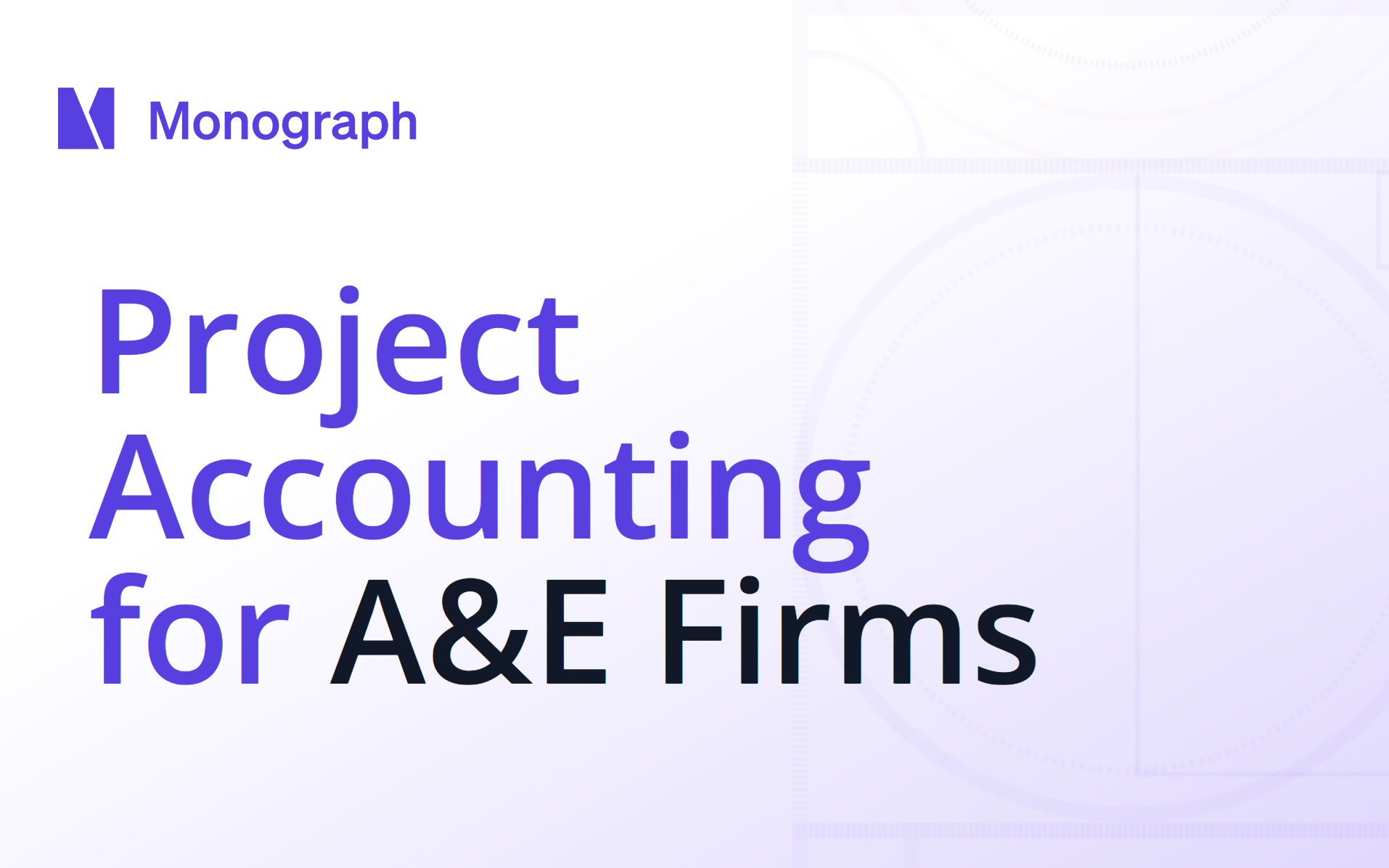

.png)