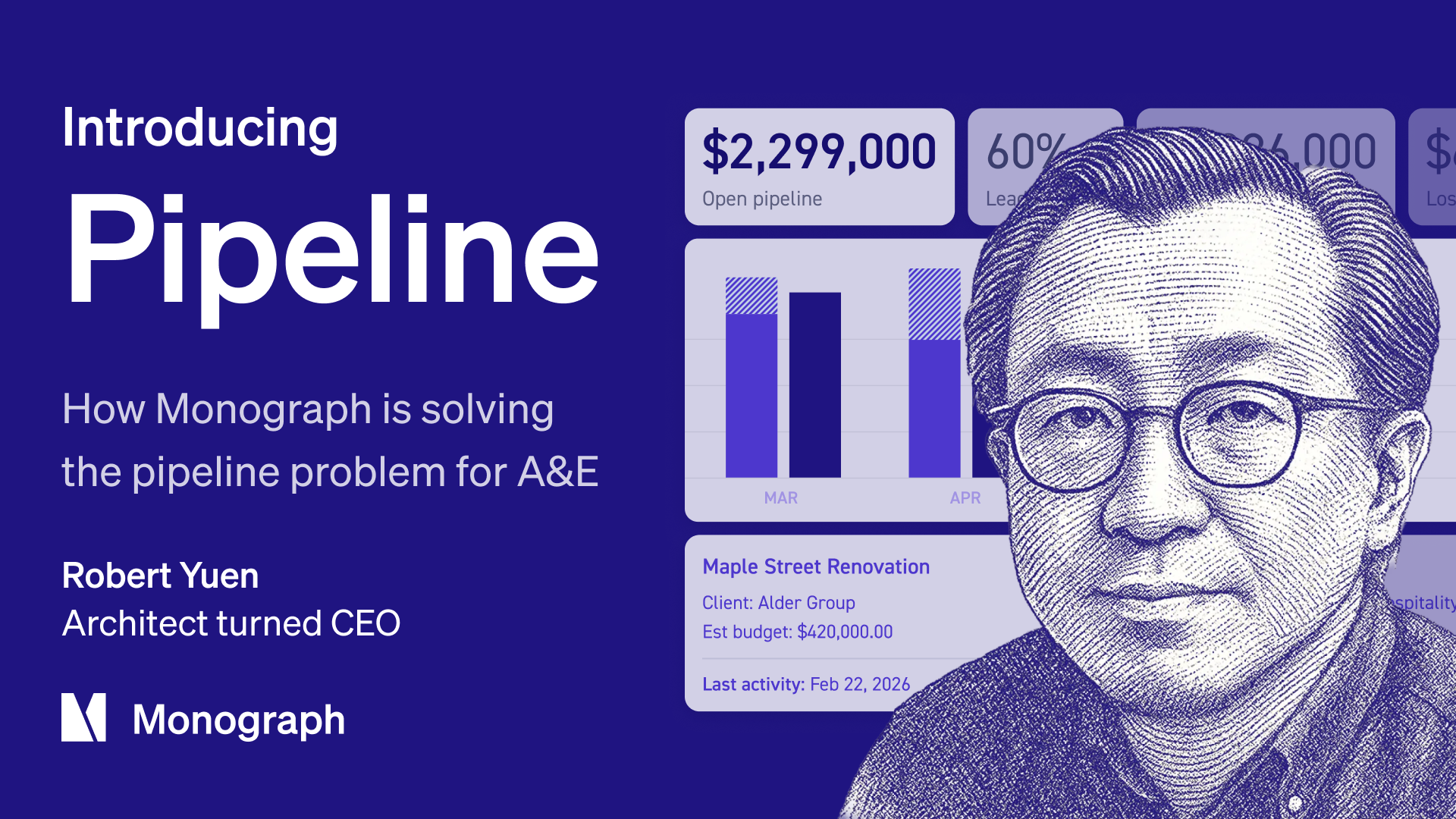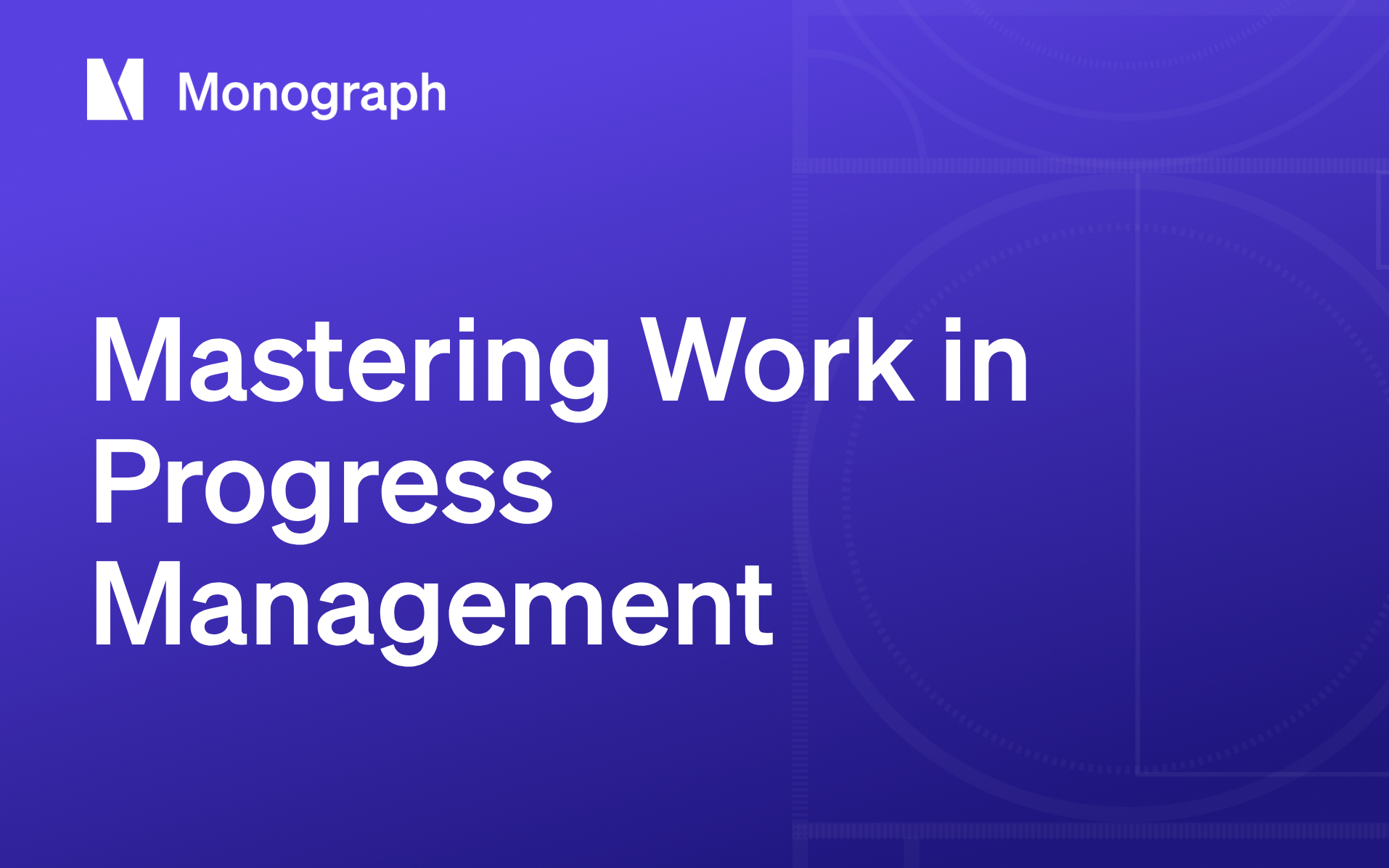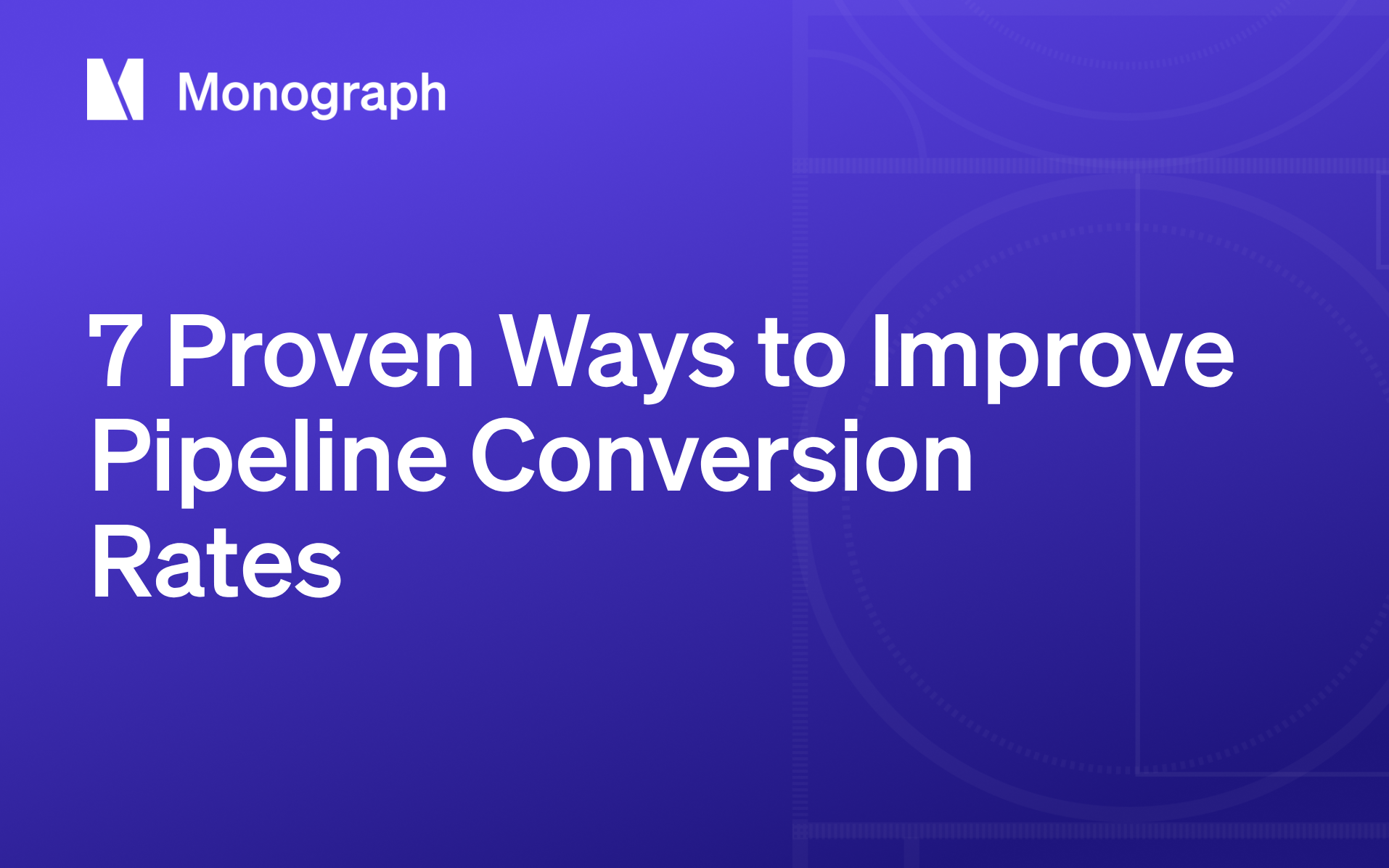Contents
Open a typical project spreadsheet and the warning signs glare back at you: red numbers, shifting milestones, unanswered comments. Budget overruns plague most A&E firms juggling disconnected tools, a problem made worse by fragmented communication and last-minute changes that slip through the cracks. When data lives in silos, scope creep goes unnoticed, schedules drift, and you're left explaining cost overruns you never saw coming.
I've felt that pain, and it's why this guide focuses on a practical, six-phase roadmap that mirrors how real projects unfold.
Each phase tackles the daily headaches we share: scope creep, fragmented communication, unrealistic budgets and schedules, plus the constant scramble to manage risk. The difference is layering every step with live data, clear ownership, and repeatable workflows.
Why does this matter? Firms that replace spreadsheets with real-time project management tools often report double-speed billing cycles and far fewer budget surprises. When you can see scope, fee, schedule, and staffing on one dashboard, decisions shift from gut instinct to hard numbers, and that shift shows up in your bottom line.
The next sections show you how to set an airtight scope, build data-driven budgets, keep design collaboration tight, and close projects without last-minute fire drills. By the end, you'll have a framework you can plug into your current practice and start using Monday morning.
Design-to-Delivery Roadmap at a Glance
Every architecture project follows the same arc, yet without a clear map, it's easy to veer off course. Budget overruns plague 9-of-10 A&E firms that rely on spreadsheets and disconnected tools, so let's ground your workflow in a six-phase roadmap you can see, share, and refine in real time.
The framework follows a logical progression: Initiate, Plan, Design, Document, Build, and Close-out. Mastering each phase solves the problems that slow firms down. Strategic workflow improvements address several key challenges:
- Tight scope definition stops scope creep before it starts
- Centralized dashboards cut through fragmented communication that kills productivity
- Data-driven forecasting prevents the unrealistic budgets and schedules that doom projects from day one
These improvements protect design intent while preserving profit margins. Strategic risk planning catches surprises before they become crises. Live staffing views help you navigate labor shortages without panic. Real-time cost tracking keeps supply-chain disruptions from derailing budgets. Transparent workload management prevents team burnout and change fatigue, while an integrated platform finally ends the struggle with adopting new technology.
Monograph builds this entire framework into pre-built project templates. You can launch a fully phased project, complete with budgets, milestones, and team responsibilities, in minutes instead of hours. Your team gets clear visibility from first sketch to final payment.
But let’s walk through the process in more detail.
Define Scope, Stakeholders & Success Metrics
I start every project with a frank conversation about scope because every downstream decision, fees, staffing, timeline, draws its tolerances from that first set of dimensions. When scope is vague, you're essentially drawing on tracing paper: small shifts ripple into costly redesign, schedule slippage, and client frustration.
Scope creep ranks as the number-one profit killer in architecture projects, and it usually begins with an innocuous "quick change" that no one prices or schedules until it's too late to recover.
Treat scope definition like the structural grid of your financial model: fix it early and everything else lines up.
Start by interviewing every stakeholder and drafting a project charter that captures goals, constraints, and must-have deliverables before anyone opens a drawing set. Next, translate owner goals into measurable KPIs.
If the client says "fast-track," convert that to a milestone date; if they ask for "net-zero," bake energy targets into the brief. Those metrics guide decisions later when value engineering threatens design intent. Finally, tie scope to a fixed-fee structure that defines what's included and excluded in each phase so change orders are a business discussion, not a favor. Clear boundaries protect your margin and keep relationships honest.
Monograph's Project Planner turns that checklist into live data. As you add scope items, the software automatically links them to budget lines and staff roles, so you see in real time how a new façade study affects both hours and profit. The moment a client requests an alternative scheme, you can show the cost delta before anyone starts modeling.
The payoff is measurable. Firms that connect scope directly to fees inside Monograph report an average 21% revenue lift in their first year, simply because every deviation is priced instead of absorbed into overhead. When you begin with a shared, measurable definition of success, and make that definition visible to everyone, you replace guesswork with clarity and turn scope from a liability into your strongest profit driver.
Build a Data-Driven Budget & Schedule
You already know the creative push-and-pull: bold design ideas on one side, a fixed client budget on the other. Most A&E professionals avoid the budget conversation because no one taught them how to turn spreadsheet chaos into a reliable project roadmap. A realistic, data-driven plan gives you the freedom to design without fearing the red ink later.
Break the fee into something the whole team can understand and act on. I approach it the same way I break down a drawing set, phase by phase, so everyone sees exactly how their hours map to dollars. The workflow addresses several essential components:
- Begin by allocating dollars to schematic design, design development, CDs, and CA so scope and spend stay connected
- Then assign hours by role and forecast capacity, your senior designer's 40-hour week isn't optional math; it's the load path for the entire budget
- Finally, set milestones and cash-flow projections by tying payment schedules to deliverables instead of vague dates
Monograph's resource view exposes overloads before they hit your inbox. The system alerts everyone involved when deadlines approach, keeping approvals and invoices in sync.
Once the budget framework is in place, Monograph's MoneyGantt™ brings it to life. This signature timeline lays planned, logged, and invoiced fees on a single bar. When hours start eating the margin, the bar turns red, often weeks before a spreadsheet would show trouble, so you can re-scope or re-staff in time. Mid-sized practices using real-time alerts like this report 44% fewer budget overruns and twice-as-fast billing cycles, a direct boost to cash flow and credibility with clients.
Visibility alone isn't enough; you need rhythm. I run a 15-minute budget-versus-capacity check every Friday afternoon. Monograph surfaces the variances automatically, so the meeting focuses on decisions, not hunting through data. If a phase is burning hot, we shift hours or issue a change order before the weekend. That simple habit has saved more margins than any late-night sprint ever could.
Balancing design ambition with fiscal discipline isn't about choosing one over the other. It's about putting a living, breathing budget at the center of the project so everyone, from interns to principals, can see how today's sketches affect tomorrow's bottom line.
Design Development & Collaboration
Once you've locked the scope and budget, the real juggling act begins, turning sketches into a coordinated set of construction documents. In this phase, schematic design, design development, and CD production bleed together, and every line you draw has cost and schedule implications. The stakes are high: fragmented communication remains one of the biggest failure points for A&E teams, breeding duplicate work, missed approvals, and expensive re-designs.
I've found the only way to keep momentum is to treat collaboration like structural bracing: invisible when it works, catastrophic when it fails.
Kick off each week with an iterative design review that brings clients, structural and MEP consultants into the same conversation. Monograph's shared dashboards give everyone access to current drawings, task lists, and phase budgets in one place. Because models and mark-ups stay in sync, you avoid the "Which PDF is current?" game that derails so many deadlines.
Version control matters just as much. Connect your Building Information Model (BIM) or CAD files to a central folder and tie every revision to a specific task in Monograph. When an engineer flags a load-bearing conflict, you can trace the exact moment it was introduced and roll back without hunting through email threads. These digital breadcrumbs slash the rework that plagues multidisciplinary teams, a persistent risk in construction project management.
By Friday, I run a 15-minute "Friday flash" meeting. We pull up the dashboard, scan for overdue tasks or red-flag budget items, and agree on next steps before anyone heads out for the weekend.
The ritual sounds simple, but that quick circuit of current data keeps small discrepancies from snowballing into Monday-morning surprises. With every stakeholder reading from the same digital drawing set, you protect design intent, preserve profit, and keep the build team ready for the next handoff.
Navigate Permits & Regulatory Approvals
The design is sharp, the client's on board, and contractors are itching to break ground, yet nothing moves until the Authority Having Jurisdiction stamps those drawings. Permitting is often a significant bottleneck that can derail project schedules, though industry surveys more frequently rank risks such as scope creep and supply-chain shocks among the very top project concerns for A&E firms. Treat this phase like a technical submittal: methodical, documented, and impossible to skip.
Before you upload a single PDF, run every project through this comprehensive approach. Conduct code analysis and verify zoning constraints early to catch height, egress, or other issues while they're still line items, not redesigns. Assemble a complete submission package that includes all the drawings, calculations, energy models, and forms the AHJ expects:
- Track agency review cycles in days, not weeks, and document every comment to maintain momentum
- Log revisions so you can trace which sheet changed and why, creating an audit trail the client will thank you for later
- Record final approvals, fees paid, and required inspections to close the compliance loop
Manual reminders and scattered email threads break down under this load. Monograph's task automation assigns each submission deadline the moment a phase kicks off and nudges the responsible team member before the AHJ due date hits. Tasks, files, and comments live on the same dashboard, so everyone, from code consultant to junior designer, sees the same clock ticking. The result is fewer "lost in review" surprises, tighter schedules, and a smoother hand-off to construction when the permit finally lands.
Construction Administration & Quality Assurance
The moment drawings hit the job site, your role shifts from creating to guarding, guarding design intent, fees, and sanity. Construction administration turns small oversights into change orders, and profit disappears faster than concrete cures. You need systems that keep you present in the field without drowning in office paperwork.
Construction administration involves multiple moving parts that require constant coordination:
- Site visits and field observations that document progress and flag issues early
- RFI management that keeps design decisions moving without project delays
- Submittal reviews that ensure installed systems match design specifications
- Change-order tracking that protects margins while maintaining client relationships
Monograph handles each task through workflows that automatically log field notes, sync site photos, and feed labor hours directly into budget dashboards. Walk the site with a tablet, snap steel placement photos, log an RFI, the record appears in your project thread before you reach the trailer. No more transcribing notebook scribbles after hours.
Quality assurance follows the same pattern. Checklists, punch-list items, and issue tracking send real-time updates to the right team members, keeping you ahead of schedule drift. When the plumber installs a line six inches off, the superintendent, MEP engineer, and client rep see the same flagged item and resolution deadline. Fewer email chains, faster fixes.
Monograph's MoneyGantt™ stays pinned to your dashboard, transforming a typical Gantt chart into a live fee meter. As crews log overtime or change orders hit accounting, the bar shifts color. Red segments mean labor outpaces fees, approve additional services before the bleeding spreads.
Real-time cost visibility helps you navigate material volatility plaguing today's supply chain. With steel and lumber prices swinging weekly, proactive budget alerts create room to re-spec or negotiate before the GC delivers bad news on pay-app day.
Automation cuts the admin burden that balloons during construction. Firms invest roughly $6,000 in Monograph's task automation to reclaim $43,000 worth of billable hours, every minute not processing forms is a minute spent on design oversight.
Construction administration tests every project manager's endurance. With automated workflows, live budget intelligence, and transparent punch-list tracking, you gain control over chaos, keeping both the building and balance sheet standing tall.
Close-Out, Evaluate & Capture Lessons Learned
The design is built, the contractor is packing up, and you're staring at a final punch-list that feels longer than the original program. This phase is about eliminating loose ends without letting margin slip away. Start by working through the punch-list systematically: confirm each fix on site, snap photos, and log sign-offs in Monograph so everyone, client, contractor, and consultants, sees progress in real time.
With every hour and expense already mapped to project phases, closing the books becomes straightforward. One click exports every line item to QuickBooks Online, eliminating end-of-project data entry and the inevitable reconciliation marathon that follows in spreadsheet-driven firms.
Teams using built-in templates for these processes in Monograph finish routine business tasks up to 67% faster.
The close-out milestone isn't just a contractual requirement, it's the bridge to better projects ahead. Treat it with the same rigor you brought to schematic design and you'll walk away with a satisfied client, clean books, and a smarter playbook for the next job.
Turn Project Chaos Into Predictable Profit
When scope, schedule, and budget live in one connected system instead of scattered across spreadsheets and email threads, you stop playing defense against surprises.
A unified platform like Monograph makes this shift from theory to practice. Every logged hour, answered RFI, and processed invoice feeds the same dashboard, giving you real-time visibility into both design progress and cash flow. Firms making this transition report significant efficiency gains, up to 50% in some cases, 2× faster billing, and improved profitability driven by live financial insight through features like MoneyGantt™ and automated invoicing.
Those improvements mean more time for actual design work, fewer late-night budget crises, and steadier margins regardless of project complexity. Most A&E professionals know what needs fixing in their workflow. The question is whether you're ready to implement systems that actually work.
Ready to move from reactive firefighting to proactive project control? Book a demo with Monograph.
Frequently Asked Questions
How long does it take to implement project management software for an architecture firm?
Implementation timelines vary by platform complexity and firm size. Purpose-built solutions like Monograph typically take 2-4 weeks to get fully operational, with most firms seeing immediate benefits in time tracking and budget visibility. The key is choosing software that integrates with your existing workflows rather than forcing you to rebuild everything.
Will project management software integrate with our existing QuickBooks setup?
Most modern project management platforms offer QuickBooks integration, but the depth varies considerably. Look for two-way sync that eliminates double-entry, your time entries should flow automatically into invoices, and payments should sync back to update project profitability in real-time. Monograph's direct QuickBooks integration is specifically built for A&E workflows.
What's the difference between project management and practice management for architects?
Project management focuses on individual project delivery, tracking scope, schedule, and budget for specific jobs. Practice management takes a firm-wide view, covering business operations like utilization rates, overall profitability, and resource planning across all projects. The best platforms like Monograph handle both seamlessly.
How do you prevent scope creep in architecture projects?
Start with crystal-clear scope definition tied to specific deliverables and phase milestones. Document what's included and excluded in your agreement, then use project management software to track any requested changes against original scope. The moment a client requests additions, show the cost and schedule impact before work begins, making scope discussions business decisions rather than favors.