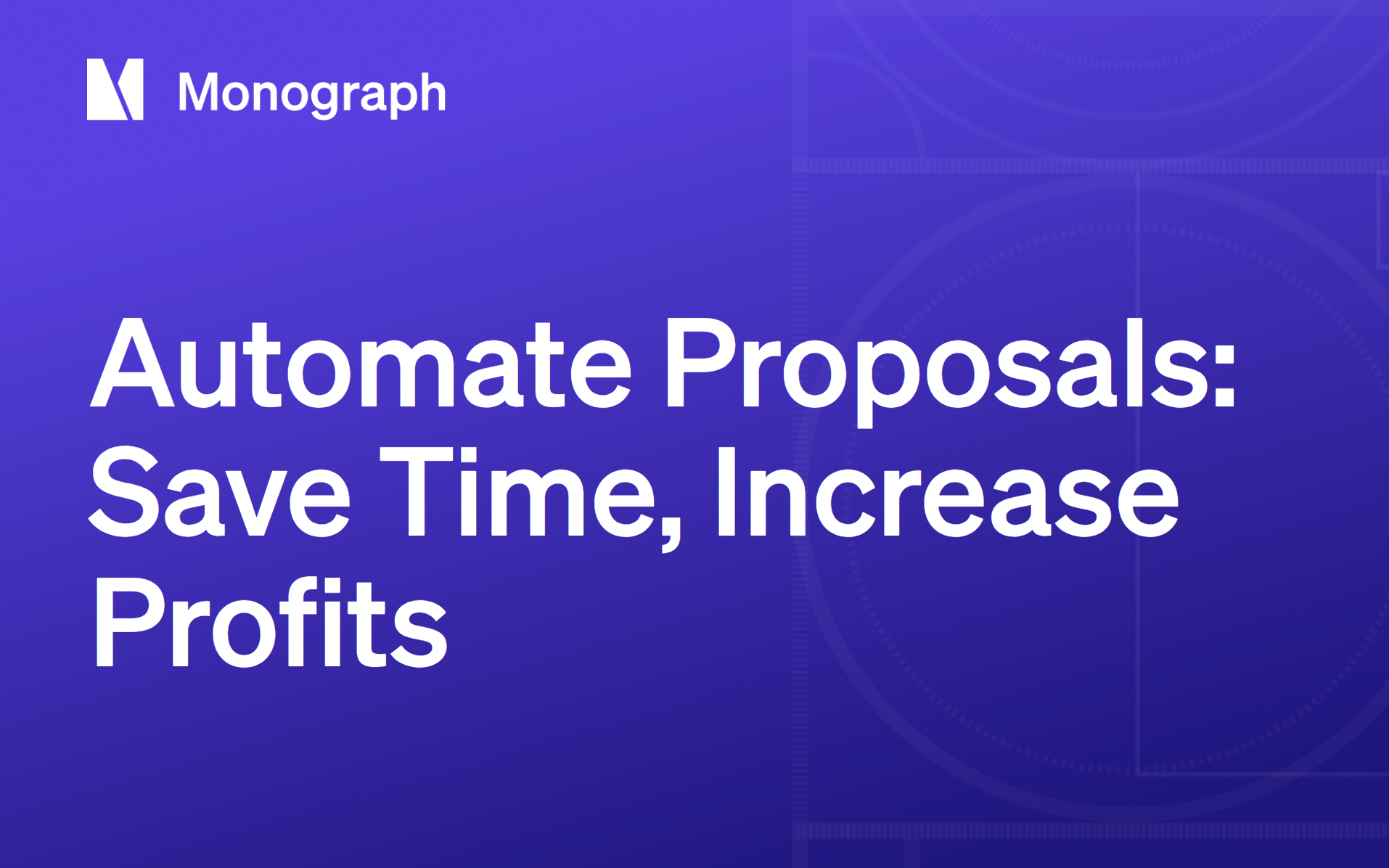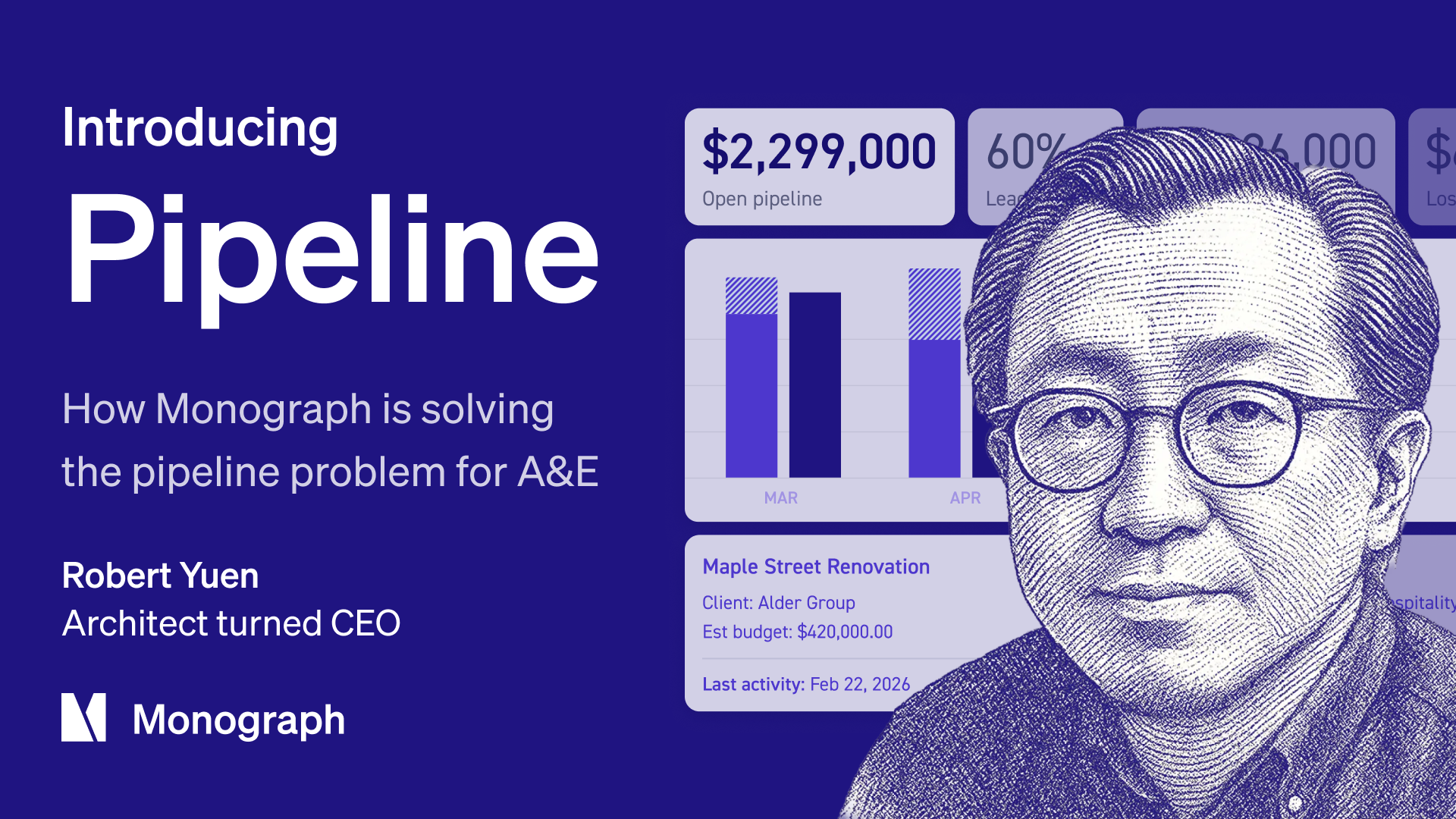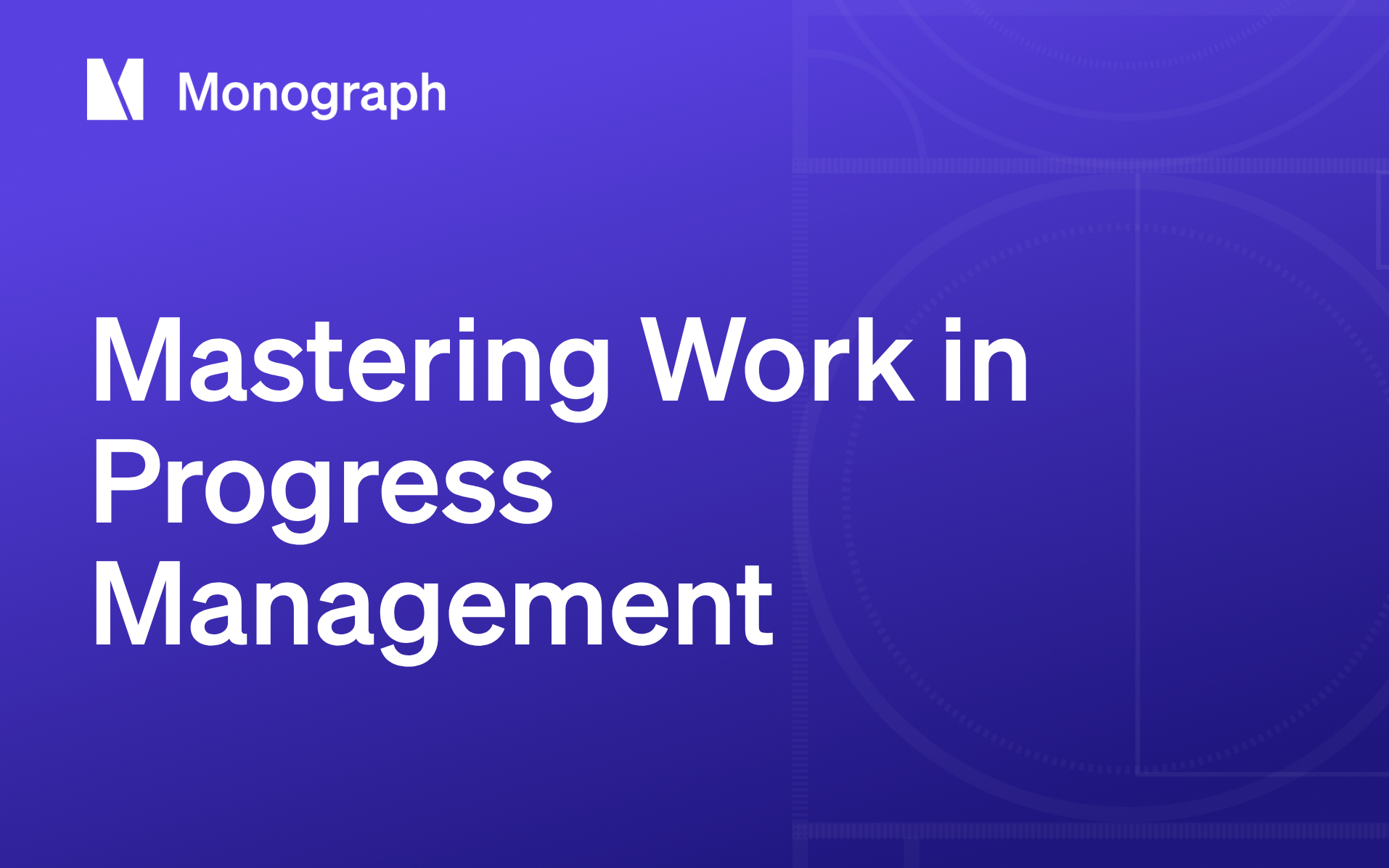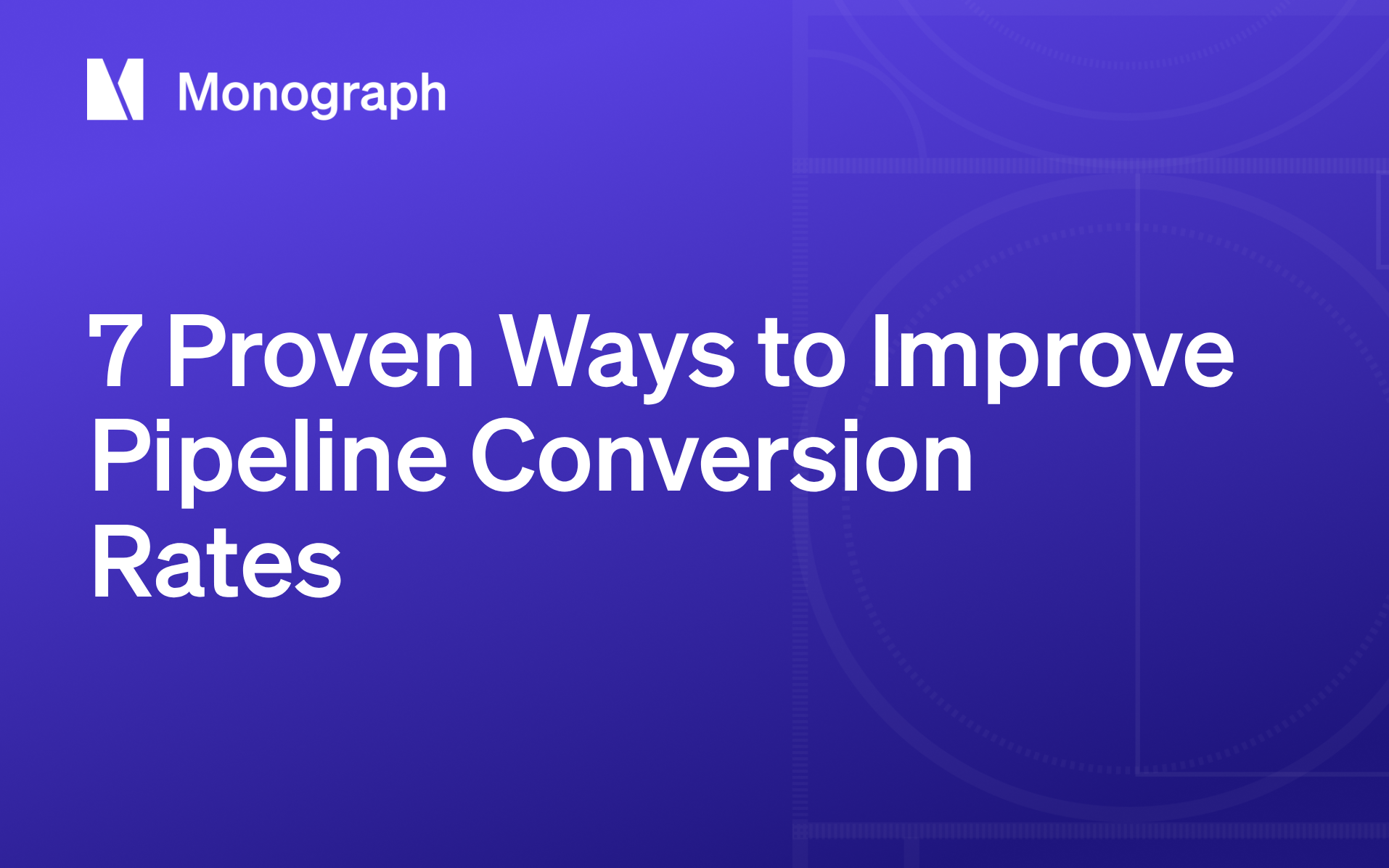Contents
Manual proposals eat design time. Hours may often disappear into administrative work while deadlines loom. Purpose-built automation tools help A&E firms cut proposal turnaround in half while maintaining quality. One structural engineering firm went from a 34% win rate to 78% after adopting AI-driven proposal drafting, delivering designs 52% faster by eliminating the copy-paste chaos that bogs down most bid processes.
Every hour you save on proposals is an hour you can bill, mentor junior staff, or refine the design concept that wins the project. When automation handles boilerplate text, fee calculations, and compliance checks, your proposal budget becomes profit instead of overhead. That's a measurable competitive advantage.
You can create a practical setup that puts your next proposal on autopilot. No consulting engagement required, just actionable steps you can implement today.
Automate Your Next Proposal in 30 Minutes
You don't need a six-month IT project to feel the impact of proposal automation. Give yourself half an hour and follow this field-tested sequence that works for both architecture and engineering firms.
Start by duplicating a proven A&E template inside your proposal tool. Most platforms ship with ready-made layouts you can clone in seconds, saving you from building structure from scratch. Next, pull project details straight from your CRM or Monograph. Client data, scope, and phase budgets arrive already formatted, eliminating the copy-paste errors that plague manual proposals.
Let the AI engine auto-fill staff bios, project sheets, and boilerplate language, drawing from your centralized content library. Think of this like having a junior architect who never forgets to update credentials or pulls outdated project descriptions. Then route the draft through an automated compliance check, where missing credentials, calculation mistakes, and out-of-date verbiage surface instantly for quick fixes.
Finally, send the final package for e-signature and watch real-time tracking confirm when the client opens, signs, and returns the contract. No more wondering if your proposal disappeared into someone's inbox.
Teams using this workflow slash preparation time by up to 50% and redeploy that reclaimed window to design work, client calls, or simply breathing room you haven't felt in years. By the time your coffee cools, you can replace half a day of spreadsheet wrangling with a repeatable system that moves as fast as you do.
Why Proposal Automation Matters for A&E Leaders
You already juggle design deadlines, client meetings, and consultant coordination, yet RFPs (Requests for Proposal) still land on your desk at 5 p.m. on a Friday. Every hour you spend hunting boilerplate language or copying fees from spreadsheets is an hour stolen from billable design work and cash flow. Proposal automation gives that time back. By auto-populating resumes, fee tables, and project sheets, firms cut turnaround from days to hours, freeing staff for higher-value design and engineering tasks.
From the principal's seat, faster delivery means revenue hits the books sooner. A&E firms using automated workflows consistently report higher win rates. The difference between chasing every RFP and landing the projects that matter is stark. Project managers tell us automated checklists and version control eliminate the "spreadsheet chaos" that breeds errors and late nights. When your team can focus on project strategy instead of document assembly, submissions get stronger and deadlines become manageable.
Three benefits drive the business case:
- Accelerated turnaround lets you answer more RFPs without expanding headcount
- Consistent quality protects your brand and reduces compliance risk, with built-in validation catching missing data before it reaches clients
- Template standardization means junior staff can handle document assembly while principals focus on win strategy and client relationships
These advantages compound over time.
When submissions build themselves, you regain the space to design, engineer, and lead the firm forward instead of wrangling documents.
Laying the Groundwork: Audit & Centralize Proposal Assets
If your team still hunts through old project folders every time an RFP lands, you're leaking hours before design even begins. A centralized, version-controlled library fixes that by giving everyone one place to grab boilerplate, resumes, and project sheets, already formatted, already approved.
Start with a quick audit. Open every drive, SharePoint site, and desktop stash; list what you have, what's missing, and what's outdated. As you sort, tag each asset by market, service, and discipline so the right example pops up in seconds instead of minutes. The process feels tedious, but firms that build organized content libraries report faster turnaround and sharper brand consistency.
Move everything you keep into a single cloud location. Monograph connects to common drives, so you can drag the folders across and let the platform handle permissions. A solid folder taxonomy, "Firm Overview," "Healthcare Case Studies," "Structural Resumes," makes search instinctive. Think of it like organizing your drawing sets: logical structure saves time when you're racing against deadlines.
Version control matters just as much. Lock final copies, archive superseded ones, and log edits. Assign owners for every category and schedule quarterly reviews. One structural firm we work with reduced their preparation time by 40% just by eliminating the "Which resume version is current?" scramble that happens with every RFP. With clear ownership, fresh content, and real-time cloud access, you'll stop losing time to file forensics and get back to the work that wins projects.
Create Reusable Templates for A&E Projects
Think of a template like a well-detailed section cut: once you draw it correctly, you can reuse it on every sheet instead of redrawing from scratch. Start by mirroring your phase-based fee structure, pre-design, schematic, DD, CD, CA, into discrete template sections. The moment you pull a new RFP, each phase already has a placeholder for scope, hours, and fee totals.
A solid template for most A&E work includes these essential components:
- Cover letter with dynamic client details
- Firm overview and project understanding
- Scope & fees with phase-based breakdowns
- Team resumes that auto-update from your library
- Relevant work examples matched to project type
- Terms and conditions with locked legal language
Build each section with dynamic fields that auto-pull client name, project address, contract value, and team bios from your CRM or Monograph. The boilerplate, liability language, insurance limits, BIM (Building Information Modeling) execution standards, lives in locked blocks so no one accidentally edits away your legal safety net.
Next, layer in conditional logic. Designing a wastewater plant? Toggle once and the template drops in your environmental compliance section. Swapping to a mixed-use tower? The high-rise code matrix appears automatically. This keeps every submission compliant without forcing you to wade through irrelevant pages.
Reusable templates cut creation time by more than 50%, freeing half a day or more for actual design work. Centralizing these templates means you stop reinventing the wheel and start refining it, one submission at a time.
Integrate Proposal Automation with Your Existing Tech Stack
If your submissions still bounce between half-a-dozen apps, you know the problem: disconnected systems bury data, inflate admin hours, and create costly errors. A solid integration plan eliminates that chaos.
Start with these must-have connections:
- CRM integration syncs client and opportunity data from HubSpot or Salesforce so every new lead arrives pre-populated
- Monograph connection keeps scope, phase budgets, and fee tables aligned with Monograph's MoneyGantt™ budgets and drafts
- QuickBooks Online two-way sync pushes approved fees to invoices and pulls payments back for accurate cash-flow reporting
- E-signature platforms like DocuSign and PandaDoc close deals without printing a single page
- Cloud storage attaches drawings, calculations, and credentials straight from Drive, OneDrive, or Dropbox
Wire the flow in this order, CRM → content library → e-signature, and you'll never re-type client information again. Connected data also catches errors in real-time; missing scope items or mismatched fees surface instantly, something platforms like Autodesk's RFP tools build on for accuracy.
Expect some roadblocks: messy legacy data, clashing file formats, and nervous staff. Handle them with a one-time data cleanup, clear naming standards, and brief training sessions. Firms that centralize content with proper version control see major efficiency gains because everyone works from the same trusted source. Once your systems talk to each other, submissions move as fast as your ideas.
End-to-End Proposal Automation Workflow: Lead Intake to Client Signature
You already feel the squeeze when a promising lead hits your inbox and the clock starts ticking. An automated workflow turns that scramble into a straight-line process.
The journey begins when a new lead enters your CRM. Your CRM links to your automation tool, so the system pulls client details and project metadata instantly, no copy-paste required. The trigger routes the opportunity to your dashboard automatically. The scope builder kicks in next, scanning your library for similar projects, then using AI to suggest phase budgets and fee ranges based on historical performance data from Monograph and your accounting syncs.
With scope defined, a reusable template auto-populates: firm overview, relevant team bios, and project sheets flow in from your centralized content library, keeping branding consistent and cutting drafting time. An approval workflow routes the draft through PM (project manager), discipline leads, and legal. Each reviewer sees only the sections that need their sign-off, and every comment tracks in real time.
Once approved, the submission goes out for e-signature. You watch in your dashboard as the client opens, signs, and returns the document; automatic reminders chase signatures so you don't have to. The signed contract triggers project kickoff: budgets sync to QuickBooks, tasks appear on Monograph's MoneyGantt™, and your team starts invoicing, no extra data entry.
Firms that adopt this automated flow consistently cut prep time and boost win rates. Teams that used to spend days assembling documents now turn them around in hours, freeing up time for actual project work. The result: fewer late nights stitching PDFs, more time designing and engineering great work, and a repeatable path from first touch to signed deal that beats competitors still trapped in manual chaos.
Measure Success: Metrics That Drive Improvement
You can't improve what you don't measure. Once your submissions run on autopilot, the numbers tell you whether the system is paying off.
Track these essential KPIs:
- Turnaround time from lead intake to final delivery, pulled straight from your dashboard timestamps
- Win rate calculated as wins divided by submissions each month, tied to revenue projections
- Hours per submission separated between billable design hours and admin hours that should trend toward zero
- Content-reuse rate measuring how often library assets appear in new documents
- Revenue per submission showing the direct impact of your automation investment on profitability
Review these KPIs in a monthly dashboard, then set quarterly targets and tweaks.
Data analytics baked into modern A&E tools surface patterns you'd miss in spreadsheets, turning every submission into feedback for the next one. Platforms that expose real-time performance metrics have already helped firms grow revenue faster and cut wasted effort. The firms tracking these numbers consistently outperform those flying blind.
Choosing the Right Proposal Automation Software
Think of software selection like specifying a structural system: you want the lightest frame that still carries the load. After working with A&E firms for years, we know that teams gain the most when the tool mirrors their real workflows, not generic business processes. Choosing well means faster submissions, tighter budgets, and fewer late-night fire drills.
Look for these essential capabilities:
- Phase-based budgeting with dynamic fee tables that update automatically as scope shifts
- AI-driven content suggestions that pull project sheets, team bios, and boilerplate from your library in seconds
- Native integrations to your CRM and QuickBooks for one data flow from lead to invoice
- Role-based approvals with audit trails that keep principals informed and compliance teams satisfied
- Performance dashboards that track turnaround time and win rates to drive better business decisions
The right platform turns scattered content into polished proposals automatically.
Once you win the project, Monograph helps you manage it profitably. The platform's AI-powered project setup imports data from your winning proposals to automatically generate budgets and schedules, eliminating manual re-entry. Most firms see meaningful results after a two-week pilot, enough time to route a live project and watch the system streamline your workflow from contract signature through final billing.
Scaling & Refining Your Proposal Automation System
Automation isn't a set-and-forget fix; treat it like an HVAC system, skip the tune-ups and airflow stalls. Each quarter, spend an hour reviewing your numbers: turnaround time, win rate, hours per submission. Use what you find to guide your improvements.
Start with your content library. Remove duplicates, archive outdated resumes, and tag recent case studies. Firms with organized, version-controlled libraries waste less time hunting for files.
Next, review your templates. Compare fee tables and scope language to your last three wins. Small changes here create big improvements, patterns that analytics dashboards track down to individual paragraphs.
Build training into new-hire onboarding. A 15-minute walkthrough and checklist prevents the improvised workarounds that new team members create when they don't understand the system.
As your firm grows, add conditional rules for new project types, connect additional data sources, and maintain human oversight for tone. Automation should handle the heavy lifting while preserving your voice.
Stop Wasting Hours on Manual Proposals
You can't scale a profitable A&E practice when every proposal requires manual assembly. Every day you spend piecing together team bios, reformatting fee tables, and chasing down project descriptions is another day your competitors gain ground.
Invest in proposal automation that understands A&E workflows. Move from reactive document assembly to proactive business development. The right platform transforms scattered content into polished proposals, showing you which projects to pursue, which teams to assign, and when to submit for maximum impact.
Pick a platform built for architects and engineers. Pick Monograph.
Frequently Asked Questions
How long does it take to set up proposal automation?
Implementation timelines vary by platform. Purpose-built solutions like Monograph typically take 2-4 weeks to get fully operational. The key is choosing software that integrates with your existing workflows rather than forcing you to rebuild everything. Most firms see measurable time savings within the first month.
Will proposal automation work with our existing CRM and accounting software?
Most modern automation platforms offer integrations with popular tools like HubSpot, Salesforce, and QuickBooks Online. Look for two-way sync that eliminates double-entry. Your project data should flow automatically between systems, and updates in one place should reflect everywhere else in real-time.
Can we customize templates for different project types?
Yes. The best automation platforms support conditional logic and multiple templates. You can create variations for different markets, healthcare, commercial, residential, or project phases. Dynamic fields pull client-specific data while maintaining your firm's branding and compliance requirements across all submissions.
How do we ensure proposal quality doesn't suffer with automation?
Quality improves with automation because human error decreases. Built-in compliance checks catch missing credentials, outdated project data, and formatting inconsistencies before proposals go out. Version control ensures everyone uses current, approved content. You maintain creative control over strategy and positioning while automation handles repetitive assembly tasks.
What's the ROI of proposal automation software?
Firms typically see 40-50% reduction in proposal preparation time within the first quarter. This translates to more billable hours, capacity to pursue additional opportunities, and higher win rates due to faster response times and improved quality. Many firms report ROI within 3-6 months through increased revenue and reduced administrative costs.