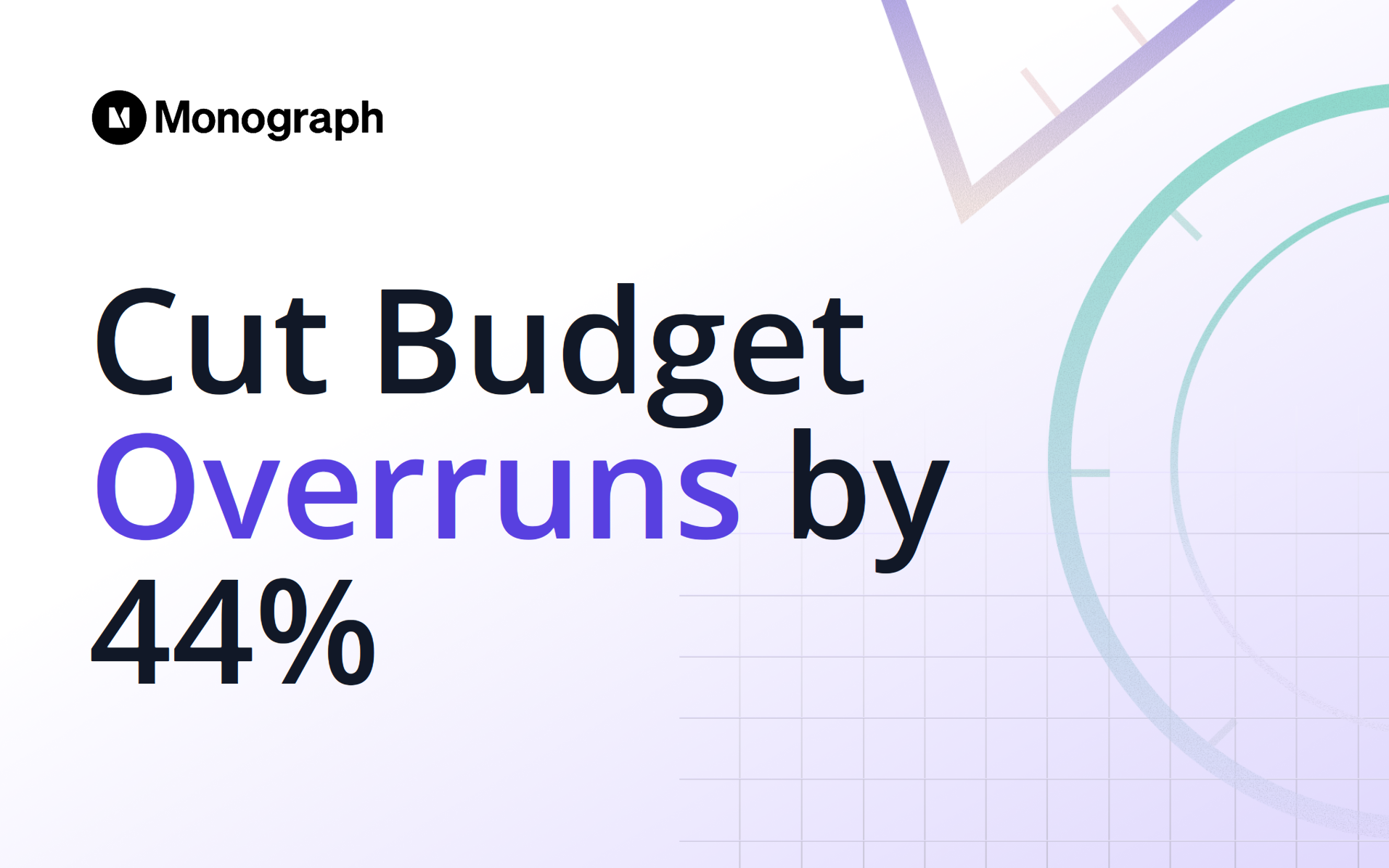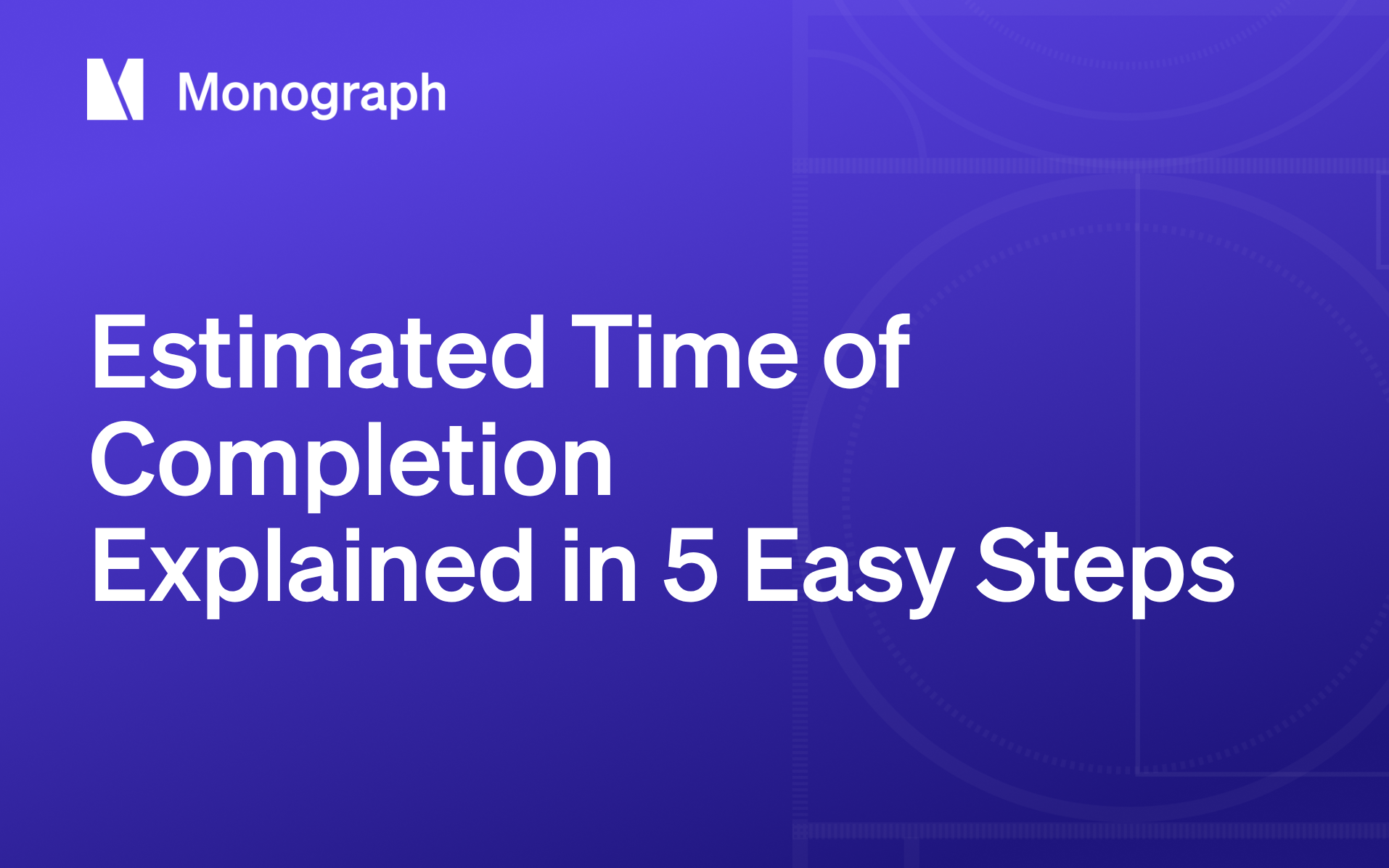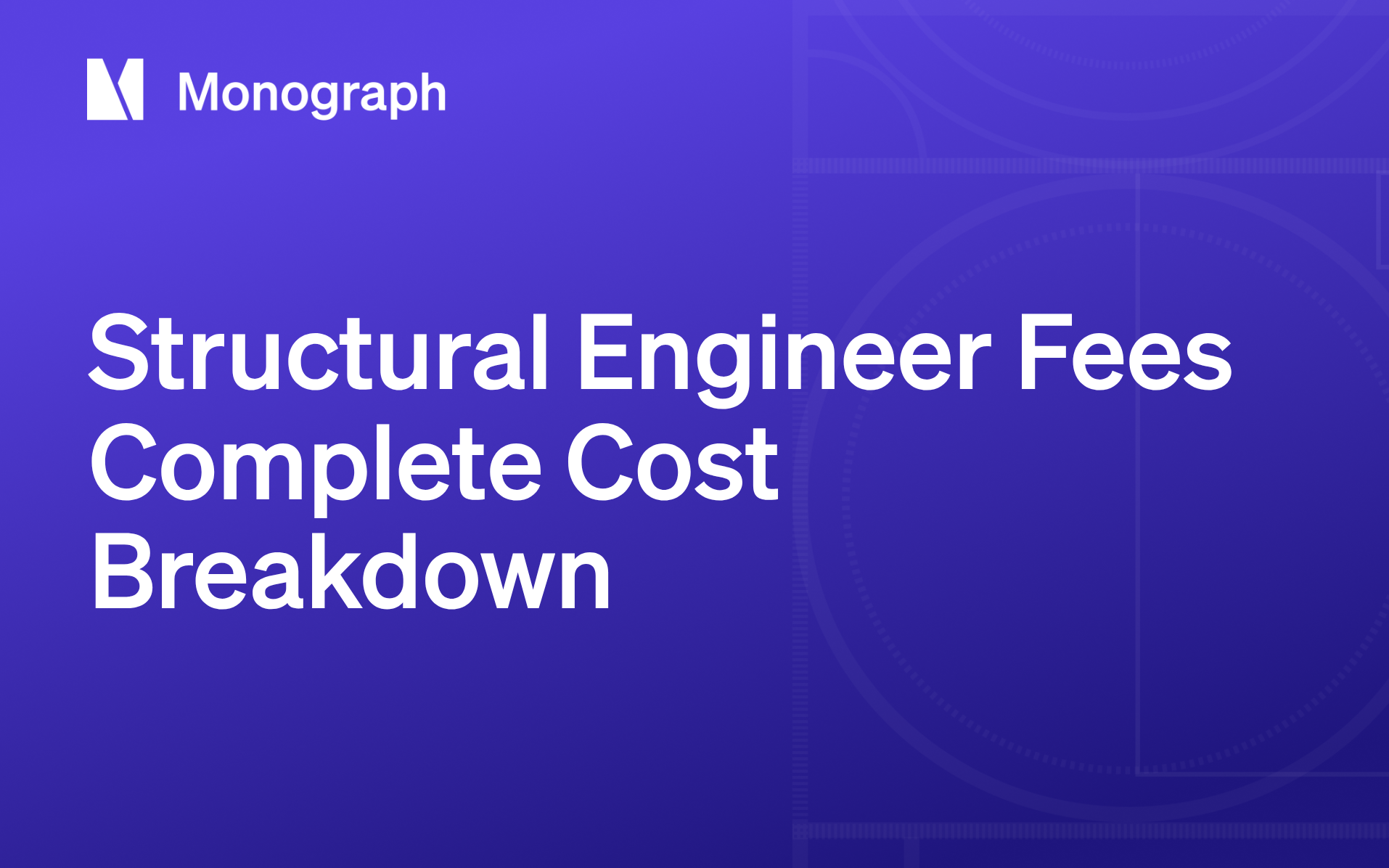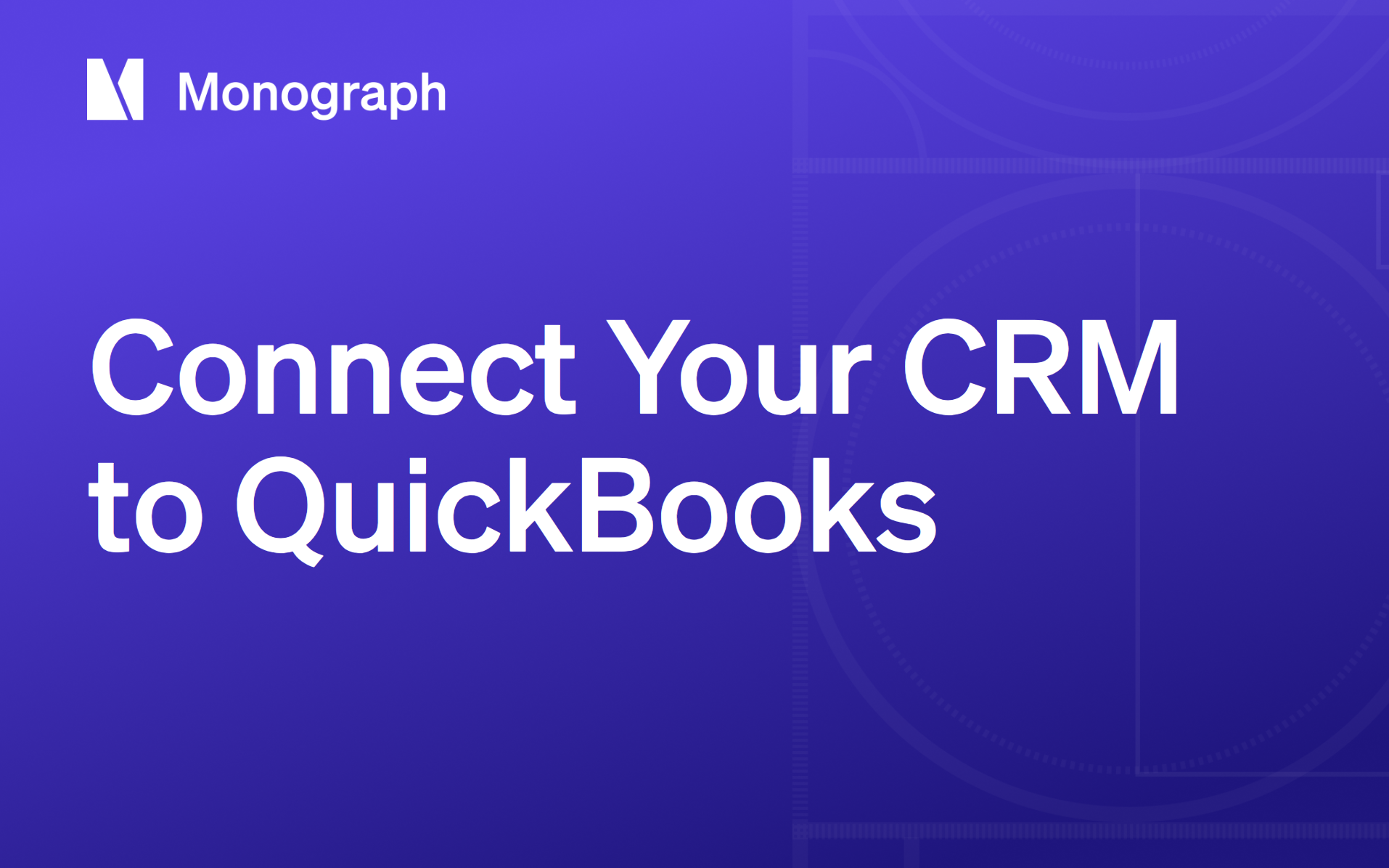Contents
If you're still wrangling schedules and budgets in spreadsheets, you're not alone: around 27% of architecture and engineering professionals rely on Excel or similar spreadsheets for mission-critical tracking. That habit comes at a steep price: firms can lose significant profit to quiet "budget creep" that slips in between revision rounds and consultant delays.
You already know the drill. Multidisciplinary teams need coordination. Specialized skills create bottlenecks. Tight margins leave no room for error. And timelines shift the moment a city reviewer asks for one more drawing set. When resources drift even a little, fees and schedules drift a lot.
I've worked with firms that solved this through a structured, repeatable process. The seven-step framework ahead is built from that field experience and powered by tools that surface live capacity and cost data instead of yesterday's totals. Practices that follow it have seen significant reductions in budget overruns after moving from static spreadsheets to automated planning dashboards.
What follows is the complete framework—with checklists, templates, and AEC-specific examples—so you can move from reactive "spreadsheet triage" to proactive, profitable allocation on every project.
Step 1 – Clarify Objectives & Success Metrics
Start with the finish line in sight. Before anyone touches a timesheet or opens Revit, you need four things locked down: what you're delivering, when it's due, what you're making, and how hard you're working your team.
First, get specific about deliverables. "Schematic design" means nothing to a project budget. A schematic design package for a 50-unit multifamily project means massing studies, three option diagrams, and a preliminary cost estimate. Write down exactly what the client is buying.
Next, work backward from immovable deadlines. If planning approval is due in twelve weeks, that's your anchor point. Everything else builds from there.
Fee targets come next, and here's where most firms get soft. I aim for a minimum 20% profit margin on every project. Anything less leaves no room for the inevitable surprises, and there are always surprises. You can check your current performance against industry benchmarks in utilization studies.
Finally, set utilization guardrails. Industry benchmarks put the sweet spot at 80–85% billable time. High enough to stay profitable, low enough to prevent burnout and the rework that comes with exhausted teams.
Pull these numbers together in a quick pre-flight check: review the client contract and scope exhibit, confirm phase fee caps and reimbursables, set your profit margin target at 20% or higher, establish your utilization goal between 80–85%, and document key risks and assumptions.
Capture everything in a one-page Objective Summary. Keep it at the front of your project notebook and on your wall where every team member sees the same target. When scope creeps (and it will) you'll have a clear reference point.
Architects typically focus on creative milestones like concept approval and design reviews, while engineers zero in on technical deliverables like calculations and stamped drawings. Adjust your language accordingly, but keep the structure identical.
Without this clarity up front, I've watched project fees slip past 30% overrun before anyone noticed. A few disciplined hours now save weeks of firefighting later.
Step 2 – Inventory All Available Resources
Before you map a single task, you need a clear picture of what you actually have to work with. Resources means every input that keeps a project moving: your people (skills, availability, PTO), the fee budget, software and equipment licenses, outside consultants, even the plotter that always jams on deadline day. Skipping this inventory is like starting a structural analysis without knowing the loads—you'll be guessing from the first calculation.
Start with a Resource Audit. Open a fresh sheet and list every staff member, their core skills, billable rate, and confirmed commitments over the next 90 days. Block out vacation and training time now, not later. Add consultants, specialty software seats, and critical equipment. Then tack on a 15% overhead line to cover the support work that never makes it into proposals but always eats hours.
Most firms lack real-time visibility into capacity, meaning they're flying blind without knowing who's free and when their budget runs out. A live capacity dashboard transforms your audit into a heat-map you can update in seconds rather than days. No more scrolling through spreadsheets hoping the colors are still accurate.
Firms report significant administrative time savings once they move to integrated capacity planning: 50% reductions in admin work and 25% improvements in overall profit margins become the norm when resource data lives in one system instead of scattered across multiple tools.
Your deliverable is a color-coded capacity matrix ready for WBS mapping. Architecture teams should highlight design talent against upcoming schematic deadlines. Engineering groups need certified specialists whose hours vanish fastest. Design-build firms should flag construction site crews alongside design staff so you can shift both resources together. With this matrix in hand, you'll know exactly what's available before you promise anything to a client.
Step 3 – Map Scope with a Phase-Based Work Breakdown Structure (WBS)
Now that you understand your available resources, translate the client contract into a phased roadmap you can actually staff. Open a blank spreadsheet and create the skeleton: phase name, task, duration, dependency, required role, and budget. These six columns show you what happens, when, by whom, and for how much.
Start at the highest level: schematic design, design development, construction documents, and construction administration for architects; site analysis, preliminary design, detailed calculations, and field review for engineers. Break each phase into tasks no longer than two weeks. Larger tasks hide risk; smaller ones invite micromanagement.
Add a 10-15% contingency line to every phase. This industry safety net covers inevitable revisions and unforeseen site conditions. Keep contingency in a separate column from base budget: when they're combined, you'll forget it exists and spend it twice.
Lock version 01 once the table is complete. Adding "v1.0" to the filename prevents collaborators from overwriting hours and erasing your audit trail, a small habit that saves money when scope creep arrives.
Consider using visual planning tools that transform static WBS into a live cost model. Tasks on the timeline reveal burn rate against budget in real time, providing the visual clarity that drives faster scheduling and billing cycles compared to spreadsheet-dependent firms.
Test the setup with a quick example: a 50-unit multifamily project. Schematic design shows 120 hours for a project architect and 40 hours for a junior; structural analysis flags dependency on the geotech report; 12% contingency sits in its own lane. One glance tells you whether the structural team starts next Tuesday or needs resource reshuffling.
Whether you're detailing curtain walls or calculating live loads, phase-based WBS bridges abstract scope and actionable staffing. It transforms "make it work" into a plan you can defend, internally and to clients.
Step 4 – Match Resources to Tasks & Balance Workloads
With your WBS established, start by lining up the right people for the right work. I pull a filtered list of staff by discipline, certification, and current load, then drop their names into a four-week grid of planned hours. Real-time capacity dashboards make the filtering painless, but the logic works the same on paper: skills first, availability second, cost third.
Once the grid is mapped out, I layer on a simple RACI chart—who's Responsible, Accountable, Consulted, and Informed for every major task. Seeing "who owns what" at a glance eliminates the back-and-forth emails that eat hours in A&E projects.
Next, I check utilization targets. Most healthy firms run between 80% and 85%, a range backed by industry benchmarks. Push higher and you're borrowing tomorrow's energy; drop lower and you're paying people to sit idle. The math is straightforward: Planned billable hrs ÷ Capacity hrs × 100. If a project architect hits 92%, I trim an afternoon here or hand off a detail package there until the number drops back into the sustainable range.
Watch for the "star performer" trap. When the same lead engineer appears on every critical path, the whole schedule depends on one person, and burnout isn't the only risk. Over-allocation causes rework and missed deadlines in A&E firms. A variance alert catches the issue early: I'll move 12 hours of calculations from the senior to a junior, keep the senior in a review role, and preserve both quality and morale.
Balancing looks different across disciplines. Architecture teams juggle creative bursts with long documentation sprints, so I build wider buffers around design-charrette weeks. Engineering schedules hinge on fixed review cycles and regulatory deadlines; allocations tighten to the hour. Respect those rhythms, and the plan becomes a living structure instead of a brittle spreadsheet waiting to crack.
Small firms particularly benefit from balanced workloads: 3-staff practices report 25% profit growth and 2× efficiency gains when they stop overloading key personnel and spread expertise across the team.
Step 5 – Build a Living Resource Allocation Plan
A static spreadsheet is like an outdated drawing set: you can mark it up, but nothing updates in real time. A living allocation plan breathes with the project, tracking who's doing what, when, and for how much, so you can adjust before a small misalignment turns into a blown fee.
The plan has four structural members: a timeline that mirrors your contract phases, a staffing table that shows every person's weekly hours, phase-level budgets tied directly to fee caps, and a running contingency log for inevitable surprises. I load these into planning software for instant visual feedback: one view reveals both schedule and cash flow, the same way a section cut shows structure and space in one drawing.
Spreadsheets can't keep up. You're stuck chasing formulas while the project moves on. With automated software, those connections happen in the background. Firms using project management platforms report invoicing 2.2× faster because time entries sync straight into draft bills without manual copy-paste.
Building the plan in modern software takes minutes: import your WBS, drag staff onto tasks, set utilization alerts, and share the live link with principals. Everyone looks at the same numbers. No extra emails. No version confusion.
Guard the plan with a weekly 15-minute stand-up. Open the dashboard, scan for variances, and adjust hours or budgets on the spot. Any scope change (client revision, permitting delay, staff PTO) earns an immediate update. Treat the document like a BIM model: always current, always the single source of truth. That discipline keeps data silos from creeping back in and leaves you free to design or engineer instead of babysitting spreadsheets.
Step 6 – Monitor Progress & Utilization in Real Time
Your living plan now needs constant pulse-checking to remain effective. Spreadsheets capture history; they don't warn you when a project is drifting. You need live feedback. I focus on three KPIs that tell me—today—whether a job is on track:
- Billable utilization
- Fee burn rate
- Schedule variance
Start by wiring each KPI to automatic alerts. I set a 10% variance threshold: if fee burn or schedule slips past that line, the system pings me before small problems balloon into change orders. Firms using real-time monitoring cut budget overages significantly, and the reason is simple—instant visibility prevents costly surprises.
Data quality hinges on daily timesheets. Once entries lag more than three days, utilization numbers flatten and you lose the resolution needed to course-correct. I treat time logs like structural inspections: miss one and the whole model is suspect.
Your weekly snapshot report should fit on a single screen: planned versus logged hours, percent of fee consumed, and a forecast-at-completion that updates as each timesheet lands. Compare that to the traditional month-end post-mortem; by then, the overage is baked in and you're negotiating with the client instead of managing the work.
Different firm types weigh the KPIs differently. Architecture practices watch utilization like a heart monitor: too low and overhead balloons. Engineering teams lean on schedule variance to protect tightly sequenced technical reviews. Design-build outfits track fee burn in tandem with construction cash flow so design changes don't erode margin.
Midway through a hospital project, a 12% spike in fee burn surfaced on Monday's dashboard. We re-phased CDs, shifted detailing work to two juniors, and pulled fee burn back under the 10% guardrail within a week. Without real-time monitoring, that correction would have shown up at the next invoice, after the money was gone.
Step 7 – Reallocate & Iterate to Stay Profitable
No matter how carefully you plan, real projects drift. Staff take vacation, clients stall during permitting, an unexpected RFI derails the schedule. When this happens, you need to spread work evenly across your team and shift tasks without breaking the critical path. Firms that treat reallocation as routine, not a last-ditch rescue, outperform peers who cling to the original schedule long after it's obsolete.
I run a simple three-step loop every Friday afternoon:
- Detect variance – Your live dashboard flags any task running 10% off its planned hours. With real-time capacity heatmaps, you see the problem before the invoice is busted.
- Test options – In two clicks you explore alternatives: pull a junior from Project B, push non-critical work to next week, or add outside help. AI-driven forecasting tools make this kind of scenario modeling standard practice.
- Reassign hours – Once you pick the option that works, drag-and-drop the new plan into the schedule. The team gets the updated workload instantly, no email chain required.
When a client pushed a hotel façade review back two weeks, we reassigned the project architect to wrap up redlines on another job, keeping her at 82% billable instead of sitting idle. That kind of nimble swap is exactly how top firms avoid the idle-time trap.
After hand-off, I run a quick post-project look-back. We document which reallocations saved us and feed those lessons into the next capacity forecast—a habit benchmarked by leading firms.
The mechanics differ by discipline. Architects can shift designers between concept studies with minimal retraining, while engineers must juggle licensure and strict technical sign-offs. Either way, a living plan that you adjust early and often turns reallocation from fire-drill to competitive advantage.
Sustainable Practices for Profitable Allocation
AEC work rarely runs in a straight line: consultant delays, permitting hiccups, and sudden client pivots can stall as many as a quarter of your active projects at any time. The firms that stay profitable build slack into the system and plan further ahead than next week's staffing scramble. Data backs it up: Studios that adopt capacity forecasting often report improvements in operational efficiency and project delivery, even without increasing headcount or changing their fee mix.
Start by building a 10% buffer into every phase budget. That small cushion absorbs inevitable rework without blowing the fee: think of it like the structural safety factor engineers build into beam calculations. You know you'll need it; the question is whether you plan for it or scramble when it hits.
Here are the fundamental practices that separate profitable firms from those scrambling to break even:
Forecast 90-day capacity every Friday. Rolling three-month visibility shows hiring needs before you're at 110% utilization and burning out your team.
Cross-train staff so a paused project doesn't strand specialists on the bench. Pair juniors with seniors on low-risk tasks to widen your internal talent pool: it's like building redundancy into your MEP systems.
Loop consultants in early, before schematic sign-off. Early coordination trims weeks off downstream RFIs and redesign cycles.
Automate variance alerts for schedule slip, fee burn, and utilization spikes. If software isn't pinging you at a 10% overrun, you'll find out when it's too late to fix anything.
Review every paused project once a month. Reallocate idle hours to active work, then update the plan so nobody's stuck waiting for client decisions. Small studios can start with a simple capacity heatmap; large design-build outfits might need scenario modeling across multiple offices. Either way, the principles hold: protect your buffers, look 90 days out, and keep people moving.
Treat allocation as a living system, not a one-time spreadsheet, and profit follows the work instead of chasing it. The firms that master this approach stop playing defense against budget overruns and start playing offense with growth.
Stop Playing Resource Allocation Whack-a-Mole
You can't build profitable projects when critical resource data lives scattered across spreadsheets, timesheets, and email chains. Every day you spend piecing together capacity reports while wondering if your structural engineer is at 90% utilization is another day your competitors gain ground with real-time visibility.
Monograph eliminates the chaos that drains profit from A&E firms. Our signature MoneyGantt™ feature combines timeline and fee burn into a single view—no more hunting between systems to see how deadlines align with budget reality. Real-time capacity heatmaps expose over-allocated team members before burnout hits, while automated workload balancing handles that Friday scramble to assign hours.
The results speak for themselves. More than 13,000+ architects and engineers run their practices on Monograph, reporting verified outcomes: 44% reduction in budget overages, invoicing that's 2.2× faster, and payment collection 50% faster.
Architecture teams depend on visual clarity through phase-based budgets. Engineering groups value the skill-matching engine that places certified specialists exactly where technical expertise matters most. Both get 90-day capacity forecasts they can trust—essential when projects pause or accelerate without warning.
Your firm's profitability depends on the resource allocation systems you build today. Get started with Monograph.
Want to see these principles in action? Visit our success stories to learn how firms like yours transformed their operations, or explore our latest insights on the Monograph blog for more practical guidance on building a profitable practice.
Frequently Asked Questions
How do I calculate optimal utilization rates for different roles?
Target utilization varies by role and responsibility level. Job captains and designers typically hit 85-90%, project managers average 80-85%, while principals usually run 70-75% due to business development and leadership duties. Calculate monthly: billable hours ÷ total available hours × 100. Track patterns rather than individual weeks.
What's the biggest mistake firms make with resource allocation?
Most firms try to run everyone at 95%+ utilization, thinking higher numbers mean more profit. This creates burnout cycles and quality problems that cost more than the extra billable hours earn. Sustainable allocation means planning for 80-85% firm-wide utilization with 10-15% buffer capacity for scope changes and unexpected work.
How far ahead should we plan resource allocation?
Plan 90 days out as your baseline, with quarterly reviews for hiring decisions. Weekly allocation meetings handle immediate adjustments, while monthly reviews catch patterns in project delays, scope creep, and capacity constraints. Rolling three-month visibility prevents the crisis hiring that happens when you're already at 110% utilization.
Will resource allocation software integrate with our existing QuickBooks setup?
Modern resource allocation platforms offer QuickBooks integration, but the depth varies considerably. Look for two-way sync that eliminates double-entry—your time entries should flow automatically into invoices, and payments should sync back to update project profitability in real-time. Monograph handles this seamlessly with direct QuickBooks integration.
How do I handle resource allocation when projects get delayed or scope changes?
Build reallocation into your weekly workflow, not your emergency procedures. Friday afternoon capacity reviews should be routine—scan for variance, test alternatives, and reassign hours before small problems become budget disasters. Treat your allocation plan like a BIM model: always current, always the single source of truth.