Contents
What is an Architect Invoice Template Used For?
An architect invoice template is used to help architects get paid for their architectural services. We can use an architecture invoice to bill our clients either by phase or hourly on a monthly basis.

This ensures that we have consistent cash flow and not wait till the end of a project to get paid, which as we all know can take years for a building to get built.
This architecture invoice template can be used by:
- Residential architects
- Commercial architects
- Freelance architects
- Landscape architects
- Interior designers
- Hospitality architects
- Industrial architects
- And more
Invoicing for architects can mean different things for different architecture firms. But in general, the architecture industry as a whole uses a few different ways to bill for our projects:
- Fixed Fee
- By Phase
- Hourly by role
- Hourly by activity
This invoice template for architects allows you to bill either by phase or hourly depending on your project.
Why Use an Invoice Template for Architects
An architect invoice template can help you:
- Standardize your invoicing efforts across the firm
- Bill your client either by phase or hourly rate
- Keep a record of your invoices per project spreadsheet
To get paid on time, we need a simple and clear way to let our client know what is being billed in each invoice. That’s where this architecture invoice template comes in. The spreadsheet is set up to let you detail your task either by phase or by hour based on your contract terms.
Related Read:
How to Create an Architecture Invoice
- Put in your email to download the invoice template for architects above. You will get an email with a link to download the template in both Excel and Google Sheets formats.
- Make a copy of the Google sheet template into your own Google Drive or open the Excel template.
- Input the basic information at the top of the spreadsheet with your company name, address, and phone number. Keep your invoices on brand by replacing the Monograph logo with your own!

- Then fill in your client’s information including their company name, address, and phone number.

- Fill in the information (project name and number) for your specific project so your client knows which project you’re billing them for.

- Input the invoice ID (starting with 1 for each client), issue date, and due date on the invoice template. Check your contract term to see when the invoice is due and edit the terms accordingly.

- Now you can fill out the actual invoice details. There are 2 ways you can use this to bill your client based on your contract:
By hourly: you can bill your client per the hour by inputting each task you’re contracted to do with the hours worked as quantity and hourly rate as the price. The total amount will be calculated for you automatically.

By phase: if you need to bill by phase, you can also input the percentage completed as quantity and the total project fee as the price. The total amount will then be calculated for you automatically as well.

- Edit your tax rate according to your local tax law to get the total amount due for your client.

- Finally, add any comments you’d like to say in the note section. Usually you can give instructions on how to pay you or just say a simple “Thank you for your business”.

- When you’re done, feel free to print this out or save it as pdf to send to your client for billing. We recommend using 1 spreadsheet per project and duplicate the tab with the issue date to keep a record of all the invoices you sent in one place.

Download Free Architect Invoice Template
Download the free architecture invoice template so you can send invoices and get paid quickly (available as Google Sheets and Excel). You can use this free template to detail how much you should bill your client based on percentage completed in phases or hourly rate.

Why Use an Invoicing Software for Architects
Using a spreadsheet for invoicing is effective - but not efficient. You have to go through piles of timesheets every month to get the billable hours. And not to mention - tracking down expenses. Generating invoices shouldn’t take up your whole weekend.

That’s why we designed Monograph, an invoicing software for architects that can create an invoice in 1 click. No more manual calculations or shuffling through timesheets.

Invoice How You Want
As architects, we understand every project is contracted to bill differently. Our smart invoicing panel allows you to invoice by Phase, Role or Activity, and let you easily access all your important billable time right on the invoice page. Even better, if you bill by phase, Monograph tracks how much you previously invoiced for you to easily reference.

Integrate with QuickBook Online

Keep your bookkeeper happy by direct integration with Quickbook Online. You can pull all the data you need from Quickbook Online to generate your invoices within Monograph and send it back to Quickbook Online for billing to your clients. This is the easiest way to invoice your client with accurate data while keeping your accounting stored in one place.

Showcase Your Brand
Our invoice template inside Monograph is easy and clear to read. You can simply add your logo to keep your invoice on brand right at the top. All you need to do is edit your pricing, add a description, and preview the invoice right before you send it.

Track Your Payments

Getting paid on-time means keeping track of the status of payments. With an online invoicing software for architects, you can:
- Set up future payments with Drafts
- Wait for incoming with Unpaid
- Record that your invoice has been Paid
- Reach out to clients with an Overdue status

Ready to quickly generate invoices with Monograph? Get Started with Monograph today!
.png)
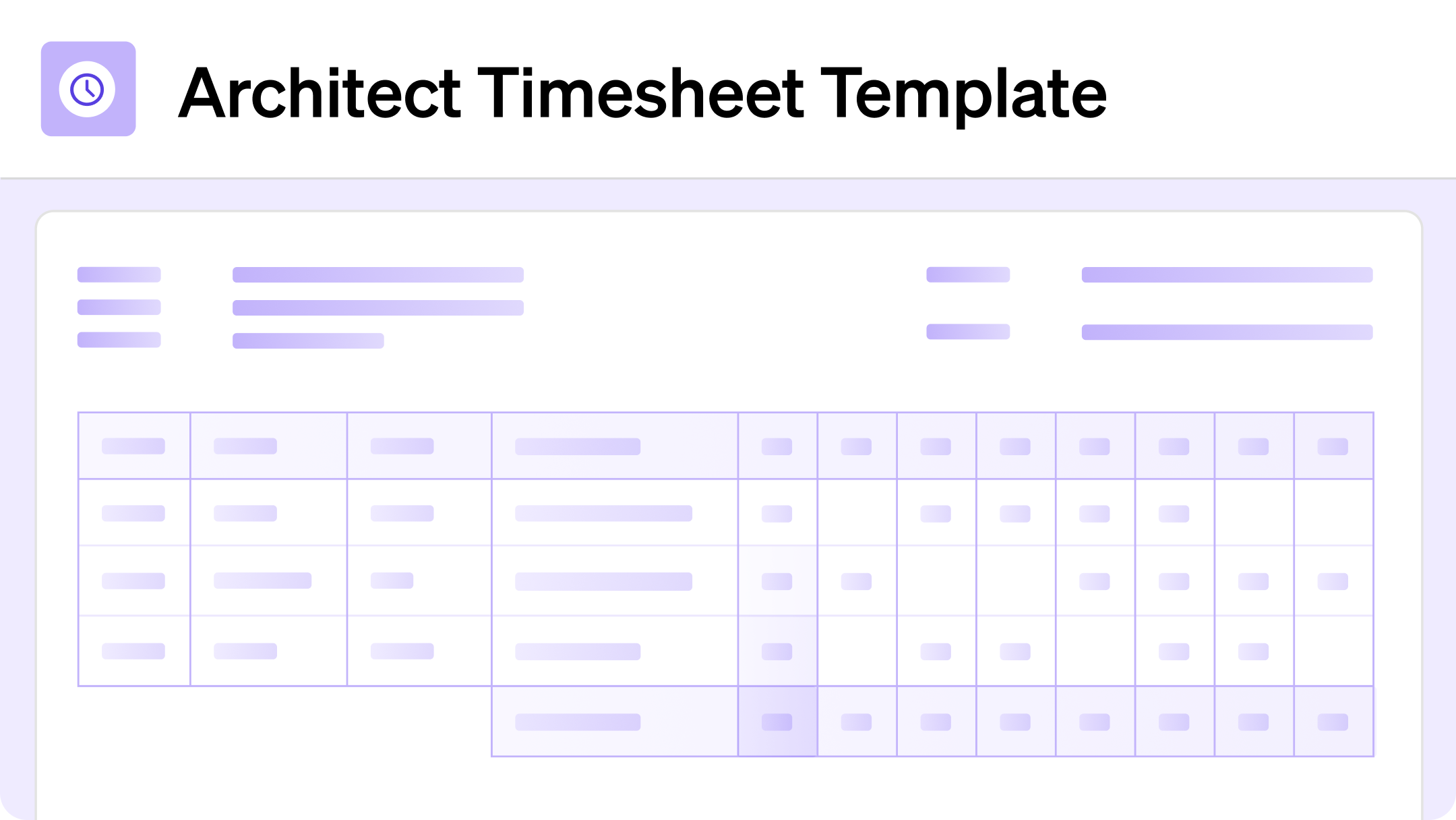
.png)