Contents
Why Use a Timesheet Template for Architects
As architects, we need to know where our time goes in order to bill our clients and make a profit. Tracking and entering time is the foundation of successful project management, as you'll be able to improve project profitability and forecast time allocations.
If you are not ready for a timesheet software for architects yet, an architecture timesheet spreadsheet can help you:
- Keep track of how many hours your team has worked every week
- Track the efficiency and productivity of your teams
- Have a standardized record of all the time spent on your projects
- Know what you need to bill your clients at the end of the month

You can distribute this timesheet template to your team members for them to log where their time is going. We recommend using it daily to log your hours before you leave for the day and ask everyone to submit it at the end of the week.
For example, my previous firm always asked us to print out our timesheets, sign them, and put them at the studio coordinator’s desk before Friday at noon...with a friendly timesheet reminder every week.

How to Use the Timesheet Template for Architects
- Put in your email to download the free Architect Timesheet template on this page. You will get an email with a link to download the template in both Excel and Google Sheets formats.
- Make a copy of the Google sheet template into your own Google Drive or open the Excel template.
- Input the basic information at the top of the spreadsheet with your name, employee number, and studio. Make sure you fill in the date for the week ending section so we know what week this timesheet is for.

- List out the projects that you’ve worked on this week including the project number, project name, phase, and description. Feel free to leave the Holidays, Vacation Days, and Sick Days rolls pre-populated so you don’t have to type them in all the time.

- Then just input the hours you have worked each day. We recommend logging your hours daily so you don’t forget what you did that day. The hours will be automatically calculated daily and weekly.

- If your firm requires it, don’t forget to sign the timesheet before submitting it to your manager.

TIPS: When a new week comes, simply duplicate the tab for this timesheet and rename it the week ending date to avoid writing over past content, and to keep a record of all of your work hours.

Download an Architect Timesheet Template for Free
Download the free architect template and easily track your time at work (available as Excel, and Google Sheets). Simply add your hours and print your timesheet. This spreadsheet will help you streamline your time tracking efforts across your firm.
Why Use a Timesheet Software for Architects
When you’re just starting out as a solo firm, a free architecture timesheet template could work in a pinch. But over time, having loose paperwork and files stored on servers is prone to human errors.
You’ll end up frustrated searching through clutter rather than focusing on billing clients for actual work done. Worst yet, as your firm or project grows these problems become exponential.
There are many solutions available for time tracking software but we've designed our specific for the workflows of A/E firms.

This is exactly why we created Monograph - the best timesheet software for architects. By centralizing time tracking on a single platform, project managers can view reports across team members, and visualize how hours and dollars are being spent throughout their firm.

Fill Out Timesheets with 1 Click
Spending all your time to input your hours into a spreadsheet - only to realize you did it wrong and have to re-do it again on a Saturday evening…

Now you can use Monograph's Timer to easily track your billable and non-billable time across projects. You can set the timer to record your time when you’re working - then any hours tracked with the timer will automatically appear within your timesheet for the week where you can also make further adjustments.

Turn Time into Invoices
We as architects track time for a reason - mostly to figure out how much fee we should bill the clients or see if we’re running out of fee for that project. But oftentimes, we’re stuck in multiple spreadsheets trying to figure out how much fee we should bill.

With Monograph’s Smart Invoicing, you can turn time tracking entries into value and invoice your clients however you like (based on Phase, Role, or Activities). You can see directly how many hours your team worked on the invoicing panel and add them all to your invoice in one click. No more manual calculations or shuffling through timesheets.

Are you ready to stop sending timesheet reminder memes again to your team? Get started with Monograph today!
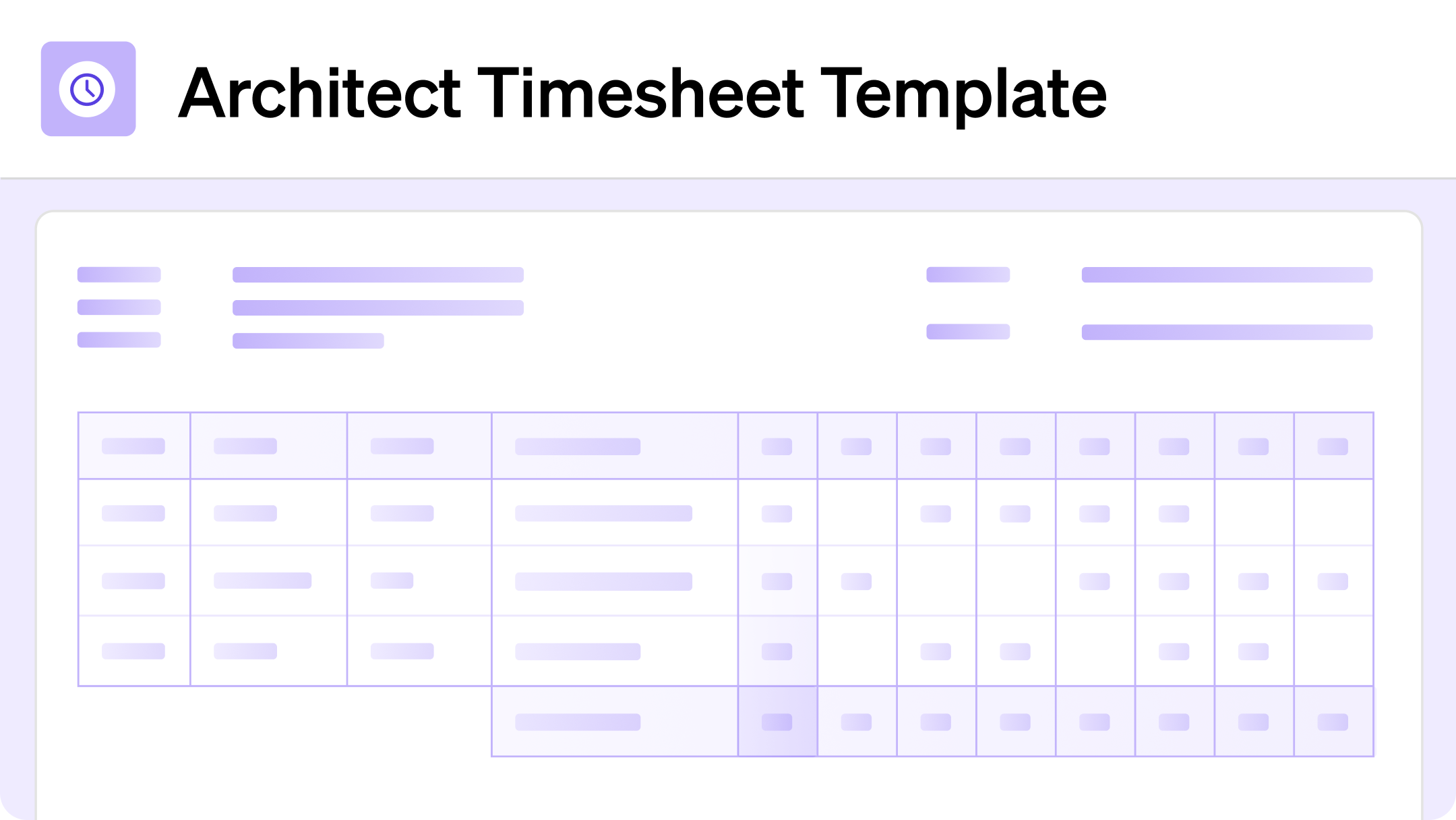
.png)
.png)