Contents
What is Gantt Chart in Construction?
A Gantt chart is a bar chart that visually displays a view of tasks or milestones scheduled over a certain period. We make use of a Gantt chart at every design phase of a project starting from project planning to construction.
When construction starts, there is usually a transitional point where the responsibility of maintaining the Gantt chart shifts from the architect to the contractor. The general contractor will become the responsible party to make sure the project is being built on schedule according to the Gantt chart.

Why Use a Gantt Chart Template for Architecture
As architects, we use Gantt charts to plan our project schedule and coordinate with the design team.
A Gantt Chart can help you:
- Visualize your entire project schedule from start to finish
- Synchronize tasks and milestones across the team
- Set expectations with your clients and consultants
- Plan your needs for staffing and resources
- And more.
To make sure your project is running on time, we need a clear understanding of when everything is supposed to be done in each design phase. That’s where this Gantt chart architecture template comes in. The spreadsheet is set up phase-by-phase per industry standard to help you break down your milestones easily.

How to Use the Architecture Gantt Chart Template
- Put in your email to download the free Gantt chart template on this page. You will get an email with a link to download the template in both Excel and Google Sheets formats.
- Make a copy of the Google sheet template into your own Google Drive or open the Excel template.
- Input the basic project information at the top of the spreadsheet with your project name, project number, client name, date, and revision number.

- On the left columns, adjust the design phases and tasks to fit your project scope. Make sure to revise the start and due date for each task. The duration column will automatically populate according to the dates you input.

- Use the color cells to fill in the weeks and adjust your schedule per task.

- When you’re done, share the Gantt chart with your team members, client, and consultants to help everyone understand the project schedule.
- Re-visit your Gantt chart regularly to stay on track with your project process.
Download a Gantt Chart Architecture Template for Free
Download the free Gantt Chart Architecture Template and save time planning your project schedule (available as Google Sheets and Excel). You can use this free template to create an efficient schedule for your architecture project phase by phase.
Why Use a Gantt Chart Software for Architects
Technically, you can use the free Gantt Chart spreadsheets to build Gantt charts for all your projects. But they don’t tell you much other than what it is designed to do - showing the timeline of your project. Ultimately, to run a successful and profitable project, we need a project schedule that updates in real-time with your project fee, staffing, and time tracking all in one place.

Using a software tool like Monograph can turn your Gantt chart into not just a planning tool, but a managing tool to keep everyone on time and budget.

Visualize Your Fee and Schedule in One Place
With spreadsheets, your project fee, schedule, and tasks are separate. As a result, it’s easy for your team to run out of budget early on in a project. With the MoneyGantt inside Monograph, you can see how much time and money you’ve tracked to a project — in real-time.

The $ sign above the bar of your Gantt chart shows you the money that you’ve spent proportionally to your timeline. So you can always see where you are time and fee-wise in a project. No more out of sight out of mind.
Automatically Update Dates on Your Gantt Chart
Using a spreadsheet means you have to manually update your schedule every time you need to change a date on the Gantt chart (and we know how many times you have to do this for every project.)
Monograph allows you to synchronize different phases of a project by linking them together. Once the design phases have been linked, changing the end date of a phase will automatically push all the succeeding phases to the future.

Share Your Gantt Chart Easily
Sharing and embedding your project's Gantt chart is a helpful way of providing some transparency to those that need it most - your clients and consultants.
Monograph provides a shareable link that you can use to easily share your project schedule in real-time.

Ready to manage your project with Monograph? Get Started with Monograph today!
.png)
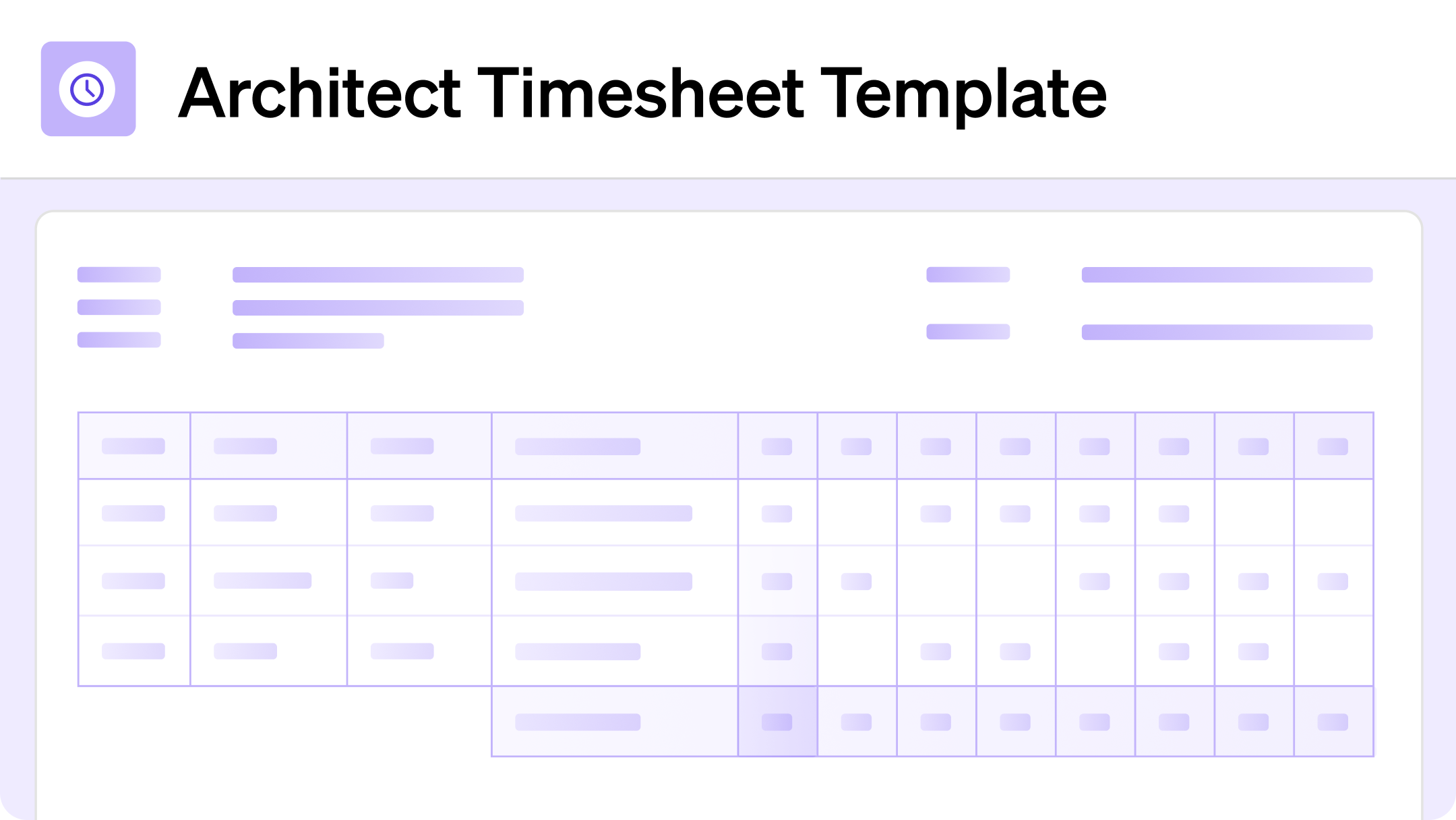
.png)