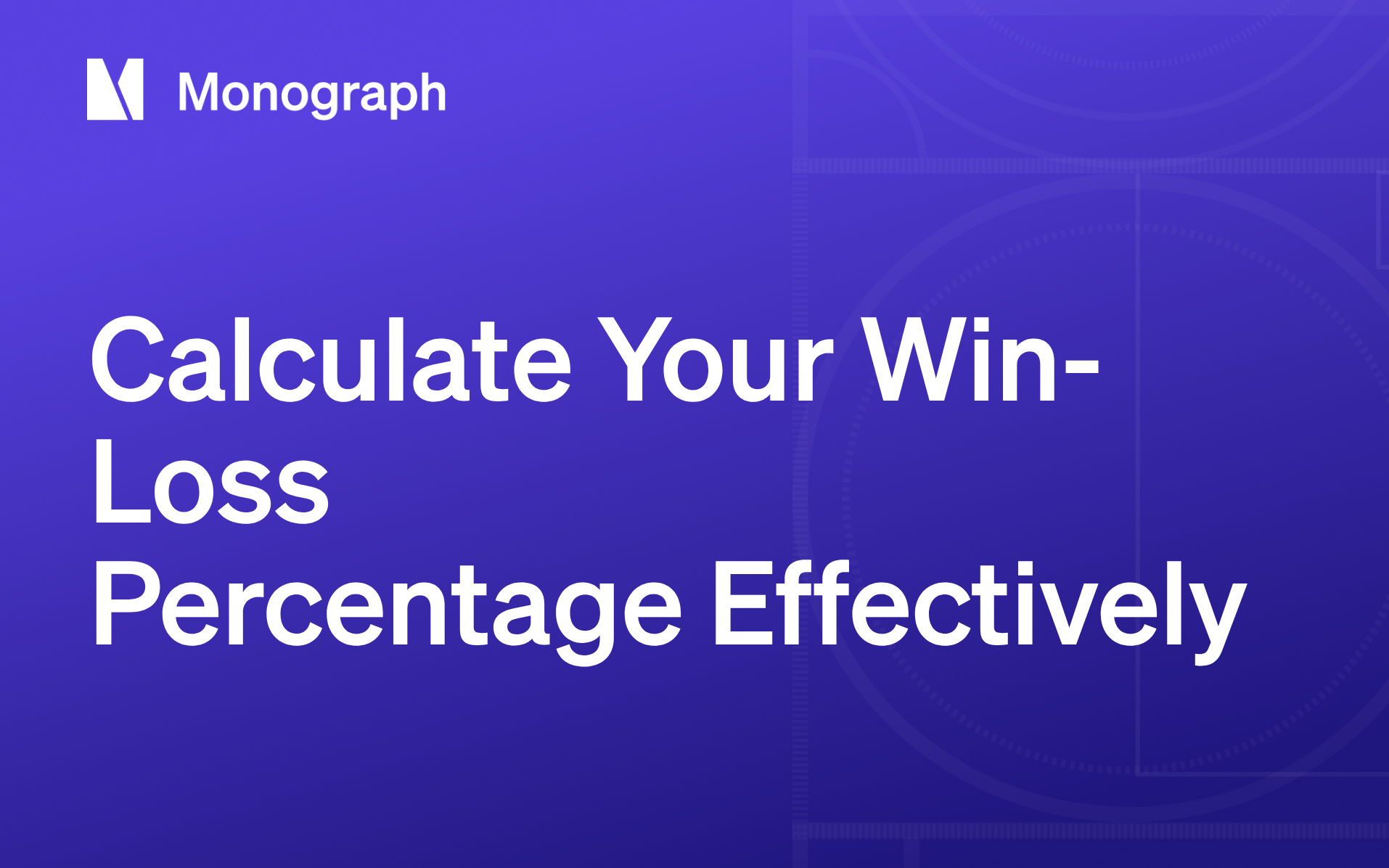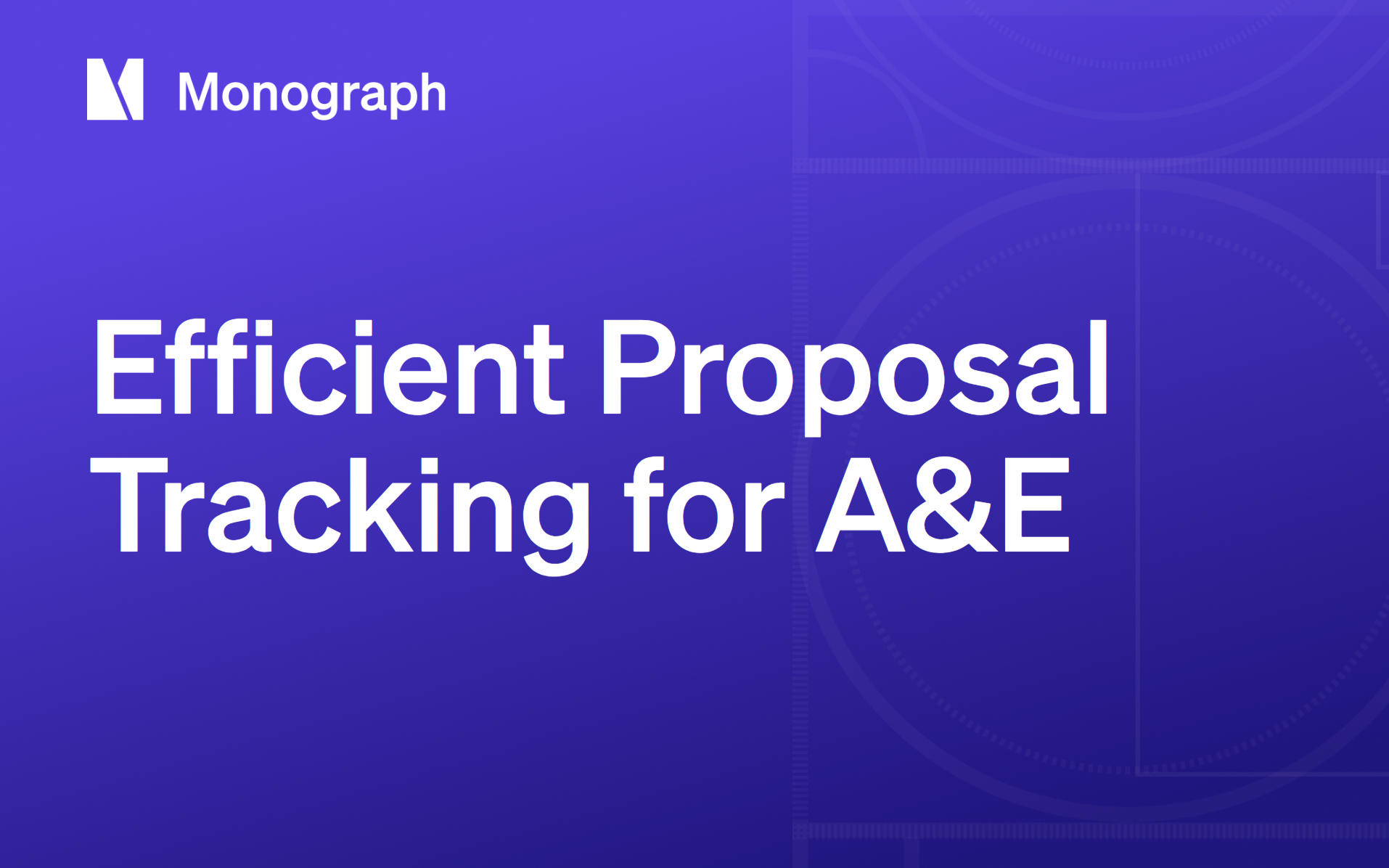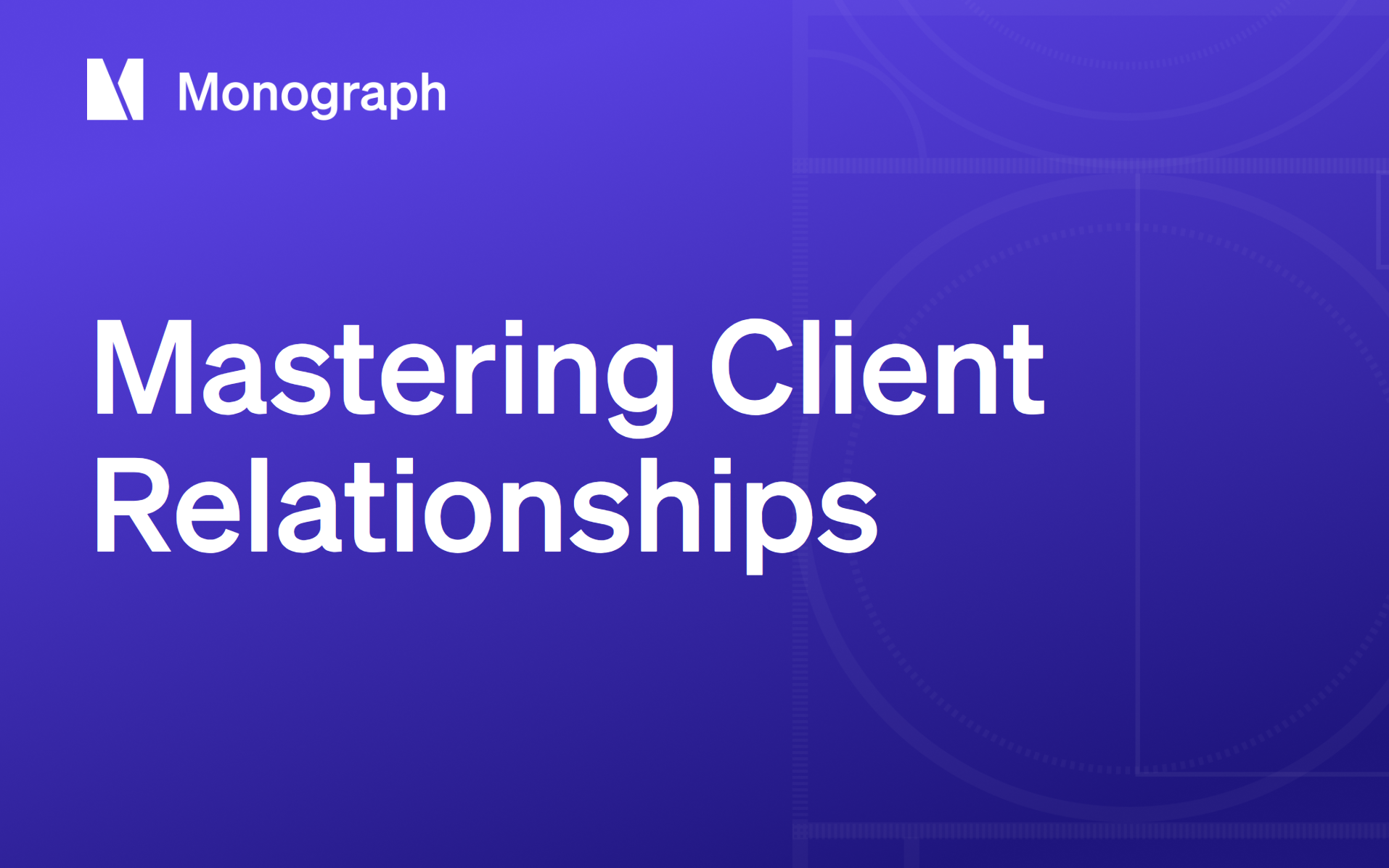Contents
Architecture and engineering firms are caught in a productivity paradox. While 44% of AECO professionals cite improving productivity as a top use for AI, most A&E teams still spend more time hunting through spreadsheets than focusing on design and technical work.
A&E firms often focus on managing billable time and expenses to ensure profitability. This is typically addressed through more complex financial metrics and formulas. Every hour spent on manual project management tasks directly reduces either billable time or profit margins. The firms achieving 21.4% operating profit margins have learned to automate the administrative work that keeps projects profitable.
Financial Workflows: The Foundation of Profitability
The most critical automation targets directly impact cash flow and project margins. These workflows form the backbone of every successful A&E practice because they connect labor, as a primary asset, to revenue generation and profit protection.
These three financial workflows form the foundation of project profitability and are clear targets for automation
• Task 1: Time tracking and timesheet management - Automated time tracking systems capture billable hours without interrupting creative work, validate time entries for accuracy, and route timesheets through approval workflows.
• Task 2: Invoice generation and billing workflows - Automated processes create invoices directly from approved time and expense data, track billing milestones for multi-phase projects, and customize invoice formats for specific client requirements.
• Task 3: Expense tracking and reimbursable cost management - Digital systems capture receipts, categorize expenses by project and phase, and integrate reimbursable costs into client billing.
When you connect these three workflows directly, project managers gain real-time visibility into project health without manual report generation. The benefits are clear. Research shows that AEC firms average 54 days to collect payment after invoicing. This makes billing accuracy and speed critical to maintaining healthy cash flow.
We’ve seen that AI-powered time tracking helps A&E firms capture 20-30% more billable hours compared to manual systems. And according to research from ACEC, firms with integrated financial and project management systems achieve 31% higher profit margins than those using disparate systems.
Resource Optimization: Beyond Utilization Rates
Leading A&E firms are adopting approaches that account for both time and billing rates. One method of doing so is tracking "revenue factor." This is calculated as Utilization Rate × Net Fee Multiplier. This will give you a more complete picture of profitability than utilization percentages alone.
Two critical resource management tasks to automate that can improve your revenue factor performance:
• Task 4: Resource allocation and staff scheduling - Systems analyze team members' skills, availability, and billing rates to suggest optimal project staffing and prevent productivity losses when projects compete for the same specialized talent.
• Task 5: Workload balancing and capacity planning - Automated systems can identify when team members approach capacity, suggest project timeline adjustments, and help prevent the burnout that drives talent turnover.
Together, these resource optimization tasks address one of the industry's biggest challenges while maximizing profitability per employee.
Talent acquisition and retention was identified as the number one challenge across the AEC industry. Automated workload balancing prevents the burnout that drives talent turnover while performance tracking connects individual productivity to firm-wide profitability through automated reporting that tracks utilization rates, revenue factor performance, and project delivery metrics without manual data compilation.
Project Controls: Real-Time Budget Intelligence
Budget overruns kill profitability in fixed-fee contracts. This makes automated project controls essential for maintaining margins. The most successful approaches combine phase-based budget tracking with early warning systems that catch problems before they become critical.
Two budget management tasks that provide the visibility needed for proactive financial control can be automated:
• Task 6: Project budget setup and monitoring - Advanced systems like Monograph's MoneyGantt™ combine traditional project scheduling with real-time budget consumption tracking, allowing A&E firms to visualize both timeline and financial performance in a single integrated view.
• Task 7: Real-time budget vs. actual tracking - Automated systems calculate burn rates, project completion percentages, and budget variance without manual spreadsheet updates while integrating consultant costs with project budgets.
These integrated budget controls give project managers the financial intelligence needed to protect margins throughout the project lifecycle.
Automating project budget setup and monitoring starts with intelligent budget allocation across project phases. A phase-specific budget can help you take control of phases, timelines, staff, and contractors with precise budgets that are easy to monitor and forecast. These systems will suggest staffing plans based on similar projects, allocate hours and costs by discipline, and establish budget consumption alerts.
Risk Management and Compliance Automation
Architecture and engineering firms face unique compliance requirements and risk exposures that require systematic documentation and monitoring. Automated risk management systems help firms maintain quality standards while reducing the administrative burden that pulls technical professionals away from client-focused work.
Three essential risk management and client communication tasks can be automated to protect both project quality and business relationships:
• Task 8: Document management and version control - Modern systems automatically distribute updated drawings and specifications, track review and approval workflows, and maintain version histories to ensure teams always work with current information.
• Task 9: Quality control and review workflows - Automated systems route deliverables through established review sequences, track comment resolution, and document approval decisions while supporting building code and design standard compliance checking.
• Task 10: Client portal access and project updates - Automated client communication provides self-service access to project status information, monitors payment tracking, and coordinates multi-party meetings while maintaining detailed audit trails.
These risk management workflows maintain professional liability protection while strengthening client relationships through consistent communication.
Building code and design standard compliance checking represents an emerging automation opportunity. AIA research indicates that AI-powered tools are starting to support things like code compliance, clash detection, model health, and predictive design analysis. Likewise, professional liability protection through automated documentation that maintains detailed audit trails of design decisions, tracks approval workflows, and documents compliance verification steps.
Strong client relationships drive repeat business and referrals. Maintaining consistent communication across multiple projects requires systematic approaches.For engineering firms managing multi-discipline coordination meetings or architecture firms balancing client, consultant, and contractor communications, automated coordination prevents the miscommunications that trigger project delays.
Your Next Steps: From Manual Chaos to Automated Excellence
A&E firms achieving record profitability aren building better business systems. The ten automation opportunities above represent the difference between reactive crisis management and proactive project control.
Start with your financial workflows. Time tracking, billing, and expense management form the foundation that every other automation builds on. Firms that automate these core processes first see immediate cash flow improvements and create the data foundation needed for advanced resource optimization.
Once your financial workflows are automated, tackle resource allocation and capacity planning. These systems prevent the burnout that drives talent turnover while maximizing revenue per employee. The best firms use automation to balance creative work with profitable efficiency.
Next, implement real-time budget controls. Monograph's MoneyGantt™ systems that combine timeline and financial tracking give you the visibility to catch problems before they destroy margins. Fixed-fee contracts demand this level of precision.
Finally, you might layer in risk management and compliance automation. Document control, quality workflows, and client communication systems protect your reputation while reducing the administrative burden on technical staff.
Monograph provides the integrated platform that handles all ten automation tasks in connected workflows specifically designed for A&E firms. Our platform understands phase-based projects, consultant coordination, and the unique challenges of managing creative and technical work profitably.
The firms that automate first will leave their competitors scrambling to catch up. Schedule your demo today.
Frequently Asked Questions
Which automation tasks should we prioritize first?
Start with financial workflows. Time tracking, billing, and expense management create immediate cash flow improvements and establish the data foundation needed for advanced automation. According to our experience with 1,800+ A&E firms, automating billing workflows alone typically improves cash flow by 25-40% within the first quarter. This is the most important step.
How long does it take to see ROI from project management automation?
Most firms see measurable results within 30-60 days of implementation. Time tracking automation can capture 20-30% more billable hours immediately, while automated billing reduces invoicing time by 50% and accelerates payment collection. The compounding effects build momentum over 3-6 months. Better resource allocation, fewer budget overruns, and improved cash flow all contribute.
Will our team resist switching to automated systems?
A&E professionals embrace automation when it eliminates administrative frustration without compromising their expertise. The key is choosing systems built specifically for architecture and engineering workflows rather than generic business tools. When automation handles the spreadsheet chaos and lets teams focus on design and technical work, adoption happens naturally.
How do we measure the success of automation implementation?
Track three key metrics. First, time savings measured in hours saved on administrative tasks per week. Second, financial performance including improved utilization rates, faster billing cycles, and better cash flow. Third, team satisfaction through reduced overtime and less administrative frustration. Most successful firms also measure project delivery improvements. This includes fewer budget overruns, more predictable timelines, and stronger client relationships.
What about integrating automation with our existing tools like QuickBooks?
Integration is essential, not optional. The best automation platforms sync seamlessly with QuickBooks Online. This eliminates double-entry while maintaining your existing accounting workflows. Look for two-way integration that updates project profitability in real-time as payments are recorded. This connection between project management and financial systems is what separates true automation from glorified spreadsheets.