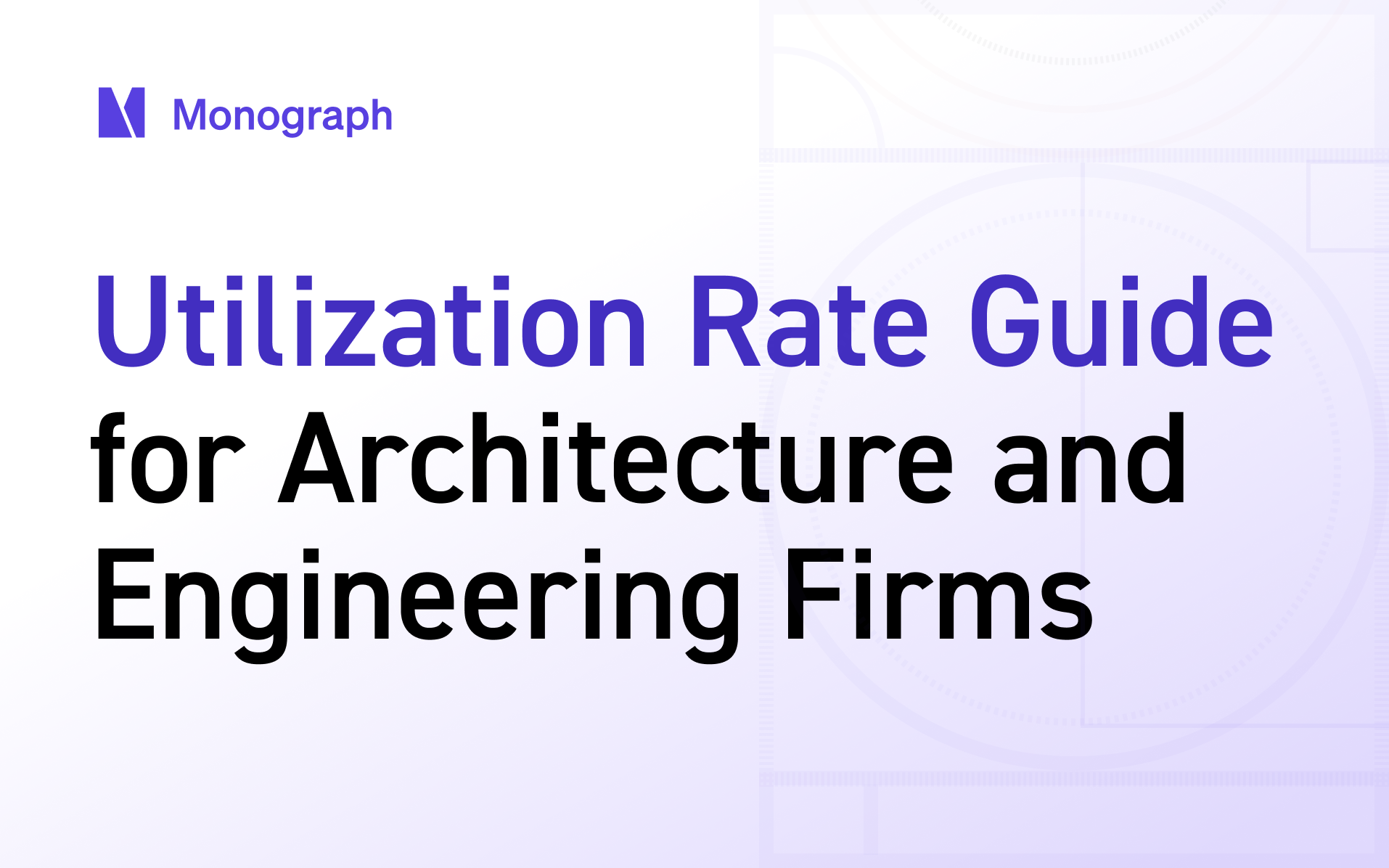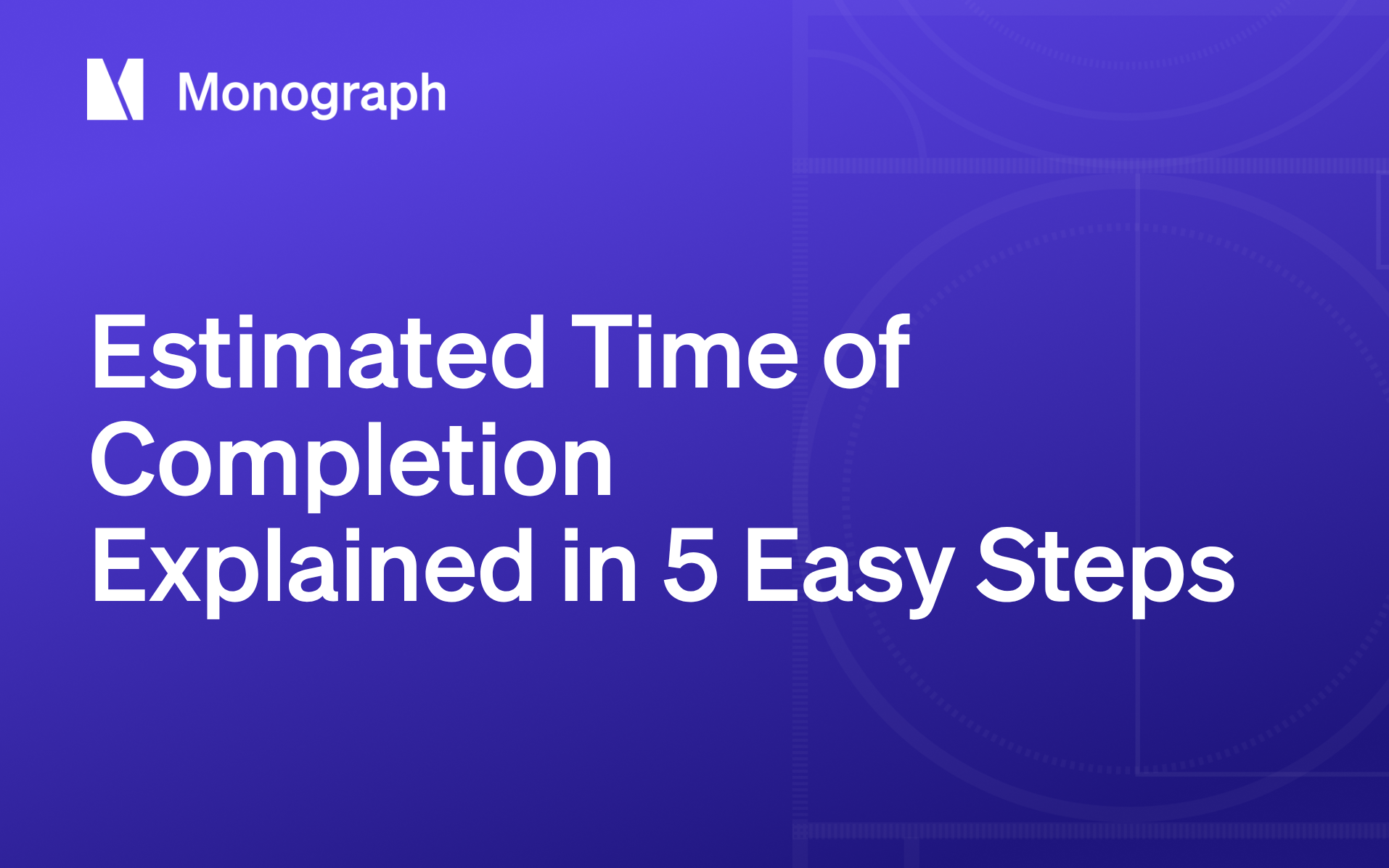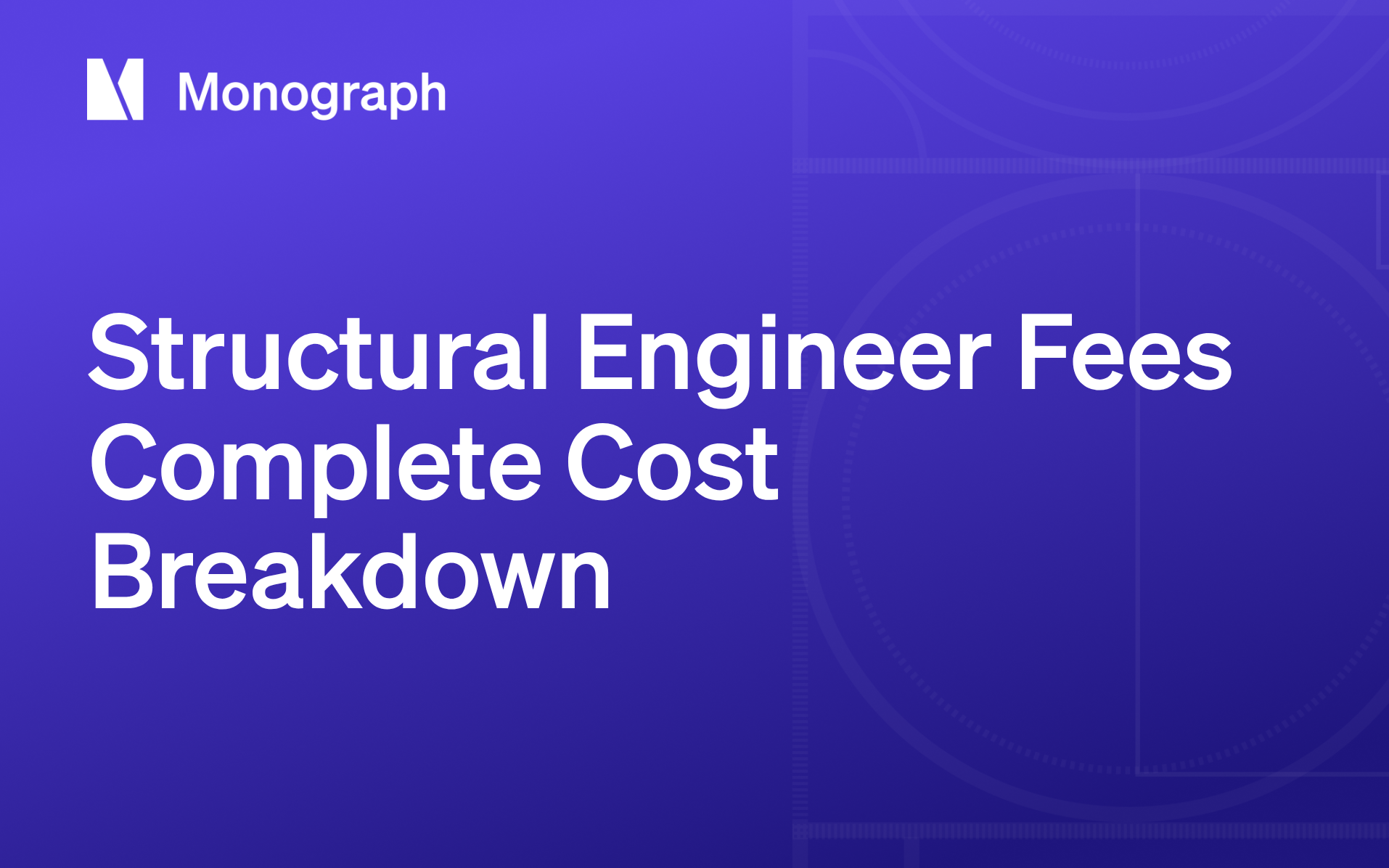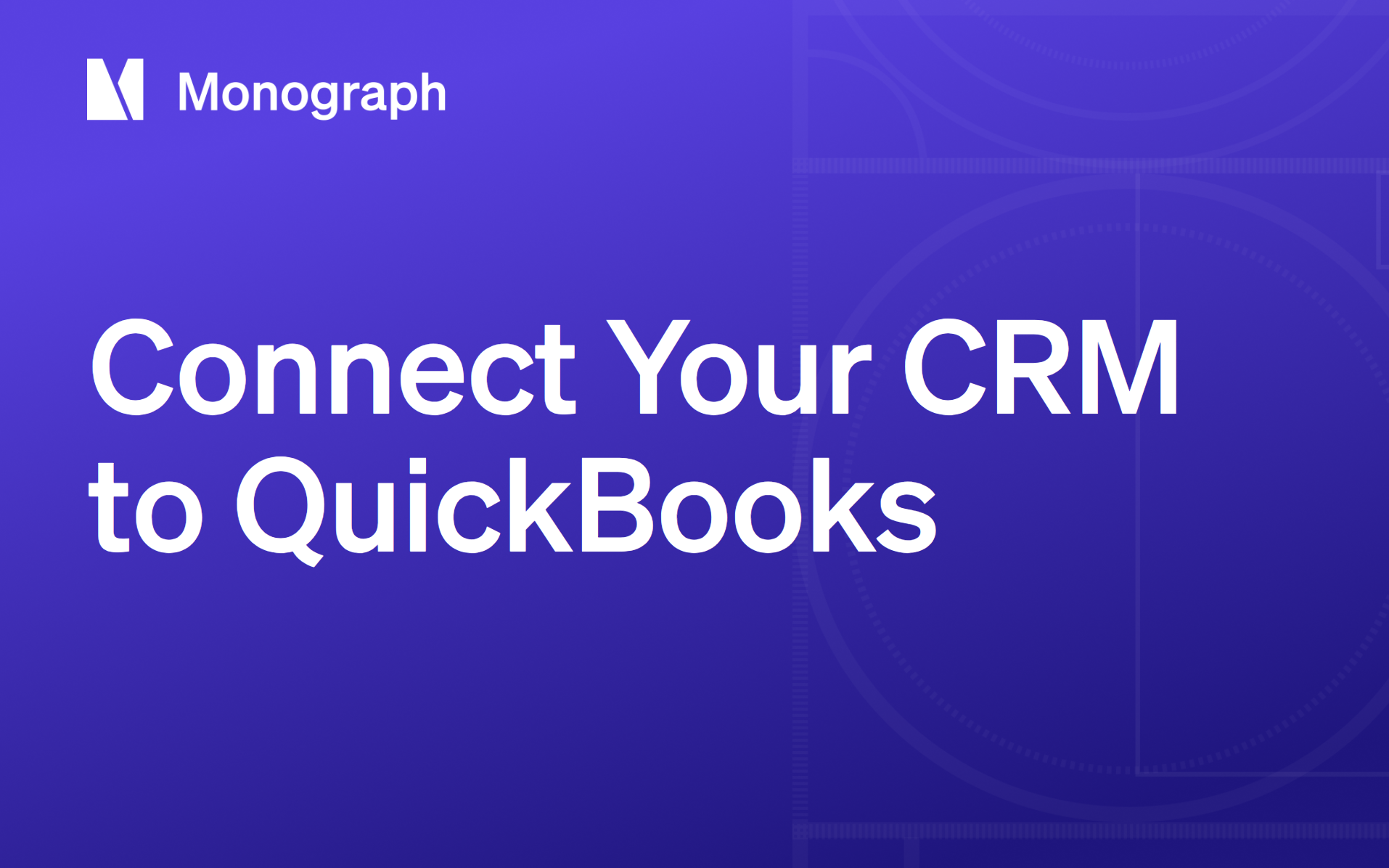Contents
Wondering why your team worked 60-hour weeks last month but the project still went over budget? Your utilization rate—the percentage of your team's time that actually makes it onto client invoices—is the likely culprit.
A healthy utilization rate separates firms that thrive from those that barely survive. Nail it and you build the financial foundation to do your best work. Get it wrong, and you're stuck watching your employees burn out and your margins disintegrate.
This guide explains what a good utilization rate looks like, how to achieve it, and how to maintain it. It will help you keep your productivity high and your team motivated.
What Is a Utilization Rate?
Utilization rate is the percentage of an employee’s available work time that’s spent on billable, revenue-generating tasks. For architecture and engineering (A&E) firms, it’s one of the most important indicators of operational efficiency and profitability.
Formula: Utilization Rate = (Billable Hours ÷ Total Available Hours) × 100
If a designer bills 32 hours over a 40-hour week, their utilization rate is 80%. Easy enough to calculate per person—but across an entire firm? That’s where things get more complex.
Ask any architect or engineer where profit hides, and you'll hear the same answer: inside the hours you bill. Utilization reveals whether your daily operations are generating revenue—or burning time and payroll.
Unlike generic productivity metrics that count deliverables or tasks completed, utilization rates reveal whether your firm's daily operations directly generate revenue and where your profitability gaps are the smallest or widest. The spread between high and low performers is wider than you think.
Realization & Billability
To fully understand project profitability, you need more than just utilization.
Two additional metrics—realization and billability—tell you whether billable time turns into actual revenue and whether team efforts are focused in the right places.
- Billability is the percentage of an employee’s time spent on work that could be billed to clients.
- Realization measures how much of your billable time actually converts into revenue—either as collected payment or approved invoice value.
Here's how they work together: A project architect logs 30 billable hours in a 40-hour week—putting their utilization rate at 75%. But if the client disputes 5 of those hours and only 25 are approved for billing, the realization rate drops to 83% (25 ÷ 30).
If those 5 hours were legitimate but under-scoped or under-priced, billability may take a hit too, especially if time gets reclassified as non-billable or written off to preserve the client relationship.
In short:
- Utilization shows how busy your team is.
- Billability tells you how much of that time is client-facing.
- Realization tells you what actually turned into revenue.
Track all three, and you’ll see which projects are efficient, which roles are leaking time, and whether your billing practices are supporting or sinking your profitability.
Architecture and Engineering Firm Benchmarks
Our 2025 benchmark report shows the average architecture firm hits 81.1% utilization—the median sits at 81.9%.
Top performing outfits reach 94%, while the lowest ones see more than 30% of their time wasted. That 25-point spread is why two equally talented firms can end the year with completely different holiday party budgets.
Even if your firm is hitting average numbers, it doesn’t mean every employee or role is. Performance varies dramatically:
- Job Captains average around 91%—busy.
- Project Managers juggling coordination and client calls average 88%.
- Principals drop to 72%—rainmaking, mentoring, and planning aren’t invoiced, but they do drive future revenue.
- Directors and operations staff hover around 67% and 73% respectively—11 hours per week on essential non-billable activities.
This pattern holds across firm sizes: a five-person studio principal might still draft details and see higher billables, while a 100-person practice spreads leadership duties across multiple partners.
It’s not a straight numbers game. Push a principal to 90% billable work and you'll starve business development. Keep a junior architect at 70% and you're paying them to sit in meetings.
A steady 80–85% firm-wide rate typically says you’ve got the balance is right. Below 75% you're losing profitability. Above 85% and you're sacrificing training, R&D, and employee wellness.
What’s Driving Your Utilization Performance?
A&E performance rises or falls with the everyday decisions you make about contracts, staffing, and the systems that support your team. Three forces move the needle most.
- Project Mix & Contract Type
Start with how you get paid. A lump-sum contract pins your profit to the hours you don't spend, so every minute of slack feels like money out the door. In contrast, a time-and-materials agreement bills every hour, making high utilization more straightforward.
In a lump-sum scenario, firms that front-load scope planning and build a change-order safety valve keep staff busy without burning cash. Detailed work breakdowns and lean staffing help you avoid the idle "bench time" that eats margins on fixed-fee work.
When you're billing hourly, transparency is key. Accurate time tracking and clear communication guard against scope creep and client pushback. Most A&E practices run a blend of both models—fixed fees for well-defined deliverables, hourly for the gray zones.
- Firm Size & Staffing Strategy
A three-person studio can't carry an extra architect "just in case," but a 150-strong firm needs slack to survive project lulls. 49% of small firms don't track billable efficiency formally, but 91% of large practices do.
If you're small, protect margin by hiring project-to-project—sub-consultants, contract staff, or phased start dates. The core team remains highly productive without succumbing to burnout.
In a larger firm, build "necessary slack" of 10–15% into the schedule to absorb surprise deadlines, pursue competitions, and train junior staff without spiking overtime.
- Technology & Culture Systems
Firms that invest in purpose-built project management tools report utilization rates north of 70% far more often than their spreadsheet-driven peers. But, software alone isn't the answer—it's how your team uses it.
When time tracking feels like a design tool—quick, mobile, and tied to real project health—teams log hours accurately and speak up when workloads tip into the red. Automation removes the admin drag by routing timesheets straight into schedules and invoices.
Pair great tech with a culture that values realistic deadlines over heroics. We've seen teams jump from the low-60s to mid-80s in under a year just by switching to Monograph.
How To Improve Utilization Rates Responsibly
Hitting a healthy utilization rate is about building a system that tells you where you stand, shows you where you're headed, and gives your people the tools to do great work.
Here are four steps towards your goal:
- Audit & Baseline Your Current Performance
Start by replacing hunches with numbers. Pull the last six to twelve months of timesheets—billable and non-billable—and run the basic calculation: billable hours divided by total available hours. Dig into your spread to find where administrative work is eating up time.
Be ruthless about accuracy. Gaps in time entry can throw off your baseline by double digits, so get everyone tracking time daily in one system.
Once you have clean data, look for patterns. Downtime between projects, roles that consistently over- or under-perform, clients that always want more scope. Build a living baseline you update every month.
- Capacity Planning & Scenario Modeling
Map confirmed and probable projects on a timeline, then stack your team's available hours against that workload. If you see utilization spiking above 90% for more than a few weeks, someone's heading for burnout. Dips below 70% mean you're losing money.
Simple Gantt charts make ‘what-if’ scenarios easy to visualize. Run tests and use the results to decide whether to hire, bring in consultants, or adjust timelines.
Keep 10% buffer capacity so unexpected RFIs or design changes don't wreck your week. Good planning keeps you in the sustainable 75–85% range.
- Migrate to Monograph
Data and forecasts only matter if your daily workflow supports them. Monograph is built to do just that.
- Streamlined Time Tracking: Staff can log time directly against project phases using our mobile-friendly timer or pre-populated timesheets.
- Real-Time Utilization Dashboards: Color-coded alerts tell project managers when someone's hitting 90%+ utilization or dropping below 70%.
- Automated Budget Integration: No more Excel exports or manual calculations—see exactly which projects and phases are over or under budget in real-time.
- Integrated Invoicing: Generate client invoices in minutes, not hours—time entries automatically populate invoices with proper phase breakdown.
Firms using integrated systems consistently run above 70% efficiency because designers spend less time on admin and more time on billable work.
- Cultivate Your People Systems
Cross-train team members so your landscape architect can help with zoning research or your structural engineer can handle preliminary code checks. Flexible skills give you options when one project goes quiet.
Align rewards properly: tie bonuses to utilization and project margins together, not just raw hours. Protect essential non-billable work—QA/QC, mentorship, business development—by budgeting for it intentionally.
When your team knows these hours matter, they'll track them honestly, and your data stays accurate.
Common Utilization Mistakes
Top-performing architecture firms represent peak performance benchmarks, not sustainable operating targets for every role or every week. Overload creates the classic burnout cycle: exhaustion, disengagement, and turnover. Aim for 75–85% firm-wide.
Remember, some of your most profitable work happens off the clock. Training, QA/QC, and R&D protect margins and open new markets. Set explicit targets for indirect hours so these activities stay visible and purposeful.
Utilization tells you how busy people are, not whether the work is profitable or valued by clients. Track four numbers together: utilization, realization (hours billed versus collected), project gross margin, and client satisfaction. If utilization climbs while margins fall or client scores drop, you've found inefficiency.
Combine all steps and you get a system that works: audits show reality, modeling charts the path, and good systems keep you on track. The result is a firm that runs at a profitable pace.
Track Your Utilization With Monograph
Hitting a healthy utilization rate is about knowing when an extra billable hour starts costing more in burnout than it earns in profit.
Roles, not ego, should set the bar for billable time. Keep your firm in that 75-85% sweet spot and watch overhead shrink and margins grow. Your team will have room for QA, learning, and the big-picture thinking that produces good work.
Looking for practice management software to support your utilization goals? Switch to Monograph.
Frequently Asked Questions
What is a good utilization rate for architecture firms?
The industry median utilization rate is 81.9%, with healthy firms typically operating between 75-85% overall. However, targets should vary by role: job captains and architects often hit 91%, project managers average 88%, while principals typically run around 72%.
How do you calculate utilization rate for A&E firms?
Divide your team's billable hours by their total available hours, then multiply by 100. For example, if a designer logs 32 billable hours in a 40-hour work week, their utilization rate is 80%. Track this monthly across all roles to spot patterns and areas for improvement.
What's the difference between utilization rate and realization rate?
Utilization rate measures how much of your team's time becomes billable work (billable hours ÷ total hours). Realization rate measures how much of that billable time actually gets invoiced and collected (invoiced revenue ÷ value of billable hours). Both metrics are essential—high utilization with poor realization still leads to cash flow problems.