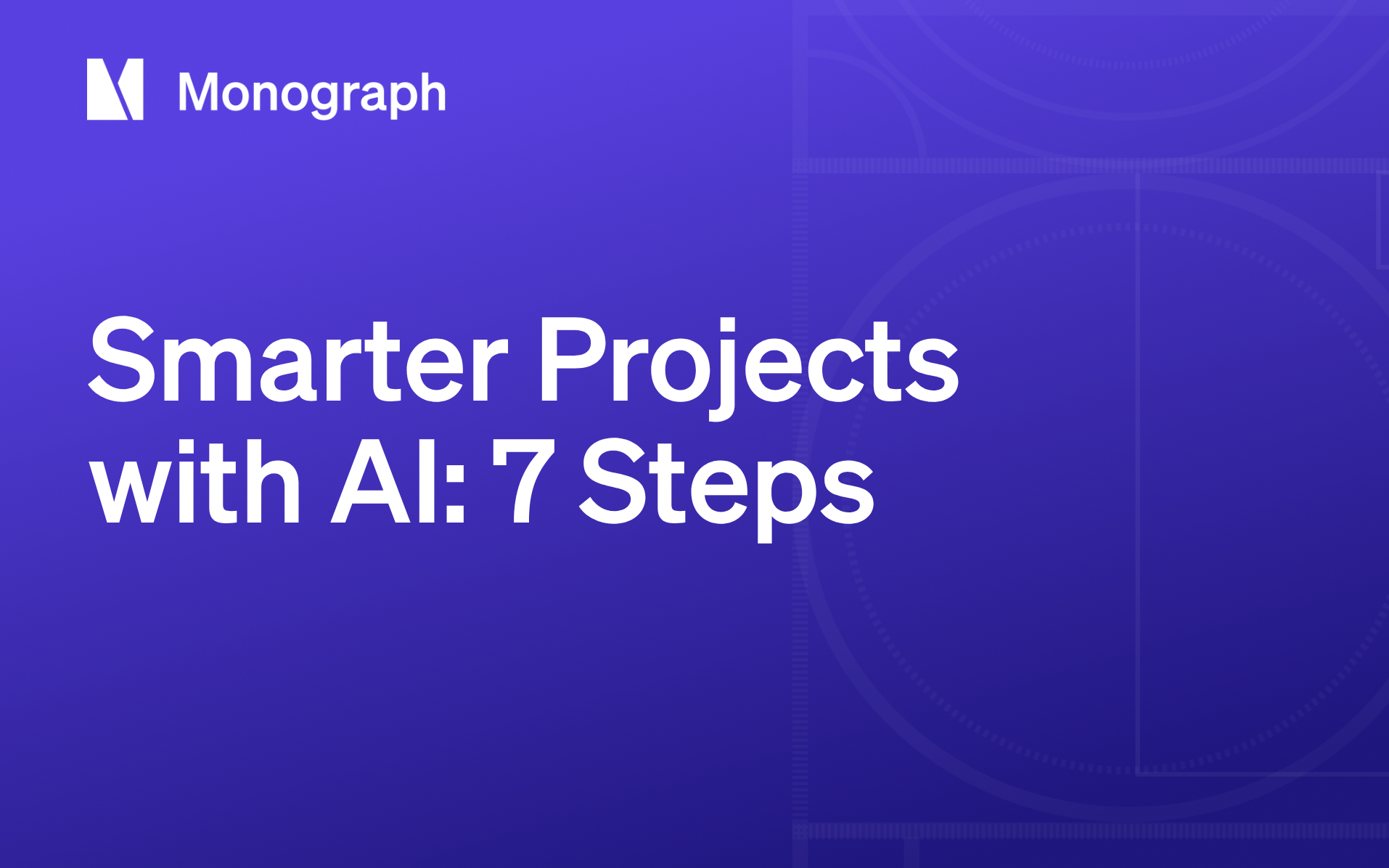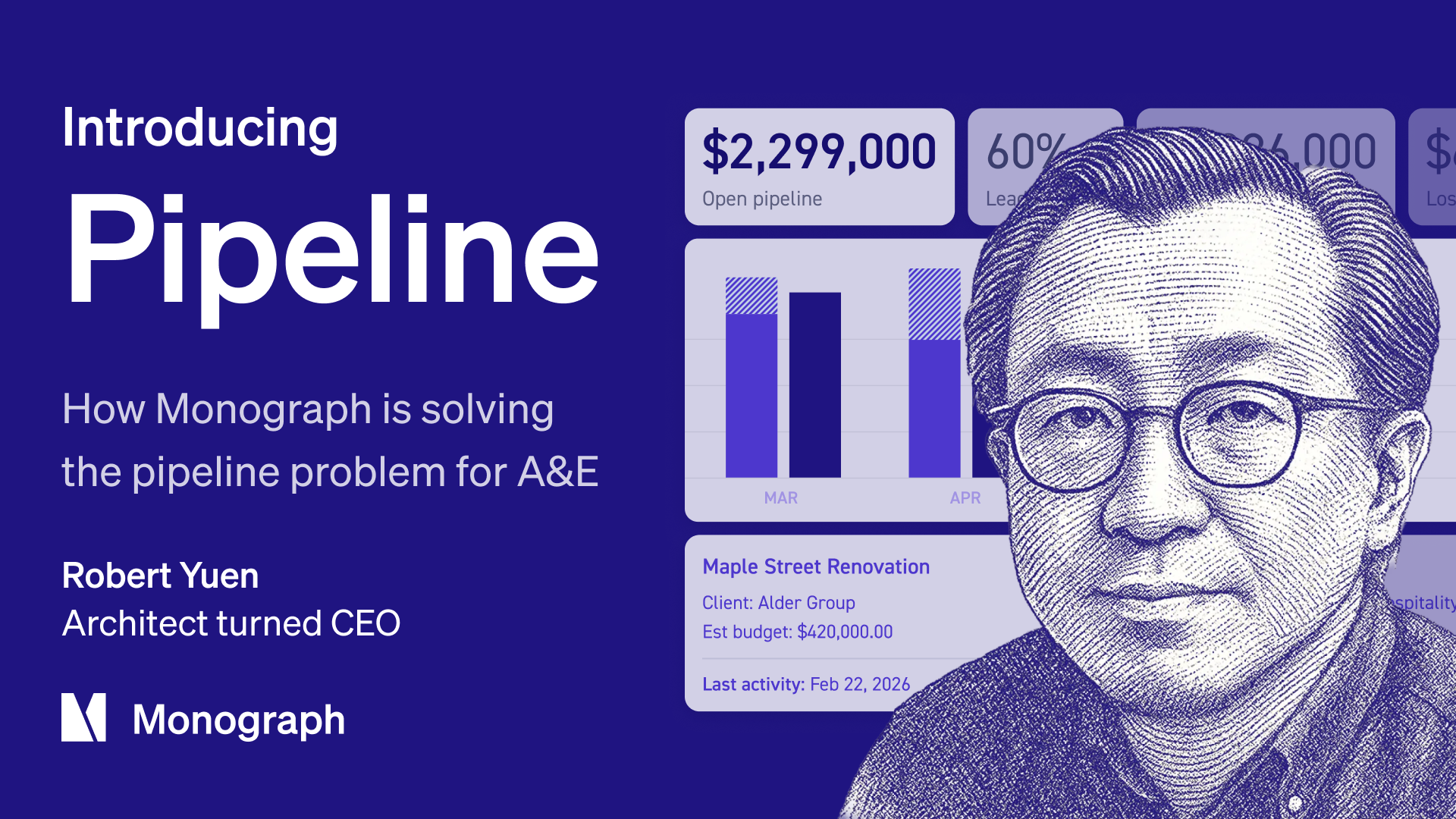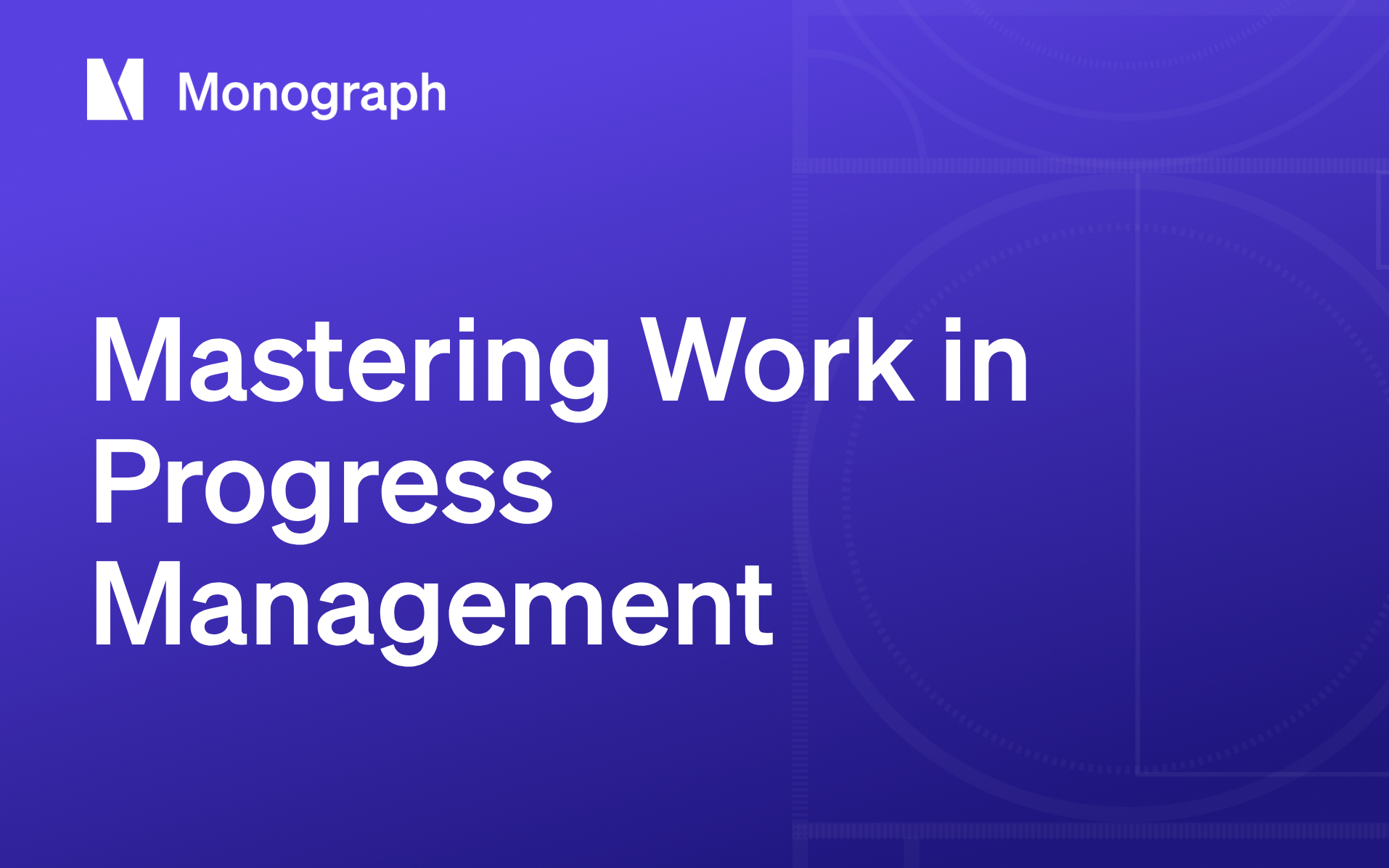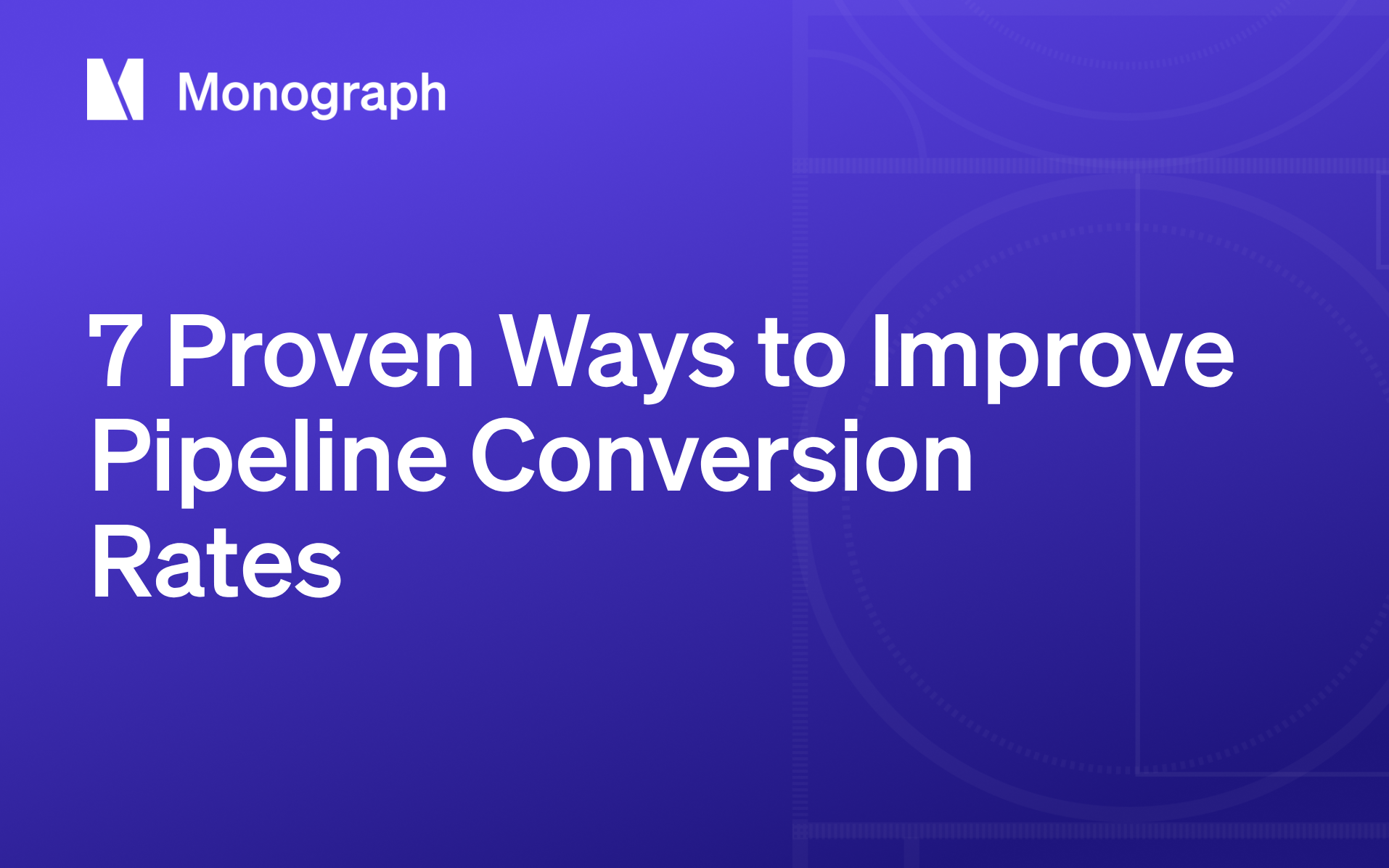Contents
If you're managing architecture or engineering projects, you know the frustration of coordinating across multiple systems, chasing down consultant updates, and trying to keep schedules accurate while juggling design changes. Traditional project planning tools handle the basics, but AI-enhanced planning represents something fundamentally different.
Systems that learn from your project patterns, predict potential issues, and help you make better decisions with real-time data.
The difference isn't just automation. According to the AIA, AI means "amplification, not automation" for design professionals. Rather than replacing your expertise, these tools enhance your ability to see patterns, anticipate problems, and coordinate complex projects more effectively. Here's how to adopt AI-enhanced project planning systematically, based on guidance from professional engineering and architecture organizations, along with research from institutions like MIT and Stanford.
Step 1: Establish Professional Standards and Ethical Frameworks Before Technology Deployment
Before evaluating AI tools, establish clear professional accountability frameworks grounded in professional standards and ethical codes. According to the NSPE, "individuals who design, develop, or oversee AI systems that have a direct impact on public safety should be held to the same standards as professional engineering licensure." Professional ethics duties including competence, candor, supervisory responsibility, and proper attribution apply to all AI-assisted work, requiring licensed professionals to maintain oversight and verification of AI-generated outputs.
Start by developing a comprehensive approach:
- Create written AI ethics policy aligned with your professional codes and NSPE guidance
- Establish mandatory review protocols where licensed Professional Engineers (PEs) or Registered Architects (RAs) validate all AI recommendations
- Document decision-making process showing professional oversight of AI-generated recommendations
- Ensure safety, ethical, and professional standards guide all AI applications
This foundation protects both your firm and your clients while ensuring that AI enhances rather than compromises professional judgment.
Step 2: Start with Pilot Programs in Low-Risk Project Planning Areas
Most project managers lack extensive AI experience. PMI research reveals that "only about 20% of Project Managers report having extensive or good practical experience with AI tools and technologies, and 49% have little to no experience."
Begin with pilot programs in low-risk planning tasks: scheduling optimization, resource allocation forecasting, or historical project data analysis. These areas provide learning opportunities without jeopardizing critical project deliverables or client relationships.
BRNS Design, a 13-person architecture firm, took this systematic approach when implementing AI-enhanced project management tools. Within six months, they experienced 50% faster billing processes and 50% reduction in budget overages. Their success came from careful pilot testing that let them learn without disrupting ongoing projects.
Create cross-functional pilot teams combining project managers, technical staff, and senior licensed professionals. Allocate 3-6 months for pilot phases, enough time for genuine learning, adjustment, and documentation. Document everything: success metrics, failure modes, time invested, and lessons learned. Share pilot results across your firm to build organizational learning rather than keeping knowledge isolated within the pilot team.
Step 3: Frame AI as Augmenting Professional Judgment
Position AI tools internally as augmenting expert judgment rather than replacing professional decision-making. This framing addresses staff concerns about job security while maintaining appropriate professional oversight. Licensed professionals (PEs/RAs) must retain final approval authority for all project planning outputs, consistent with NSPE guidance requiring engineers to maintain supervisory responsibility over AI-assisted work.
AI handles data-intensive tasks like analyzing historical project patterns, calculating schedule optimizations, and identifying potential resource conflicts. Professionals handle interpretation, effective decisions, and client communication. Licensed professionals (Professional Engineers and Registered Architects) maintain final approval authority for all project planning outputs, as required by professional codes of ethics and state licensure requirements.
According to peer-reviewed research on human-AI collaboration, effective collaboration strategies vary by task and circumstance, requiring ongoing professional assessment rather than predetermined automation rules.
Communicate this "amplification" framework clearly during rollout. Teams should understand that AI tools enhance their expertise rather than questioning their value. The goal is better decision-making through better information, not fewer people making decisions.
Step 4: Develop Firm-Specific Roadmaps
Generic AI adoption approaches don't work for smaller A&E firms. According to McKinsey's research, larger organizations are following more adoption and scaling best practices for AI deployment than smaller organizations, requiring firms to develop tailored roadmaps that account for your specific project types, team size, and resource constraints.
Create a phased 12-18 month roadmap specific to your firm's work. Your AI applications will look different depending on whether you focus on commercial projects, residential work, or infrastructure projects. Identify three to five high-value use cases aligned with current operational pain points:
- Proposal development time reduction
- Schedule accuracy improvement
- Resource forecasting automation
- Risk identification protocols
- Client communication streamlining
Set realistic milestones that account for smaller team capacity and learning curves. Budget in detail, including technology costs, training time, pilot project impacts, and potential consultant support. Many firms underestimate the time investment required for effective adoption.
Review and adjust your roadmap quarterly based on pilot learnings and evolving firm needs. The technology landscape changes rapidly, and your understanding of what works in your specific context will evolve as you gain experience.
Step 5: Invest in Practical Training and Skill Development
AI tool adoption requires deliberate skill development across your organization.Develop tiered training programs addressing different skill levels and organizational roles:
- All staff need basic AI literacy covering capabilities, limitations, and ethical considerations
- Power users need advanced prompt engineering and tool proficiency
- Leadership needs practical AI application knowledge to guide investment and policy decisions
Partner with industry associations offering relevant certifications. PMI learning resources are specifically designed to help project management professionals gain a basic understanding of Generative AI in project management, including the PMI-CPMAI (Certified Professional in Managing Artificial Intelligence) certification. The AIA offers continuing education programs addressing AI applications in architectural practice.
Allocate 5-10% of billable project time specifically for AI experimentation and learning activities. This investment will pay big dividends through improved project efficiency and better decision-making, but it requires deliberate scheduling rather than hoping teams find time between project deadlines.
Step 6: Use Rigorous Review Protocols for AI Outputs
Professional services firms require careful validation of AI-generated recommendations. According to AIA guidance and NSPE professional standards, errors in project planning can result in project failures, safety issues, or professional liability claims. Stakes that demand careful review processes where licensed professionals maintain oversight of all AI-assisted work.
Governance research reveals inconsistent practices across organizations: "Respondents are about equally likely to say their organizations review all gen AI outputs as they are to say few are reviewed." However, leading organizations prioritize risk mitigation.
Establish mandatory review protocols where licensed professionals verify all AI-generated project planning recommendations before use. Create comprehensive validation procedures covering schedule logic validation for timeline accuracy, critical path accuracy verification, resource loading reasonableness assessment, skill matching accuracy confirmation, and risk identification completeness review.
Document all review findings to improve AI tool training, refine prompts, and build organizational knowledge. Set clear escalation thresholds defining when AI recommendations require additional human expert consultation.
Include AI review steps in project quality assurance and quality control procedures, ensuring careful validation that maintains rigorous review protocols for AI-generated outputs without creating parallel review processes that burden project teams.
Step 7: Focus on Data-Driven Insights Within Existing Workflows
Integrate AI tools into existing management platforms and BIM workflows rather than creating parallel systems requiring duplicate data entry. This approach aligns with AIA guidance on open standards and non-proprietary interoperability, ensuring AI project planning tools connect to standardized data formats like Industry Foundation Classes (IFC) while maintaining existing contractual BIM frameworks.
Use AI to surface insights from historical project data that inform better planning decisions:
- Analyze actual versus planned duration patterns by project type
- Identify utilization trends and bottlenecks that affect future project scheduling
- Examine common risk factors that materialized in past projects to improve risk planning
- Review budget variance patterns and root causes to create more accurate estimates
Start with descriptive analytics, understanding what happened in past projects, before advancing to predictive analytics focused on future project outcomes. This progression allows teams to build confidence in AI insights while developing skills for more advanced applications.
Ensure AI recommendations include transparent reasoning that professionals can evaluate and verify against their domain expertise. Create feedback loops where actual project outcomes are compared to AI predictions, continuously improving model accuracy and building trust in the system. The most effective approaches feel like natural extensions of professional judgment rather than foreign systems requiring new ways of working.
Monograph Success Stories
Architecture and engineering firms of all sizes are seeing measurable improvements with AI-powered project management. Dynamic Engineering, a 10-person firm, saw 25% profit growth and 2x efficiency gains within six months of implementation.
Brunton Architects, an 18-person structural, MEP, and architecture firm, reduced administrative time by 25% and doubled their billing speed. Workbench, a 30-person California firm, achieved 8x faster staffing and 4x faster billing processes.
These firms didn't need massive IT departments or data science teams. They chose tools built specifically for A&E workflows, started with pilot programs in low-risk areas, and invested in proper training. The results speak for themselves: better project visibility, improved profitability, and teams that spend more time on design and less on administrative chaos.
AI-enhanced planning represents a significant opportunity for A&E firms willing to adopt it carefully. The key is treating it as a professional capability requiring the same rigor applied to technical design skills: structured learning, careful adoption, and continuous improvement guided by professional standards.
The firms that succeed will be those that enhance their professional expertise with AI capabilities while maintaining the accountability, ethics, and judgment that define licensed practice. Start with these seven steps, and you'll build the foundation for smarter project planning that serves both your team and your clients more effectively.
See how AI can work for your firm. Schedule a demo with Monograph today.
Frequently Asked Questions
Will AI replace project managers in architecture and engineering firms?
AI won't replace project managers, it will eliminate the administrative chaos that prevents you from focusing on strategic oversight and client relationships. AI handles routine tasks like schedule optimization and resource allocation while you focus on professional judgment, stakeholder communication, and complex decision-making that requires human expertise.
How do we ensure AI recommendations meet professional licensing requirements?
Maintain licensed professional oversight of all AI-generated outputs. Establish mandatory review protocols where PEs or RAs validate AI recommendations against safety, ethical, and professional standards before implementation. Document your decision-making process to demonstrate professional accountability in all AI-assisted work.
What's the biggest risk of implementing AI in project planning?
The biggest risk is treating AI as a replacement for professional judgment rather than a tool that augments expertise. Always maintain human oversight, establish clear review protocols, and ensure licensed professionals retain final approval authority for all project planning decisions.
How long does it take to see ROI from AI project planning tools?
Most A&E firms see measurable improvements within 3-6 months when following a systematic implementation approach. Focus on low-risk pilot programs first, invest in proper training, and choose tools built specifically for A&E workflows to accelerate results.
Do we need technical expertise to implement AI project planning tools?
No programming required. Today's AI tools for A&E project planning are designed for practitioners, not developers. Platforms like Monograph handle AI-powered project management automatically while integrating with tools you already use like QuickBooks and BIM software.