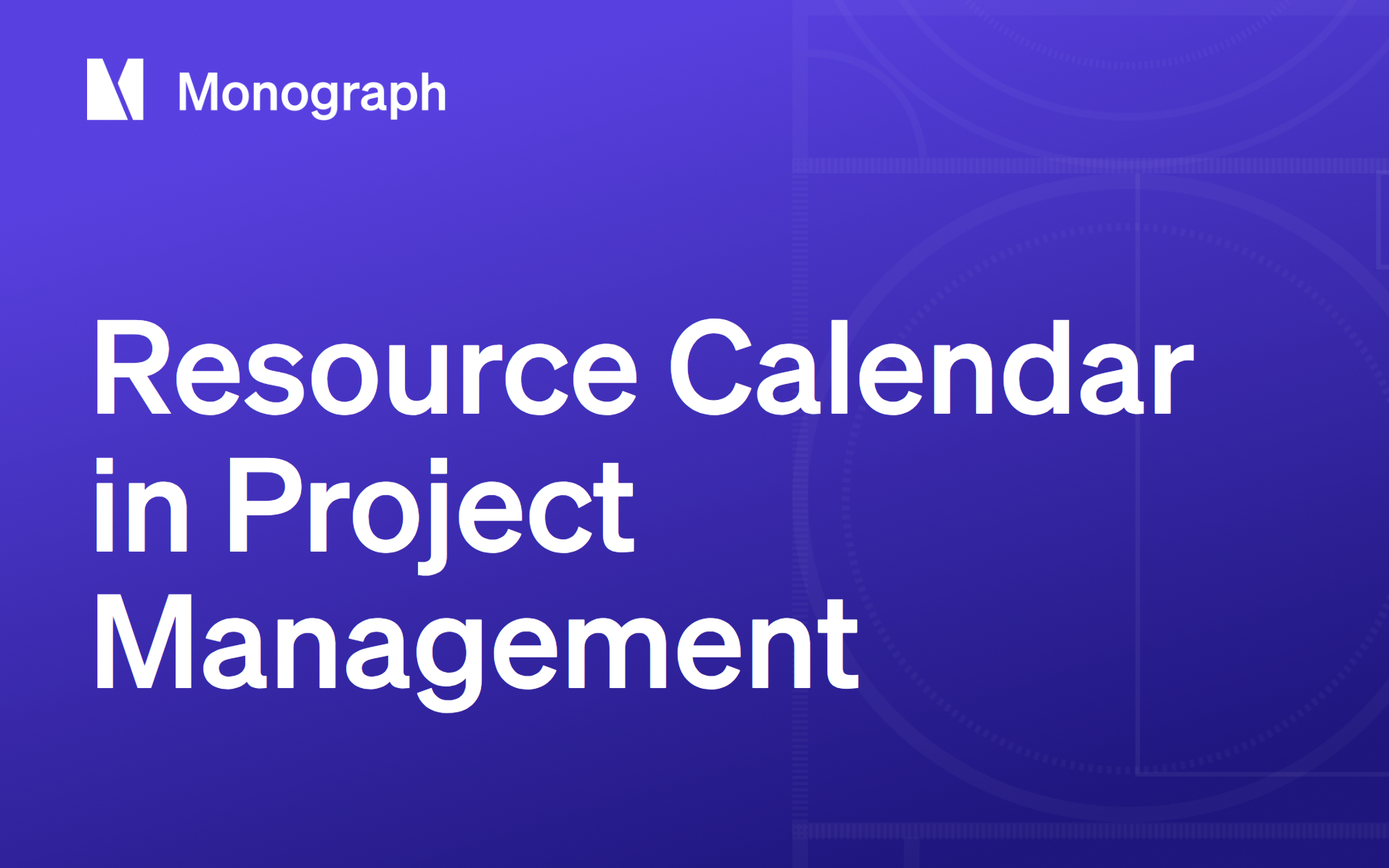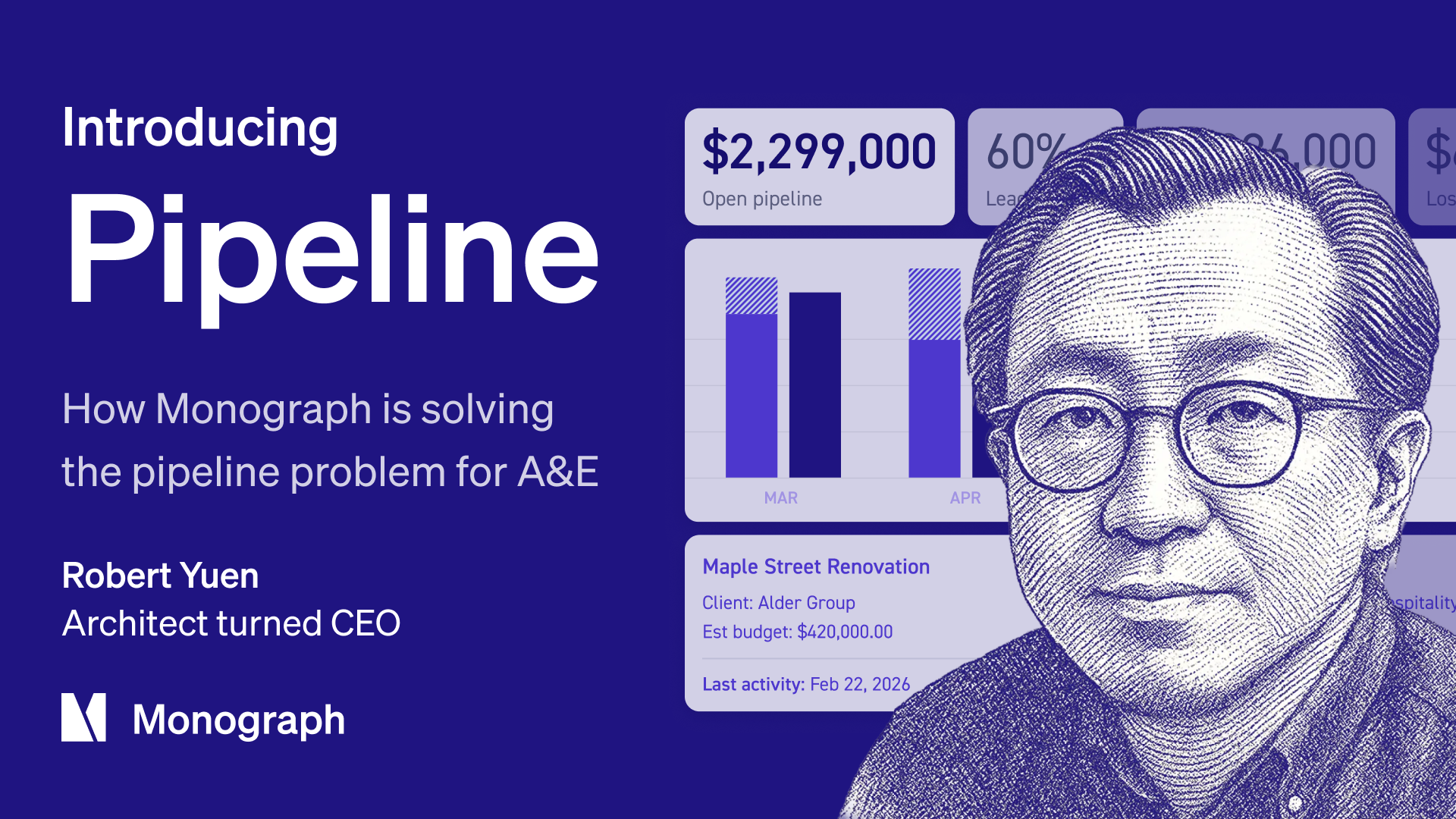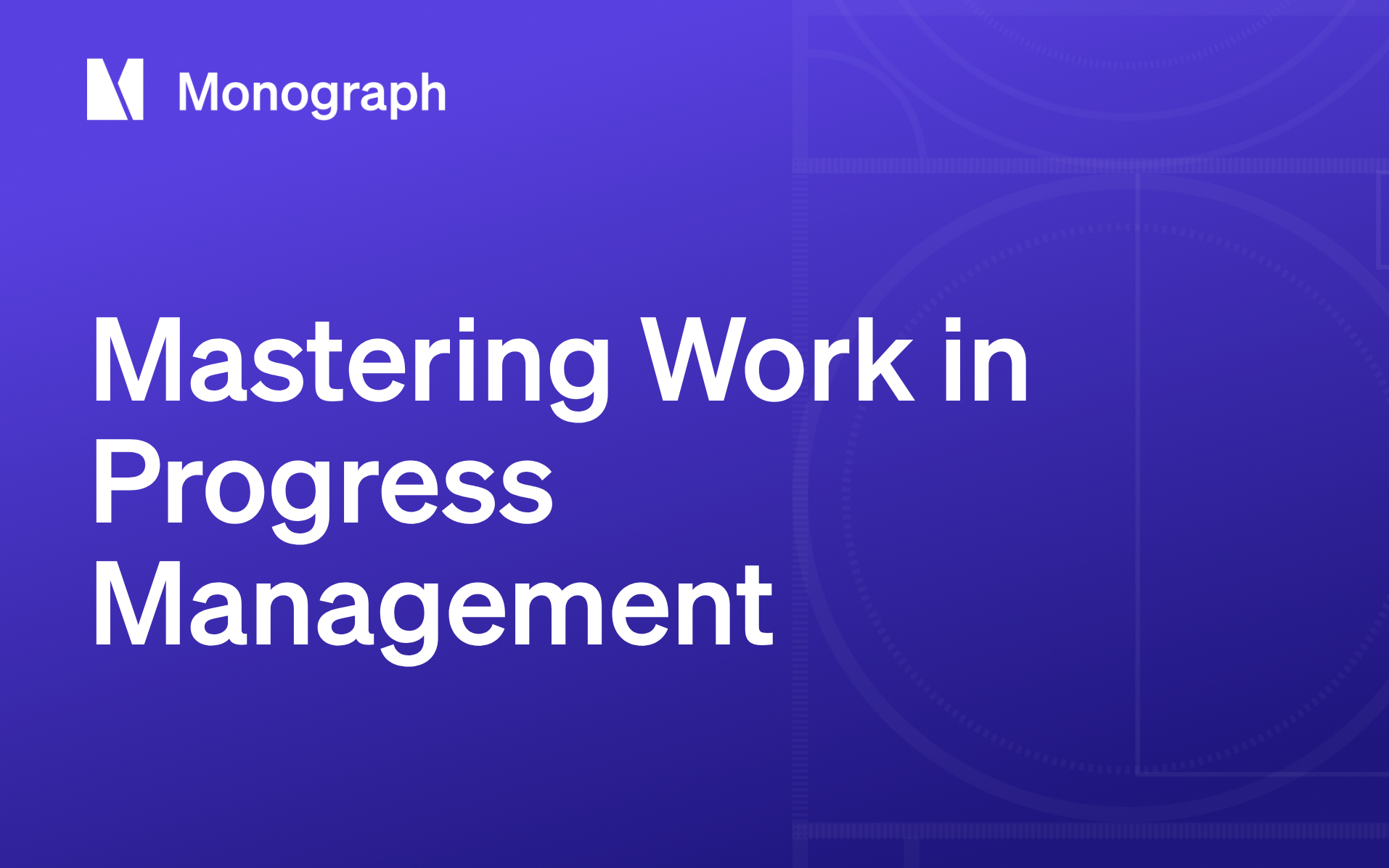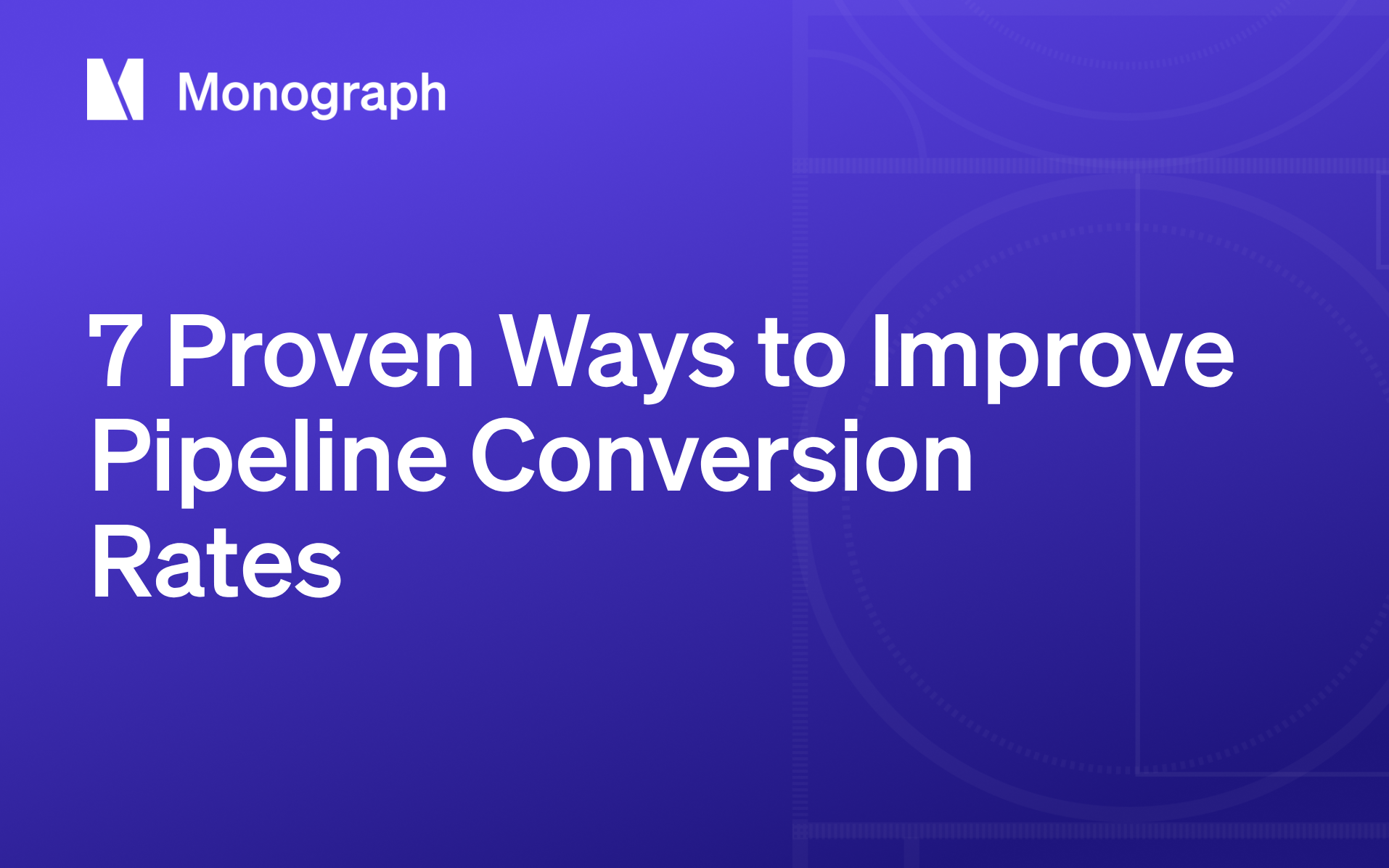Contents
Picture your firm's week mapped out like a clean set of construction drawings, with every architect, engineer, and specialist assigned to the exact moment they're needed. That's a resource calendar. Unlike the project calendar pinned to your wall, which tracks tasks and milestones, a resource calendar focuses on the people and equipment that turn those milestones into finished work. It shows who's available, what they cost, and when a specialized tool or license is free.
Why does this matter? Balanced workloads mean junior staff aren't drowning while senior talent sits idle, a pattern most A&E firms know too well from their spreadsheet days. Tighter alignment between staffing and budgets improves realization rates and profitability. Clear visibility into availability helps you adapt when projects inevitably stall, keeping your team productive instead of idle.
The following framework provides a five-step approach you can start using tonight, whether you're running a two-person studio or coordinating dozens of concurrent projects.
The 5-Step Resource Calendar Blueprint
Think of a resource calendar as the structural grid for your operations. It lays out when every architect, engineer, plotter, or drone is actually available to work. Unlike a basic project timeline that just plots deadlines, this calendar answers the harder question: who and what can deliver the work on any given day. It treats people and non-human assets like software licenses, survey gear, and conference rooms with equal importance, because a grounded laser scanner is just as disruptive as an out-of-office project manager.
The process breaks down into five manageable steps:
- List every resource and clarify the scope of active projects
- Capture vacations, licenses, maintenance windows, and regulatory limits
- Map those resources against the project timeline, phase by phase
- Scan the results for overloads or idle pockets and rebalance the work
- Publish the calendar, monitor reality against the plan, and iterate as conditions change
Why does this matter for A&E firms? You juggle multiple jobs, each with its own specialized tools and consultants, so conflicts pile up fast. An iterative calendar keeps you nimble while protecting utilization targets. Since successful firms maintain approximately 66% billable time versus 34% overhead time, working from a living blueprint turns that constraint into a manageable design problem instead of a recurring surprise.
Step 1: Define Resources & Project Scope
Think of this first pass as your firm-wide census, but for people who actually move projects forward. Before you juggle dates or budgets, you need a clean inventory of everyone and everything that keeps work flowing.
Start with your people: architects, engineers across every discipline, BIM managers, interns, and consultants who only show up for peer reviews. Then add your equipment and licenses: drones, plotters, shared VR stations, Revit and BIM 360 seats, and site vehicles.
For each person, capture role, skill set, location, standard hours, billable status, and cost rate. Most A&E firms see a 66/34 split between project work and overhead. You can't afford to guess who's billable when you're tracking profitability. Multi-phase projects make this even more important.
Your MEP consultant sits idle during schematic design but becomes essential for construction documents. Map resources against each phase now and avoid those frantic "Who's available?" calls when deadlines loom. If you're managing multiple projects, pay attention to specialists like geotechnical engineers and façade consultants who get double-booked faster than anyone else.
Pull data from systems you already trust: HR records, timesheets, and ERP platforms. Tools built for A&E firms, like Deltek's resource planner, consolidate those feeds so you're not piecing together outdated spreadsheets. Other solutions, like Monograph's People view, centralize time tracking and financial data entered within their own platforms to provide integrated resource planning.
Get this inventory right and every decision that follows builds on solid ground instead of guesswork.
Step 2: Collect Availability & Constraints
You can't build a reliable resource calendar until you know exactly when every person and piece of equipment is actually available. Start with the non-negotiables: planned PTO, public holidays, and part-time schedules. A shared Google calendar beats scattered email threads, but dedicated A&E tools go further. Platforms like Synergy's resource planner pull time-off data straight from timesheets, so you see gaps before they derail deadlines.
Next, layer in regulatory reality. Licensure caps, union rules, and required rest periods limit how many hours certain staff can log each week. The same applies to equipment: that laser scanner needed for two hospital projects also requires quarterly calibration. Capture these constraints up front rather than discovering them mid-project to avoid promising hours you don't have.
Loop the team in early to surface hidden commitments like graduate studio critiques, site-visit travel days, or professional development courses. Monograph's Resource view lets you flag each person's remote or onsite preference and instantly see how those choices affect capacity across projects.
Look backward before planning forward. Historical availability data may reveal patterns such as structural staff taking leave during spring or fall for licensure exams, or the plotter occasionally requiring downtime for maintenance after heavy submission periods. Studying those trends turns guesswork into evidence and prevents the classic overbooking spiral that burns teams out and blows budgets.
Step 3: Map Resources to the Project Timeline
Now that you know who's available and when, it's time to put every person and every plotter, drone, or BIM license onto the actual project timeline. Treat this step like laying out a structural grid: if the columns aren't in the right place, the whole building sags later.
Start by choosing the right time increment. Weekly blocks give most A&E teams enough resolution to see problems coming without drowning in detail. Switch to daily slices for short, high-risk windows like permit package crunches. Place each project phase, including schematic design, design development, and construction documents, onto the calendar, then assign the needed roles. The goal is simple: answer one question for every phase, "Who's on the hook this week?"
Scarce specialists deserve first dibs. If your only façade engineer is already at 75% capacity, lock their hours into the timeline before you assign more flexible resources. A quick scan of your calendar should show them in a bold color. Visual cues matter. Use green for balanced loads, yellow when a role nudges past 80% capacity, and red for anything overbooked. A simple heat-map view keeps the whole team honest about workload.
Visualization isn't just eye-candy; it's preventive medicine. A workload chart that spikes red during construction documentation tells you to shift start dates, re-sequence tasks, or bring in a consultant before the project blows its budget. Monograph's signature MoneyGantt™ ties every bar on the timeline to remaining fee, so you see the cost of a scheduling tweak in real time. Combine that with the Resource view's weekly auto-population feature and you can build next month's staffing plan in minutes while still watching your burn rate.
When you're juggling multiple active projects, avoid treating each schedule as an island. Keep one master timeline where every project phase lives side by side. Conflicts leap off the page, and you can shift a civil team from Project A to Project B without a dozen emails. That single source of truth turns a pretty calendar into a profit-saving tool.
Step 4: Review & Optimize Workload Balance
With your calendar built, the next move is making sure it works for both the project and the people doing the work. Start by scanning the utilization heat-map: anything above 80% signals potential burnout, while anything below 60% hints at wasted capacity. Resource dashboards, whether in Monograph's column view or other A&E-specific platforms, surface those numbers instantly so you're not guessing.
Once hot spots appear, treat the schedule like a set of design options. Shift a phase start by a week, redistribute hours from an overbooked project to one that's behind, or trade comparable staff with matching skill sets. Every move updates remaining budget and capacity in real time, letting you test several "what-if" scenarios in minutes instead of running back to spreadsheets.
Balance efficiency against well-being. Look at actual timesheet data against the plan; if the model shows a consistent 10-hour gap each week, those hours aren't theoretical, they're coming out of someone's evenings. Tight feedback loops explain why firms using centralized tools report smoother staffing and fewer surprise overruns.
Cross-project conflicts need an equally direct approach. When the same structural engineer appears at 110% across two deadlines, convene the relevant project managers, present the scenarios, and decide together whether to re-sequence tasks, bring in a consultant, or extend the deadline. Keep an eye on the human signals: repeated late-night time entries, slipping quality, or sudden PTO requests. A balanced resource calendar isn't just efficient; it keeps your team engaged enough to deliver their best work on the next project.
Step 5: Publish, Monitor, Iterate
Once the calendar looks solid, share it. Push the schedule out as a live dashboard for everyday decisions, a PDF snapshot for leadership, and a shared calendar feed so every architect, engineer, and consultant can see where they fit. Give the team direct access instead of bouncing spreadsheets back and forth. It keeps everyone aligned and cuts down on status meetings.
Publication is half the work; the real value is in the feedback loop. Run a quick weekly check-in to see if planned hours match reality and a deeper monthly review to test long-range staffing assumptions. Tools built for A&E firms make it easy to spot over- or under-utilization at a glance and prompt early adjustments rather than last-minute scrambles.
During each review, focus on three key metrics:
- Planned vs. actual hours reveals estimation accuracy and hidden time drains
- Individual utilization rates identifies overwork or underutilization patterns
- Variance trends on budget and schedule catches systemic issues before they compound
If a structural engineer is pushing past 80% utilization while a junior designer sits at 50%, redistribute hours or stagger deliverables. The calendar stays current, updated the moment a permit delay hits or a new project lands.
After each project closes, compare forecast to reality, then adjust default task durations or staffing models. Firms that build this feedback loop into their practice see measurable gains in efficiency and profit, a pattern confirmed in sector-wide analyses. Keep refining the process, and your calendar evolves from basic scheduling tool to project control center.
Resource Calendar vs. Project Calendar
If you've ever tried to juggle a dozen drawing deadlines while wondering whether your only licensed structural engineer is free next week, you know tasks and people are two different puzzles. A project calendar tells you what has to happen and when: milestones, submittal dates, and inspection windows. A resource calendar maps who, or what, is available to make those milestones real, down to PTO, license constraints, and equipment maintenance windows. Both views are essential. Without the resource layer, even the most beautiful Gantt chart collapses when the right expertise isn't available.
A&E work makes this more complex: phased fees, overlapping projects, and scarce specialists mean you need visibility on both deliverables and capacity. Firms that maintain a dedicated resource calendar get firm-wide visibility into availability and utilization, who's overbooked, who has capacity, and where bottlenecks are forming.
Your resource calendar feeds directly into project schedules: when you shift a schematic design review, you immediately see whether the civil team can pick up the hand-off. Project milestones reveal periods of heavy demand so you can smooth workloads before conflicts arise. Together, these calendars become a single reality check, aligning deadlines with the people and tools required to hit them.
4 Tangible Benefits for A&E Firms
Balanced workloads solve the most immediate problem every A&E firm faces. When you can see every architect, engineer, and critical piece of equipment on one calendar, you stop guessing who has bandwidth and who's drowning. That single view lets you smooth peaks and valleys before they happen, protecting quality and reducing the churn that drives people out of the profession. Firms across disciplines that keep workloads balanced typically exceed a 75-80% billable-time target, leaving the remaining 20-25% for training and business development to help prevent team burnout.
Accurate staffing forecasts come next. A live calendar exposes future gaps weeks, sometimes months, before they derail delivery. You'll know whether to start recruiting, bring in a specialist, or shift an experienced hand from a slower job. This clarity turns hiring from a fire drill into a measured decision and eliminates the hidden cost of last-minute overtime.
Budget control becomes automatic. By tying each allocation to hours and fees, resource calendars flag overruns in time to course-correct instead of explaining them after the fact. Teams using integrated planning tools report fewer surprise write-downs and higher realization rates because every hour is visible and billable.
Faster schedule adjustments keep clients happy and coming back. TallWood discovered this when they moved from scattered spreadsheets to an automated calendar; even tiny on-site tasks were captured instantly, improving budget accuracy and speeding approvals. CY Architecture improved coordination by managing internal staff and external consultants in one place, streamlining aspects of project tracking across multiple projects. These faster adjustments translate directly into stronger client relationships, repeat work, and healthier margins that fuel firm growth.
Choosing the Right Tool
If you're still wrangling a maze of spreadsheets to assign staff, you already know how fragile that system is; one bad formula and your entire schedule collapses. Generic project management apps add nicer visuals, but they're built around task checklists, not the nuanced mix of billable hours, specialized equipment, and overlapping deadlines that define A&E work. What you need is a platform built for firms like yours.
A&E-specific resource planners pull data from timesheets, budgets, and schedules into a single dashboard so you can see who's available and what it will cost in seconds. Industry-tuned dashboards surface utilization rates and capacity heat maps that generic Gantt charts miss entirely.
When you vet options, focus on three critical requirements:
- Does the tool speak the language of phases and fee schedules? Generic project software treats all tasks equally, but A&E work flows through distinct phases with different staffing needs and budget constraints.
- Can it connect to the systems you already use for time tracking and invoicing? Isolated tools create data silos that require manual updates and breed errors.
- Does it give you at-a-glance clarity without more data entry? The best resource calendar is useless if updating it becomes another administrative burden.
If any answer is no, keep looking. Products like Monograph's Resource check all three boxes. Weekly allocations auto-populate from past timesheets, every drag-and-drop adjustment displays its budget impact in real time, and timesheets fill themselves once the week is scheduled with no duplicate entry and no surprises. The calendar spans every active project, so you can shift hours between jobs without losing sight of revenue targets. As your firm grows, that live link between staffing, budgets, and invoices scales with you, trading spreadsheet anxiety for confident, data-driven decisions.
Build Your Resource Calendar With Monograph
The five-step blueprint clarifies who does what and when, from inventorying every architect, engineer, and plotter in Step 1 to publishing a living schedule in Step 5. Walk through it once and you'll spot the blind spots: overallocated staff, unbillable admin time eating budgets, and forgotten PTO that derails deadlines.
Start with one active project. Drop the people and equipment into a shared calendar, then check the numbers against last week's timesheets. Review weekly to shift hours, test scenarios, and watch utilization move toward that ideal 66% billable mix. The results show up quickly: balanced workloads, tighter forecasts, fewer overruns, and clients who notice when you actually hit deadlines.
Spreadsheets break down fast with multiple projects and consultant coordination. A&E-specific platforms connect schedules, budgets, and timesheets in one dashboard. Whatever you choose, treat your resource calendar as a strategic asset, not just another planning document.
Looking for practice management software to support your resource planning? Try Monograph.
Frequently Asked Questions
How often should I update my resource calendar?
Review weekly for short-term adjustments and monthly for long-range planning. Weekly check-ins catch immediate conflicts like unexpected PTO or project delays, while monthly reviews help you spot utilization trends and adjust staffing models before problems compound.
What's the difference between utilization rate and capacity in resource planning?
Utilization measures how much of available time becomes billable work, while capacity shows total hours available for any work. A structural engineer might have 40 hours of capacity per week but maintain 75% utilization with 30 billable hours. The gap accounts for admin work, training, and overhead tasks.
Can small firms benefit from resource calendars, or are they only for larger practices?
Small firms benefit most from resource calendars because every person wears multiple hats. When your only licensed engineer is booked solid, a resource calendar shows exactly when they're free rather than forcing you to track availability in your head or through scattered emails.
How do I handle consultant availability in my resource calendar?
Treat consultants like internal staff but flag their limited availability and higher hourly rates. Lock in their hours first during planning, then build the rest of the team schedule around those commitments. This prevents double-booking specialists across multiple projects.