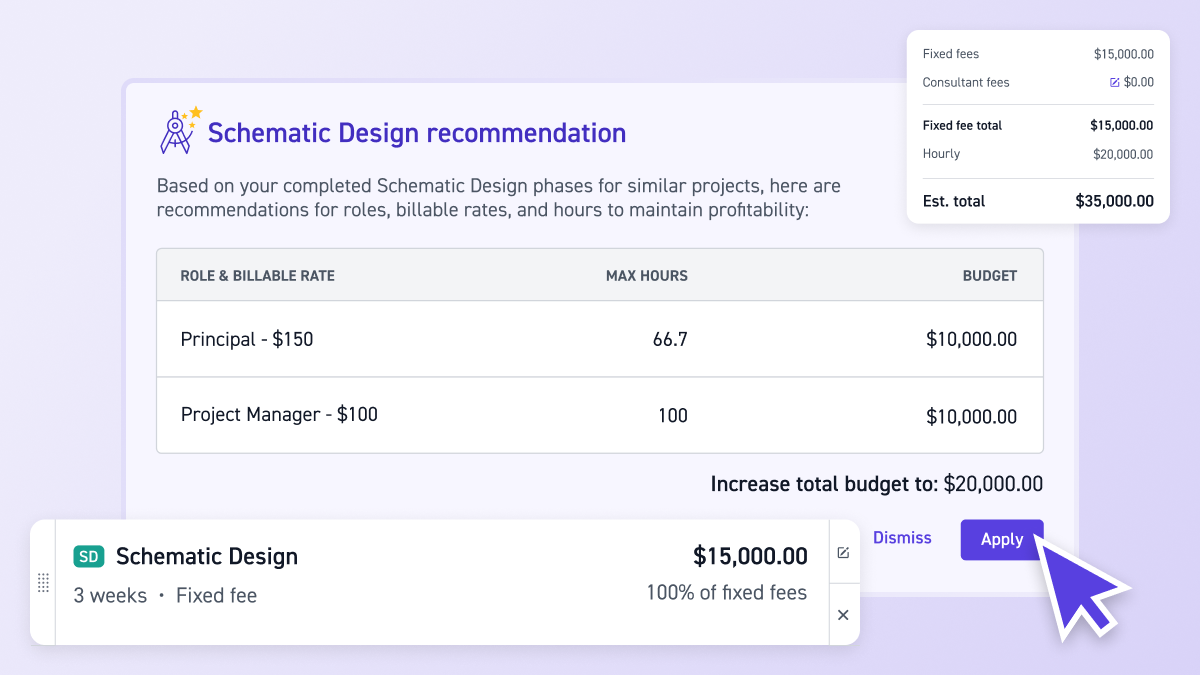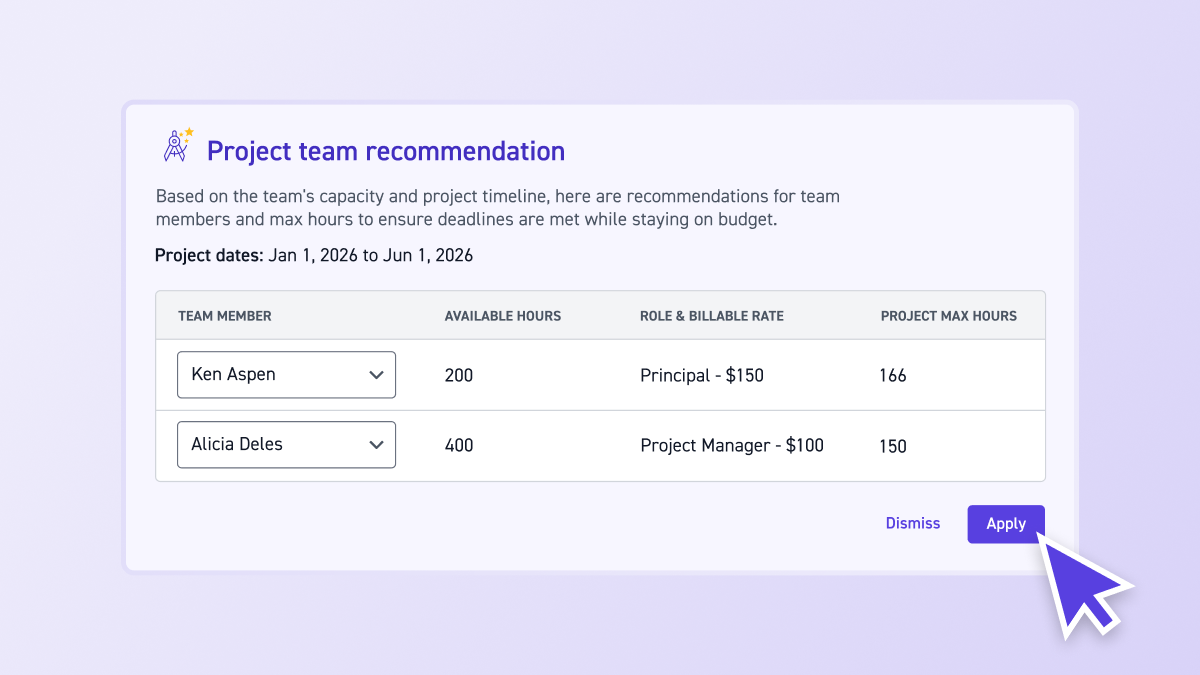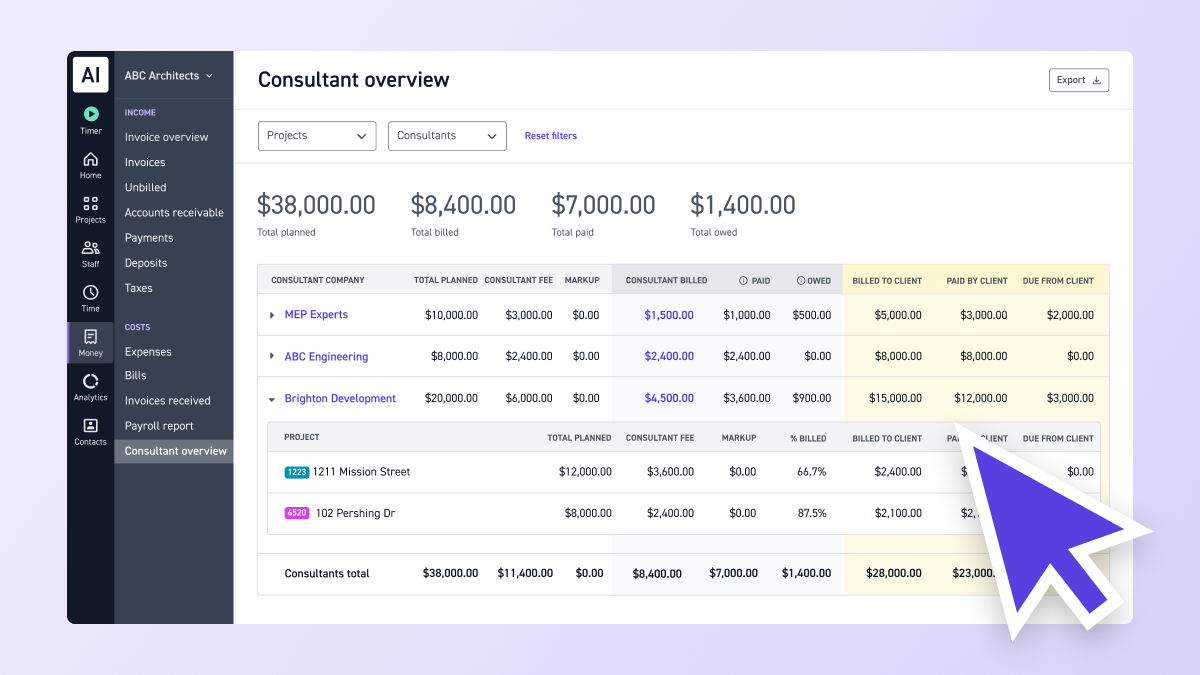Contents
Coordination Breaks Down When Consultant Information Lives Everywhere
You're about to assign a structural consultant to a new project, but you can't remember if they've been reliable on past projects. You check email threads, ask around the office, dig through project files. Someone mentions they were late on deliverables last year, but you're not sure which project or how late. You make the assignment anyway, hoping it works out. Three months later, they're behind schedule and over budget, and you realize you should have known better.
Consultant information lives everywhere: contact details in email signatures, project lists in spreadsheets, bill status in QuickBooks, reliability notes in someone's memory, activity history scattered across project files. When consultant information lives everywhere, you can't see which consultants are reliable, which bills are overdue, or which projects need coordination. You make decisions without the full picture, and those decisions cost you time, money, and client relationships.
The Consultant Hub in Monograph fixes this. Click on any consultant to see their profile. View all active projects, bills, and activity history in one place. See insights on punctuality and budget reliability at a glance. Track activity over time with activity logs. Add internal notes like best times to call or communication preferences. Invite consultants to collaborate on projects, and once they accept, all their information flows into Consultant Hub automatically.
Everything connects. When you view a consultant profile, you see projects, bills, activity logs, and internal notes—all in one place. Your consultant relationships, projects, budgets, and bills all live in the same system, connected to the same consultants. Consultant Hub follows the Monograph Method, specifically Principle 1: all features, all connected. This is how we build Monograph: bringing scattered information into one organized system so you stop wasting time hunting and start managing relationships effectively.
How Scattered Consultant Information Hurts Your Firm
When consultant information isn't centralized, the impact ripples across your firm. Every time someone needs consultant context, they're hunting across multiple systems instead of managing relationships.
What happens when consultant information is scattered:
- You waste time hunting for basic information. A project manager needs to coordinate with a structural consultant but can't remember which projects they're working on, so they check spreadsheets and email threads. A team member needs to find a consultant's bill status but spends time digging through QuickBooks and project files.
- You can't see which bills are overdue. Your finance team needs to see which consultant bills are past due but has to compile information from multiple systems. Without a central view, overdue bills go unnoticed until they become urgent.
- You can't assess consultant reliability. Someone needs to know if a consultant is reliable but that information only exists in someone's memory or a sticky note. You can't make informed decisions about which consultants to work with on future projects.
- You can't coordinate effectively across projects. Without seeing all projects a consultant is working on, you can't coordinate timelines or avoid scheduling conflicts. You can't see the full picture of your consultant relationships.
- You lose hours every week to information hunting. These small delays add up. Ten minutes here, fifteen minutes there. Multiply that across multiple team members and multiple consultant interactions, and you're losing hours every week to information hunting instead of relationship management.
The real cost:
- Time wasted - You spend hours hunting for consultant information across multiple systems. These small delays add up: ten minutes here, fifteen minutes there. Multiply that across multiple team members and multiple consultant interactions, and you're losing hours every week to information hunting instead of relationship management.
- Money lost - Late consultant bills stall payments and you miss opportunities to identify reliable consultants. When 5 late bills can stall $96,000 in payments while you still cover payroll, the financial impact compounds quickly. Without visibility into which consultants are late to bill, you can't proactively manage cash flow.
- Relationship damage - You experience poor coordination with consultants, late payments, and missed deadlines. When you can't see which consultants are working on which projects, you can't coordinate timelines effectively. When you can't see which bills are overdue, you damage relationships with late payments.
- Team frustration - Your team constantly hunts for information and experiences confusion about consultant status. Every time someone needs consultant context, they're hunting across multiple systems instead of managing relationships.
- Missed learning opportunities - You can't identify patterns in consultant reliability or performance. Without centralized information, you can't see which consultants consistently deliver on time and within budget, or which ones need closer management.
See Consultant Reliability at a Glance
Consultant Hub includes an engagement summary and budget and punctuality charts for each consultant. The engagement summary shows key information at a glance: general information, active projects, and the date they first accepted a collaboration. The budget and punctuality charts show reliability metrics: how often they submit deliverables on time, how well they stay within budget. Perfect before assigning work, coordinating timelines, or when onboarding a new teammate.
Each consultant profile shows their engagement summary and budget and punctuality charts, so you see reliability insights first. The charts display visual metrics that help you understand consultant performance at a glance—no digging through project files or asking teammates. Need more details? Click through to see all projects, bills, activity logs, and internal notes. The summary and charts give you a quick overview; the full profile gives you everything.
This is especially useful for A&E firms managing dozens of consultants. Instead of asking teammates "is this consultant reliable?" or digging through project files to piece together context, the reliability charts give you quick answers. Smart insights mean less guessing, less risk, and more managing relationships effectively.
View All Projects and Bills in One Place
Consultant Hub makes finding what you need quick and simple. View all active projects for a consultant in one place. See all bills with distribution graphs showing Paid / Owed / Past Due status at a glance. View client invoiced information for clearer financial visibility.
Instead of hunting through project lists, invoice systems, and accounting software, everything is in one place with visual indicators that help you understand consultant health quickly. Distribution graphs show bill status with clear visual breakdowns—see at a glance how much is paid, how much is owed, and how much is past due. Project lists show all active projects for the consultant with financial snapshots. The Bills tab shows outstanding amounts with distribution graphs. Everything connected to the consultant, accessible from their profile.
This centralization helps with accurate project accounting. When you can see all projects and bills for a consultant in one place, you understand their full relationship with your firm. You see which bills are overdue and which projects are active. This helps you make better decisions about consultant relationships.
When your invoices wait on consultant bills from multiple firms, you need visibility. Your 30 invoices might wait on 45 bills from 15 firms—3 structural engineers, 4 MEP firms, 5 civil engineers, and more. If consultants are late to bill, you've got bad options: wait for the next billing cycle or patch it together last-minute and risk mistakes. Late consultant bills stall payments while you still cover payroll. Just to get paid.
Consultant Hub helps you see which consultants are late to bill, which bills are overdue, and which projects need attention. The distribution graphs show Paid / Owed / Past Due status at a glance, so you can quickly identify consultants with billing issues. This visibility helps you generate revenue faster by identifying bottlenecks in your billing process and getting consultant bills processed on time.
Track Activity and Add Internal Notes
Consultant relationships aren't just about projects and bills. They're about communication preferences, reliability history, best times to call, and important context that helps you manage relationships effectively.
Consultant Hub includes an activity log that tracks important consultant activity over time. It starts with invoices and comments—when bills were submitted, approved, or became overdue—with more activity types coming soon. The activity log appears as a timeline on the right side of the consultant's profile, showing a chronological view of interactions. This gives you a timeline of consultant interactions so you can see what's happened over time, making it easy to understand the history of your relationship with each consultant.
You can also add internal notes and comments directly in Consultant Hub. Record things like best time to call, preferred communication style, reliability history, or important context that helps your team manage the relationship. These notes are private and team-only, so you can keep sensitive information in one place without worrying about it being visible to consultants. When you add a note, it's immediately visible to your team on the consultant's profile, so everyone has access to the same relationship context.
This is part of what makes Monograph work: everything in one place. Instead of keeping consultant notes in email threads, spreadsheets, or someone's memory, Consultant Hub centralizes relationship information alongside project and financial data. Your consultant relationships, projects, bills, and notes all live in the same system, connected to the same consultants.
Invite Consultants and Connect Them to Projects
Consultant Hub works with Monograph's consultant collaboration features to help you invite consultants to projects and manage those relationships. When you invite a consultant to collaborate on a project, they receive an invitation and can accept the collaboration. Once they accept, they're connected to the project and appear in Consultant Hub with all their information centralized.
You can invite consultants to projects directly from your projects, and Consultant Hub shows you the full history of those relationships. The engagement summary in each consultant's profile shows the date they first accepted a collaboration, giving you visibility into how long you've been working together. This connection means that when you view a consultant in Consultant Hub, you see all the projects you've invited them to, all their bills, and all your shared activity—everything connected in one place.
This is especially useful when you're starting a new project and need to decide which consultants to invite. You can review consultant profiles in Consultant Hub to check reliability metrics, see which projects they're already working on, and review internal notes about communication preferences before sending the invitation. Once they accept and start collaborating, all their activity, bills, and project information automatically flows into Consultant Hub.
Consultant Hub and Project Management
Consultant Hub works with how you already manage projects in Monograph. When you're tracking project phases, coordinating with consultants, or reviewing project details, Consultant Hub keeps all your consultant information easy to find and access.
Projects are connected to consultants, so when you view a consultant profile, you see all their projects with financial snapshots. Bills are connected to consultants, so you see all their bills with payment status. Activity logs show consultant interactions over time, including when collaborations were accepted and when bills were submitted. Everything stays connected to the consultant, but you can access it all from Consultant Hub.
This is part of what makes Monograph work: everything in one place. Instead of jumping between spreadsheets for consultant lists, email for contact information, QuickBooks for bills, and project management tools for project status, Monograph brings it all together. Consultant Hub extends that centralization to your consultant relationships. Your projects, invoices, budgets, and now your consultant information all live in the same system, connected to the same consultants.
For teams managing multiple consultants, Consultant Hub keeps all your consultant information organized and accessible. You can see consultants across all projects in one view, or filter down to specific consultants when you need to focus. Find consultant information faster, share context quickly, and keep consultant relationships organized as your firm grows.
That's how great architecture actually happens: when architects and engineers solve problems together. Consultant Hub helps you manage the full project team—not just your employees, but your entire network of consultants too. You can collaborate on timelines, coordinate deliverables, and track bills through consultant collaboration, keeping all your consultant relationships organized and accessible.
Best Practices for Using Consultant Hub
Add internal notes consistently. When you learn something important about a consultant—best time to call, preferred communication style, reliability history—add it as an internal note in Consultant Hub immediately. For example, if a consultant prefers email over phone calls, or if they're most responsive in the mornings, add that as a note. The more you use it, the more valuable it becomes as your central consultant information repository.
Review consultant profiles before inviting them to projects. Use the budget and punctuality charts to check reliability before inviting consultants to new projects. Check activity logs to see recent bill activity or project updates. Review internal notes to remember important relationship details. For example, before inviting a structural consultant to a new project, check their punctuality chart to see if they consistently deliver on time, review their activity log to see recent bill submissions, and check which other projects they're currently working on to avoid overloading them.
Use search and filters to find consultants quickly. Consultant Hub includes search and filter options to help you find what you need. Search by consultant name or company and use filters to narrow down results fast. For example, if you need to find all structural consultants, use the search function or filter by consultant type.
Check bill distribution graphs regularly. The distribution graphs show Paid / Owed / Past Due status at a glance, so you can quickly identify consultants with billing issues. Use this to prioritize follow-ups and manage cash flow proactively. For example, if you see a consultant with a large "Past Due" amount in their distribution graph, follow up immediately to avoid stalling your own client invoices.
Track reliability metrics over time. Review budget and punctuality charts to identify consultants who consistently deliver on time and within budget. Use this information when selecting consultants for new projects. The charts show patterns over time, so you can see which consultants are reliable partners and which ones need closer management.
Frequently Asked Questions
Where do I find Consultant Hub? Consultant Hub is in Contacts > Consultants (Consultant Directory). Navigate to Contacts > Consultants to see all your consultants in one place. Click on any consultant to open their profile with three tabs: Details, Projects, and Bills.
What information appears in Consultant Hub? All consultant information appears in Consultant Hub, including consultant profiles, engagement summaries, all active projects for each consultant, all bills tied to each consultant, budget and punctuality charts, activity logs, and internal notes.
Can I customize what I see in Consultant Hub? Consultant Hub includes search and filter options to help you find what you need. You can search by consultant name or company and filter by various criteria to narrow down results. The consultant table shows the most relevant information at a glance.
What is the engagement summary? The engagement summary shows key information about each consultant at a glance: general information, active projects, and the date they first accepted a collaboration. It's part of the Collaboration Report (which also includes budget and punctuality charts) and appears in the Details tab of each consultant's profile.
What are budget and punctuality charts? Budget and punctuality charts show reliability metrics for each consultant: how often they submit deliverables on time, how well they stay within budget. These charts give you instant context about consultant reliability without hunting through multiple systems.
Can I add notes about consultants? Yes. You can add internal notes and comments directly in Consultant Hub. These notes are private and team-only, so you can record important relationship information like best time to call, preferred communication style, or reliability history.
What activity appears in the activity log? The activity log currently tracks invoices and comments—when bills were submitted, approved, or became overdue. More activity types are coming soon, so you'll be able to track a wider range of consultant interactions over time.
How do I see all projects for a consultant? Click on any consultant to open their profile, then navigate to the Projects tab. You'll see all active projects for that consultant with financial snapshots and distribution graphs showing Paid / Owed / Past Due status.
How do I see all bills for a consultant? Click on any consultant to open their profile, then navigate to the Bills tab. You'll see a complete list of all bills tied to that consultant with a distribution graph showing Paid / Owed / Past Due status at a glance.
How do I invite a consultant to a project? You can invite consultants to collaborate on projects directly from your projects in Monograph. Once you invite a consultant and they accept the collaboration, they'll appear in Consultant Hub with all their information connected. The engagement summary in their profile shows the date they first accepted a collaboration, and you'll see all their projects, bills, and activity in one place.
What happens when I invite a consultant to a project? When you invite a consultant to collaborate on a project, they receive an invitation. Once they accept, they're connected to the project and all their information flows into Consultant Hub. You'll see the collaboration appear in their activity log, and they'll show up in the Projects tab with financial snapshots and bill status. Everything stays connected so you can manage the full relationship from Consultant Hub.
Learn more about managing consultants