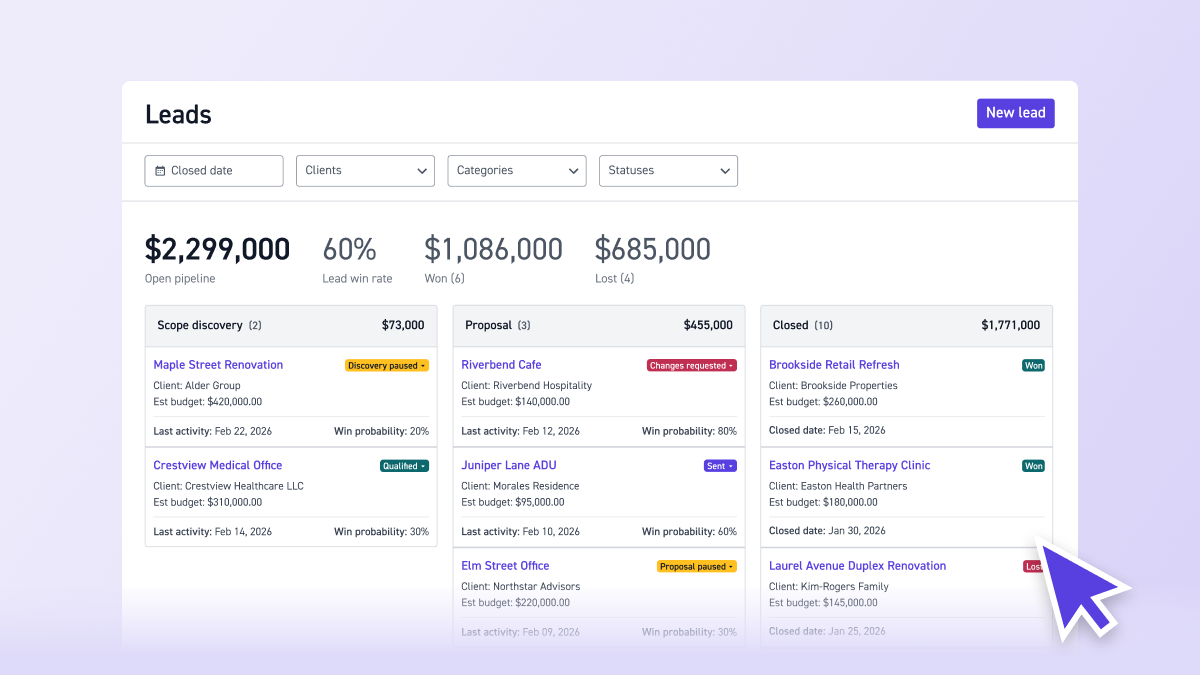Contents
When Holidays Disrupt Your Week
Why don't Architects ever feel ready for the new week? Too many Architects & Engineers can't see weekly staffing in one place.
One holiday Monday and the whole week collapses. Deadlines shift with no backup plan. PTO overlaps go unnoticed until midweek. Over-capacity stacks up by Wednesday. Budgets burn faster because hours get squeezed into fewer days.
That's why Mondays, and especially Tuesdays after a holiday, feel like firefighting. 40-60 hours get shoved into 4 days. Every adjustment is reactive. Spreadsheets don't show the ripple effect.
This problem hits close to home. Monograph's CEO, Robert Yuen, worked in architecture for years. He experienced these holiday-week collapses firsthand. That's why Monograph gives A&E firms the visibility they need to plan ahead, not react when holidays hit.
Holiday policies change that. Create holiday policies once. Select your holidays, assign team members, set paid hours. Holidays automatically appear in timesheets and staffing so you can see when people won't be available. No guessing. No scrambling. No collapsed weeks.
This is how we build Monograph: features that connect everything together and automate distractions so you can focus on what matters. Holiday policies follow the Monograph Method, bringing holidays into your staffing and forecasts automatically, so you can plan ahead instead of reacting when holidays hit.
Put holidays into your forecast to account for odd weeks. Plan hours weeks and months ahead to set clear capacity. Rebalance workloads as projects shift. No more holiday hangovers.
How Unplanned Holidays Create Problems
When holidays aren't automated, problems ripple across your firm.
A team member forgets to request Thanksgiving off, so they log billable hours on a day they should be paid for holiday time. Your payroll person manually adds holiday hours to timesheets, but someone's timesheet doesn't match payroll records. A project manager plans staffing for December without accounting for holidays, so they schedule work on days when half the team is out.
These small mistakes add up. Mismatched timesheets mean payroll errors. Forgotten holidays mean team members don't get paid for time they should. Unplanned holidays mean staffing forecasts are wrong, projects get scheduled on days when people aren't available, and deadlines slip.
Holiday policies prevent these problems. When you create a holiday policy, holidays automatically populate in timesheets for assigned team members. They show up in staffing views so you can see when people won't be available. They flow into payroll reports so everything matches. One setup, automatic everywhere.
This automation matters for accurate time tracking, where holiday hours need to be counted correctly for payroll and utilization calculations. Holiday policies mean holidays are planned, tracked, and paid correctly, without manual work.
Plan Holidays Years Ahead
Most firms plan holidays one year at a time. You set up holidays in January, then forget about them until next January, when you realize you need to set them up again.
Holiday policies let you plan up to 8 years ahead. Create a policy once, add holidays for the current year and next year automatically, then add future years as needed. When you're planning project timelines or staffing capacity, you can see holidays years in advance. No guessing when people will be out. This helps with forecasting performance by showing you when team members won't be available, so you can plan project timelines and resource allocation accordingly.
You can also create multiple policies for different employee groups. Full-time employees get one set of holidays, part-time employees get another. US employees get US holidays, Canadian employees get Canadian holidays. Different policies for different needs, all managed in one place.
Monograph reminds you 3 months before the new year (October 1st) to plan holidays for the upcoming year. You get a heads-up before it's urgent, so you can plan holidays when you're already thinking about next year's projects and staffing.
Customize Holidays Your Way
Every firm has different holidays. Some firms take Juneteenth. Some take Indigenous Peoples' Day. Some have firm-specific holidays: anniversary days, team retreat days, or local holidays that matter to your region.
Holiday policies include 12 common holidays, but you can add custom holidays too. Need a firm-specific holiday? Add it. Need to adjust paid hours for a holiday? Edit it. Need to let team members flex a holiday (work on the holiday, celebrate on a different date)? Edit the date for individual team members.
Holidays are linked to overhead categories, so they flow into payroll reports correctly. For firms using Monograph Payroll, holiday hours are recorded as "Holiday Pay." Everything matches, everything is accurate.
Holiday Policies and Staffing
Holiday policies work with how you already manage time off in Monograph. When team members are assigned to a holiday policy, they don't need to request holiday time off. Holidays automatically appear in their timesheets. This saves time for both team members (no need to request time off for holidays) and admins (no need to approve holiday requests).
Holidays show up in staffing views, so you can see when team members won't be available for projects. When you're planning project timelines or allocating resources, holiday policies help you see the full picture: not just project deadlines, but also days when people won't be working. This visibility helps with accurate forecasting. You can see how holidays impact capacity months ahead, so you can adjust project timelines and staffing plans before problems arise.
For firms managing multiple employee groups with different holiday policies, holiday policies keep everything organized. Full-time employees get their holidays, part-time employees get theirs, and everything flows into timesheets, staffing, and payroll automatically.
This is part of how Monograph helps with time tracking. Holidays are planned, tracked, and paid correctly, without manual work or forgotten entries.
Best Practices
Set up policies early. Create holiday policies when you first set up time off in Monograph, or review them annually before the new year. The October 1st reminder helps, but you can plan holidays anytime, even years ahead.
Create policies for different employee groups. If you have full-time and part-time employees, or employees in different regions, create separate policies. This keeps holidays accurate for each group without manual adjustments.
Review holidays annually. Even though holidays are planned ahead, review them each year to make sure they're still accurate. Add new holidays, remove ones you no longer take, or adjust paid hours as needed.
Use custom holidays for firm-specific days. If your firm takes anniversary days, team retreat days, or local holidays, add them as custom holidays. This keeps all paid time off in one system, not split between holidays and time off requests.
Frequently Asked Questions
Do team members need to request holiday time off?
No. When team members are assigned to a holiday policy, holidays automatically appear in their timesheets. They don't need to request time off for holidays.
Can I create different holiday policies for different employees?
Yes. You can create multiple holiday policies for different employee groups. For example, full-time employees might have one policy, part-time employees another, and employees in different regions might have different holidays.
How far ahead can I plan holidays?
You can plan holidays up to 8 years in advance. When you first create a policy, holidays are automatically created for the current year and next year. You can add additional years one at a time.
What if a team member works on a holiday and wants to celebrate it on a different date?
Admins can edit holiday dates for individual team members from the Time Off Requests page. This lets team members flex holidays: work on the holiday, celebrate on a different date, while keeping everything tracked correctly.
Do holidays appear in payroll?
Yes. Holidays are linked to overhead categories, so they flow into payroll reports. For firms using Monograph Payroll, holiday hours are recorded as "Holiday Pay."
What happens if I forget to add holidays for a new year?
Monograph sends a reminder email on October 1st (3 months before the new year) to remind admins to plan holidays for the upcoming year. You can also add holidays anytime, even after the year has started.
Can I edit or delete holidays after they've been created?
Yes. You can edit holiday dates and paid hours, or delete holidays if needed. For past holidays, edits or deletions can be made from the Time Off Requests page. For Monograph Payroll users, holidays cannot be edited or deleted after the payroll deadline has passed.
Learn more about adding company holidays