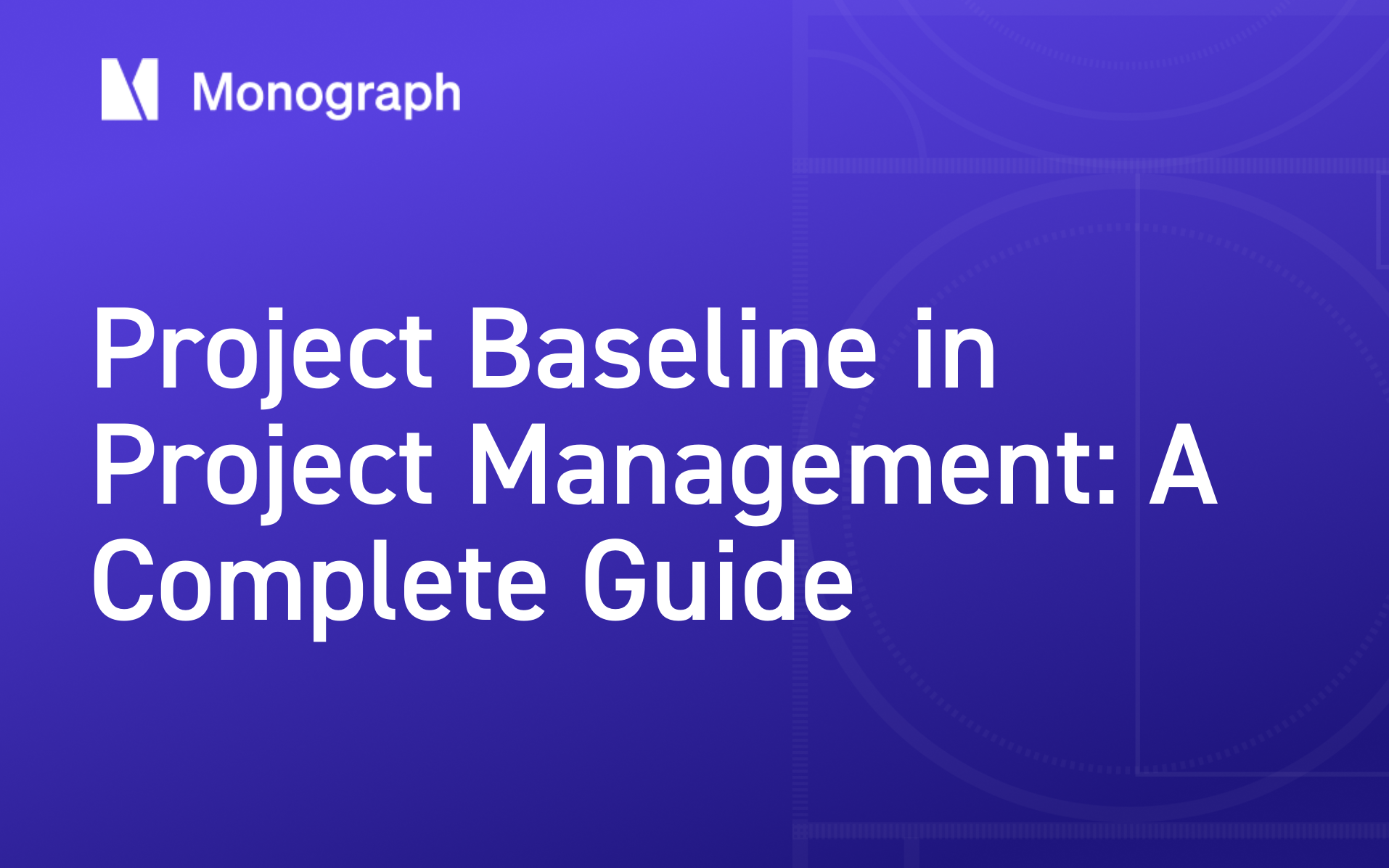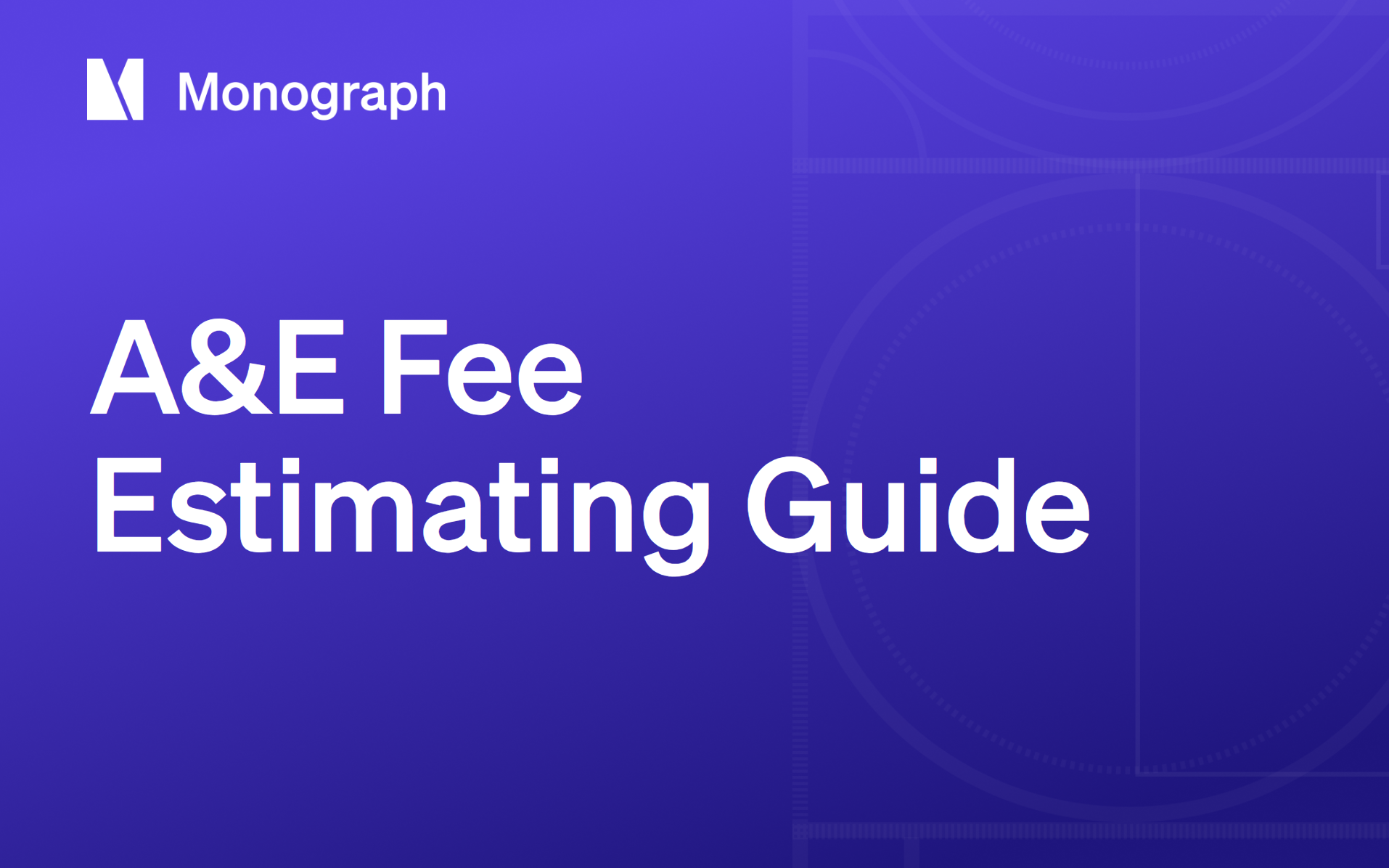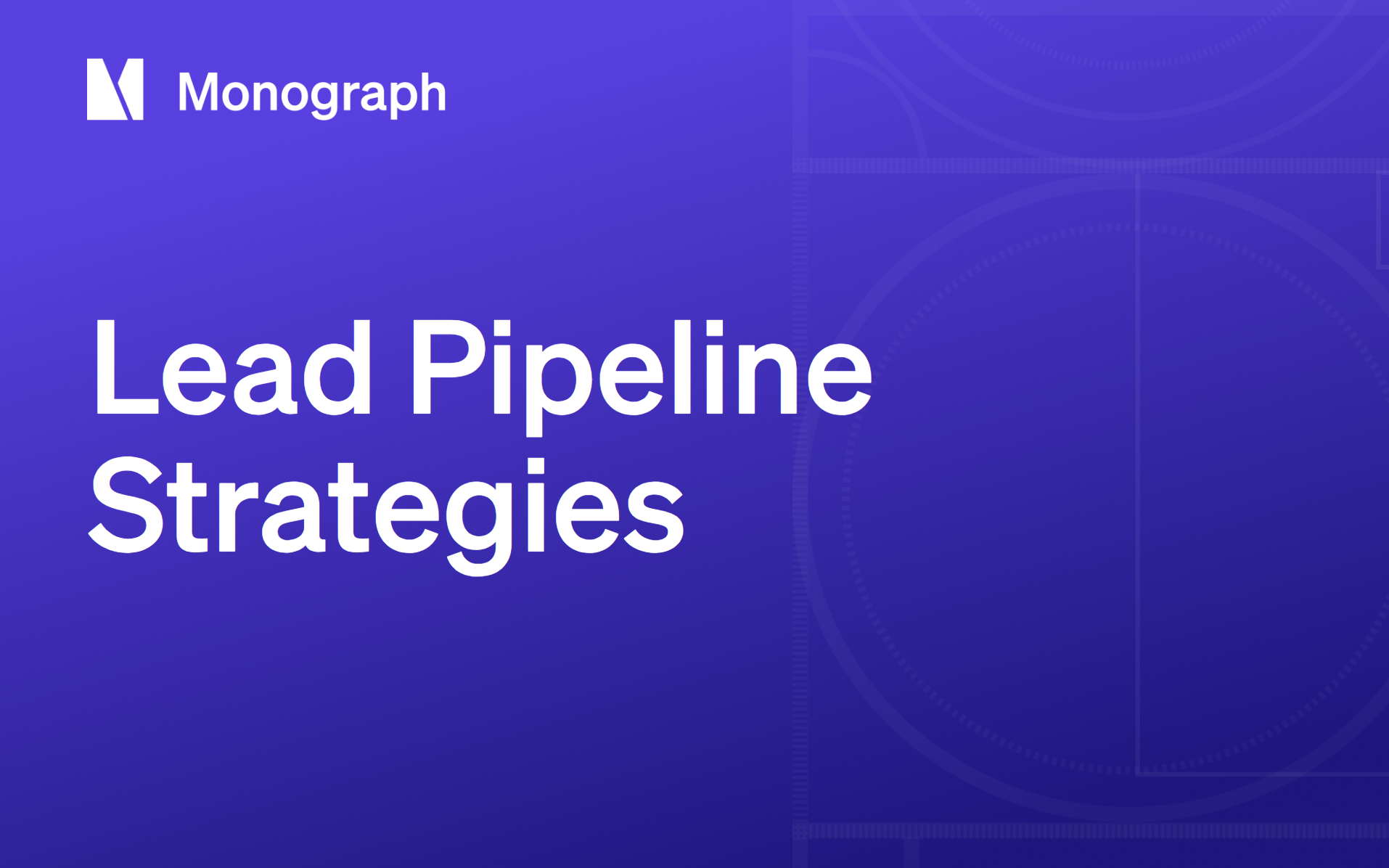Contents
A project baseline is the approved scope, schedule, and cost plan that locks in what you'll deliver, when, and for how much, giving you a fixed point to measure progress against. Think of it as the structural grid your project stands on: without it, every dimension is guesswork.
Freeze that grid (scope statement, Gantt timeline, phased budget) and you get a yardstick for spotting overruns before they eat your profit. Less scope creep. Clearer schedules. Decisions backed by real numbers that clients actually trust.
Here's a five-step framework that works: define scope, build schedule, set cost, lock approval, monitor variance. Complete with formulas, templates, and tool recommendations you can implement this week.
Quick-Start: Establish Your Baseline in Five Steps
Picture your baseline as the structural grid that keeps every drawing, calculation, and invoice aligned. Without it, you invite missed deadlines, surprise overruns, and full-blown scope creep: issues that can sink A&E projects, as project management experts note.
The process breaks down into five connected steps that build on each other:
- Define and freeze your scope by writing the scope statement, building the WBS, and locking deliverables before anyone starts sketching.
- Build your schedule foundation by mapping tasks, dependencies, and milestones until the timeline stands up to scrutiny.
- Create the cost baseline where you tie hours, rates, consultant fees, and allowances into a single budget that actually makes sense.
- Secure stakeholder approval and store the baseline somewhere everyone can find it: get signatures, version it properly, and treat it like the reference document it needs to be.
- Transform it into a living management tool by monitoring variance weekly, running SPI and CPI calculations, and adjusting only through formal change control.
This isn't busywork: it's how you catch problems early, protect fees, and keep profitability as predictable as your load calculations. When you maintain it with the same discipline you bring to technical work, you stop getting blindsided by budget surprises and start running projects that actually deliver what they promise.
What a Project Baseline Really Is and Why It Matters
Before the first line of rebar is bent or a schematic hits the printer, you need a yardstick to judge progress. That yardstick is the project baseline: the approved scope, schedule, and cost plan locked in at kickoff and stored as your single source of truth. Think of it as the as-built drawing for how the project should unfold. Unlike goals, which describe where you hope to land, the baseline is the benchmark against which every hour, dollar, and drawing submittal is measured.
Each baseline mirrors the classic triple constraint. The scope baseline captures your Work Breakdown Structure and deliverables. The schedule baseline fixes start-to-finish dates. The cost baseline attaches dollars to every task. When the three live together, they form the Performance Measurement Baseline (PMB) that tracks your actual performance.
Picture a seismic retrofit of a century-old library. The scope baseline spells out shear-wall locations and floor-diaphragm upgrades. The schedule baseline slots six weeks for investigative demolition before design development. The cost baseline earmarks $48k for structural design plus a $15k geotech allowance. As soon as field conditions expose hidden clay tile arches, you can quantify the impact because the baseline gives you a calibrated reference.
With that reference in place, weekly variance checks become straightforward, early warnings are objective, and corrective actions are data-driven. Most A&E firms discover budget problems only after they've eaten into profits. You already know surprises cost more than planning ever will.
Step 1: Scope Baseline - Lock Down What You're Delivering
Picture the moment right after a design charrette wraps up: ideas are still flying, but now you have to translate that creative burst into something you can defend to clients and consultants. That's where a rock-solid scope foundation starts.
Start with a detailed scope statement. Spell out objectives, constraints, and (just as important) what's not included. Clear boundaries keep you from absorbing "just one more" drawing set later.
Break the work into bite-sized pieces with a Work Breakdown Structure. Think of the WBS as the project's DNA: every beam detail, lighting layout, or hydrology calc lives in a logical hierarchy so nothing slips through the cracks. Each WBS element pairs with a dictionary entry (owner, budget, and acceptance criteria) so you know when a task is truly done.
Draft a deliverables list rooted in that WBS, tying each deliverable to measurable acceptance criteria. When you specify "Geotech report approved by city" instead of "Geotech complete," you establish verification standards that eliminate guesswork.
Keep a running "scope ledger" for every assumption, exclusion, or client wish-list item. When questions arise six months in, the ledger is your receipt that a request sits outside the agreed scope. This works whether you're tracking design phases or engineering deliverables.
Monograph's phase-based planning makes scope tracking visible. Create phases that mirror your WBS, link hours and fees, and watch our signature MoneyGantt™ flag overruns the moment someone logs time outside the baseline. No extra spreadsheets, no second guessing.
Locking scope early may feel restrictive, but it's the simplest way to avoid scope creep before it drains your budget and your patience.
Step 2: Schedule Baseline - Build a Timeline You Can Defend
A schedule baseline is more than a pretty Gantt chart: it's the structural frame that keeps every design choice, RFQ, and site visit from collapsing into chaos. Establish it early, and you have a defensible timeline against which every slip, pause, or acceleration can be measured.
Start by sequencing tasks and mapping dependencies. Think foundation before framing, HVAC rough-in before drywall: the logic of construction workflows translates directly to design phases. Identify the critical path, then calculate float so you know exactly where you can buy time:
Total float = Latest finish – Earliest finish
Zero float tasks are your stress points; treat them like load-bearing columns.
Duration estimates work only when they're grounded in reality. Pull actuals from past projects, sanity-check with your senior engineers, and build in review cycles. When estimates come from lived experience instead of optimism, you can defend your calendar with confidence.
Next, establish hard-stop milestones that matter to your client: permit submission, 50% CD set, procurement release. Milestones anchored in the baseline become non-negotiable checkpoints that keep projects moving forward.
Once the plan is approved, the right tools make tracking automatic. Our signature MoneyGantt™ shows schedule health in real time: log an hour and the bar changes color, instantly exposing slippage before it turns into a crisis. If your team lives in Confluence and Jira, snapshot the timeline at approval and track variances there.
Projects pause (design hold, funding hiccup, client vacation). Park those tasks, freeze the baseline, and annotate the reason. You'll thank yourself when the project restarts and the timeline still makes structural sense.
Step 3: Cost Baseline - Tie Dollars to Hours and Tasks
Locking down dollars is where good intentions crash into reality. A solid cost baseline tells you (before anyone sketches or drafts) whether the work will pay for itself. Build it using one simple formula:
(Hours × Rate) + Consultant Fees + Direct Expenses = Phase Budget
Start by loading your own hours and rates into a cost table. Next, attach every consultant and expense to the phase where it actually lands. When you later compare earned value to this baseline, schedule variances won't masquerade as "mystery" cost overruns.
A quick example: the design phase for a seismic retrofit needs 320 hours at $150/hour ($48,000). You already know the geotech consultant will invoice $15,000. Add a $0 placeholder for printing and plotting, and your phase budget locks in at $63,000. Save that number; it becomes the yardstick for every progress meeting.
Because cost and schedule baselines live in the same earned-value universe, link them from day one. When your team logs time, Monograph's real-time budget dashboard updates instantly, flashing green when you're safe and red when you're drifting: no Friday spreadsheet scramble required. The same dashboard pulls consultant invoices into the running total, so you see true burn, not just internal labor.
Don't fall for the myth that "engineers are good at math" therefore budgets take care of themselves. They don't. Build a 10–20% contingency into high-risk phases like permitting or bid support. If the project is straightforward (say, tenant improvements), trim that buffer to around 10%, in line with standard industry guidelines. Either way, documenting contingency up front protects your margin and gives clients a clear picture of the real cost of doing the work.
With hours, rates, consultants, and contingency all frozen, you've got a cost foundation you can defend in every meeting and measure against every week.
Step 4: Secure Approval & Version-Control the Baseline
Once the numbers feel solid, don't let them float in limbo: get them signed, stamped, and stored. A common RACI interpretation is to assign the client as Accountable, the project manager as Responsible, and Finance as Consulted/Informed, but these assignments can vary depending on firm and project context. That clarity prevents the "who-said-yes?" blame game later.
To freeze the baseline, walk into the approval meeting with a one-page packet and tick each item as you go. Your checklist should include the version number and date, final scope/schedule/cost tables, all underlying assumptions and exclusions, signatures (digital or ink) from Client/PM/Finance, and a note on the formal change-control threshold you agreed to.
Store the signed packet where no one can lose it. The Monograph project hub organizes your timeline via the MoneyGantt™ feature, while a Confluence project-plan template works for storing PDFs like signed baseline approval packets. This approach prevents confusion when change requests arise and works across different workflows.
During the meeting, resist the urge to tweak numbers on the fly. Instead, log any last-minute requests as potential change orders: those belong in the next agenda, not this one. When everyone signs off, circulate the locked PDF and archive earlier drafts. From now on, every variance, risk discussion, or change request references this baseline. That single, immutable version is your anchor when project challenges arise.
Step 5: Monitor Variance & Report Like a Pro
Once the baseline is locked, the real work begins: proving your project can live inside it. Run a quick status review every Friday, focusing on three numbers you can't argue with: scope changes, schedule performance, and cost performance.
First, log every approved or pending scope change. If the list starts growing, you've found the root cause of most overruns.
Next, pull the two schedule metrics that matter. Schedule Variance (SV = EV – PV) tells you how many dollars' worth of work you're ahead or behind. Schedule Performance Index (SPI = EV / PV) shows efficiency; anything below 1.0 means the calendar is slipping. A SPI of 0.9 signals you're completing only 90 cents of work for every planned dollar: a red flag you'll see long before a client notices.
Cost works the same way. Cost Variance (CV = EV – AC) and Cost Performance Index (CPI = EV / AC) reveal whether you're burning budget faster than you're earning it. Keep CPI above 1.0 and you're in good shape.
In Monograph, MoneyGantt™ provides project tracking features with visual indicators that show budget health at a glance. If you're on Atlassian, a Jira dashboard with an Earned Value gadget works well. Either way, export the data into a one-page "Baseline Health" PDF for principals: budget delta, SPI/CPI trend, and any scope change requests waiting for approval.
When a metric dips, don't sugar-coat it. Contact the client, propose a fix, and document the decision. Clear, objective numbers turn uncomfortable conversations into collaborative problem-solving, and that's how you keep projects, and relationships, intact.
Change Control & Re-Baselining: When the Goalposts Move
Every A&E project hits a point where the original baseline no longer matches reality. When you see a ±10 percent budget swing or a schedule slip beyond 15 percent, it's time to trigger formal change control, not quietly tweak the numbers and hope no one notices. This discipline saves you from the spreadsheet chaos that follows undocumented adjustments.
The change control process flows in four steps: a team member flags the variance and submits a written change request. You size up the ripple effect on scope, schedule, and cost through impact analysis. Client, project manager, and finance sign off using your micro-RACI to keep roles clear. Finally, you version-stamp the new numbers, store them where everyone can find them, and move forward with the updated baseline.
Minor tweaks (say, adding two HVAC diffusers) can live as amendments to the existing baseline. A wholesale scope shift, like expanding the seismic retrofit to include an adjacent annex, demands a full re-baseline so future variances remain meaningful.
Maintain a complete audit trail: why the change happened, who approved it, the date, and a new version number. A clear change control process keeps baselines meaningful and prevents chaotic re-baselining.
Monograph ties each change request to MoneyGantt™ and the live budget dashboard, so the moment you approve a shift, every downstream report updates: no copy-paste required. That visibility lets you catch the next deviation before it costs real money.
Tools & Templates Cheat-Sheet
You don't need a dozen apps to keep a baseline honest: you need one place where everyone sees the same numbers. Any tool you pick should give you a single source of truth, role-based access (so principals, PMs, and consultants see what they need), and real-time variance tracking that flags trouble before it hits your inbox.
Monograph checks those boxes and delivers more. The signature MoneyGantt™ pairs your project timeline with live budget-vs-fee bars, so you know instantly whether design development is burning cash faster than planned. The dashboard pulls hourly data straight from timesheets and invoices, eliminating spreadsheet gymnastics while feeding from the same baseline you set on day one. Teams report cutting administrative work by 67% and running invoices 2.3 times faster: hours you can redirect to actual design work.
If your team already lives in the Atlassian stack, a Confluence project-plan template plus Jira's timeline board covers the tracking basics, though you'll be stitching cost data together manually.
For templates, grab a scope-statement outline, a baseline register, and a change-request form. The change-control guidance and progress-tracker walkthroughs show exactly what fields to capture. When solid templates sit alongside MoneyGantt™ visuals, staying on baseline feels less like policing and more like good practice.
Stop Flying Blind on Project Performance
These five steps (lock scope, build the schedule, pin costs, secure sign-off, then monitor and adjust) anchor every project to a defensible foundation. You prevent cost overruns, maintain client trust, and protect profitability with objective data.
Manual project tracking doesn't cut it anymore. You need real-time information from software that brings project performance, team utilization, and cash flow together in one platform built specifically for A&E workflows.
Successful A&E firms are moving beyond reactive reporting to proactive decision-making. They're getting visibility into which projects are profitable, which teams are overutilized, and when cash will hit their accounts.
The right platform transforms scattered data into actionable insights. Book a demo with Monograph.
Frequently Asked Questions
What's the difference between a project baseline and project goals?
A project baseline is your fixed reference point: the approved scope, schedule, and cost against which you measure actual performance. Goals describe desired outcomes or objectives. The baseline tells you what you committed to deliver, when, and for how much. Goals describe what success looks like.
How often should we update our project baseline?
Only through formal change control. The baseline should remain fixed unless there's an approved scope change, significant schedule shift, or budget modification that fundamentally alters the project. Minor adjustments or day-to-day variances don't trigger baseline updates.
Can we use project baselines for different types of A&E projects?
Yes. Whether you're managing design phases for an architecture project or engineering deliverables for infrastructure work, the five-step framework applies. The key is adapting your Work Breakdown Structure (WBS) and milestones to match your specific project type and deliverables.
What tools integrate best with existing QuickBooks setups?
Most modern project management platforms offer QuickBooks integration, but the depth varies considerably. Look for two-way sync that eliminates double-entry: your time entries should flow automatically into invoices, and payments should sync back to update project profitability in real-time. Monograph provides seamless QuickBooks Online integration with automatic invoice marking and cost data importing.