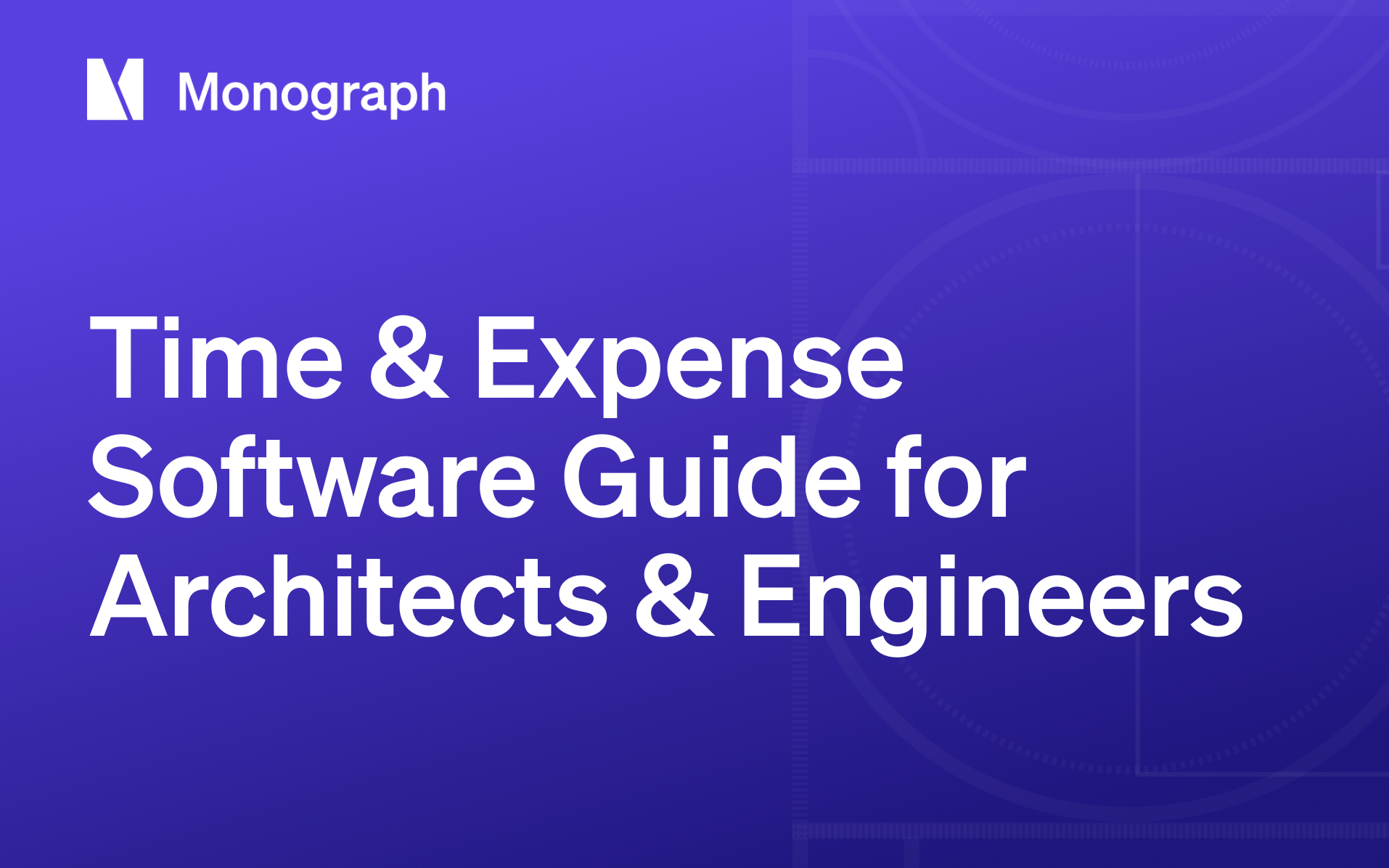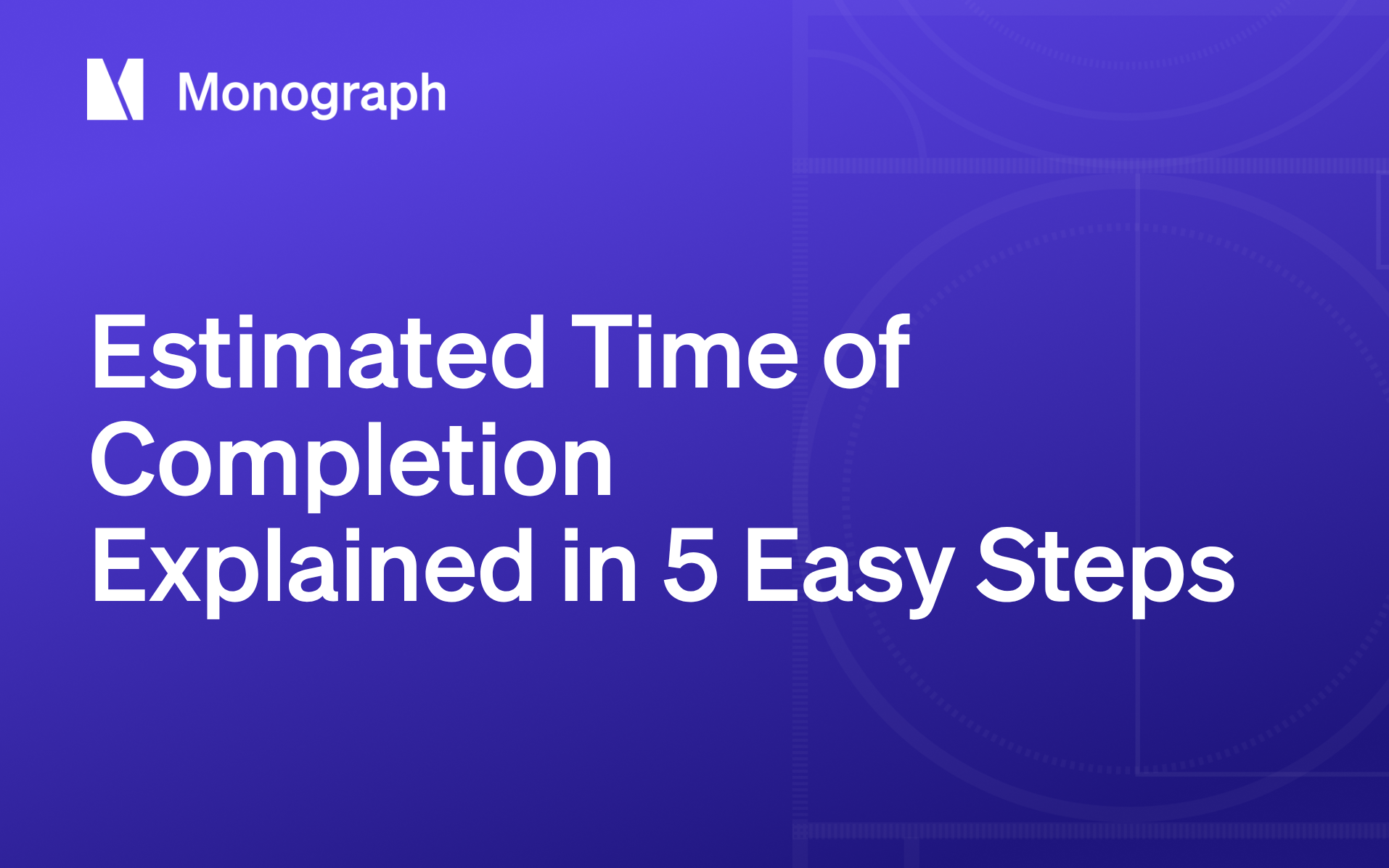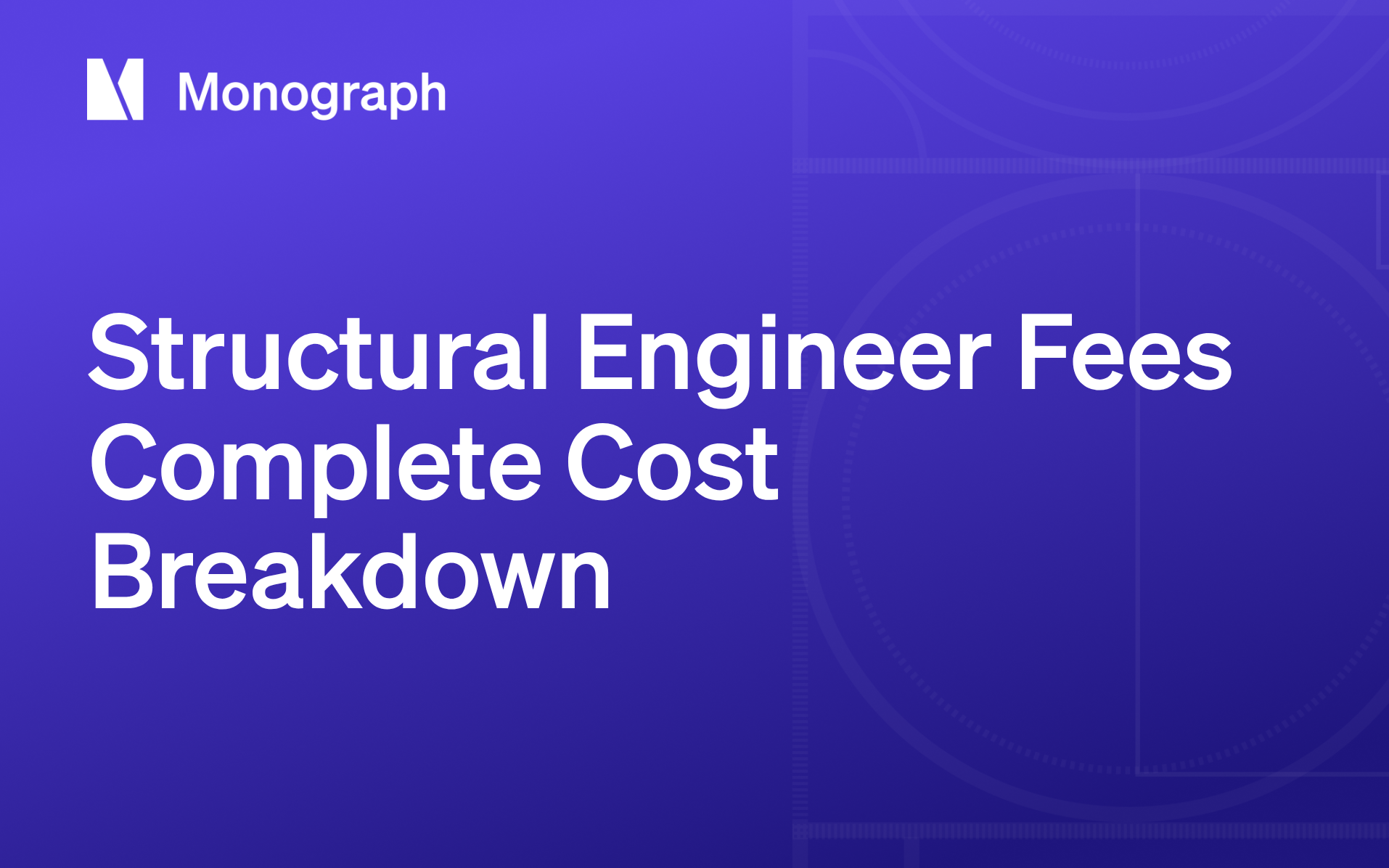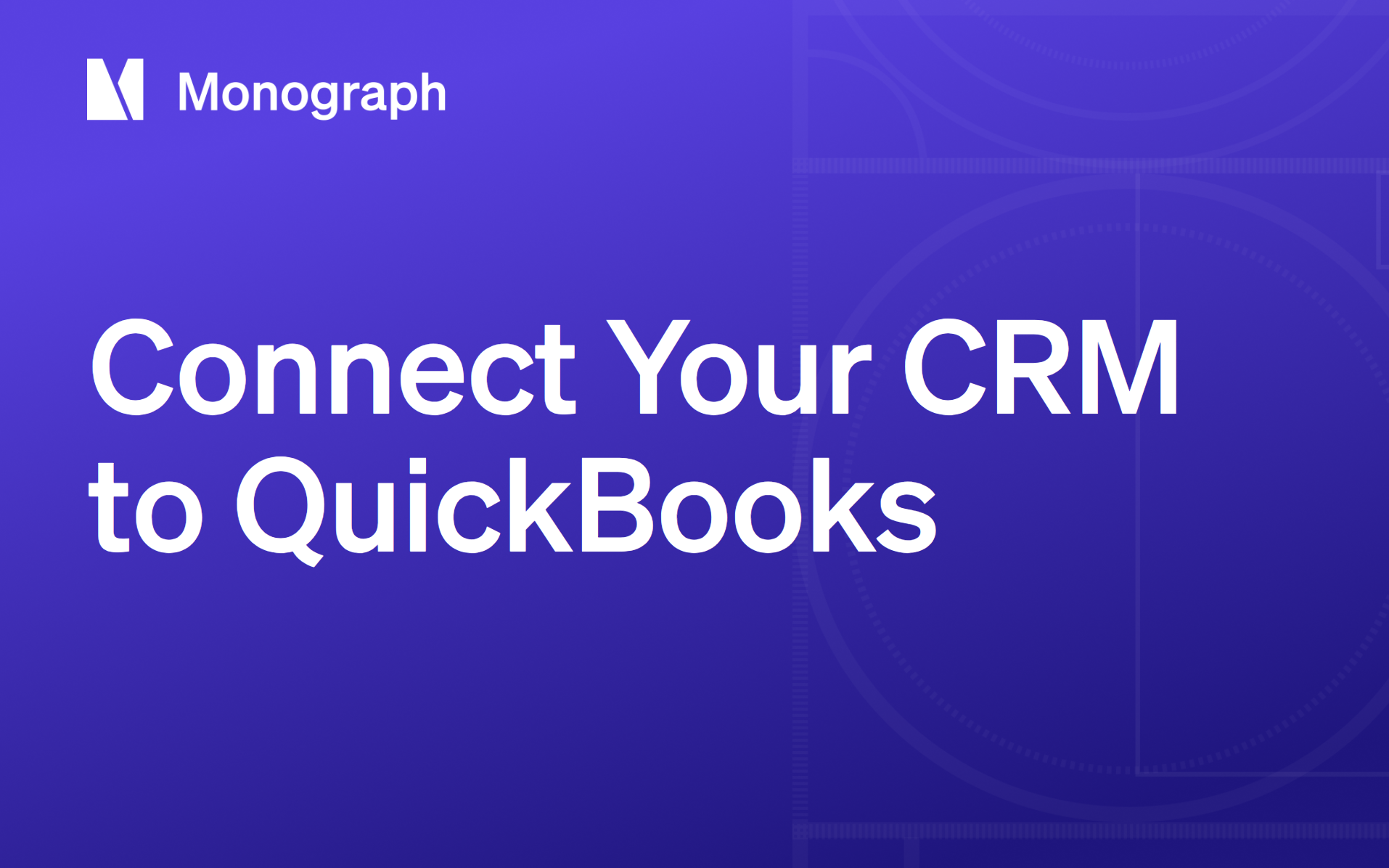Contents
Two-thirds of architecture and engineering firms can't see project budgets in real time. You're flying blind on every delivery decision. Our recent survey found only 41% of practices have live financial insight: the rest discover budget problems weeks later when invoices go out. That's no way to run a technical practice.
The firms that make the switch often see improvements: billing tasks become more efficient and budget overages decrease. Live dashboards and automated alerts make the difference.
You know the routine: digging through shared Excel files, chasing timesheets, piecing together expenses before you can bill. Those manual habits eat up design hours and keep you reacting instead of steering projects. Purpose-built time and expense tools help capture nearly all billable minutes, flag overspend immediately, and push clean data straight into QuickBooks. The result: faster cash flow, fewer budget meetings, and more time for actual work.
What follows is a practical roadmap through six phases: from clarifying goals to measuring firm-wide KPIs, so you can move from spreadsheet chaos to real-time financial clarity without disrupting current projects.
Phase 1 – Clarify Goals & Requirements
Before you buy anything, spend a week turning your blind spots into clear goals. Start by sitting down with the people who live the pain every day: project managers wrestling with spreadsheets, accountants reconciling mismatched codes, and operations leads fielding endless "where are we on budget?" emails.
Use this five-point discovery checklist to ground your evaluation:
- Budget-visibility targets
- Billable-hours accuracy needs
- QuickBooks integration requirements
- Mobile receipt-capture expectations
- Consultant collaboration workflows
For each item, write one sentence that defines "good enough." Example: "Project managers see live budget burn by phase every Friday."
Next, capture your current baselines. How long does it take to go from timesheet approval to invoice? What percentage of active projects are already over budget? If you can't answer, you're in good company: manual entry and spreadsheet chaos still dominate time tracking in many firms, leading to missed hours and version-control headaches. Remember: if you can't measure it today, you can't improve it tomorrow.
Identify who will own these improvements. Operations leads define workflows, project managers supply field truth, and accounting keeps the numbers honest. Give each group one metric to watch: daily timesheet compliance, weekly budget variance, monthly write-offs, so accountability feels concrete.
Connect every goal to a real pain point. Administrative burden from hand-keyed timesheets drives inaccurate billing, while inconsistent phase tracking in generic tools masks overruns until the damage is done. Frame your requirements around these realities, and you'll avoid buying shiny features that never see daily use, setting the stage for real-time clarity in the phases that follow.
Phase 2 – Evaluate & Select Software
You're about to sign a multi-year lease on the financial backbone of your firm, so treat the evaluation the way you'd treat a structural calculation: methodical, evidence-based, and specific to architecture & engineering workflows.
A generic time tracker might capture hours, but it won't translate RIBA Stage 3 overruns into a red flag on your budget dashboard. Purpose-built platforms do. The difference shows up in both usability and the bottom line: more than 13,000 architects and engineers already run their practices on specialized tools, saving 8–16 hours of admin time every month and cutting billing tasks in half.
What matters and why it matters
Here's how A&E-specific tools stack up against generic business software:
Send that list to three vendors, schedule no more than two calls with each, and score them 1–5 on the criteria above. Use these five key questions to cut through the noise:
- How well does the tool mirror our phase structure out-of-the-box?
- What is the average onboarding timeline for a firm our size?
- How is pricing structured once we double headcount?
- What customer-success resources exist beyond a help center?
- Is there an open API for future integrations?
Anything that doesn't clear a 4 on phase tracking or QuickBooks sync should drop off your shortlist immediately: those gaps become expensive work-arounds later.
Watch out for hidden costs
Generic tools can look cheaper until you tally what's missing: manual budget spreadsheets, disjointed invoices, and extra reconciliation time. Specialized platforms routinely deliver double-digit profit gains. Firms using dedicated A&E software report efficiency jumps north of 50% and profit growth as high as 25%, results generic trackers can't match.
If a vendor demo spends more time on GPS tracking than on phase-based budgets, you're in the wrong room. Choose software that thinks like you do: project phases first, finances always visible, and data flowing straight into accounting without nightly CSV gymnastics. Your future self, no longer drowning in spreadsheets, will thank you.
Phase 3 – Configure Core Settings & Clean Data
Think of this phase like setting out a clean, level foundation before pouring concrete. The goal is to bring the mess of spreadsheets and email attachments into a single, reliable system without losing the project history you already trust. Start by mirroring your existing phase structure: Schematic, DD, CD, CA, exactly as it lives today. That familiar scaffolding helps the team adopt the new tool without re-learning basic project vocabulary, and you can refine it later once the data is flowing.
Complete the core configuration in one focused session. Import your staff list and every active project, merging duplicate names (a common side effect of years of manual entry) so each person has a single record. Build phase templates with default billing rates, since phase-level tracking is non-negotiable for architects and engineers; generic tools miss this nuance, but purpose-built systems handle it naturally.
Map each phase and expense category to the correct QuickBooks chart-of-accounts code to prevent the end-of-month ritual of re-keying invoices. Turn on mobile receipt capture so field teams can snap photos and tag costs on-site, paired with auto-assignment rules that drop expenses into the right project and phase. Activate live budget views that show planned fees, hours burned, and cash collected in a single dashboard: seeing this visual burn-rate stops budget surprises before they snowball.
Tight permissions matter. Give consultants view-only access to their own tasks while keeping firm-wide financials visible only to managers. That balances collaboration with confidentiality.
If an import throws errors, stay calm. Re-export the source CSV, confirm phase IDs match your new template, fix obvious typos, and try again. A few cycles here beat cleaning corrupted data for months.
When the core settings are dialed in, billing speeds up dramatically. Firms that nail configuration report invoicing tasks happening twice as fast and payment collection improving by roughly 50%. Clean data fuels that momentum: once it's right, every future project starts on solid ground.
Phase 4 – Pilot With a Small Team
Start small so you can see the cracks before they become structural. One live project, one brand-new project, and a crew of five to seven power users is the sweet spot. That mix gives you real-world complexity without risking the whole studio if something goes wrong.
Keep a simple, three-point checklist during the four-week pilot:
- Daily timesheet completion: at least 90% every day
- Budget burn: compare the software's live dashboard to your old spreadsheet baseline
- Invoice draft accuracy: accounting should need fewer than three edits per run
If numbers drift, you'll spot it within 24 hours instead of after the project review. Automated reminders help here: late timesheets drop dramatically when the system does the nagging instead of a project manager.
Set adoption benchmarks before you launch: 95% timesheet compliance by week three and fewer than 5% manual invoice edits. Those thresholds sound aggressive until you remember that slow or clunky interfaces are the real problem behind poor compliance. When the tool is purpose-built for A&E workflows, completion rates jump naturally.
Training doesn't need a conference room. Record a five-minute Loom walkthrough, open a dedicated Slack channel, and host one drop-in office hour each week. Mid-level staff already juggling RFIs and submittals appreciate quick, just-in-time help more than a one-off lecture. After three weeks of this approach, firms experienced reduced timesheet chasing, suggesting that culture can shift more quickly when administrative burdens are eliminated.
By week four, survey the team. If your benchmarks are met and the pilot Net Promoter Score meets or exceeds the industry-standard NPS threshold (typically 20–30 or higher, depending on your sector), pull the trigger on full rollout. Miss the mark? Fix the pain points (usually an overlooked workflow or a permissions glitch) and rerun the pilot for another sprint. With clear data, tight feedback loops, and a focused team, you'll know exactly when the system is ready to support the rest of the firm.
Phase 5 – Firm-Wide Rollout & Accounting Integration
You've proven the software on one project; now it's time to wire the whole firm. Tackle firm-wide rollout the same way you'd coordinate a multi-discipline CA set: tight sequencing, clear ownership, and zero tolerance for data clashes.
First, complete a launch checklist: import every active and backlog project so historical budget data lives in one place, connect QuickBooks Online with bidirectional sync by mapping each project to the matching customer record and linking cost codes to your chart of accounts, flip on digital payments to significantly reduce reliance on paper checks in the equation, and invite consultants with limited-access accounts so they can log hours without seeing your margins.
With the plumbing in place, shift to getting your team on board:
- Send a leadership launch email that sets the context: real-time budget clarity beats spreadsheet chaos • Follow it with two live training sessions (one for project teams, one for accounting)
- Appoint a "software champion" in every studio to triage questions
Accounting sync settings are where most firms stumble. Take the time to map service items one-to-one between the software and QuickBooks, enable auto-invoice posting so approved time and expenses hit QuickBooks nightly for cleaner audit trails, then test with a single invoice, reconcile, and open the floodgates.
Once everything is live, the needle moves fast. Firms that complete this phase report 2.2× faster invoicing and recover $2-3k in billable time every month: numbers we see consistently across user surveys.
Expect turbulence during the first month: duplicate clients in QuickBooks, staff forgetting to tag phases, or consultants submitting expenses without receipts. A 30-day stabilization period with weekly office hours and a simple feedback form keeps issues visible and fixable. Most sync errors come down to mismatched IDs or missing account codes: problems that surface quickly once you know what to look for.
By week four, invoices flow out automatically, project managers see live budget burn, and the finance team stops re-keying data. The firm finally runs as cleanly as the drawings you're proud to stamp.
Phase 6 – Measure, Optimize, Repeat
You finally have live data flowing through the system. Now the real work starts: turning that stream into decisions that keep projects profitable and clients happy.
Start by pinning five metrics to a single dashboard: budget-overage rate, invoice cycle time, days sales outstanding, staff utilization, and unbilled reimbursables. The widget should light up green when numbers stay inside target ranges and flip to bright orange the moment they drift. One click should reveal the underlying time entries, expenses, and change orders so you can diagnose issues quickly.
Firms with dedicated project-management software report real-time financial visibility 68% of the time versus just 41% for spreadsheet holdouts, a gap that shows how much ground you gain by watching the numbers in real time. Visibility only matters if you act on it, so bake a monthly retrospective into your calendar:
- Review each KPI against targets
- Capture feedback from the team on what felt clunky and what saved them time
- Tweak phase templates or billing rates where projects slipped
- Automate any report someone still builds by hand
The agenda rarely takes more than an hour, and it keeps the system from growing stale.
Once the basics hum, experiment with advanced features. AI-powered proposal builders can pull historical fee data to price new work in minutes, while capacity-forecasting tools surface staffing gaps long before deadlines loom. Dedicated A&E platforms have helped users cut billing prep time by half and speed scheduling eight-fold by leaning into these automations.
The payoff is cumulative. Every month you revisit the dashboard, the firm's financial picture sharpens; every tweak compounds into faster invoices, fewer budget surprises, and a culture that trusts the numbers as much as the drawings.
Your Competitors Are Already Moving
Working through these six phases replaces spreadsheet chaos with budget visibility that actually works. Your invoices go out faster, overruns stop blindsiding projects, and you can see which work makes money. Block time next quarter to run this roadmap and accelerate your invoicing speed: some organizations have doubled their invoicing speed after similar process improvements.
Implementation takes time, but each step builds on the last. You'll spend less time hunting through files and more time on the work that matters: good design and solid engineering. Every improvement sticks, saving hours monthly while strengthening the financial foundation that lets you do your best work.
While you're manually updating budgets and chasing timesheets, firms across the street are using Monograph's MoneyGantt™ to automate project tracking and predict budget overruns.
They're winning bids with faster turnarounds and growing profit margins through intelligent project management.
The gap is widening. Close it. Book a demo with Monograph.
Frequently Asked Questions
How long does it take to implement time & expense software?
Most A&E firms complete implementation in 2-4 weeks. The timeline depends on data cleanup, staff size, and QuickBooks integration complexity. Purpose-built platforms like Monograph often deploy faster than generic business tools because they're designed for your workflows.
Will switching software disrupt our current projects?
No, when done correctly. Start with new projects during the pilot phase, then gradually migrate active work. Keep parallel systems running for 2-3 weeks during transition to ensure continuity.
What's the ROI of dedicated time tracking software?
Firms using specialized A&E software report 44% reduction in budget overages, 2.2X faster invoicing, and $2,000-3,000 monthly recovery in previously lost billable time. The average firm sees ROI within 3-6 months.