Contents
Engineering teams waste 20% of their time juggling multiple project management tools. That is time that should go toward actual engineering work. Time used combing through 600-line spreadsheets to find what's behind schedule, watching project timelines balloon as specialized resources get double-booked, and coordinating with stakeholders across offices and time zones using tools that can't keep up is better spent elsewhere.
When your Gantt software breaks under real project complexity, you get visual clutter, missed dependencies, and endless manual updates. Adding more spreadsheets doesn't fix the underlying problem. It just creates more places for things to go wrong.
The right Gantt platform handles the complexity engineering projects actually have. It surfaces critical-path tasks automatically, flags resource conflicts in real time, and lets you adjust timelines without breaking every downstream dependency. Cloud-based collaboration means your entire team sees the same plan instead of twelve versions floating around in email. AI-assisted scheduling now suggests realistic dates before problems surface.
This comparison evaluates six tools specifically chosen for engineering needs against what actually matters. Advanced scheduling power, realistic pricing, straightforward onboarding, and solid integrations with the software you already use. Each platform tackles specific budget, dependency, and collaboration challenges engineers face every day.
Quick Comparison of Top Picks
These six platforms solve the specific budget, dependency, and collaboration headaches engineering professionals face every day:
The detailed breakdowns below show how these strengths play out in real practice.
Monograph: Best for Integrated Practice Management & Financial Insight
We know that you’re using spreadsheets for time tracking, separate billing software for invoices, and hunting through three different systems just to see if a project is profitable. That fragmented workflow buries the financial data that keeps an engineering firm running. Monograph connects these scattered pieces directly into your project timeline.
The signature Monograph's MoneyGantt™ feature layers budget data over every project phase: watch progress bars shift from green to red the moment logged hours threaten your budget. Time entries flow directly into invoices and sync with QuickBooks Online or Stripe, keeping cash projections current with your timesheets. The platform tracks utilization, burn rate, and profit margins across active projects, rolling everything into firm-wide dashboards that spot problems weeks before they hit.
AI-assisted project setup transforms basic dates and fees into complete schedules with linked phases, milestones, and staffing allocations in minutes. Adjust the design development phase? Drag the timeline bar and watch dependent tasks realign automatically. Secure links let consultants access project plans without touching your financial data, essential for multidisciplinary coordination.
Engineering teams appreciate how Monograph's approach makes project coordination 25% more efficient on average. The platform eliminates the double-entry that consumes so much administrative time, letting your team focus on solving technical problems rather than chasing budget data.
Key advantages for engineering teams:
- Financial management integrated directly into Gantt timelines
- AI setup features reduce project planning to minutes
- Direct QuickBooks and Stripe sync eliminates most manual reconciliation
Considerations:
- Custom pricing requires sales conversation
- Built for firms ready to consolidate multiple tools
If you're tired of system-hopping and want real-time visibility into both schedule and finances, Monograph provides the foundation your engineering practice needs.
Paymo: Best Budget-Friendly Option for Small Engineering Teams
Small engineering teams don't need enterprise budgets to keep projects organized. Moving to an affordable yet comprehensive solution, Paymo's advanced plans offer task dependencies, drag-and-drop timelines, and native time tracking that feeds directly into client invoices, but these features are available at higher per-user pricing than $49 for five users.
The Gantt view handles task chains with finish-to-start or start-to-start links, adjusting lead times in days when lab results delay fabrication or permit approval pushes site work. Workload bars show who's overbooked before burnout hits your team. Field crews can run the timer as they work; those hours flow straight into invoices without the usual administrative scramble.
The interface stays clean and readable, no buried settings or complex training required. Your fifteen-person structural firm can read the timeline at a glance. This simplicity matters when you're coordinating MEP consultants who don't want to learn another complicated system.
Strengths:
- Low per-user cost without sacrificing core features
- Built-in time tracking eliminates double entry
- Visual workload management prevents team overload
Limitations:
- Basic reporting won't give you earned-value analytics
- No critical-path highlighting for complex, multi-phase projects
If your main challenge is tracking project hours and phases rather than managing thousands of interdependent tasks, Paymo delivers exactly what smaller engineering teams need without the enterprise overhead.
TeamGantt: Best for Quick Setup & Intuitive Interface
When you need to map out a multidisciplinary engineering project timeline quickly, TeamGantt delivers. The platform's drag-and-drop scheduler and real-time collaboration features earned recognition as one of the best Gantt tools for 2025. You can set up project phases, link dependencies, and bring consultants into the conversation in minutes rather than spending half your morning fighting with complex software.
Pricing remains straightforward: the free tier supports one project with one manager and two collaborators. Paid plans currently start at $49 per manager monthly, with additional fees for collaborators on most plans; unlimited collaborators without extra licenses require the Unlimited Everything plan. This keeps costs predictable when you need to include clients, MEP consultants, or municipal reviewers without purchasing full seats.
Engineering teams find success when non-technical stakeholders can understand the interface immediately. The workload view reveals when the same structural engineer gets double-booked on conflicting deadlines, while progress tracking and baseline comparisons maintain accountability during client meetings.
Notable benefits:
- Teams become productive immediately with minimal training
- Live progress updates and baseline comparisons maintain accountability
- Workload view catches resource conflicts before they derail schedules
Trade-offs:
- No budget tracking or cost forecasting capabilities
- Limited reporting once projects exceed basic scope
Best fit: small to midsize engineering teams that prioritize speed and clarity over comprehensive financial management. Choose this when you need clean, shareable project timelines more than integrated practice management.
GanttPRO: Best for Complex, Large-Scale Projects
When your timeline stretches across hundreds of interlocking tasks, you need a Gantt tool that feels as solid as a well-designed truss. GanttPRO earns that spot. The Core plan starts at just $8 per user per month when billed annually, offering essential project scheduling features at an affordable entry point for small teams and individuals.
What justifies the investment? First, GanttPRO handles advanced dependency types and lead-lag adjustments without breaking a sweat, so shifting a structural-steel delivery automatically ripples through downstream MEP activities instead of leaving you to chase dates manually. Engineering teams need this level of dependency control.
Second, the software highlights the critical path in real time, letting you zero in on tasks that threaten your delivery date rather than drowning in noise. You can pin a project baseline, run a few "what-if" edits, and instantly see variance: exactly how critical-path and baseline analysis should work.
Export options (PDF, PNG, Excel) satisfy owners who still demand static reports, giving you a scheduling powerhouse built for projects where delays get expensive fast.
Core advantages:
- Robust dependency logic and real-time critical-path view
- Baseline comparison for variance tracking
- Comprehensive export options for external stakeholders
Potential drawbacks:
- Steeper learning curve than lighter tools
- No built-in invoicing, so you'll need a separate finance app
Choose GanttPRO when your engineering project is too complex for entry-level Gantt charts but you're not ready to fund a six-figure enterprise PM suite.
Wrike: Best for Enterprise Collaboration & Custom Workflows
Coordinating structural, MEP, and civil consultants across a major project means everyone needs access to the same schedule, in real time. For organizations requiring enterprise-scale coordination, Wrike's platform handles this challenge by letting your entire project team update tasks simultaneously. The Business plan starts at $24.80 per user each month.
Wrike's strength lies in real-time collaboration. Comment directly on tasks when RFI responses come back, set up automations when permit approvals slip schedules, and track every change in an audit trail that maintains project history as thoroughly as your design revisions. Custom item types let you model actual project elements: submittals, shop drawings, inspections, so your Gantt reflects how engineering projects actually progress.
Resource management becomes crucial when you're balancing staff across multiple projects and offices. Wrike's capacity views instantly show over-allocations, helping you spot conflicts before they derail schedules. Need to update the owner or general contractor? Generate live dashboards showing progress, budget burn, and critical path status without exporting data to spreadsheets.
Integration matters for engineering teams. Import existing schedules from Microsoft Project, export task data to Excel for detailed analysis, or use Wrike's API to connect with specialized engineering software. The platform handles the data flow between tools that complex projects require.
Enterprise advantages: unlimited custom fields, detailed permissions control, mature integrations, and dashboards robust enough for large-scale projects. Investment considerations: higher cost and setup complexity that requires dedicated project management resources.
Choose Wrike when your engineering organization manages multiple concurrent projects with extensive consultant coordination but refuses to sacrifice flexibility for simplicity.
Agantty: Best Completely Free Solution
Sometimes the best tool is the one that removes cost from the equation. For engineering teams operating as lean startups, student cohorts, or small groups exploring formal scheduling, a zero-dollar Gantt platform can provide enough structure to keep everyone aligned on the same timeline.
A free solution still covers the essentials engineers rely on: drag-and-drop task bars, start-finish dates, and basic dependency lines. Those fundamentals alone solve the chaos of email threads and ad-hoc spreadsheets the same way a simple truss solves a span: clean, direct, no frills. However, you should understand where free software hits its ceiling. Common pain points for larger, dynamic projects: resource conflicts, critical-path tracking, and deep integrations remain unresolved in most no-cost plans, a limitation echoed in the broader assessment of Gantt chart drawbacks.
If your work rarely exceeds a few dozen tasks and you don't need mobile access, detailed reporting, or automated risk modeling, a free platform like Agantty can carry the load. The moment your projects grow into multi-disciplinary, multi-phased endeavors, or when clients start asking for real-time dashboards, you'll feel the structural limits.
Treat Agantty as the entry-level scaffold: perfect for early sketches, but be ready to upgrade when the project demands a sturdier frame.
Automate Your Engineering Practice Management
Your engineering projects deserve better than spreadsheet chaos and manual coordination. While you're hunting through scattered systems for budget data, firms using integrated practice management are staying 50% more profitable by combining scheduling with financial intelligence.
Monograph's MoneyGantt™ puts budget visibility directly on your project timeline, so you spot problems before they hit your bottom line. AI-powered project setup, real-time consultant collaboration, and automated invoicing through QuickBooks integration transform scattered workflows into streamlined operations.
Stop losing hours to administrative tasks that should take minutes. Book a demo and see how Monograph eliminates the chaos between project planning and profit management.
Frequently Asked Questions
What features should engineering teams prioritize in Gantt chart software?
Engineering teams need three core capabilities: robust dependency management that automatically adjusts downstream tasks when schedules change, resource allocation views that prevent double-booking of specialized team members, and real-time collaboration tools that keep consultants and clients synchronized without version control chaos.
Advanced features like critical path analysis, baseline tracking, and budget integration separate professional-grade platforms from basic project management tools.
Can Gantt chart software handle multi-disciplinary engineering projects?
Yes, but platform choice matters significantly. Look for tools that support consultant collaboration through guest access, handle complex dependency chains across different project phases, and offer customizable task types that match your actual workflow (submittals, shop drawings, inspections, approvals).
Avoid platforms that treat all projects as generic task lists. Engineering projects have unique collaboration patterns and approval processes that generic tools can't accommodate effectively.
How does budget tracking integrate with Gantt scheduling for engineering firms?
The best integration happens when time tracking, budget monitoring, and schedule management live in the same system. Monograph's MoneyGantt™ exemplifies this approach by overlaying financial data directly onto project timelines, showing budget burn rates alongside task progress.
This integration lets you spot cost overruns before they become profit problems, rather than discovering budget issues weeks later during monthly reporting cycles.

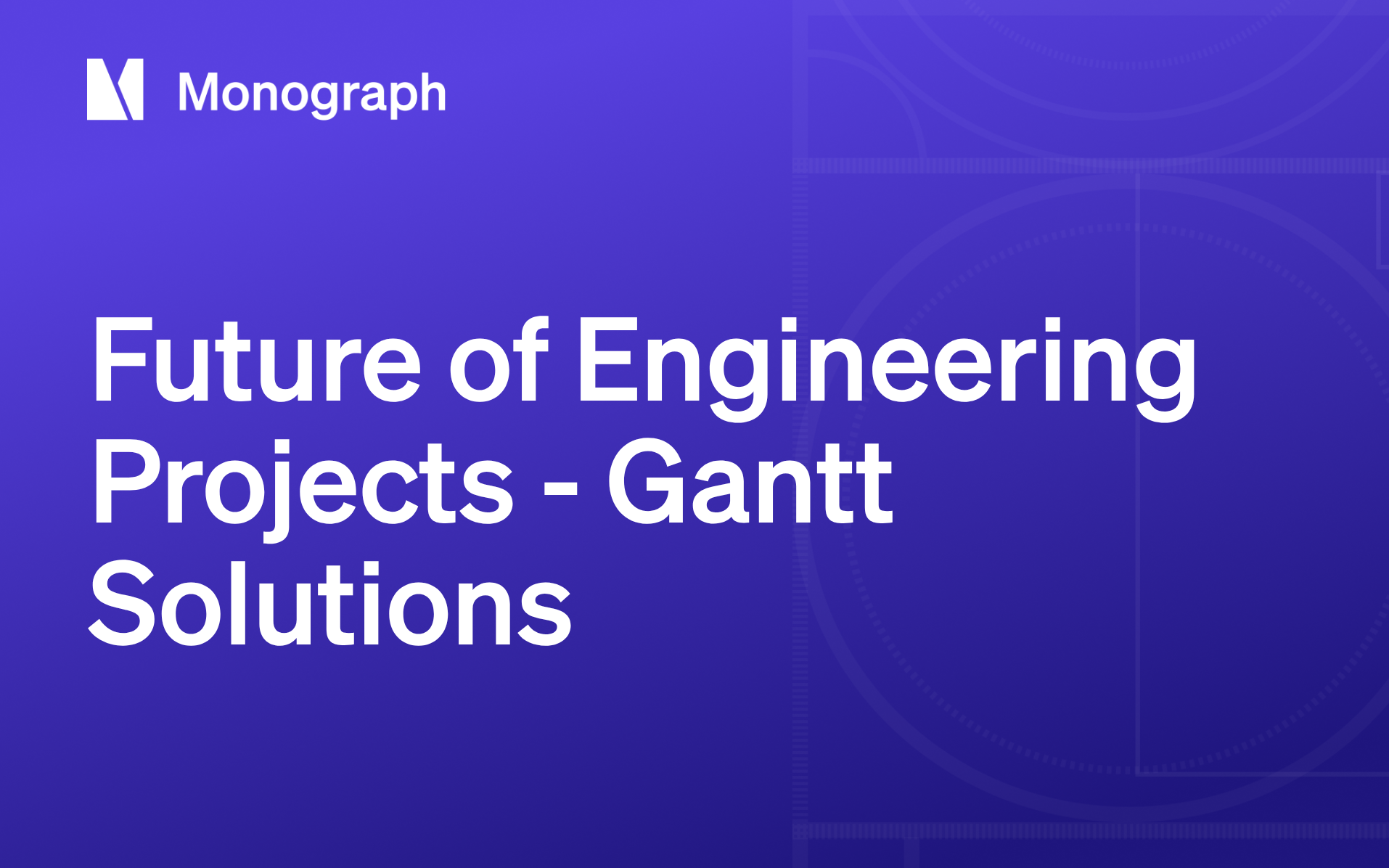

.webp)

