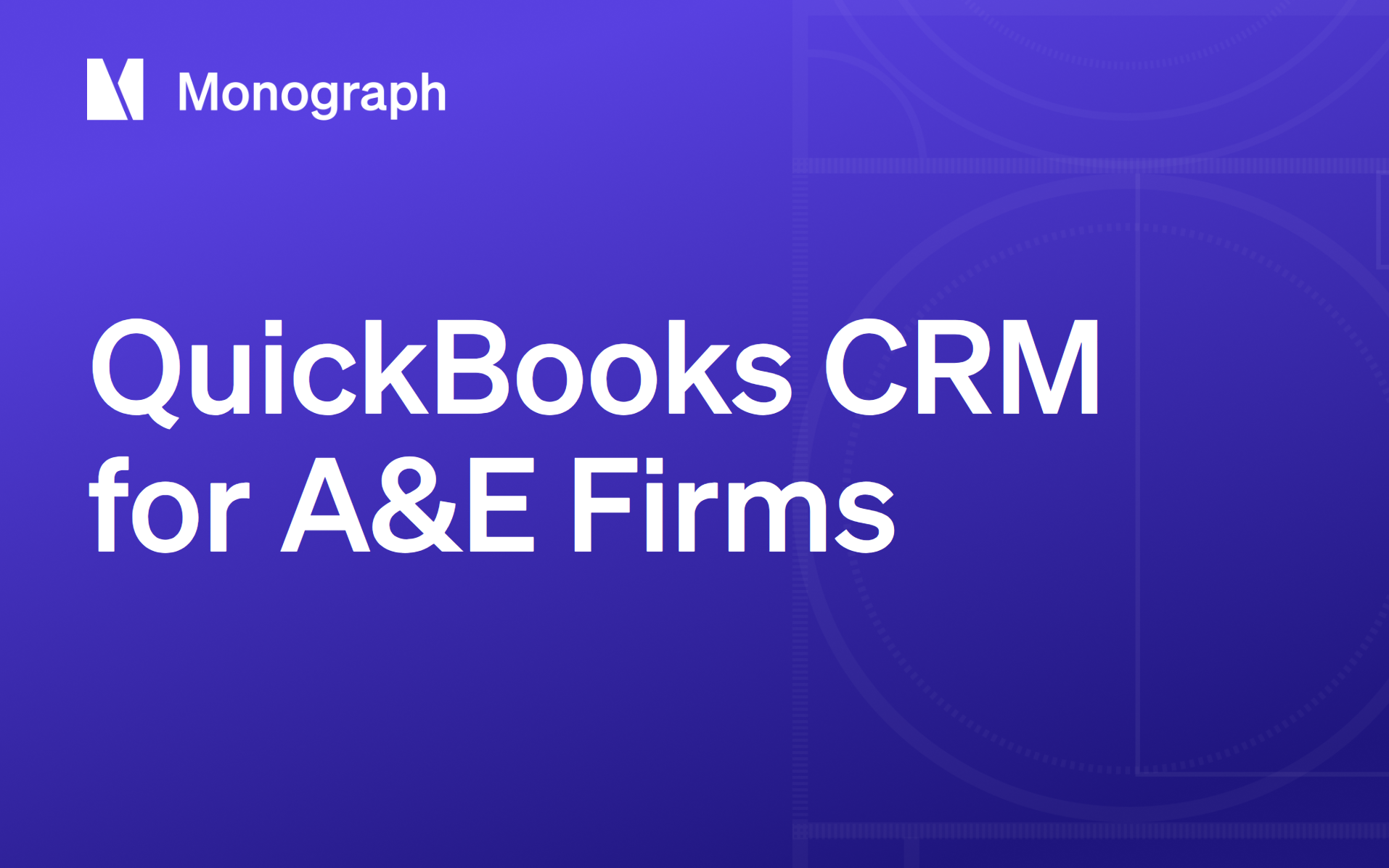Contents
Every year, A&E firms watch 3–5% of their hard-won revenue vanish because of preventable billing errors. Stack on an average 60-plus-day DSO, and cash that should be fueling new hires, software upgrades, or simply paying yourself sits idle in client accounts. For a $10 million practice, that leak translates into $300,000–$500,000 of profit erosion before you even factor in the cost of chasing late payments.
The hit isn't purely financial. Each inaccurate invoice chips away at your reputation for precision. Every follow-up email erodes client goodwill. When project owners start to doubt the numbers, they begin to doubt the work behind them. I've seen talented teams lose follow-on phases, not because of design quality, but because billing confusion signaled deeper management issues—exactly the scenario flagged by studies on workflow breakdowns.
Accuracy isn't a mystery—it's a system. The framework ahead walks you through everything from daily time capture to real-time KPI dashboards. Built by architects for architects, we've used these methods to help firms eliminate leakage, protect margins, and strengthen client trust. Let's get your billing back to engineering-grade precision.
15-Minute Billing Accuracy Checklist (Start Here)
You don't need a week-long audit to plug the leaks: just fifteen focused minutes at the start of your day. Inaccurate invoices leak 3–5% of top-line revenue, yet most mistakes hide in plain sight. Open your project dashboard, set a timer, and run through these five critical actions sequenced to catch high-impact errors first:
- Reconcile yesterday's timesheets against contract phase caps: Jump into timesheets (Monograph shortcut: press T) and confirm hours logged for each phase haven't exceeded the agreed cap. Flag anything that needs a change order before it compounds.
- Compare draft invoice totals to planned fees: Compare today's draft invoice with your planned budget. Tools like Monograph's MoneyGantt™ make this visual with color-coded budget bars, but any system that shows planned vs. actual works. Any mismatch means a time entry is missing, or you're about to overbill.
- Spot-check three labor rate lines for accuracy: Open the draft invoice (shortcut: I) and verify one senior, one mid-level, and one junior rate. If one is wrong, the rest probably need fixing too.
- Verify reimbursable expense receipts are attached: Press E to scan yesterday's expenses. No receipt, no reimbursement; attach the PDF or photo now so the client doesn't push back later.
- Confirm your accounting sync completed without errors: If you're using integrated software, look for sync completion confirmations. In Monograph, this shows as a green "Sync Complete" banner. If it's red or missing, fix the mapping issues before your accountant chases you at month-end.
One small firm caught an unbilled $8,400 permit fee during step four: money that would have vanished without this systematic check. Complete these five tasks, and you'll walk into the rest of your day already ahead of the curve. The following sections show you how to systematize each step so billing accuracy becomes routine instead of a rescue mission.
Step 1: Capture Time & Expenses Correctly—Every Day
Ask any project manager how hours slip through the cracks and you'll hear the same story: the lunch-break site visit that never made it onto a timesheet. From our work with 1,200+ A&E firms, 61% admit they're fighting time-tracking inefficiencies, which means hard-earned revenue disappears before it reaches an invoice—all because yesterday's hours weren't logged today. Documented results show firms recovering $2,000-3,000 monthly in previously lost billable time through systematic daily capture.
Think of daily entry like concrete curing: the longer you wait, the weaker it gets. Make it routine to log time before you close your laptop. Three tactics that actually work include mobile entry the moment you step off the job site, a 4:45 p.m. Slack reminder that pings anyone with unsubmitted hours, and default phase codes pre-loaded into your timesheet so you're choosing from "SD-01" or "CA-02" instead of typing free-form notes.
Some platforms like Monograph auto-assign the right task to today's entry so you focus on the hours. Other time-tracking systems offer comparable capture functionality with mobile apps and automated reminders.
Expenses deserve the same discipline. Reimbursables are costs you front but pass along to the client: mileage, large-format prints, permit fees, even a courier run. Your contract may allow a Reimbursable Multiple Fee Charge (RMFC), usually around 1.25× the direct cost, but you can't apply it if the expense never gets recorded. Snap the receipt on your phone, attach it immediately, and tag it to the proper phase. The ten seconds you spend now prevent a twenty-minute detective hunt and stop profit erosion later.
Daily capture isn't busywork; it's the steel reinforcement inside your project finances. When every hour and every expense is logged in real time, pulling accurate, dispute-free invoices becomes almost automatic.
Standardize Phase Codes & Billable Categories
If each project uses different shorthand, finance turns into archaeology. Establish a firm-wide naming convention that aligns with common AIA phase naming (e.g., Schematic Design, Design Development, Construction Documents, Construction Administration) using codes such as SD-01, DD-01, CD-01, and CA-01 for internal consistency. For interiors you might lead with "ID," for civil engineering "CV," but the principle stays the same: two-letter discipline, two-digit sequence, plain-English description.
Consistent codes mean managers approve invoices in minutes instead of parsing cryptic line items. They also map cleanly onto the G702/G703 forms used in AIA billing, so what you record internally mirrors what the client expects externally: no last-minute spreadsheet gymnastics.
A simple blueprint works across project types. Different disciplines can adapt this framework to their specific needs:
- Residential: SD-R01, DD-R01, CD-R01, CA-R01
- Commercial: SD-C01, DD-C01, CD-C01, CA-C01
- Civil Engineering: CV-01 for Site Analysis, CV-02 for Infrastructure Design
- Interior Projects: ID-01 Programming, ID-02 FF&E Selection
When everyone from interns logging hours to principals approving invoices speaks the same code language, the risk of mis-coded time plummets and the accuracy of every invoice soars.
Step 2: Separate Billable vs. Non-Billable Work with Clarity
The fastest way to protect margins is to draw a crisp line between work you can charge clients for and everything else. Billable work appears in your contract and generates revenue: schematic design hours, construction-phase site visits, reimbursable permit fees. Overhead covers the rest: internal meetings, marketing proposals, warranty callbacks, the Friday lunch-and-learn. When these buckets blur, invoices either balloon with unapproved charges or leave money on the table.
Typical non-billable categories include marketing and RFP preparation, firm-wide training, business development, internal QA/QC reviews, and post-occupancy warranty work. If these activities end up on timesheets under project codes, you inflate utilization numbers while destroying accuracy. Many healthy firms target utilization rates in the 70-80% range: high enough to cover costs without burning out staff.
I use a quick four-question test before tagging any task as billable. Ask yourself these questions for every time entry:
- Is the task explicitly covered in the signed contract or a formal change order?
- Does it advance a defined project deliverable or milestone?
- Would I feel comfortable explaining the charge to the client in an invoice narrative?
- If the client pushed back, could I point to a contract clause or scope sheet?
If the answer is "no" to any one of those, it belongs in overhead.
Blurry scope definitions create most billing problems. Every undocumented extra, client sketch revisions, additional renderings, last-minute code checks, erodes your fee or sparks disputes. Document every change the moment it surfaces, route it through formal change orders, and reclassify related hours to a new, clearly labeled phase code before anyone logs time.
When your team understands exactly what counts as billable, utilization becomes an honest measure, invoices land error-free, and you stop subsidizing work the client never agreed to pay for.
Step 3: Automate Invoice Generation & Validation
Building invoices by hand wastes your expensive design talent on $25/hour work. When approved time entries and expenses flow directly from your project platform into invoices, you eliminate that administrative burden entirely. The process is straightforward: mark hours and receipts as "approved," and your system collects them, assigns correct phase codes, and generates draft invoices in seconds. Firms using this approach finish billing significantly faster than those wrestling with spreadsheets and email chains: a speed that translates to earlier cash flow. Customer data shows firms achieving 2-4x faster billing processes after systematizing their approach.
Speed means nothing if the invoice is wrong. Automated validation catches errors before they reach clients. These checks would take you or your bookkeeper hours to complete manually:
- Flag duplicate time entries or expenses
- Alert when phase budgets hit their caps
- Compare billed rates against contract tables for mismatches
- Verify reimbursable expenses include receipts
- Confirm client, project, and phase codes align with QuickBooks mappings
With validation in place, you stop relying on memory and last-minute reviews to catch mistakes.
Tight integration between project management and accounting systems powers this automation. Platforms like Monograph sync to QuickBooks Online through one-click connectors, where client data, invoice PDFs, and payment status update automatically on both sides. No double entry, no version confusion. The project accounting benefits and integration workflows demonstrate how this eliminates manual reconciliation.
Different stack? Deltek's AIA-ready accounting modules and other enterprise systems offer similar automation features. The key is real-time communication between your project data and accounting ledger, regardless of platform.
Manual entry causes the overbilling, underbilling, and surprise charges that damage client relationships and leak revenue. Automated invoice generation eliminates these problems while creating clear audit trails. Real examples demonstrate how firms reduce budget overages by 25-66% when they catch errors before invoices reach clients. More importantly, it frees up your time for actual design work—where your value lives.
Step 4: Establish a Bulletproof Internal Review Workflow
You've captured time accurately and automated draft invoices—now make sure nothing slips through the cracks on its way to the client. Most billing errors happen during hand-offs between team members. When everyone's guessing who checks what, mistakes multiply.
Build a three-stage review that becomes second nature for your team: Project Manager → Operations → Principal. Set a 24-hour turnaround for each stage. As PM, you verify hours, phase codes, and reimbursables against the contract. Operations runs the numbers: duplicate detection, phase-cap alerts, and contract term compliance. The Principal brings the strategic perspective: does this invoice reflect the value delivered and match the risk we're carrying? When each person owns specific checks, approvals move fast and nothing falls through.
Treat invoice drafts like drawing sets: freeze them, tag them, and store the history. Version control means you can trace who changed a line item and when, crucial for client questions months later. Role-based permissions help here: PMs edit labor lines, Operations adjusts fee tables, Principals can't accidentally overwrite numbers while adding narrative. Think of it as digital redlines that keep your documents clean.
A solid workflow protects more than revenue: it keeps internal relationships healthy. When PMs, accountants, and leadership speak the same language, you avoid the communication breakdowns that delay invoicing. Industry research confirms that workflow gaps and poor communication drive most billing disputes.
Spend the time wiring this workflow correctly now. You'll earn it back every billing cycle, plus the confidence that nothing billable is leaking out the door.
Step 5: Communicate Invoices & Handle Client Questions Fast
Sending the invoice is just the beginning. Your cash flow depends on what happens next: clear communication, predictable follow-up, and removing every possible friction point between "invoice sent" and "payment received."
Most A&E firms overthink this process. You need three messages, sent at specific intervals, with language that eliminates confusion before it starts.
Firms that include online payment links in that first email collect payments significantly faster than those sending static PDFs. When clients can pay immediately without switching systems, they usually do.
Itemizing your work matters more than you think. Breaking out schematic design hours separately from construction administration time removes the guesswork that triggers payment delays. Detailed, phase-based breakdowns mirror the AIA format your clients already understand, which builds trust and keeps their finance teams happy.
When the polite approach isn't working, you have options. Include a finance-charge policy on every invoice: 1% to 1.5% monthly interest on balances over 30 days. You'll be surprised how quickly "we're reviewing internally" becomes a paid invoice. For public-sector projects, where payment delays beyond the standard 30-day term can occur due to bureaucracy, consider invoice factoring. Selling the receivable to a factoring service protects your cash flow so payroll doesn't wait on bureaucratic slowdowns.
Transparent communication prevents most payment problems before they start. When clients understand exactly what they're paying for, they have fewer reasons to delay payment. Combine clear line items with consistent follow-up, and you've created the shortest possible path from completed work to money in your account.
Step 6: Monitor Utilization, Revenue Leakage & Profit in Real Time
You can't fix what you can't see. The moment time entries hit "approved," turn your attention to five live metrics: Utilization, Realization, Days Sales Outstanding (DSO), Gross Margin, and Billing-Error Rate. Together they reveal whether hard-won fees are flowing to the bottom line or leaking out through mistakes and delays.
Utilization answers the simple question: "How much of our team's paid time is billable?" Healthy A&E firms typically maintain utilization rates between 75 and 85 percent, according to recent industry benchmarks. Realization shows the percentage of billable hours you actually collect. Anything below 90 percent means you're writing off work. Push to ≥ 90 percent by reconciling timesheets before they reach the invoice. Realization benchmarks reveal what high-performing firms achieve.
Each metric tells part of the story, but together they paint the complete picture:
- DSO: Measures the gap between sending invoices and getting paid
- Gross Margin: Shows whether logged costs can support overhead and profit
- Billing-Error Rate: Counts invoices sent back for correction
- Utilization: Reveals how much team time generates revenue
- Realization: Tracks billable hours that actually convert to payment
Every avoidable revision wastes staff hours and risks the 3-5 percent revenue loss tied to inaccurate billing.
Visual dashboards can turn these numbers into instant insights. Monograph's MoneyGantt™ shows planned fees in one color bar, logged time in another, and billed revenue in a third: the visual delta reveals at a glance where revenue is lagging behind effort. Because it updates as soon as entries sync from time sheets, you spot trouble without waiting for month-end reports. Other project management systems offer similar visual tracking through custom reports or dashboard views.
Each Monday morning, open your project dashboard and run this five-point inspection. These systematic checks catch problems while they're still manageable:
- Scan utilization for anyone under 60 percent and reassign work before the week accelerates
- Compare realized fees against planned budget; investigate gaps larger than 5 percent
- Review unbilled expenses for missing receipts or incorrect phase codes
- Check the aging report; escalate invoices that push DSO past your 45-day target
- Sort invoices by status and flag any that landed in "rejected" for immediate PM attention
This routine takes fifteen minutes but prevents the revenue leaks that destroy quarterly performance.
When a metric goes off-spec, treat it like a structural crack: diagnose root cause fast. Low realization usually traces back to scope creep; tighten change-order discipline. Rising DSO often means clients lack clear pay instructions. Add online pay links or send the payment narrative again. A spike in billing-error rate signals sloppy phase coding. Schedule a refresher with the team.
Real-time monitoring isn't overhead: it's your early-warning system. By reading the dashboard the way you read a structural load path, you catch problems while they're small, protect cash flow, and keep the firm's creative energy focused on designing great buildings, not patching financial leaks.
Continuous Improvement: KPIs, Audits & Staff Training
Billing accuracy requires consistent habits, not perfect systems. Three simple rhythms keep teams focused without creating administrative burden.
Start with a weekly utilization huddle. Fifteen minutes on Monday comparing planned hours to actual logged time catches early warning signs of burnout or budget overruns. Healthy firms maintain 65–70% utilization; anything lower means unbilled overhead is eating into profit.
Monthly, review your realization rate: how much billable work actually hits an invoice. Pull the latest realization report from your dashboard. Industry averages sit near 91%, but top performers exceed 100% by capturing every reimbursable and change order. When realization drifts, visual tools like Monograph's MoneyGantt™ can pinpoint exactly which phase or consultant caused the leakage, so you can fix it before the next billing cycle. The analysis takes an hour when project accounting lives in one system instead of five spreadsheets.
Quarterly, audit invoice accuracy. Sample ten random invoices, compare each line to the contract and supporting time entries, then calculate the error rate. If more than 2% of dollar value contains errors, even small typos, update your standard operating procedure, document the fix, and schedule role-specific training within two weeks. AIA billing guides provide proven language for tightening payment terms and scope definitions.
Training extends beyond the finance desk. Project managers need refreshers on phase caps and change-order triggers. Designers practice daily time logging. Principals review KPI trends so they can coach instead of firefight. Success stories from firms like yours show how consistent training builds better habits and drives measurable improvements: 25-50% efficiency gains and 50% time savings on administrative tasks.
Treat utilization huddles, realization reviews, and audits as immovable calendar events. Tie corrective action to that clear 2% threshold. This creates a feedback loop that keeps billing accuracy improving quarter after quarter.
Stop Losing Money to Billing Errors
Daily time capture, clear phase codes, and a tight review loop stop the 3-5% revenue leak that quietly erodes profit. Billing accuracy keeps cash flowing, protects margins, and eliminates those Friday-night "why is AR so high?" headaches.
Accurate billing isn't administrative busywork: it's what separates profitable A&E firms from struggling ones. Firms that invoice cleanly earn client trust, secure repeat projects, and free up time for the design and engineering work that actually moves the industry forward.
Ready to stop the revenue leak? Monograph delivers the billing accuracy your firm needs from day one: no configuration, no consulting fees, no six-month implementations. Built by architects who understand why project phases and deliverables matter, Monograph helps firms capture every billable hour and turn accurate time tracking into predictable profit.
Start your free trial today and see why 13,000+ architects and engineers trust Monograph to manage their practice.
Frequently Asked Questions
How much revenue are firms really losing to billing errors?
Industry data shows 3-5% of top-line revenue disappears due to preventable billing mistakes. For a $10 million practice, that's $300,000-$500,000 annually. Add delayed invoicing and you're financing client projects instead of growing your own firm.
What's the biggest cause of billing inaccuracy?
Manual entry creates most problems: mis-coded time entries, missing expenses, and phase caps that get exceeded without warning. When project data lives in five different systems, errors multiply during hand-offs between team members.
How long does it take to implement accurate billing processes?
Start with the 15-minute daily checklist and you'll catch errors immediately. Full process automation takes 2-4 weeks to implement, but firms typically see measurable improvements within the first billing cycle.
Will billing accuracy software integrate with our existing QuickBooks setup?
Most modern project management platforms offer QuickBooks integration, but depth varies. Look for two-way sync that eliminates double-entry: time entries should flow automatically into invoices, and payments should sync back to update project profitability in real-time.
Do I need to train my whole team on new billing processes?
Focus training on three roles: Project managers need phase-cap discipline, designers need daily time-logging habits, and principals need KPI interpretation skills. Most platforms like Monograph are designed for practitioners, not accountants, so the learning curve is manageable.



.png)